I need the most recent bill statement to be print in my computer. Thanks
Best answer by magentatechie
View originalI need the most recent bill statement to be print in my computer. Thanks
Best answer by magentatechie
View originalIt's easy peasy lemon squeezy! 😀 Log in to my.t-mobile.com>billing (from the selections at the top)>in a box about on the halfway point on the page you'll see Detailed Bill or Summary Bill, just pick which one you'd like to download> Look in the lower left hand corner of your browser page and you should see the downloaded file (usually "pastbills.pdf"), click the upward arrow to open
EDIT: 3/5/2021: Hey, if anyone is still having this issue, please note that the instructions have changed from my previous post. Now when you sign in, you will click Bill & Pay (from the website) or tap Bill (from the app) then scroll down until you see “Bill Total,” below that you will see a button that says “Download PDF”. Once you press the button, you will be given the option to view Detailed or Summary.
Looks like something changed as of 9/30/18. I used to be able to download but not today. How can I do a download with these recent changes?
It is impossible to find my statement. Website documentation either outdated or website features are not implemented yet. HOW DO I GET MY STATEMENT?
Yes, it is possible to get your statement. Do you have a postpaid account? If so, we you use the steps on our View or print your bill & payments page, does that not work for you? We'll make sure our steps are up to date so please let us know of any hiccups you may have so we can help.
I am having the same problem as of 10/25/2018.
I'm a prepaid customer and I cannot download my bill statement.
1. Either enable self serve bill downloading option
2. Or send an email notification and the bill statement attachment via email once paid
How can a customer not have the option to get the phone bill back? This is pathetic
Prepaid users like ourselves don't get bill statements or receipts for payments. If you want an itemized bill then you will need to move to Post Paid.
may I please get my July statement / bill to my text message please
with the address on it
I need the most recent bill statement to be print in my computer. Thanks
i dont have anything like this on the page Detailed Bill or Summary Bill
please send me link to these buttons
Hey, if anyone is still having this issue, please note that the instructions have changed from my previous post. Now when you sign in, you will click Bill & Pay (from the website) or tap Bill (from the app) then scroll down until you see “Bill Total,” below that you will see a button that says “Download PDF”. Once you press the button, you will be given the option to view Detailed or Summary.
Hope this helps!
Thank you for the update, but still does not work. When I go “Bill & Pay (from the website) or tap Bill (from the app)”, neither of them has “Bill total option or Download PDF. I just need a statement that has my address is in. (240 R****y Ave, HI)
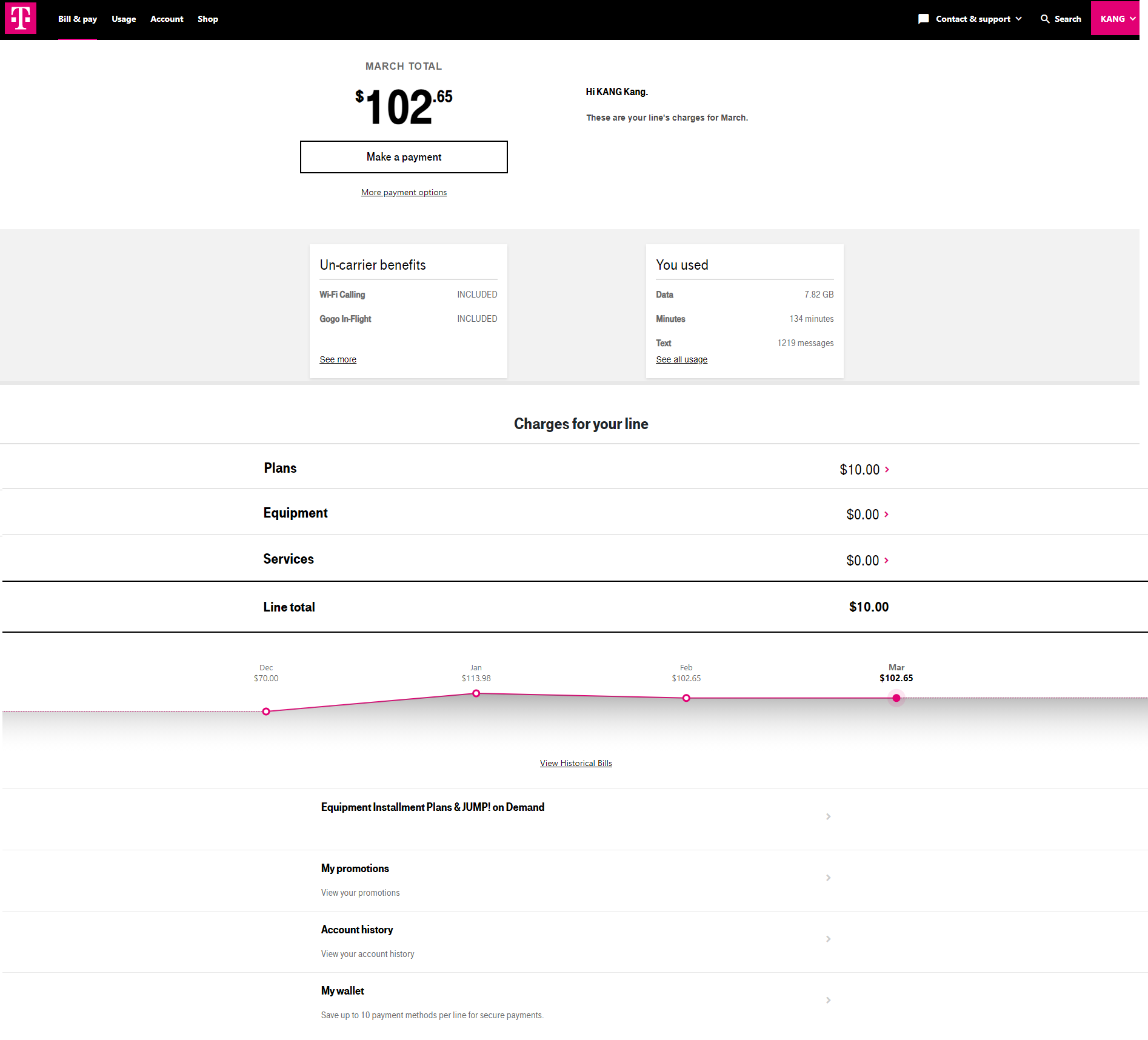
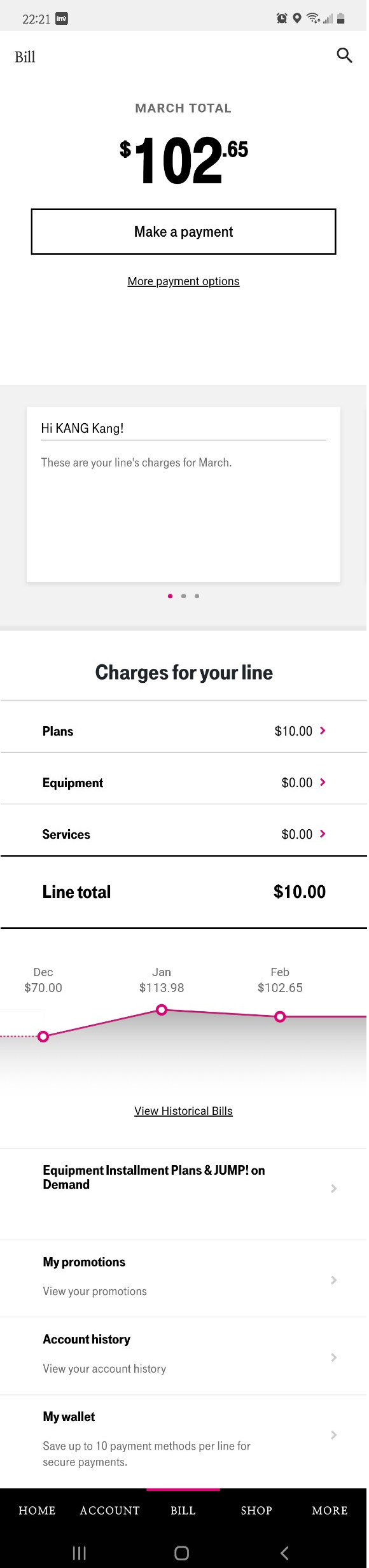
I need the most recent bill statement to be print in my computer. Thanks
This is not an easy task. As a web developer I am letting you know that the steps to print a bill are Not clear. There is no place in my account that says Bill & Pay. Please make this a top priority to fix this issue. There is no need for me to click on everything on the site to try and find the pdf of my bill. This task was very time consuming. You’re testers should have outside groups testing this site. I don’t think this has happened or I would not have waisted a half hour looking for my PDF, and still not able to find it. Please let me, a customer, know when this feature is actually available.
Yes, it is possible to get your statement. Do you have a postpaid account? If so, we you use the steps on our View or print your bill &payments page, does that not work for you? We'll make sure our steps are up to date so please let us know of any hiccups you may have so we can help.
This worked for me. Thank you!
Enter your username or e-mail address. We'll send you an e-mail with instructions to reset your password.