I kept my old phone number because it is easier to transfer my info to a newer phone. I'm using the digits app to use my old phone number and I got a text from a weird phone number and I want to block it but I don't see any options please help.
Our device home page has a place to search for the specific phone you’d like to set up blocking on. You’ll need to look under the How Tos section and click the Calling, Contacts and Calendar section. You’ll see an option that says Manage calls. I’ve included screenshot for as an example.
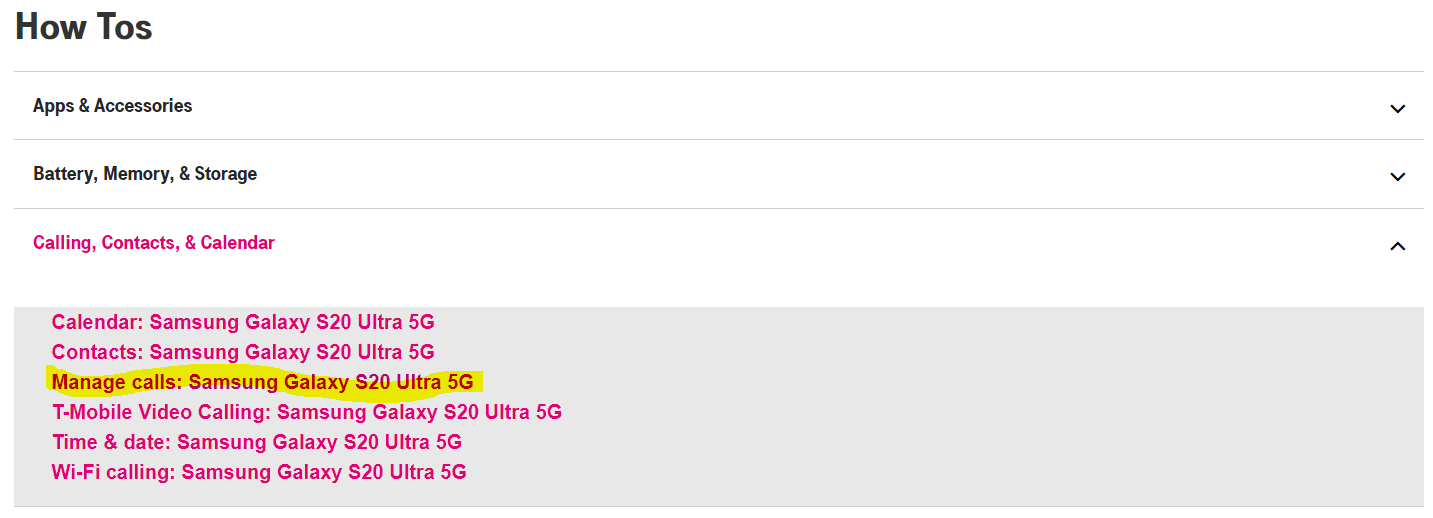
It’s good that blocked numbers in my regular T-Mobile app on my Phone 11 are also blocked in Digits. But how do I block numbers that only come in on my Digits number? I don’t see an option for that in the Digits app where it is desperately needed. 90% of calls to my Digits number are scams.
Thank you.
I really need a blocked numbers on the digits app how-do-you-do that
I have the same question
Blocking on digits hold down on message tap on curved arrow in box marked to put in 7726 spam messages will be sent to spam
Reply
Enter your username or e-mail address. We'll send you an e-mail with instructions to reset your password.




