I need to activate a Samsung watch LTE
Best answer by magenta2848034
View originalI need to activate a Samsung watch LTE
Best answer by magenta2848034
View originalHey there! First, did you get your eSIM actvated? Did you get your watch from T-Mobile? If so, you should have a new line set up with the Data with Paired DIGITS plan.
If you didn't get it from T-Mobile, you'll want to ensure that you do have a line on your account with the afore mentioned plan. Once you have established the line, you'll want to make sure it is paired with your phone number. Manage DIGITS users and pairings
There isn't a ton of info out there about setting up this particular watch, but I can't help but wonder if it is very different from Samsung's previous standalone devices. First-time use: Samsung Gear S3 frontier might be able to give you some clues.
Hey,
Keep us posted!
Actually, no. I don't really see "steps" in any of the posts. I see that you think this watch will be the same as all the others. But it is absolutely not. After hours on the phone, T-Mobile could not get the eSIM recognized. Of course, T Mobile support knows all the steps to get the the correct DIGITS plan working.
Then I spent another two hours in the T-mobile store, and even the store associate needed to call T Mobile support, and THEY had to escalate.
Currently, I do have a number for the watch, but all calls go to voicemail. The watch does not ring. I paired it with an iPhone from Verizon, and the Bluetooth connectivity works great! I get calls texts and message from m iPhone. Yay Verizon!
Point is, all screens and commands are different on this watch, and you will need to go to work to update your documentation. One very important thing is that with this watch there is no ICCID on the watch. No matter how many times T Mobile asked me for the ICCID, I had to give them the same answer/
Hopefully it will start working today.
I have found the exact same issue. I spent 3 hours on the phone trying to get 2 devices (I took them up on their half price deal) working and being thrown to different departments. One person would tell me they only work with Samsung phones. This is certainly not in the documentation. I think this is so new, they do not have their software and processes down yet on how to activate this phone. If I am wrong, someone tell me what the secret is because I am extremely frustrated,
Alrighty, terribly sorry about that- I had no idea that this watch would be so different from the previous versions! I certainly agree that there needs to be more updated information about the new watch.
I am curious about a couple of things, though- when you say that T-Mobile couldn't get the eSIM recognized, I'm not sure what you mean by that. Did they receive an error message when they attempted to activate the eSIM on your Data with Paired Digits line? Was there any mention of the EID? This is a number located on the original box that is used to activate the eSIM. Also, the ICCID and the SIM are the same number, are you saying that your watch has nothing in the space at Settings>About Watch>Device? I ask because we did have another fellow whose eSIM/ICCID was missing or blank in his settings.
I realize you have spent a ton of time trying to get the watch up and running and I know you're very frustrated. Again, I'm sorry for assuming that the watches would be similar to set up.
If you can, could you please call me on the number ending I'm 0150? This
is Renee Rapp, the wife. I know the situation, but I'm not one to converse
this way.
TY
Hey there, so sorry to hear about your troubles. As proven by
You both are right about the lack of updated information about the watch; with T-Mobile and on the internet in general. T-Mobile finally released an overview page for the Galaxy Watch with some basic information, but nothing about getting it connected to the LTE network, unfortunately. I know this hasn't been the best experience, but I'd like to try to help turn it around if I can.
So you have 2 watches, this means that you should have 2 new mobile internet lines of service on your account. Are they both set to Data with Paired DIGITS and are the lines paired with your phone number? So sorry that you've had to go through so much and I'm sure you're tired of answering questions but I really feel like I can point you in the right direction if given the chance.
Hi there! This is a community forum and while there are T-Mobile moderators present, no one here has access to your account so calling out isn't an option. I know it's not ideal, but there are lots of people here who would love to help you guys out if we have all of the information.
Okay, so... Without being bluetooth'd to my phone, it's just a really big
watch. When we went round and round last night, they only asked for the
eSIM number and kept saying it was activated. My understanding is that the
watch has a different phone number to allow it to stand alone, but but that
the new sim was to be able to get everything from my phone's number to my
watch. We were told we needed the DIGIT app on my phone. We installed
that, but didn't get any further. It asked for the device phone number,
not saying Wich device, phone or watch. Either way, it wanted a pin number
that it never sent, so we could not finish setting up the app. My husband
is a professional techno-geek (no offense intended), but he got no where.
If it were just me... I'd send it back because... meh. Anyone have any
clue? My husband really wants them and paid a lot of money to get them.
Thank you.
Download the Samsung galaxy watch app via iOS or Android. Set up and it will work only with Bluetooth, currently the watch does not support T-Mobile service.
Thank you so much for filling me in! No offense taken, I can certainly understand how frustrating it is to be knowledgeable in this area but unable to get assistance from those you count on to help.
**I apologize that it's taken me so long to get back to you, but I had a lot of research to do about DIGITS and specifically how this watch activation is supposed to work**
To answer your question, (and I was unaware of this until today, so I genuinely apologize to anyone to whom I gave incorrect information), but the Data with Paired DIGITS line is NOT standalone in the sense that the 10 digit number assigned to the mobile data line is essentially a dummy number and you won't be able to be reached if someone calls or texts it.
Data with Paired DIGITS "copies" your existing number onto another device and allows you to call and text utilizing your primary phone number, whichever number you have paired to that specific device/DIGITS. And for the purposes of this exercise, "pair" and "pairing" only refers to linking the Data with Paired DIGITS line to a primary line for service through the portal, nothing to do with Bluetooth.
I'm really sorry about the misinformation, but for this particular DIGITS plan, the DIGITS app is not required and you can make your changes by utilizing the portal. I understand you went through a bit of a headache with this, but you can just uninstall it.
Get a T-Mobile ID to make managing DIGITS easier, make sure that you have a PAH (primary account holder) indicator on one of the lines on the account or else DIGITS won't work properly.
Enable Multiple Device Services for the primary line (not the DIGITS line) in My T-Mobile or the T-Mobile app.
Pair the DIGITS line with the primary line in the myDIGITS portal. This tells the device which number it's a copy of and can be changed at any time.
Changes made to your DIGITS lines may take up to 2 hours to provision, be sure to reboot all devices after setting up the pairings.
WHEW! Again, so sorry for the late reply. I'll be the first to admit that DIGITS isn't my forte and I wanted to make 100% sure I had the steps correct. Now, if I'm forgetting something, I pray someone here will chime in and help out, but I think I've gotten all of the steps. Provided the eSIM in the watch has really been activated, everything should be good to go. Fingers crossed!
On digits, or standalone.. the watch is not going to work until a software update is rolled out.
Are you employed by tmobile? If so I could see why you lack the knowledge on this issue. After being told my watch was defective,then told it can’t work with digits, then told it doesn’t work on a standalone plan, having my promotional grandfathered plan changed, spending numerous hours on the phone with multiple untrained representatives.. I found this issue on my own. All T-Mobile customers should be given compensation for a watch that does not work on any T-Mobile plans... charged my $20 and change for owning it for 2 days. Such a joke.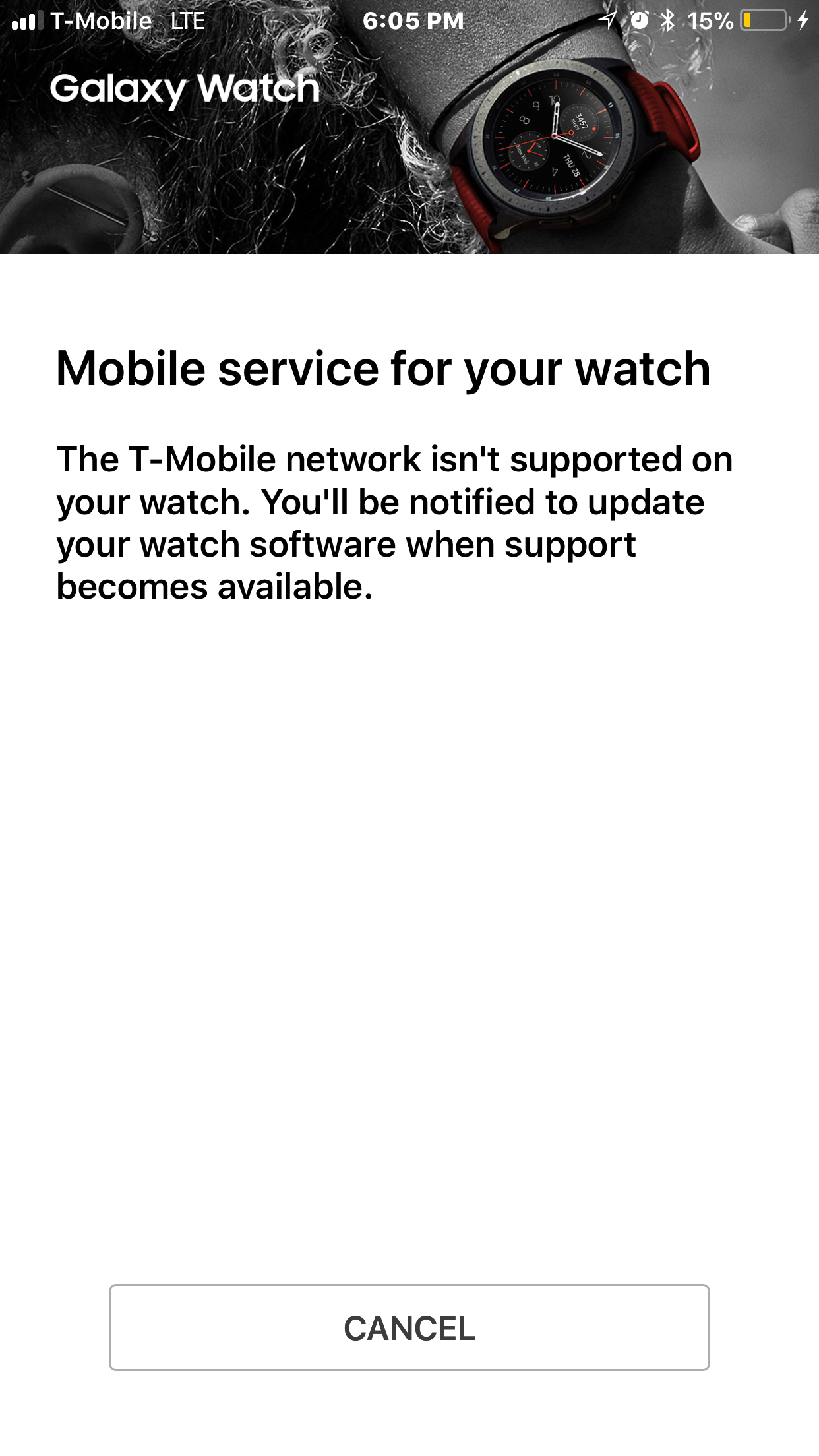
Ack! That's crazy! Is this a screen from your Samsung Galaxy Watch app?
My thought were if this were a nationwide problem, there would be articles, blogs, ... more publicity from such a huge flaw in a device release that has been advertised far and wide as being LTE compatible out of the box.
I reached out to Samsung support and she was pretty confused as well, but said it might be a regional issue. (Really wasn't sure)
All I know is that my good friend and co-worker loves her watch and has had no issues with it at all since purchase on release day. I've also spoken to a couple of reps from T-Mobile and they've not had any calls regarding the issue either. I'm pretty stumped in your case.
Just got the problem resolved. The message had been that the network
couldn't be set up from this device... So I took it to a T-Mobile store and
had a great manager who figured it out. We needed a device to activate the
cell network. We popped out the sim from my phone, put it in his Samsung
phone, went through the process, got the network activated, put the sim
back in my phone. Just re-paired it and it's all good. It's crappy that
it wouldn't set up. These should come already set for the network so that
they just need to pair it and customize it. But it's working now. Jay at
my local T-Mobile store was awesome and determined to solve this puzzle!
Seems to be doing exactly what we'd expected!
That's wonderful!!! 😀
I'm so glad you found someone who was able to solve the mystery! Plus, I hope this helps others who may be having similar issues.
This is the only correct answer. The rest are valuable information, but the do NOT answer this question.
I have now spent a total of 8 hours on this issue, and it is resolved. It took one T Mobile tech at the store, an online internal T Mobile tech, as part of an escalation, and finally an online technician at Samsung.
So with a total of 24 person-hours, the conclusion is that neither T Mobile nor Samsung was prepared to release this watch. Both companies need to apologize to their customers, AND prepare NEW documentation! This watch is NOT the same as every other Galaxy watch.
I work in IBM Level 3 support, so I have a great deal of experience. Here is the actual issue:
During the watch setup - which is done mostly on a phone (this is bad design), the network section of the setup is where the failure comes: the order of the steps, inside the software is backwards:
1) Find network
2) Download eSIM profile
The eSIM profile is the issue! Without the eSIM profile, the internal eSIM cannot be activated - not by ANY T Mobile tech, nor Samsung. The mistake in the software is tying the eSIM prompt with the network discovery: if the network is not found ON THE PHONE, then the eSIM download is SKIPPED! Unbelievable! No matter what your cell provider, the watch will NEVER work on a cell network without enabling the eSIM. Ridiculous.
So, the "solution" is, you have to BUY a T Mobile phone! Or, as elsewhere in this thread, find someone a T Mobile that will allow you to do the complete installation on THEIR phone - only so you can get past the (cell) network discovery, and thus download the eSIM profile. Then, after the watch is completely set up on the "wrong" phone, you can pair is with any phone, and it work amazing! You will automatically get texts, calls, messages from your phone, when in paired mode, and then from the cell provider (T Mobile) when in standalone. Seamless and no configuration.
Here are additional problems that tech support doesn't know
1) The entire initial setup requires connection to the internet (wi fi). You can't set up the watch without connecting your phone to wi fi, even if you have a T Mobile phone connected to mobile data.
2) There is NO WAY to unpair the "wrong" phone after the "false" setup! There is no unpair menu option! Wow! Instead, you need to go to the watch menu, and select "Connect to other phone". This is nerve wracking, since it then says "Resetting" - you worry that the reset will delete the eSIM activation. After this, the other phone's data is erased (I guess?!?!?)
3) On the watch, prior to eSIM profile download, the watch gives the message "Please insert SIM card." This is TERRIBLE programming! There is no physical way to insert ANYTHING into this watch - the SIM is built in! So, no matter what, that message should NEVER appear on this device. Instead - imagine this! - a message that says "Would you like to download the eSIM profile?"
4) In paired mode, when you make a call from the watch, it actually makes the call from the phone's number, not the watch's. Just fyi
As for the DIGITS account, T Mobile never had any problem with this: my DIGITS accounts was easily activated, I got a phone number for the watch, and could send calls to voicemail.
This is the only correct answer. The rest are valuable information, but the do NOT answer this question.
I have now spent a total of 8 hours on this issue, and it is resolved. It took one T Mobile tech at the store, an online internal T Mobile tech, as part of an escalation, and finally an online technician at Samsung.
So with a total of 24 person-hours, the conclusion is that neither T Mobile nor Samsung was prepared to release this watch. Both companies need to apologize to their customers, AND prepare NEW documentation! This watch is NOT the same as every other Galaxy watch.
I work in IBM Level 3 support, so I have a great deal of experience. Here is the actual issue:
During the watch setup - which is done mostly on a phone (this is bad design), the network section of the setup is where the failure comes: the order of the steps, inside the software is backwards:
1) Find network
2) Download eSIM profile
The eSIM profile is the issue! Without the eSIM profile, the internal eSIM cannot be activated - not by ANY T Mobile tech, nor Samsung. The mistake in the software is tying the eSIM prompt with the network discovery: if the network is not found ON THE PHONE, then the eSIM download is SKIPPED! Unbelievable! No matter what your cell provider, the watch will NEVER work on a cell network without enabling the eSIM. Ridiculous.
So, the "solution" is, you have to BUY a T Mobile phone! Or, as elsewhere in this thread, find someone a T Mobile that will allow you to do the complete installation on THEIR phone - only so you can get past the (cell) network discovery, and thus download the eSIM profile. Then, after the watch is completely set up on the "wrong" phone, you can pair is with any phone, and it work amazing! You will automatically get texts, calls, messages from your phone, when in paired mode, and then from the cell provider (T Mobile) when in standalone. Seamless and no configuration.
Here are additional problems that tech support doesn't know
1) The entire initial setup requires connection to the internet (wi fi). You can't set up the watch without connecting your phone to wi fi, even if you have a T Mobile phone connected to mobile data.
2) There is NO WAY to unpair the "wrong" phone after the "false" setup! There is no unpair menu option! Wow! Instead, you need to go to the watch menu, and select "Connect to other phone". This is nerve wracking, since it then says "Resetting" - you worry that the reset will delete the eSIM activation. After this, the other phone's data is erased (I guess?!?!?)
3) On the watch, prior to eSIM profile download, the watch gives the message "Please insert SIM card." This is TERRIBLE programming! There is no physical way to insert ANYTHING into this watch - the SIM is built in! So, no matter what, that message should NEVER appear on this device. Instead - imagine this! - a message that says "Would you like to download the eSIM profile?"
4) In paired mode, when you make a call from the watch, it actually makes the call from the phone's number, not the watch's. Just fyi
As for the DIGITS account, T Mobile never had any problem with this: my DIGITS accounts was easily activated, I got a phone number for the watch, and could send calls to voicemail.
im having the same issue.
my phone is an HTC U11 (factory unlocked) and all i got is the "cant be set up from this phone" message.
funny, i bought my watch on a brick and mortar store and they just told me that activation issues are common, that i just have to wait a few hours for watch to get service. but its been a long week and my watch still have no service. i contacted CS and they did their best to help me, but nothing. i believe the problem is on Samsung side... software? who knows. if i cant get my watch working as intended i just return the watch and get the Bluetooth-only model directly from Samsung.
i just printed the whole tread. im returning tomorrow to my local store. hopefully they get to figure it out.
Hi there! I'm so sorry you've been having so many issues. If the above is correct, you will need to have access to a Samsung phone to complete the setup, hopefully someone in the store will be able to spare his/her phone for a moment to complete the setup properly. Let us know how it goes!
That's how my husband and I got ours together. We're in good shape
though. Hopefully this situation will help someone else. I think part of
it is the fact that Moto idnt the first thing you think of when you think
smart phone. They really are awesome though with less embedded apps, and
the projector saved us on vacation with oue little ones!
Thank you all for weighing in.
So glad everything is working out! Many thanks to you and
magenta2848034 comment is absolutely correct!!!! I have a Verizon phone - Google pixel - and both Verizon and Samsung reps could NOT figure out how to connect my mobile network. They even sent me a warranty replacement because they thought the watch was broken. Turns out I read magenta2848034 exact comment and did it myself. Shut my pixel off, took out my sim card, put it into my sister's Samsung Galaxy 7, activated the cell network/set up watch and mobile network on Samsung Galaxy phone, turned off Samsung, took out my pixel sim card, put my sim card back into pixel phone, repaired watch with pixel phone. Worked like a charm. The only thing is is that I had to initially connect the watch to the Samsung phone with WiFi then on the watch clicked use mobile network same as phone and the Samsung phone automatically let me connect to Bluetooth/initiate the mobile network connection - select "always on" mobile network on watch at first just to make sure the transfer of sim card to non-samaung phone works. Connecting with Bluetooth only may work but I couldn't get it to. Also! After re-pairing watch to pixel after I put the sim card back in the watch automatically wanted to restart because of the new device - says you'll lose personal data but the mobile connection didn't get turned off/lost. This may all seem wordy/a little confusing but the original comment helped me TREMENDOUSLY. Literally NO ONE could figure it out at Verizon or Samsung despite 3+ hours working on it/problem solving. Great work Jay at T-Mobile and magenta2848034 for spreading the word. Thanks much and good luck to all with non-Samsung phones!!
There is no LTE call and tex for galaxy watch on any carrier yet. chat with samsung support they said no one claim this issue please take action and claim this issue to Samsung , because T- mobile and any carrier did not take action at all and they sell this watch without care about customers.
this is the link Smartwatches | Official Samsung Support right click on the link then open new tab
Enter your username or e-mail address. We'll send you an e-mail with instructions to reset your password.