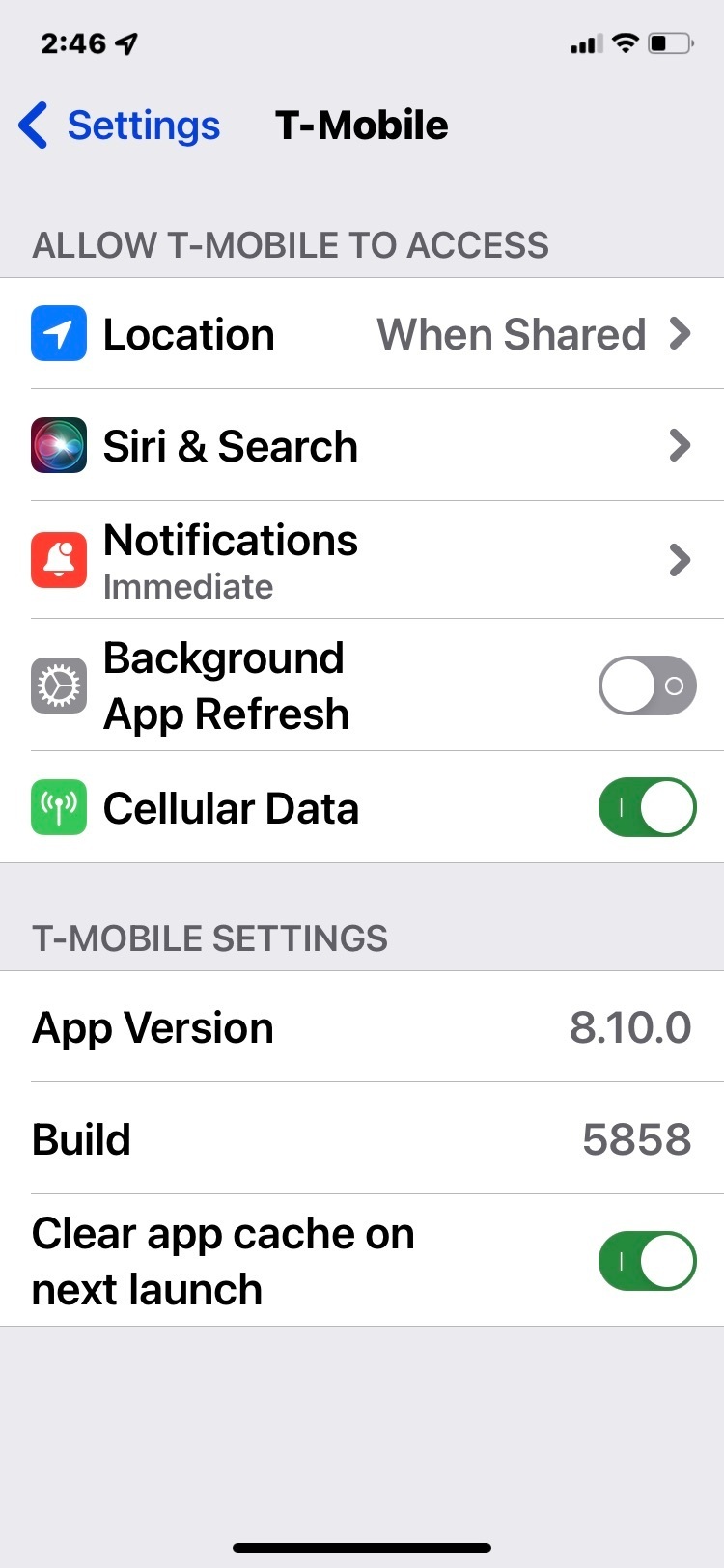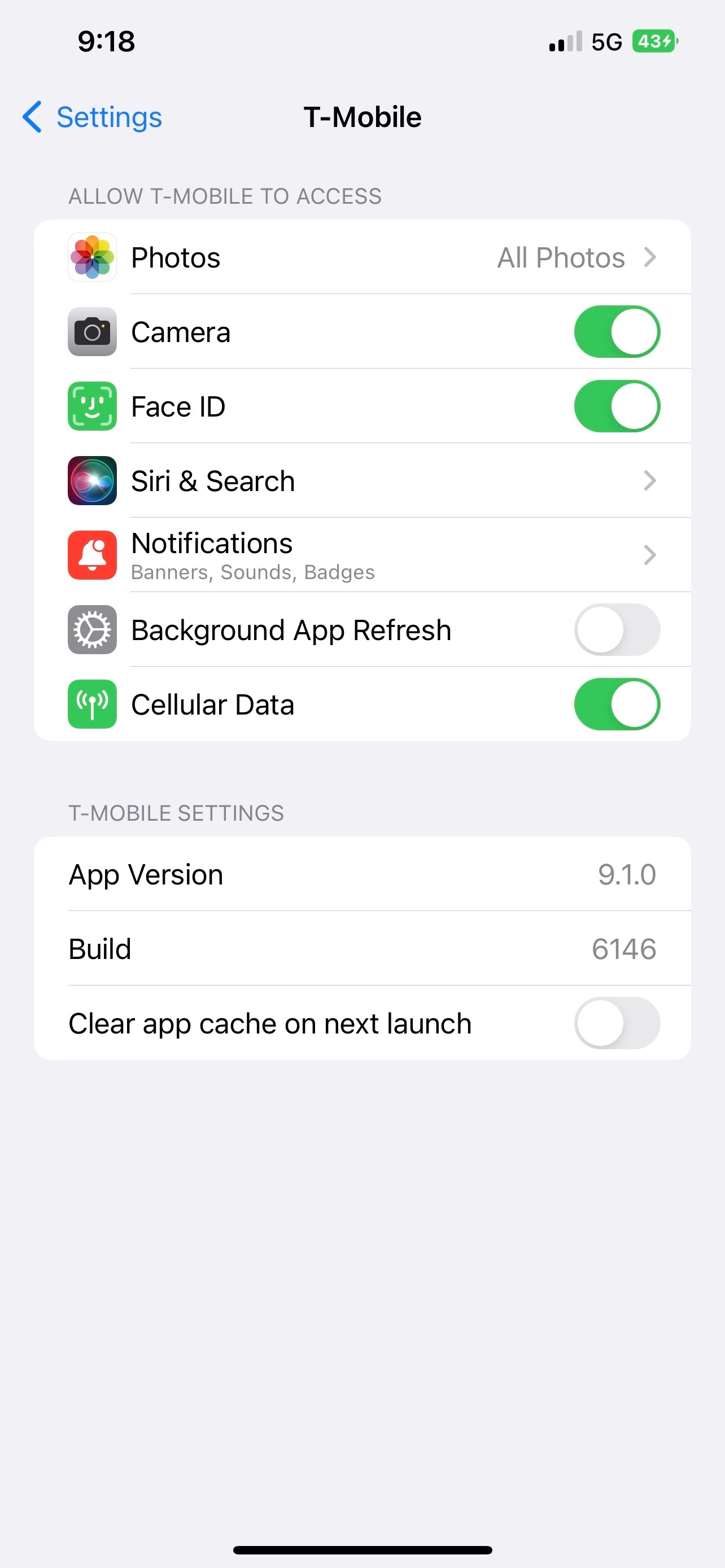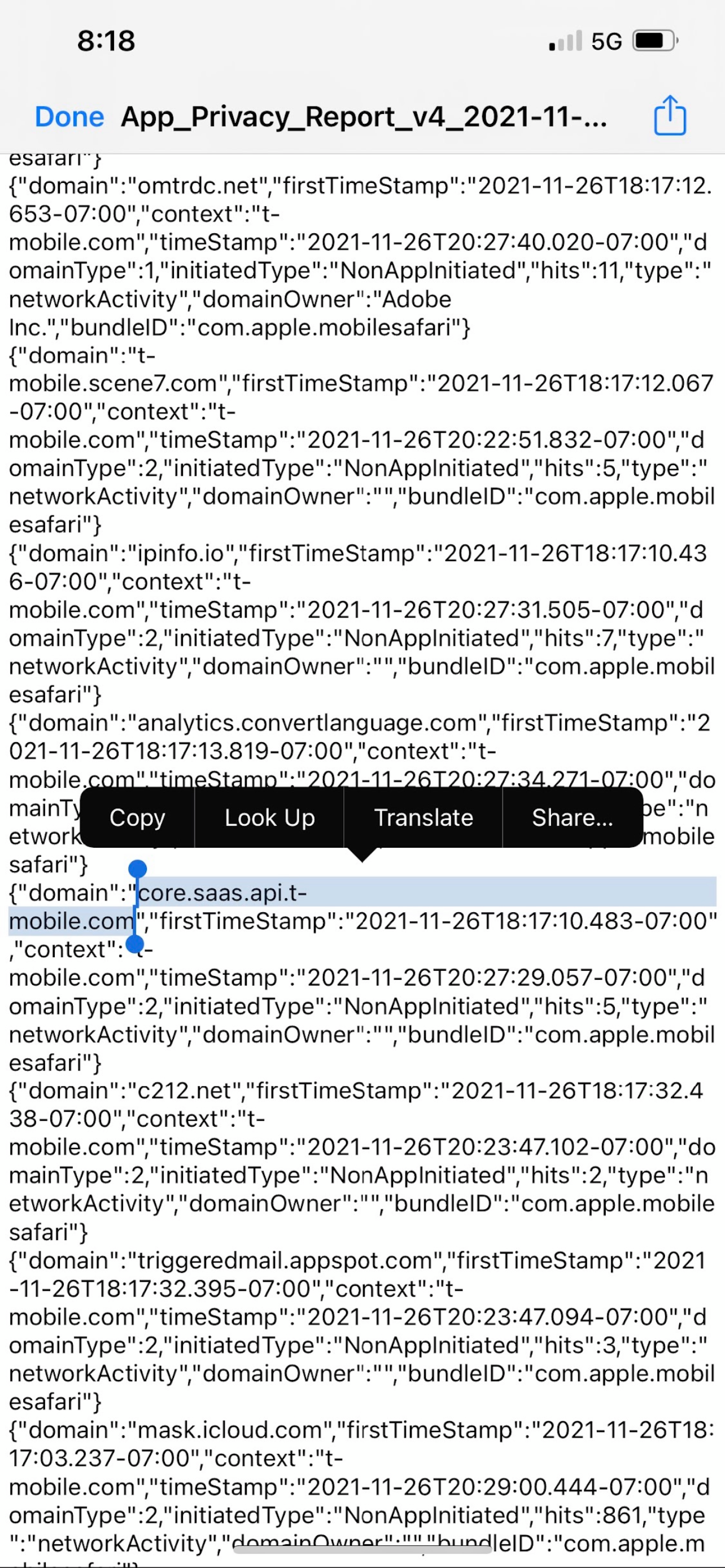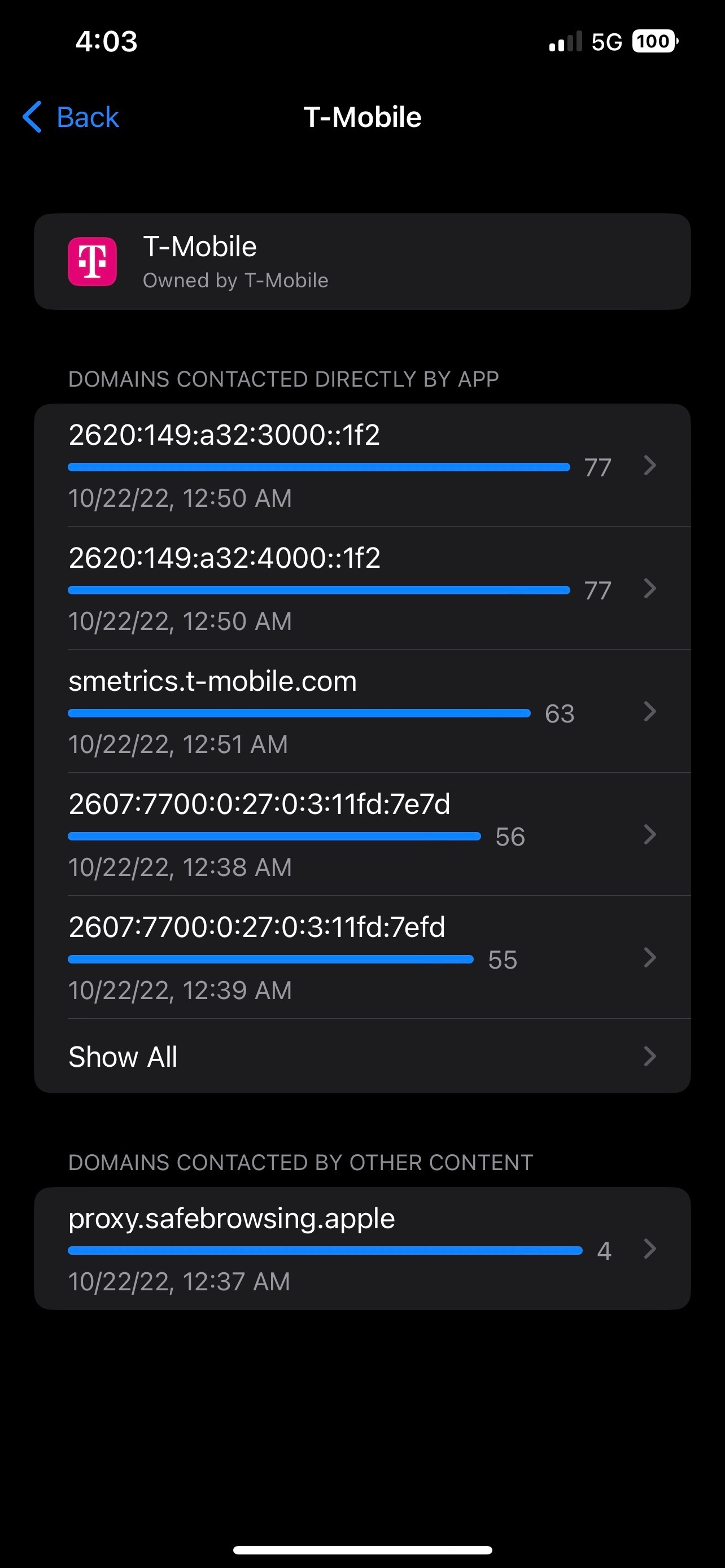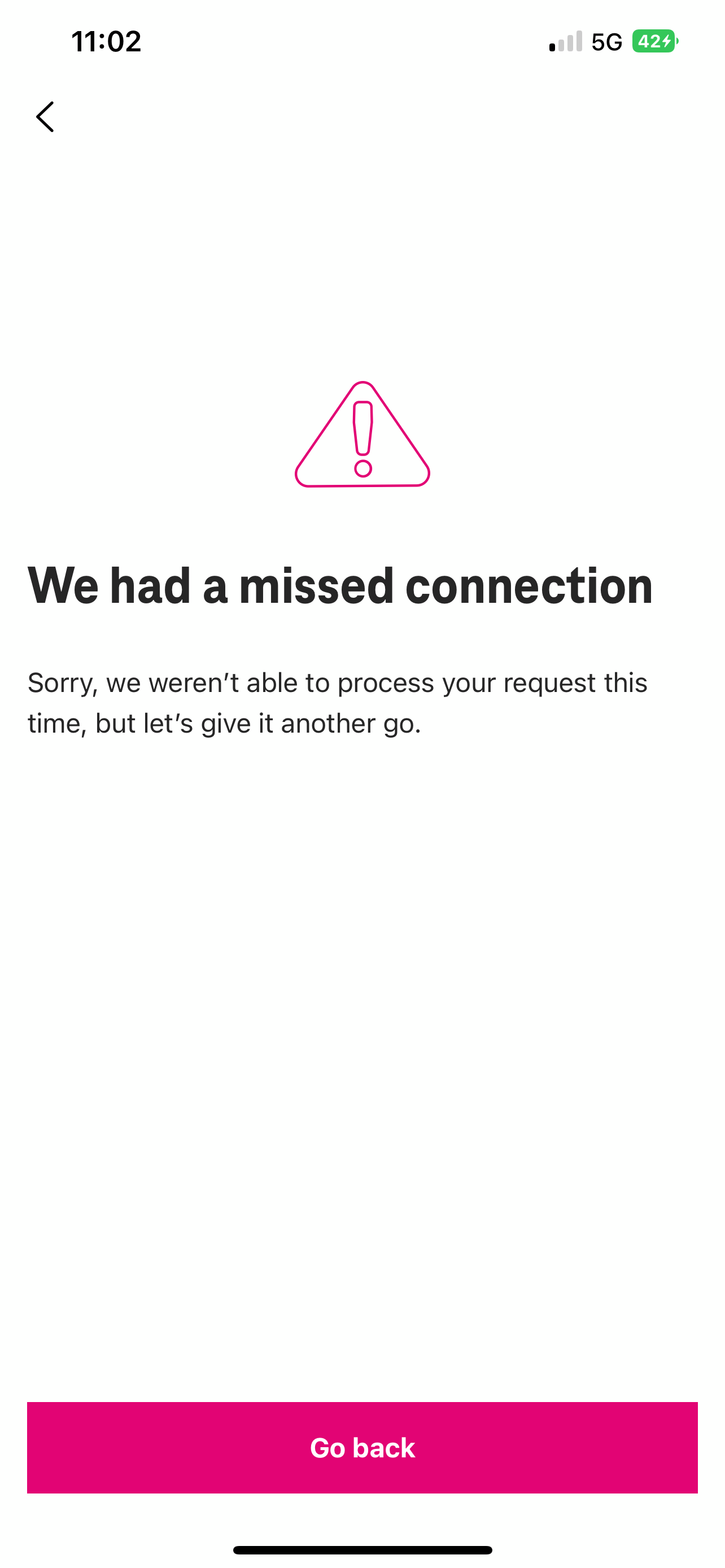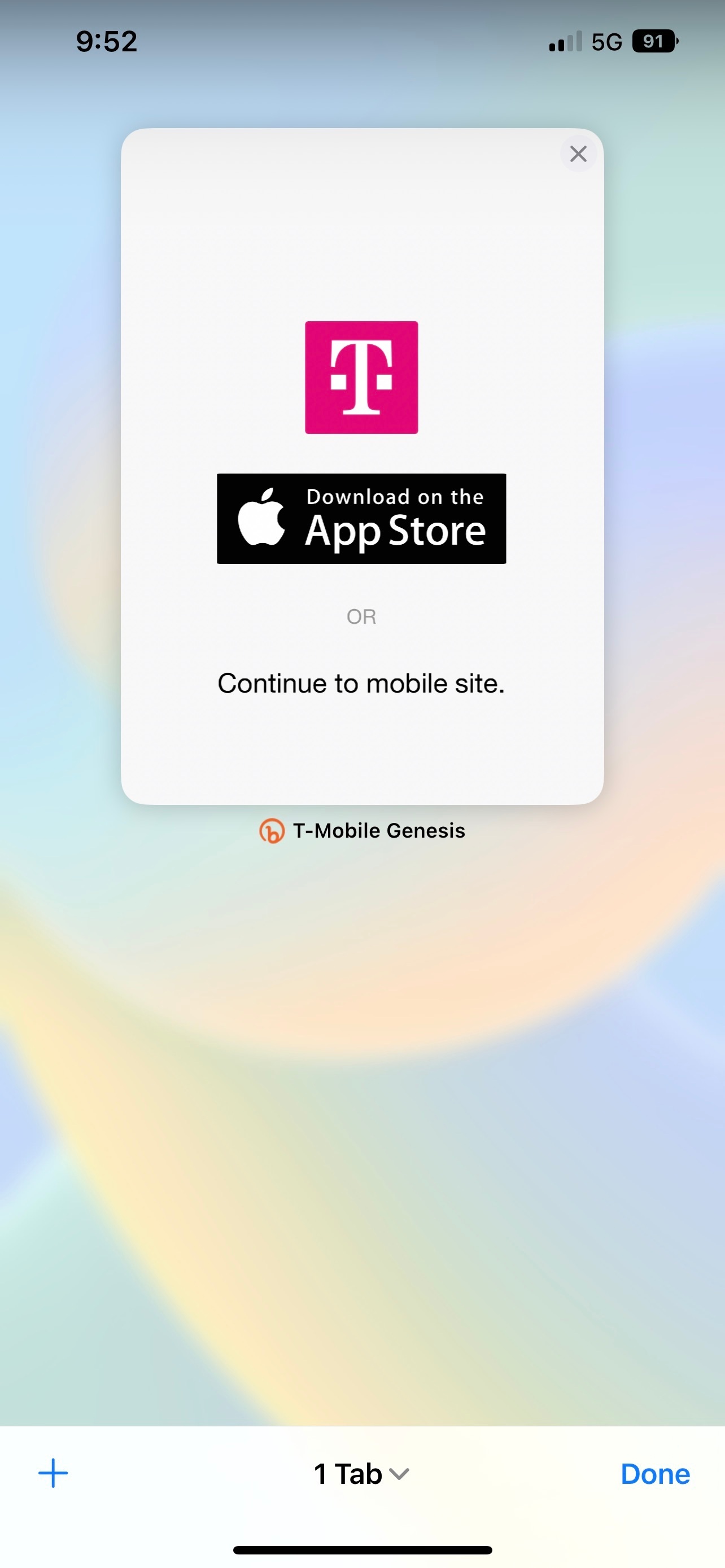Hi everyone,
When using the t-mobile app after signing in an error page keeps popping up. It says “Sorry, Something went wrong. We weren't able to process your request at this time. Please try again later.” There are two buttons at the the bottom that say ‘Dismiss’ and ‘Try again’. If you click the dismiss button it just brings you to a white screen with the t-mobile logo in the middle and the words ‘and done’ at the bottom. If you click try again, the same error screen described above re-appears over and over again. Neither of the buttons fix the issue.
I have an iPhone XR. I’ve downloaded, deleted and re-downloaded the T-mobile app multiple times to remedy the issue but it does not. My account is not pre-paid. Using a web browser, I can log into my account with no issues. Anyone else having these same issues? Anyone have a fix?
Any help would be greatly appreciated:)