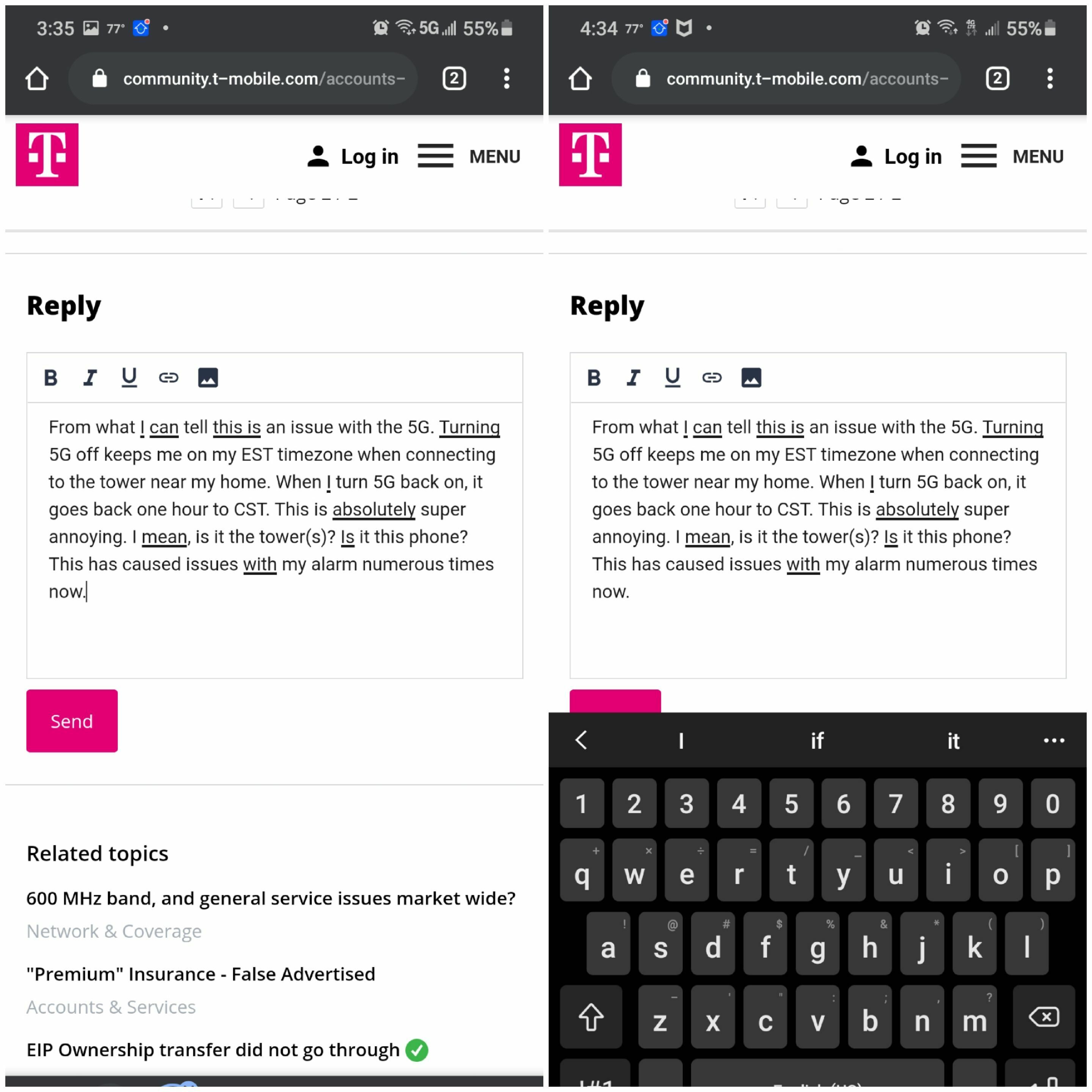Been on the phone three times to T-Mobile support. Last time, it took one hour. They supposedly have "recycled" the device to get it to show the correct time. Nobody from T-Mobile knows how to fix it. They tell us to manually set the time. We did that, and a few hours later the devices show the wrong time again. They tried to tell us it was a Samsung problem (we have a Note 10 and Note 9). They first said I would have to go to an Ifixit place to get the software "flashed". I popped my sim card into a spare Moto phone and it showed the wrong time also. So I know it's not a device problem.
Our tower is 20 miles from the border of CST and EST. But the time switches to the wrong time zone when you get about 30 miles from the border. But there are several T-mobile towers between here and the border.
Not one rep from T-mobile has any idea how to fix this. They just tell us that it's fixed, but it's not. If this doesn't get resolved, we will have no choice but to switch carriers. Our AT&T and T-Mobile is on the same tower.
Best answer by tmo_mike_c
View original