my usage details is missing, nothing comes up when I click on usage. unable to see my text or calls
Best answer by HeavenM
View originalmy usage details is missing, nothing comes up when I click on usage. unable to see my text or calls
Best answer by HeavenM
View originalsame here..…
how do I fix this so I can check my phone and texts numbers ?
i’m having the same problem. Just spent 40- minutes chatting with support and they have no idea why. They told me to give it 24 hours and check back. I have been unable to see my usage details for several days.
this is what i see when i try to check usage details
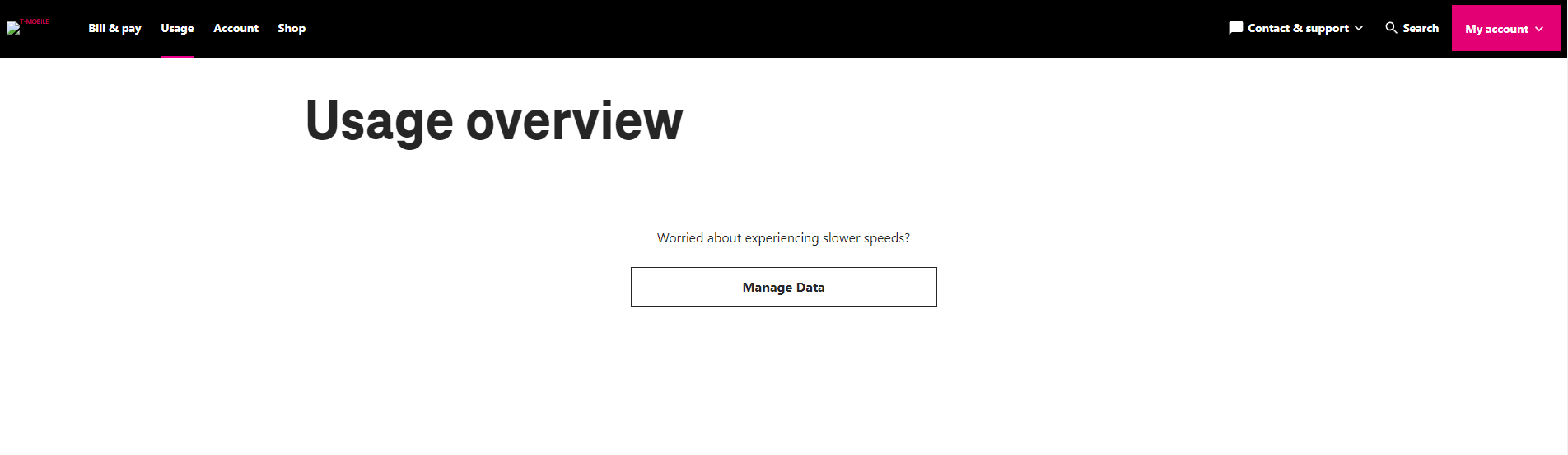
Mine doesn’t show because my billing cycle just ended and it will show at a later date.
Yes that is what I see also a screen that says (manage data)
Deleted
Same here. Get page with manage data instead of usage page on both website (using mobile or desktop) and app. Worked 3 hrs ago.
Have reinstalled app as well as cleared browser cache and removed TMobile cookies.
Ps: wish I could figure out why my # appears when posting. Profile user title set and set to show in settings? Probably so simple I'm missing it.
depending on how long ago you made your account your screen name is probably locked in now. there was a ongoing thread to get help changing your screen name but that thread hasnt been touched in quite some time.
I have seen a Mod post on this board in a few months.
I used to flag the posts so the mods would see them for screen name changes.
Same here. Worked 3-4 hours ago.
depending on how long ago you made your account your screen name is probably locked in now. there was a ongoing thread to get help changing your screen name but that thread hasnt been touched in quite some time.
I have seen a Mod post on this board in a few months.
I used to flag the posts so the mods would see them for screen name changes.
Thanks for response. .
Main priority is issue with USAGE and, for me, not at all the first time have had them.
Thanks -- jerry
I’m having the same problem
Yep. I am having the same problem accessing usage details here in Florida.
Also noticed this, getting manage data instead of usage details, why is this?
I too got the "manage data" instead of the usage overview. Problem started 4 days ago when my billing month changed. Also did the reboot on laptop, removed app, reinstalled again, everything besides break my phone.
SOMEBODY from TMobile please respond to your customers!!!
It’s is because of the new iPhone settings. They encrypt messages and this will not show up on your bill, especially on Wi-Fi. You can turn this of by going to settings -> messages ->and then iMessages and turn it off. You can text IPhone to Iphone with only Wi-Fi and no network when it’s on.
This same again... usage showing manage data.
Note: This has zero to do with WiFi calling, etc. Going to usage on web portal shows "manage data" instead as occured 3mo ago above. Something broken. Occurs on mobile and desktop PC as did last time. App seems to be missing usage selection entirely. All fine yesterday .
So annoying. Now app shows details selection but same thing as web portal, you get "manage data" when usage details selected. Can t- mobile please, once and for all, get this handled. Per above, a number of us see this on and off it seems.
Managed to view usage details on web portal maybe 3x today out of tons of tries where it shows "manage data" Occurs on portal on mobile or desktop browsers and app does same. (Chrome on Android, edge on desktop). Was perfect yesterday and have not upgraded anything on mobile or PC.
So annoying. Now app shows details selection but same thing as web portal, you get "manage data" when usage details selected. Can t- mobile please, once and for all, get this handled. Per above, a number of us see this on and off it seems.
Managed to view usage details on web portal maybe 3x today out of tons of tries where it shows "manage data" Occurs on portal on mobile or desktop browsers and app does same. (Chrome on Android, edge on desktop). Was perfect yesterday and have not upgraded anything on mobile or PC.
Have you tried using Egde or Firefox?
Edge on desktop, chrome on Android mobile as I said. Same thing. I care most about mobile and the fact that others above have seen same tells me not unique. (Also, see reviews of app).
Just a few min ago it did show usage details on mobile , and now does not again. Yesterday and for months has been ok.
cleared browser cache/cookies app cache, reinstalled app, etc exactly what was seen about 3 months ago per above.
Thanks for input.
Update: Firefox on different PC than PC with edge exactly the same. So 2 PCs, a Mobile using browser and their app all the same behavior. At least right now.
No usage detailed information about calls or texts for TWO MONTHS. WHERE IS T-MOBILE CUSTOMER SERVICE??
Will someone from T-Mobile customer support please help to solve the problem of “no Usage Data” for months. This is the sort of problem that can steer customers away.
Will someone from T-Mobile customer support please help to solve the problem of “no Usage Data” for months. This is the sort of problem that can steer customers away.
Reach out.to T-Mobile support then through 611 from your T-Mobile device or direct message T,-Mobile on Facebook or Twitter. This is primarily a peer help forum for customers. No one here has access to your account.
I cant see any current message or call logs since my last bill on the 2nd. This is their response yesterday.
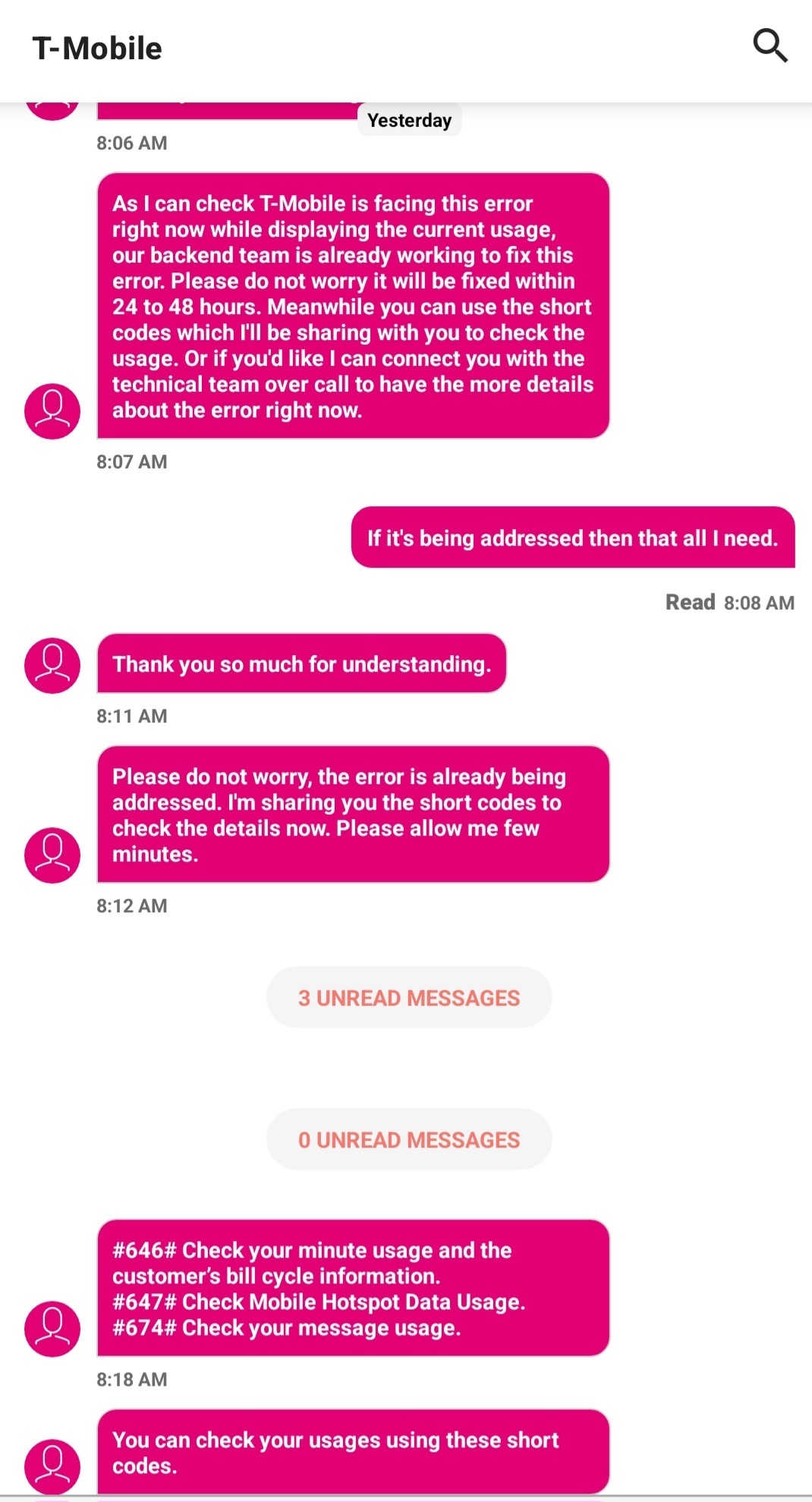
Enter your username or e-mail address. We'll send you an e-mail with instructions to reset your password.