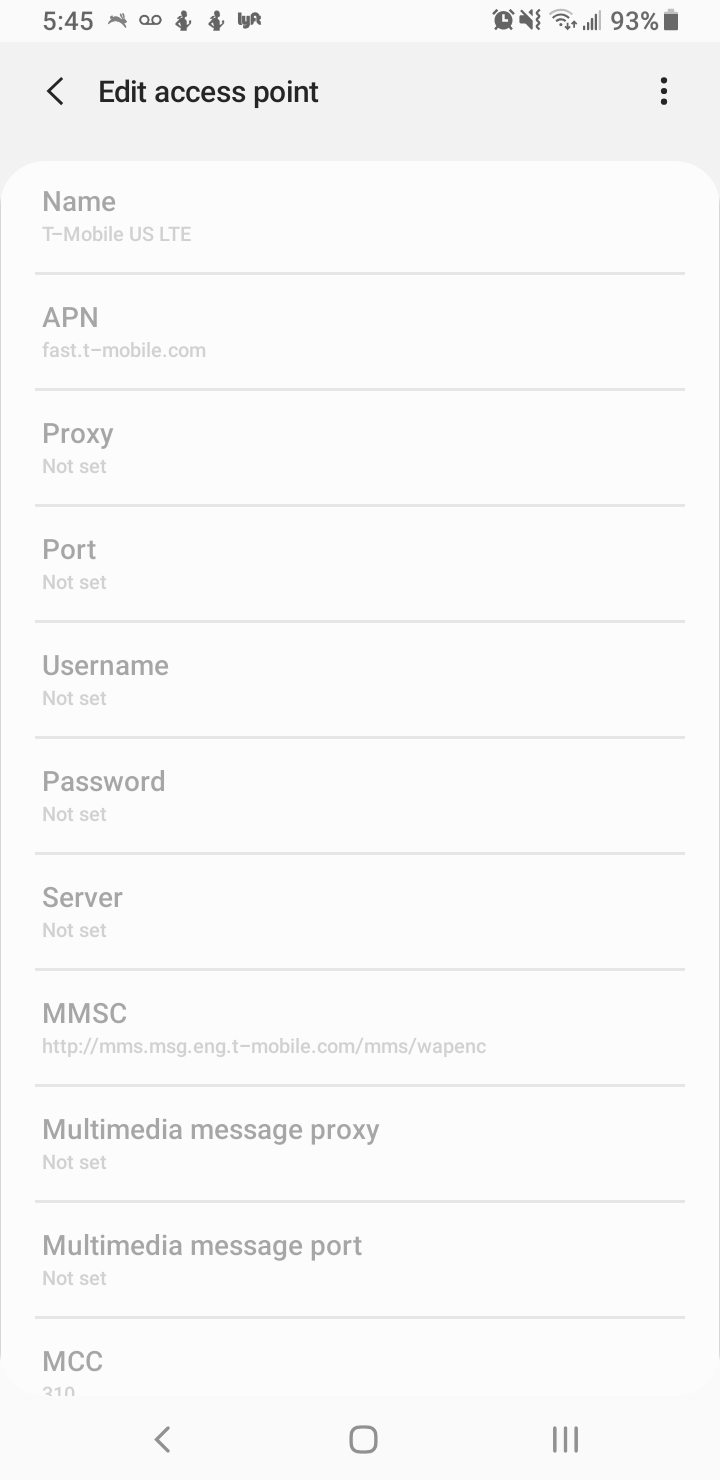A few weeks ago I started to get complaints that my text messages were either going through multiple times or a simple two sentence text is being broken up into two or three texts and being sent out of order. It's becoming maddening for anyone who receives a text from me.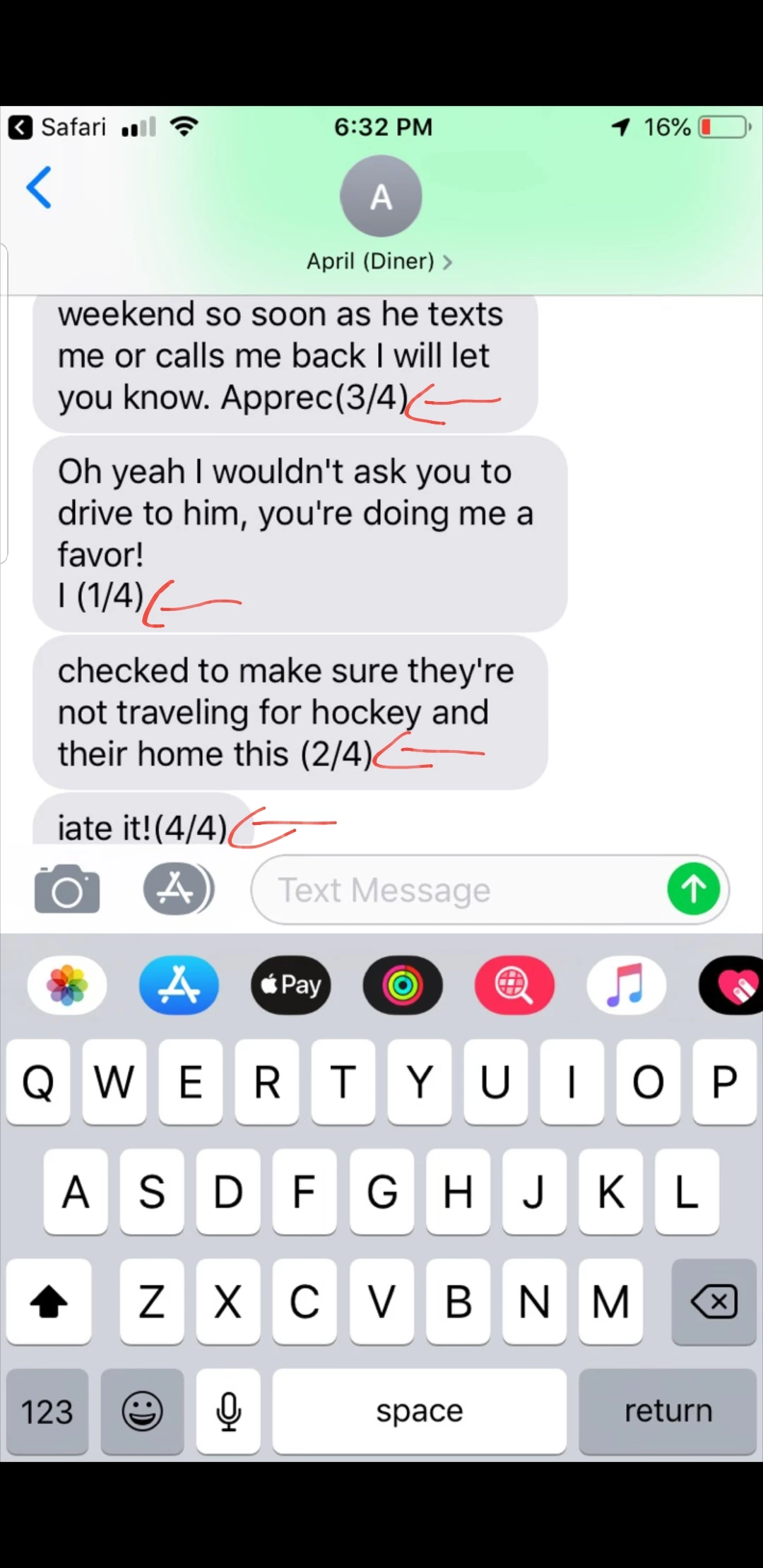
Best answer by tmo_amanda
View original