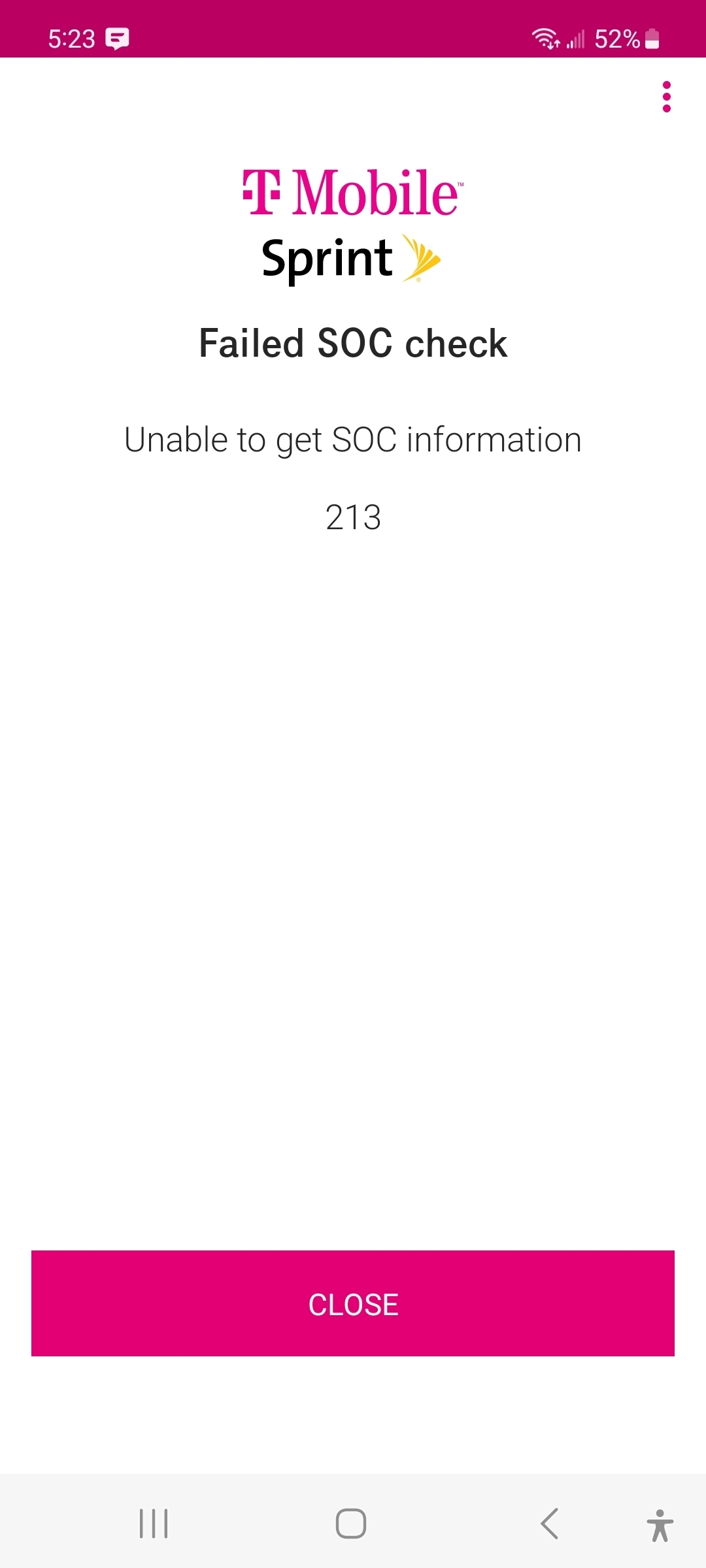My App Exchange does not work and I’m trying to figure out why. I hit the Get Started and it starts doing its thing and then I get this Error Messages: Failed SOC Check Unable to get SOC Information 213.
I check the Preflight Progress, and all checks except the SOC Check.
Also this morning, I’m having issues with my App: Service Unavailable. F451: Uh-oh looks like we have our wires crossed. Try again.
Anyone else having these issues?
I have the Samsung 22+