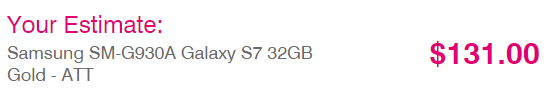I gave my friend my ATT Samsung S7 Edge. I first had it unlocked. We then took it to the store, and they activated it with a SIM. She can make phone calls, text, and use her home Wi-Fi, but she soon discovered she cannot connect to the internet outside her home. We took it to the store again, and they put the SIM in another phone, and it worked. Store employees called tech support and could not get it to work. I called tech support, and they had me manually put in Access Point Names (erc.tmoble.com and fast.t-mobile.com). Neither APN worked--although we did get a 4G symbol. I will add the phone has the latest ATT version of Nougat. It has been over 2 weeks, and she still cannot use mobile data, and no one seems to know why!!! I suggested she leave T-Mobile for ATT as it is an ATT phone, but she likes T-Mobile. Anyone have any suggestions. The only thing I can think of is going back to her Note 3, or possible doing a factory reset.
Best answer by magenta1556610
View original