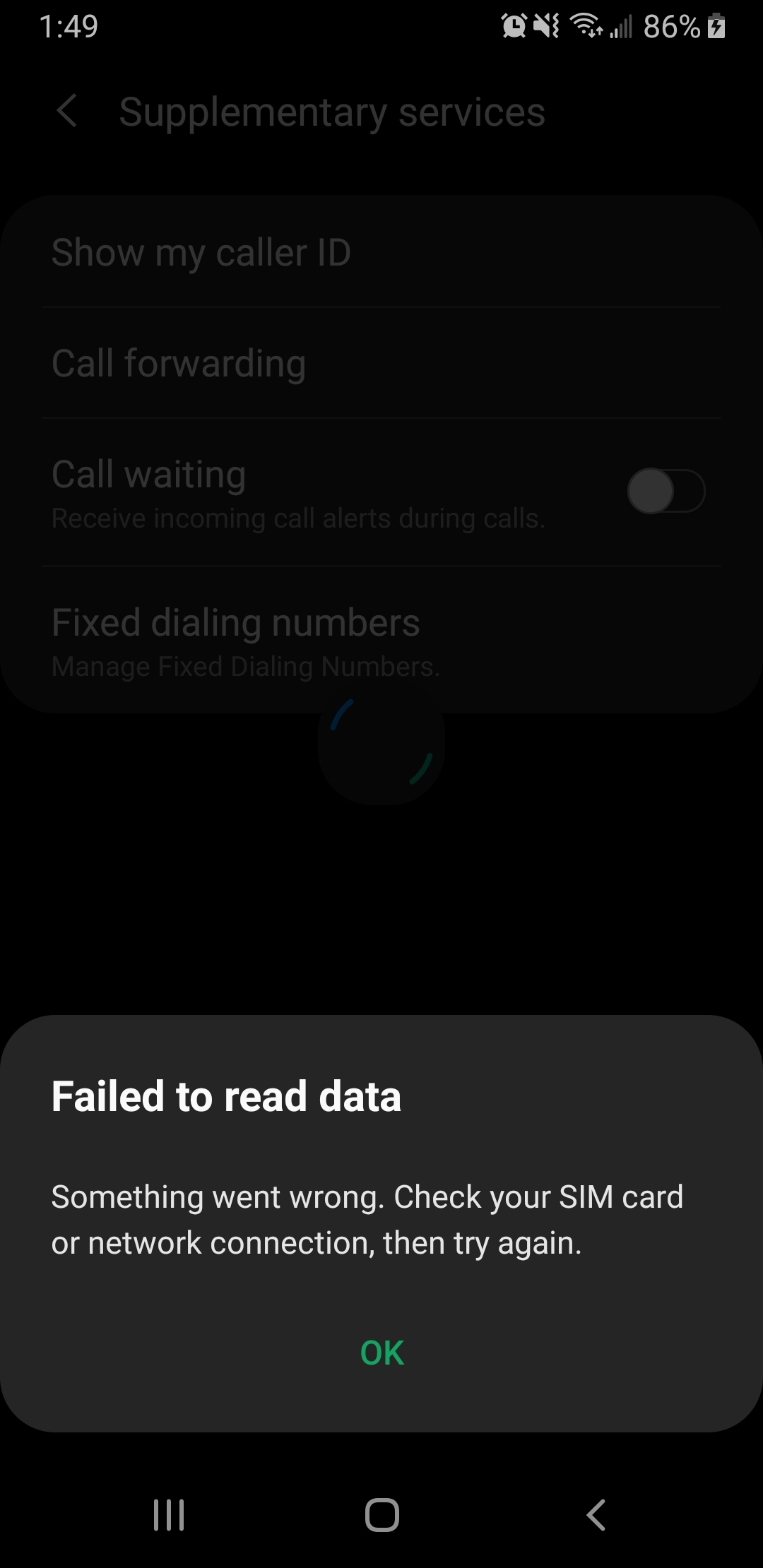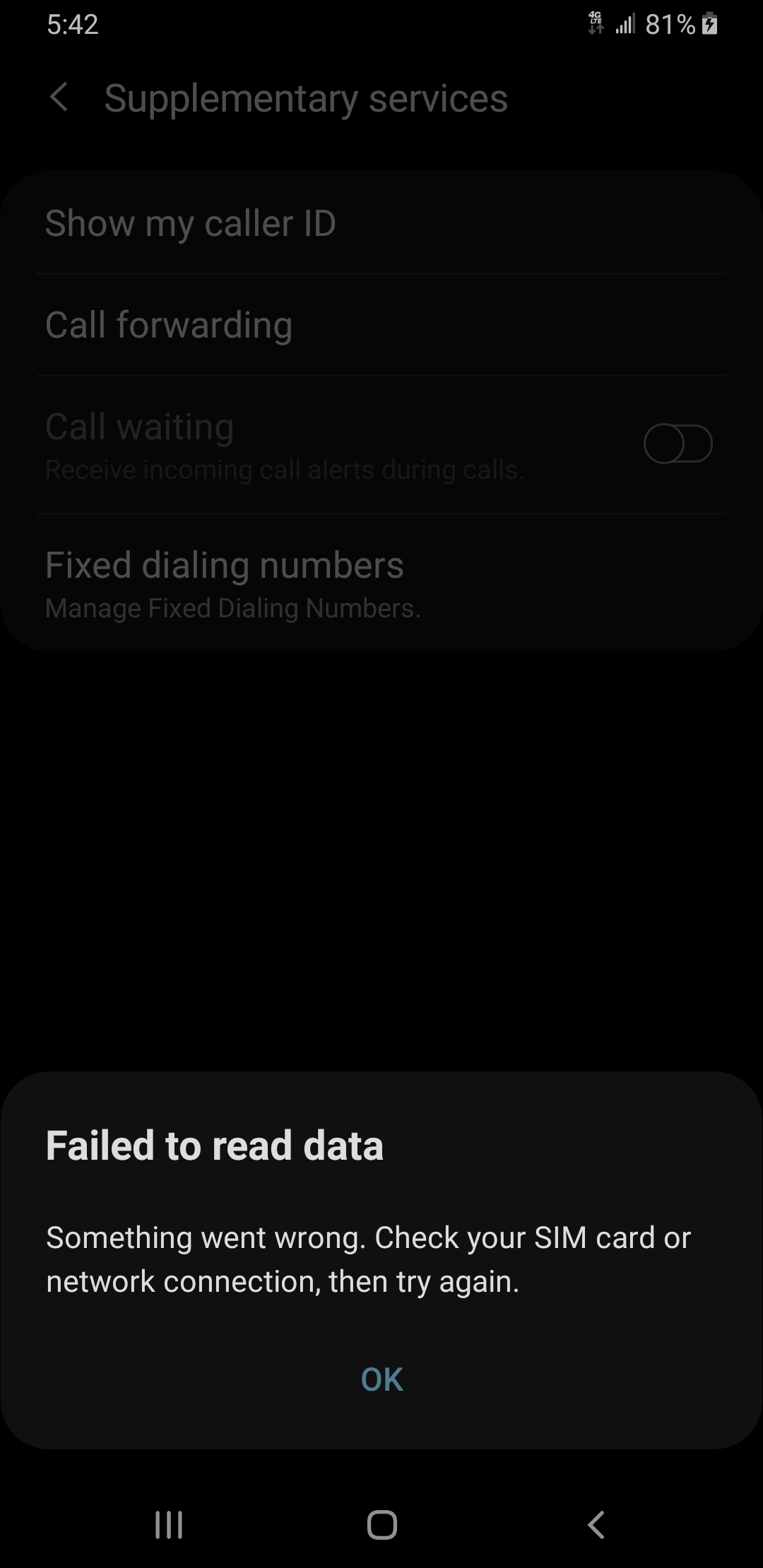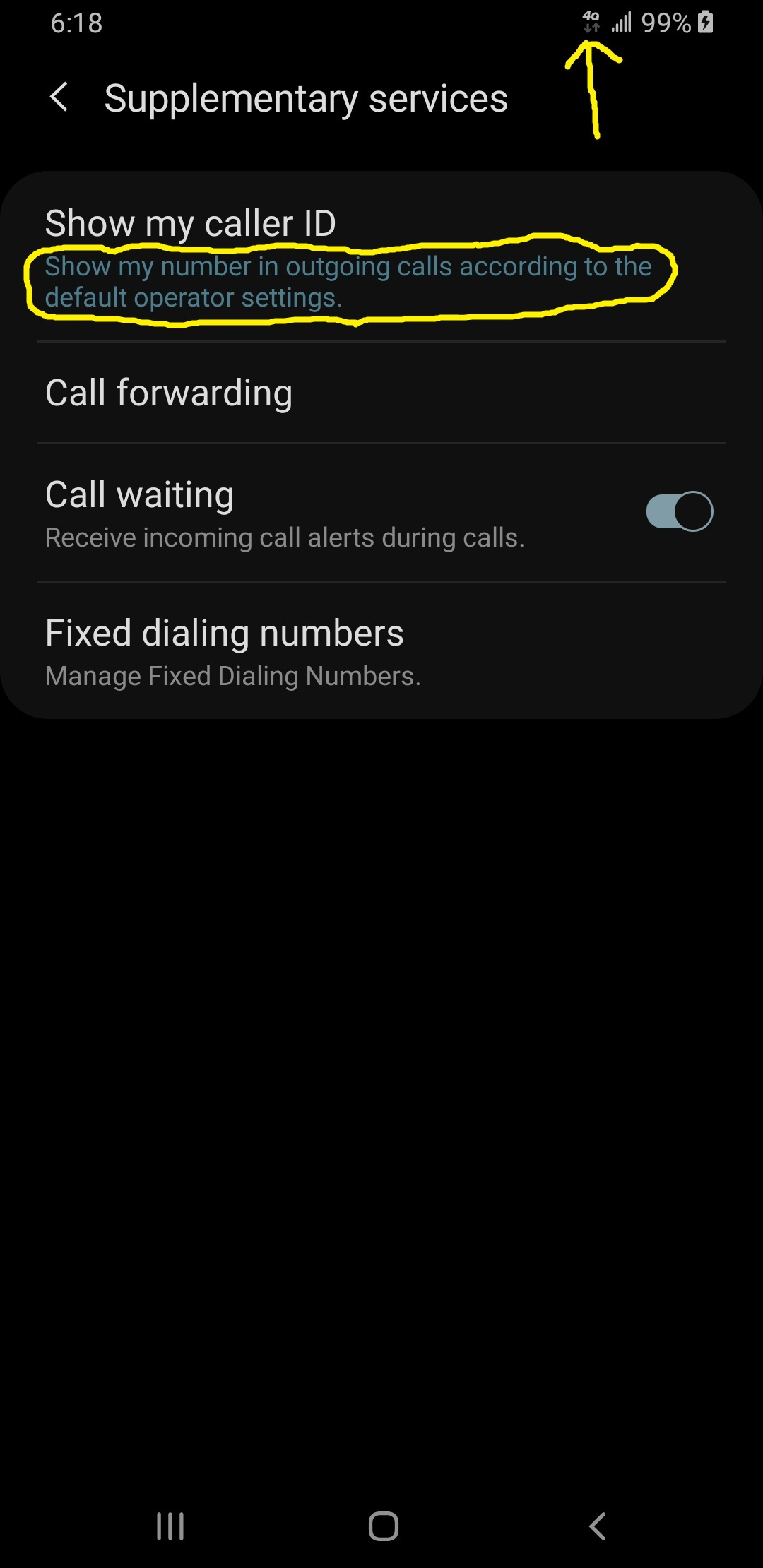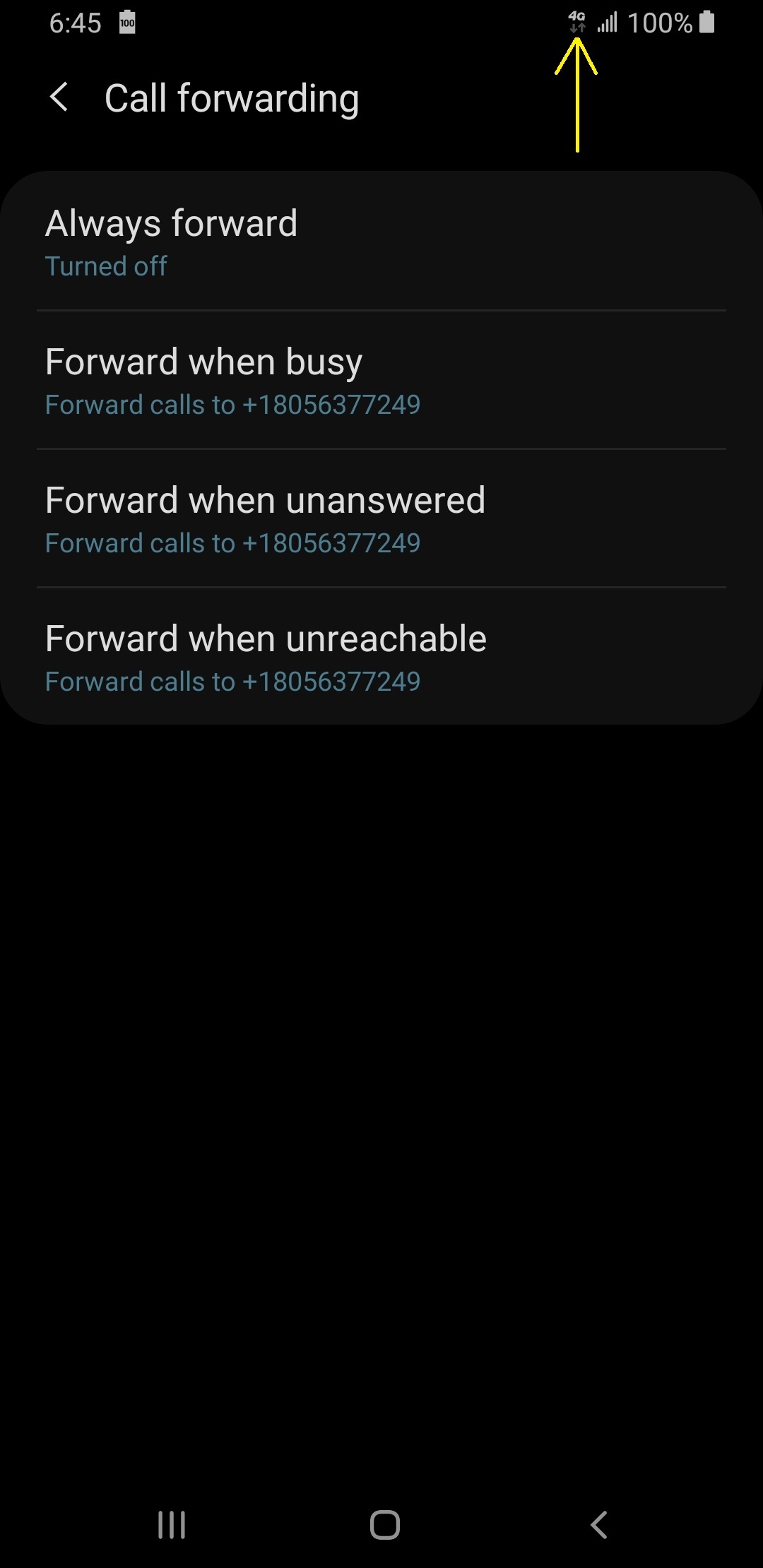I am not able to forward calls on my galaxy note 9, which I believe after a software update. Whenever I go to call settings>supplementary services, I get an error"Failed to read data. Something went wrong. Check your sim card or network connection and try again."
Does anyone having the same issue?
Best answer by tmo_chris
View original