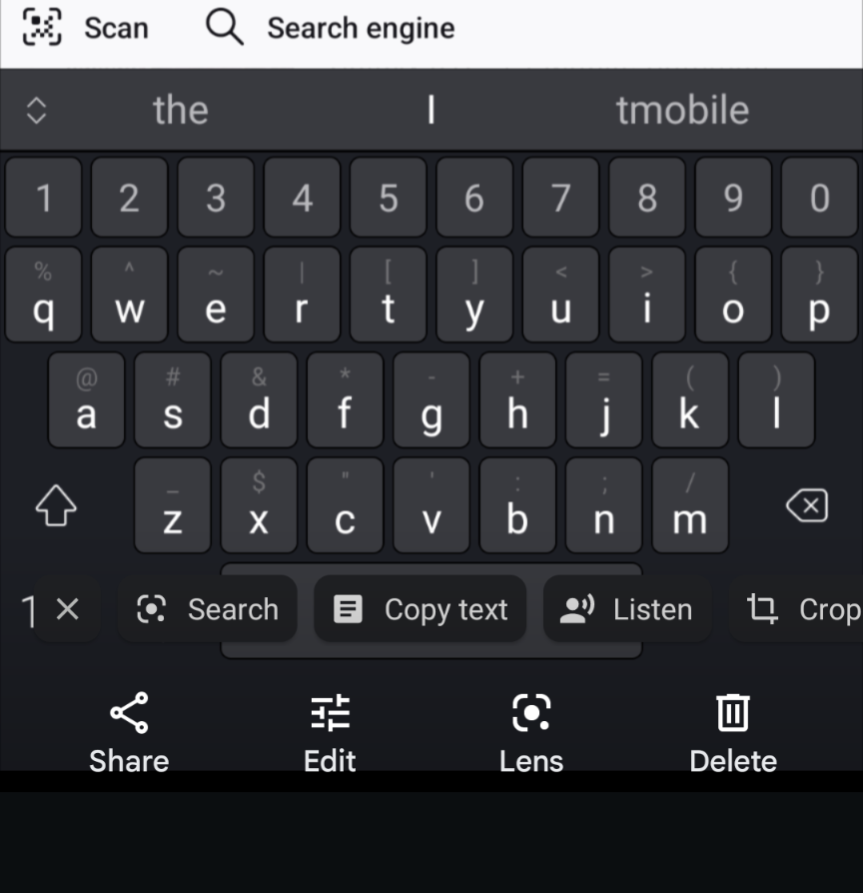How do I scan a QR code with Galaxy a12?
I use Firefox and when you open a new page there's an option to scan for a QR code.
If your phone doesn't have one installed you can go to the play store and download one.
i’m on the phone now with the 2nd rep. they insist my phone has the scanner built in
they seem clueless
over 2 hrs. with 2 different reps telling me what SHOULD be happening. interminable holds. final solution: new phone ordered and on the way. neither rep would admit that the problem was widespread but there seem to be a lot of queries on the subject. modern CS sucks.
every time i have did anything with a QR code i just pulled up my camera and it auto sensed it when i aimed at it.
I'm another who has an A12 with NO built-in QR scanner. There aren't any switches mentioning QR in my camera or indeed anywhere on my phone... except that after an afternoon with Samsung tech help I ended up turning on a QR capability under developer options that was supposed to fill in for what I'm missing but actually only wants to do what it says: "Pair device with QR code". Frustration continues. The many free apps are full of 'accidental on purpose' clicks. Hate 'em
QR scanner is not where you’d expect. Forget the camera or internet settings. Go to settings/connections/wifi. In the upper right corner you’ll see an icon that looks like an X with arrows pointing outward. Tap on it. What looks like the camera will come up along with text saying “find a QR code”
Reply
Enter your username or e-mail address. We'll send you an e-mail with instructions to reset your password.