Could someone from T-Mobile support please respond to one of the questions about this topic with an update as to what we should to or when we can expect this to be fixed?
Best answer by HeavenM
View originalCould someone from T-Mobile support please respond to one of the questions about this topic with an update as to what we should to or when we can expect this to be fixed?
Best answer by HeavenM
View originalTested three ways to set LTE only mode on Lg Aristo 2 Plus successfully:
A:
B:
C:
You don't have the option of restore 4g LTE under 3 dots under restore default settings? This fixes the ims popup.
No. Mine is automatically set this way. Only gives me 3 other options. So go figure.
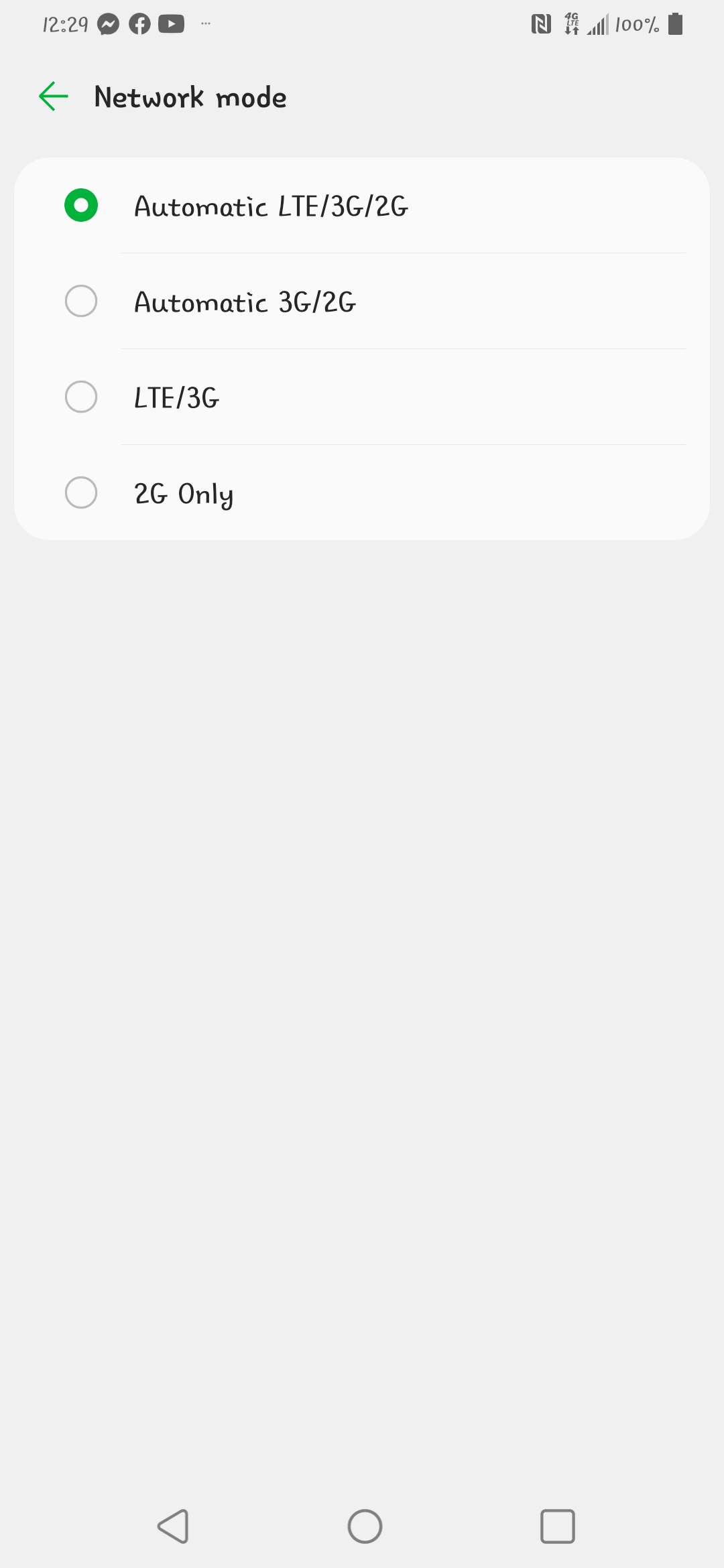
I'm using Wi-Fi on my unlocked device with a Mexican SIM card and no issues with the pop up wtf it has to be on the t-mobile end 😆
I'm using Wi-Fi with a Mexican SIM and no issues it has to be on t-mobile end 👌no annoying popup 😆 this phone is unlocked maybe have to switch carriers idk ? Can't unlock my other lgv20 even tho it's paid off that won't work on the other phone 😲 why is that?
LG officially gone from any future purchases.
LG got out of the cell phone business last year.
Nothing wrong with the LG Phones. This is is a T-mobile issue caused deliberately to upsell plder Lg phone owners to an unwanted unneeded 5G phone. That would be criminal conduct.
yeah thats it..becuase NONE of the phones currently being listed running into this are 5G capable….like the V60...TMO IS shutting down 3G here before to long however not just yet..and not just LGs phones..so that can be ruled out as well..this is by far on LG as its been pointed out numerous times now that LG is quite aware of the issue and are working on it.
I've got the v60 and had the issue
You are the exception ...I still think you work for t-mobile. It is their fault. Take out your Sim and the issue goes away
I am tech illiterate & I own it, earlier I was at my wits end i was in a tizzy so went to local Metro store & was told 'LG is no longer in business' but we'd be happy to sell you an upgrade' yeah RRRITE I bet. So I leave. When I got home I started looking, reading. Trying to find out what the problem was. Mind you, Im tech challenged, so I see 'app reset' & I press on it. Hadn't had pop up since.
There is no such thing as an ‘App reset’ so uncertain what you did. A soft reset and a factory reset are extreme options but do that unless you are complete backed up ...and reports are that does not work … if you turn WIFI back on.
Lol like I said Sweetie Im tech illiterate so tbh I had no clue what I did
At last! Fixed for me! Here’s what I did. I had to “combine” some of the suggestions to come up with the correct “elixir” to fix this:
First: Go to Airplane mode…
Second: Do the following:
Go to settings → Apps/notifications -> app info -> three dots -> Show System -> com-lge-ims-rcsprovider -> storage
Force stop and clear data (from Data Usage).
For me, at this point the popups stopped, but only if in Airplane Mode… If I exited Airplane Mode, they continued. So, at this point, DO NOT EXIT AIRPLANE MODE YET.
Third: Do the following…
Fourth: Exit Airplane Mode…. For me, at this point, the popups were gone!
I have a v20, and this is what fixed it for me.
At last! Fixed for me! Here’s what I did. I had to “combine” some of the suggestions to come up with the correct “elixir” to fix this:
First: Go to Airplane mode…
Second: Do the following:
Go to settings → Apps/notifications -> app info -> three dots -> Show System -> com-lge-ims-rcsprovider -> storage
Force stop and clear data (from Data Usage).
For me, at this point the popups stopped, but only if in Airplane Mode… If I exited Airplane Mode, they continued. So, at this point, DO NOT EXIT AIRPLANE MODE YET.
Third: Do the following…
Fourth: Exit Airplane Mode…. For me, at this point, the popups were gone!
I have a v20, and this is what fixed it for me.
YAY thanks. I was pushing buttons bc on my LG 3 Arista there were no 3 dots where I was told so I muddled thru. Not sure how I fixed it lol...but no more pop up 😁
Followed this and it works...for now. I’ll see if it holds. Thanks for working on it!
If customers are experiencing the error pop -up for IMS, follow the below instructions to resolve.
1. Open "Settings" (pull-down menu) select "Airplane Mode"
2. Once Airplane Mode is enabled, open "Settings" Open Apps
3. Select App info
4. Click 3 green dots in upper right corner of screen Select show System
5. Select com.lge...ims.rcsprovider (you may also use the search icon on top of the screen search "lge..ims)
6. Open storage
7. Select "Clear Data" Clear Cache"
8. Go back to storage click Force Stop
You mayhave to do this a few times to resolve the issue
If customers are experiencing the error pop -up for IMS, follow the below instructions to resolve.
1. Open "Settings" (pull-down menu) select "Airplane Mode"
2. Once Airplane Mode is enabled, open "Settings" Open Apps
3. Select App info
4. Click 3 green dots in upper right corner of screen Select show System
5. Select com.lge...ims.rcsprovider (you may also use the search icon on top of the screen search "lge..ims)
6. Open storage
7. Select "Clear Data" Clear Cache"
8. Go back to storage click Force Stop
You mayhave to do this a few times to resolve the issue
This finally worked. No pop-ups and phone is fine.
Same issue here. Started on one phone Wednesday, second phone on Saturday. Constant interruptions make phone unusable. Cannot send or receive MMS. One phone now receives no mobile data at all. Was backing up everything preparing for a factory reset. Will watch this thread for updates on a fix. Digits on my tablet is helping a little, but not nearly enough.
If customers are experiencing the error pop -up for IMS, follow the below instructions to resolve.
1. Open "Settings" (pull-down menu) select "Airplane Mode"
2. Once Airplane Mode is enabled, open "Settings" Open Apps
3. Select App info
4. Click 3 green dots in upper right corner of screen Select show System
5. Select com.lge...ims.rcsprovider (you may also use the search icon on top of the screen search "lge..ims)
6. Open storage
7. Select "Clear Data" Clear Cache"
8. Go back to storage click Force Stop
You mayhave to do this a few times to resolve the issue
This seems to have worked on both of our phones. No popups for about 10 minutes now, versus every 10 seconds before. Tired man is the man !!!
Thanks Birdman014. Your workaround appears to be working for my LG G5 on Android v 8.0.0 also.
At last! Fixed for me! Here’s what I did. I had to “combine” some of the suggestions to come up with the correct “elixir” to fix this:
First: Go to Airplane mode…
Second: Do the following:
Go to settings → Apps/notifications -> app info -> three dots -> Show System -> com-lge-ims-rcsprovider -> storage
Force stop and clear data (from Data Usage).
For me, at this point the popups stopped, but only if in Airplane Mode… If I exited Airplane Mode, they continued. So, at this point, DO NOT EXIT AIRPLANE MODE YET.
Third: Do the following…
Fourth: Exit Airplane Mode…. For me, at this point, the popups were gone!
I have a v20, and this is what fixed it for me.
Just did this and I think it may have worked! Is anyone aware of anything we will need to change back at any point?
Only works temp for me. Last about half day before starts happening again.
I had the same problem yesterday and had no idea what was wrong for several hours. I cleared the cache on the phone and it worked for about 30 minutes then the pop-up would come and stop everything. Since WiFi was still working I forward my number to my Google Voice number and made calls and got my calls and texts from it. I called LG and they gave me a list of things to do that worked for several hours then stopped. I called my nephew who is an aerospace space engineer for NASA he called me back and told me me to do this. He said it's the newest LG fix. I did it yesterday and it's working just fine.
Put the affected LG phone in airplane mode by pulling down the notification shade and tapping on the plane icon.
Putting the phone in airplane mode should stop the IMS error message from popping up.
Open the phone's settings and tap on Apps and Notifications, followed by App Info.
On the App Info page, click on the three-dot menu icon in the top-right corner of the screen and tap on Reset App Preferences, then tap on Show System.
Look on the app list for "com.lge.ims.rcsprovider" and tap on to open the next page. Doing so will pull up the pre-installed IMS provider app's detailed overview.
Once there, tap on the clear data/cache option, then clear storage, then force stop.
Then restart the phone. If the pop up happens anytime during this. Restart phone and do again.
LG officially gone from any future purchases.
LG got out of the cell phone business last year.
Nothing wrong with the LG Phones. This is is a T-mobile issue caused deliberately to upsell plder Lg phone owners to an unwanted unneeded 5G phone. That would be criminal conduct.
yeah thats it..becuase NONE of the phones currently being listed running into this are 5G capable….like the V60...TMO IS shutting down 3G here before to long however not just yet..and not just LGs phones..so that can be ruled out as well..this is by far on LG as its been pointed out numerous times now that LG is quite aware of the issue and are working on it.
I've got the v60 and had the issue
You are the exception ...I still think you work for t-mobile. It is their fault. Take out your Sim and the issue goes away
Yes it was t-mobile all along as per this:
And even the highest end LG phones were affected.
What a mess…..
I have LG G6 with “LG IMS” Error message popping up every 5 seconds for the last 3 days. When I moved my SIM card to an iPhone, the iPhone had no problems. And the LG G6 without the SIM could work fine with no error messages.
Today (Tuesday) at around 18:00 Pacific (California), I shut off and restarted my G6 and everything was fine. No pop-ups, and full functionality.
Perhaps T-Mobile rolled back whatever upgrade they had pushed out on Sunday.
Hope everyone is recovering their phone functionality today as well.
I FINALLY found a 100% FIX and solution to the issue with LG Phones on T-Mobile. Been having this issue for several days now and need my phone. It may come as a shock but some people do work on the phone and dont just use it for selfies and social media garbage. So here is STEP by STEP of what I did to resolve issue
STEP 1: Drive to store
STEP 2: Buy SIM card from another carrier (assuming your phone is unlocked)
STEP 3: Insert SIM to your LG Phone
DONE (TOTAL under $20)
Now my phone works 100% no messages, no loss of SMS or calls and no excuses from dumb T-Mobile. If everyone does this maybe TMobile will straighten their act up (If not then they still lose customers)
Dont let T-Mobile con you into getting a new phone from them. Its been DAYS and they didnt even officially address the issue or come up with a viable solution.
If they expect the users to come up with solutions on our own to issues they cause then they better pay us. If not then that isnt our job. We buy a service/produt and expect it to work. I dont pay my bill every month to figure out phone issues and do your jobs for you.
See now because your incompetence you lost a customer. Sure you have tons of customers and dont care about 1 of them, but 1 here, 2 there, another 12 here and it adds up and before you know it you are running specials and loss-leaders to try and get more customers. Get your acts together stop running things like amateurs before more customers of yours wisen up and switch.
Could someone from T-Mobile support please respond to one of the questions about this topic with an update as to what we should to or when we can expect this to be fixed?
Hey everyone! Brand new to the community but not to T-Mobile and after reading this thread I thought giving a bit of feedback may help others still dealing with this issue.
I am on a V20 and the pop up was a constant (and timed) every 5 seconds, rendering it useless. After a call to tech support on the 23rd around 7pm CT, they told me it was only impacting about 5 specific models of LG phones, some being the G and V series, and that a fix was in the works and hopefully could be implemented during the overnight hours. The next morning the pop up continued even after restarting my phone. I started searching online for an answer/fix. No luck
After another whole day of not being able to use my phone yesterday, I am now checking online again for any word of a fix and found this thread.
cadillacmike wrote:
"We have LG Style 4s on android v8.1 The following worked on both:
SHUT OFF WiFi.
Go to settings → Apps/notifications -> app info -> three dots -> Show System -> com-lge-ims-rcsprovider -> storage
CLEAR DATA then FORCE STOP and try NOT to turn off the phone. If you do repeat the above.
These LGs are at andriod v 8.1 when everyone else seems to be at v 10 ??? Is that an LG or T-mobile lack or progress???"
___________________________________________
IT WORKED!! OMG PROGRESS! THANK YOU!
And @cadillacmike, I'm only working with Android 8.0.0. I was advised by a friend in IT that this is never a carrier issue and always a manufacturer issue. LG essentially stops its developers from developing new versions of Android for its still working older models. I mean, they don't stop them but they don't allocate any funds for it's development either... And its more profitable for T-Mobile and other carriers alike to stay silent and not advocate for the updates from manufacturers for their paying customers.
Why can't there be some type of time frame where in order for a carrier to be willing to sell that brand the brand must continue to makes updates for x-amount of years after that device's release? I know technology changes super fast, but I don't think a few years of use is asking too much. The way it was for my phone was that it wasn't even paid off and the manufacturer stopped making new updates for my android system. 😂
And the further updated my apps become, they fall further and further out of sync with my stupid old version of android and then I have glitching issues, among other issues, and such. So I struggle just being able to use my phone at times.
If you're wondering why I'm hanging onto this ol' V20, it's because it has a removable battery and I'm able to replace it with an extended battery that gives me 2-3 days of constant use without having to recharge. And when this battery starts to not hold a charge, I will just turn around and buy another expanded battery and continue to use this phone. The phones that are available now you can't even take the battery out so sometimes when the phones glitch you have no way to shut it off you just have to wait for the battery to die for it to straighten up and stop glitching. Also, inevitably the ability your battery has to maintain its charge is going to grow weak in just a couple of years forcing you to have to buy a new phone every two to three years. I've had mine for seven solid years. It's a tank.
Say bye bye to my money, my husband's money, and two of our friend's money, too!
I have been unable to be reached by clients for days and my husband is waiting on a call back from an interview.
INEXCUSABLE. I'm driving to a store first thing tomorrow.
I have an LG6 and mine started doing this Sunday afternoon. I was very hesitant to try this "fix" because I was afraid it would delete all my texts or something important. My son convinced me to try it yesterday and it worked. Still no pop up message. I'm so glad I did!
Say bye bye to my money, my husband's money, and two of our friend's money, too!
I have been unable to be reached by clients for days and my husband is waiting on a call back from an interview.
INEXCUSABLE. I'm driving to a store first thing tomorrow.
T-Mobile didn’t force you to buy LG phones. There were better options available in Apple, Google, Samsung.
Im only writing this to see if tmobile will post it. Last night I wrote a very detailed response with in depth infornation about this issue only to be informed that a moderator would have to approve it first. I used ZERO foul language and never once said people should leave T-Mobile, so no idea why they don't want to show my post......Now I'm determined to be heard. If I have to make 10 different posts to share what I can about this issue I will. I am new to this forum but 7+ years with T-Mobile. So this one is a test.
the site is primarily peer to peer with a handful of moderators that keep the site itself in order only..they rarely post and do not have account access. so the odds of getting any response from TMO in here is pretty slim
Enter your username or e-mail address. We'll send you an e-mail with instructions to reset your password.