Could someone from T-Mobile support please respond to one of the questions about this topic with an update as to what we should to or when we can expect this to be fixed?
Best answer by HeavenM
View originalCould someone from T-Mobile support please respond to one of the questions about this topic with an update as to what we should to or when we can expect this to be fixed?
Best answer by HeavenM
View originalThank you to cadillacmike above and several others who posted links to the Android Central article, explaining that it was indeed T-Mobile that pushed out an erroneous system change that caused all the trouble.
Like many of you, our phones are safety, health, and business tools and we couldn’t wait, so we bought Samsung phones at T-Mobile. However, we figured maybe the LG phones (which we had originally bought at T-Mobile’s recommendation) would be usable as wifi-only devices.
The old phones continued to pop up the error messages on wifi! So, we tried the fixes described above, and found that after doing the “force-stop, clear cache, clear data” over and over again for over 20 times (!), the popups finally stopped. Then they started again 24 hours later, then we did the “force-stop, clear cache, clear data” thing about 20 times in a row yet again, and the popups ceased again. We have not seen the problem recur today.
GOOD JOB to the majority of posters who correctly surmised the root cause of this problem. I am sure we all hope T-Mobile avoids doing anything like this again.
take out your sim and the phone will work with no problems so when they claim its LG’S problem there lying
Umm, don’t the phones Need the SIM to work? You might have an ancient SIM, but most or all phones Need the SIM card in to work.
So the sim is used for calling and text and cellular data but if you take it out the phone stops poping up with the error and you can use WiFi to use your phone for most things and I have the LG g7 thinq so no its not ancient its old but once you put in your girlfriends sim from verison the problem goes away so that that as you will
5/26/2022 - 330AM CST
My LG V-60 is Fixed/Patched/??? ….it’s working.
Never got a Text Message from T-Mobile/LG as the TMO Rep Promised me on 5/24/2022.
I went into the SETTINGS / SYSTEM / UPDATE CENTER / APP UPDATES
Sitting in the UPDATE IN-BOX:
>LG ThinQ Service Version 7.5.1 @ 14.9MB
This appears to have INSTALLED when I powered the Phone Off & ON
>LGIMS Improvement Version 1.0 @ 3.32MB
This was NOT installed, but started as soon as I open this up
My WiFi is Back On and all Functionality appears to be Good.
Sad That LG no longer Makes these Great Phones… Happy that They Kept their 2025 Support Promise to all the Phone Owners… I will conitue to Purchase other LG Products.
MAJORLY PO’d with T- Mobile’s COMPLETELY Unprofessional, Silence is Golden, Pointing their freakin’ System Upgrading, 2G/3G Cancelling Finger at LG,😡 when they F’n KNEW that their System Change, that has been delayed 2 other times, Wiped Out 10’s if not 100’s of thousands of Customer Phones. Liars… 🤥 same category as 2 bit thieves.
I pray no one lost their life or was injured due to everyone’s inability to contact 911 for emergencies. Pray people did not miss out on their last chance to see or speak to a Loved One on their death bed because an LG Device would not Function.
SHAME ON EVERY SINGLE ONE OF YOU SORRY, LAME “A”, TMO EXECUTIVES
...after 21 years with SPRINT an honest, upfront business dealings, I just sensed that my whole T-Mobile “Upgrade” might be a mistake… time to start shopping around.
My V20 is still messed up. :(
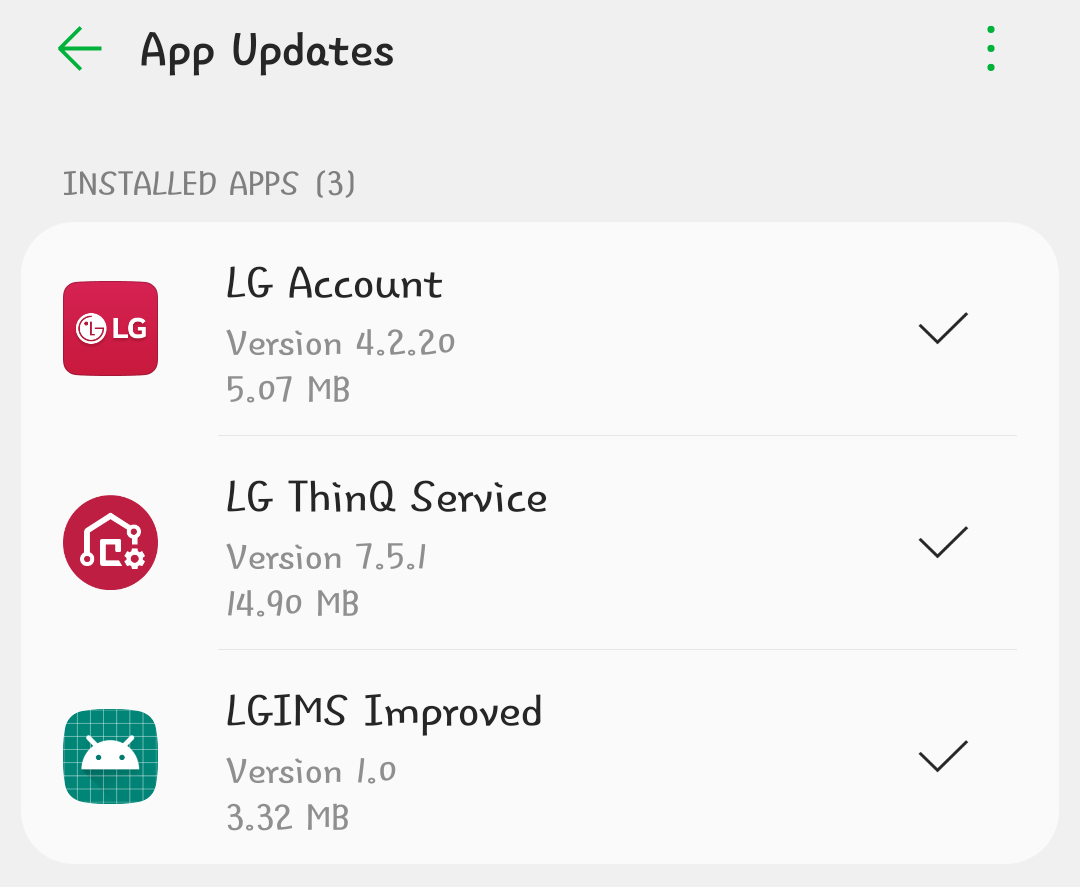
My phone did this on it's own. LG did fix the issue.
I have LG G8 ThinQ. I guess it would be safe to reboot the phone now? I'm still scared that pop up will come back.
My V20 is still messed up. :(
This works trust me.
If customers are experiencing the error pop -up for IMS, follow the below instructions to resolve.
1. Open "Settings" (pull-down menu) select "Airplane Mode"
2. Once Airplane Mode is enabled, open "Settings" Open Apps
3. Select App info
4. Click 3 green dots in upper right corner of screen Select show System
5. Select com.lge...ims.rcsprovider (you may also use the search icon on top of the screen search "lge..ims)
6. Open storage
7. Select "Clear Data" Clear Cache"
8. Go back to storage click Force Stop
You may have to do this a few times to resolve the issue.
Day 5 of hit or miss calls and texts. This is ridiculous. New phones should be provided. God forbid there is an emergency!
Day 5 of hit or miss calls and texts. This is ridiculous. New phones should be provided. God forbid there is an emergency!
Do the solution above it works.
Hey everybody!
Great news!! LG was able to release new updates that fully resolve the recent “IMS stopped” pop up issues. The fix is pretty quick and can be found on our support site. Here is the link that you can follow to see how to install the needed updates. LG IMS stopped | T-Mobile Support
In a few short clicks, those pesky popups will be a thing of the past.
One of my family members needs their phone LG stylo. Unsure model number. They see reports of T-Mobile reporting buying a new phone as a solution. Enough is enough. We need answers, reduce fee for time unable to use phone and a replacement if unable to fix the issue. I had wanted to switch companies this may be the catalyst that pushes us to act now...or remain phoneless. Hope we all get help soon!
I fill the same way, it has to be a major concern but they are trying hardest to avoid any messages or comments regarding this matter this has gone on for to long with my cell phone it's like I should use as a papers weight
I’m on LG G6 and despite rebooting, get continuous “Unfortunately, LG IMS has stopped.”
I’m on LG G6 and despite rebooting, get continuous “Unfortunately, LG IMS has stopped.”
did you follow the steps provided in the link two posts above yours?
Enter your username or e-mail address. We'll send you an e-mail with instructions to reset your password.