My phone won't ring when calls are coming it goes straight to voice mail.
I've been having this problem for a year with calls not going through frequently. My mother also had the same problem and solved it by permanently disabling 4G data and using only 3G/GSM service. I've had enough. I'm switching to Verizon.
i have been having the same problem in the last month or so that calls made to my phone would go straight to voice mail and they do not show up in the call log. i would not have known if it was not my family who called and told me about it. It is happening randomly. Most times my phone is simply placed on a table. As an example. Tonight my daughter (TMobile also) called me. Nothing rang and she didn't leave a voice mail. i only knew she called because i received whatsapp msg from my sister because my daughter called my sister looking for me. I was actually in the same house as my daughter. When i went to her room, she called me to test and it came through. i have already called T-Mobile tech support and had a ticket opened. He did a few things with me on the phone. He was going to send someone to check on the tower nearby and a week later i have heard nothing and the problem is still there.
I have this problem too on my new phone. This article has 7K views so I'm guessing there are many people faced with this issue. Rebooting didn't fix my phone. It's like there's some default setting to reject calls or send them directly to voicemail. Still hunting for solution.
two rings to voice mail I need more rings. I did not change anything
So many customers are facing this problem and t-mobile is asking basic questions to buy time or not do anything. It's really pathetic.
I get calls sometimes and sometimes only voicemails.
T-mobile sucks.
I think when all customers decide to switch, then t-mobile will wake up but then it will be too late for them to take any action.
t-mobile customer service sucks big time, really pathetic.
I am having same problem.
Even after contacting customer support!
I don’t know how long this has been happening to me, but at least a year. I even bought a new phone thinking that was the problem. But yesterday my boss tried calling and then texted to tell me he was going straight to voicemail so apparently it hasn’t been fixed. I guess it’s just T-Mobile and who knows how many important calls I’ve missed.
Hey there!
Calls going to voicemail isn't a one size fits all situation and there are a number of things that can cause the problem! A reboot is the most common fix, but in the event it's still a problem (which it sounds like it is here for you), we suggest contacting a representative directly so we can look at your account!
There can be issues with SIM provisioning, a tower in your area, or there may be an incorrect call forward setup on your account. All these things and a number of other possibilities can be viewed by a rep when accessing your account! Community-2153
-Lauren
I have the same problem. Actually wife and I both do. Often I call her - right to voicemail. She has also missed 4 calls today from hospitals that we need to take. Have good signal coverage. I've called T-mobile, but no help. We have very different phones (I have a blackberry 9900 and she has a Moto G6). If we have to switch over to GSM to get reliable calls, then we will be dropping T-mobile. Getting phone calls regarding medical situations is too important to be concerned about loyalty to a company.
Can you recommend another cell provider who can figure out this problem? Wife and I both have it. And it is random. So rebooting isn't an option. How would you know when to reboot? Apparently got good signal strength. Look at the number of complaints. T-Mobile has a technical issue on their end. It isn't the user or their devices. Asking the users to play detective is not good. We have better things to do. I pay for a phone service, not a game.
On Pixel 6a:
GO TO:
Settings > Network & Internet > SIMS > Preferred Network Type > 2G or 3G
Check by calling phone to see if it rings.
Calls Rang & went thru with 2G or 3G. Calls did not go thru using LTE or 5G.
I’m having the same problem. Rebooting the phone does nothing. I’ve never had this problem with other carriers. Clearly T-Mobile doesn't know what to do here and they are DOING NOTHING to fix it. Looking at dumping T-Mobile and going with someone else.
I am having the same problem! Only certain people were able to call through. I missed so many calls! I had random voicemails with no missed calls. Call forwarding is not on, I have service. Not sure what the issue is but this is the first time in about a year that I had T-Mobile that I had this issue. I’m quite annoyed.
and I have an iPhone. You’d think that would matter even FaceTime don’t work sometimes!
Caller can hear my line ring, but I don’t hear the phone ring.
I tried setting Network Mode without 4G - it worked for me.
Same issue happens to me with two different phones.
I just upgraded to my Note20 5G Ultra which i thought would fix the issue but NOPE.
The only way i find that it will temporarily fix the issue is to turn airplane mode on then back off. The phone will accept calls for a few hours then again, i start seeing voicemails with nothing in my missed calls list.
My parents experienced this issue recently, and it turned out that they had accidentally blocked me. So anyone else could call/text them, but if I did, it would go straight to voice mail. Because they almost never receive calls on their cell phone from anyone, none of us realized that it was an issue specific to me rather than a general “not receiving calls” issue.
For iPhone, you can see the list of contacts/numbers that are blocked via Settings → Phone → Blocked Contacts and then add/remove entries as desired. Alternatively, if you’re seeing an issue with a particular contact, go to their entry in your Contacts list and at the very bottom of the details there will be a link to “Block this Caller” (indicating that the contact is currently not blocked) or “Unblock this caller” (indicating that the contact is currently blocked).
The problem with going straight to voice mail could be lack of sufficient equipment at the cell tower, if equipment to ring the phone is busy ringing other phones it may force the new call to go to voicemail. I worked for AT&T and I know there are limitations on equipment or lack of sufficient equipment to handle calls.
I’ve been plagued by the same problem for months since I switched to T-Mobile. Customer service has been totally not helpful. When it happens I’ve received a text that the call has gone directly to voice mail from my contact. They try again and this time it goes thru. It’s very inconsistant. Has to be a T-Mobile tower issue. Not enough bandwith for all the activity. Strange that this has been going on for years with no resolution. I will be leaving T-Mobile shortly. Cheapest is not always the best!
You know, this leaves two possibilities...either there is a setting/app interfering with your calls that was transferred from your old phone OR something is set incorrectly on your account. Try Safe Mode to shut down all 3rd party apps. If that doesn’t work, go deep checking ALL your phone settings. If you find nothing helps, call Tmobile & talk to a tech about any possible settings (even legacy settings) that might cause your issues.
My phone won't ring when calls are coming it goes straight to voice mail.
My fiancée and I were having this problem, along with texts and voicemail notifications not going through for hours. Here's what worked for *us* (Galaxy S10+):
- Go into Settings/Connections/Mobile Networks,
- Turn OFF VoLTE.
- Leave "Nework Mode" set to "LTE/3g/2G (autoconnect)
This fixed *all* our problems, even though we are not using Samsung's native phone or texting apps.
I hope this helps.
Call forwarding turned out to be my issue. Something had set it to always forward and cleared the other forwarding options. T-Mobile support didn’t include checking this in their troubleshooting steps.
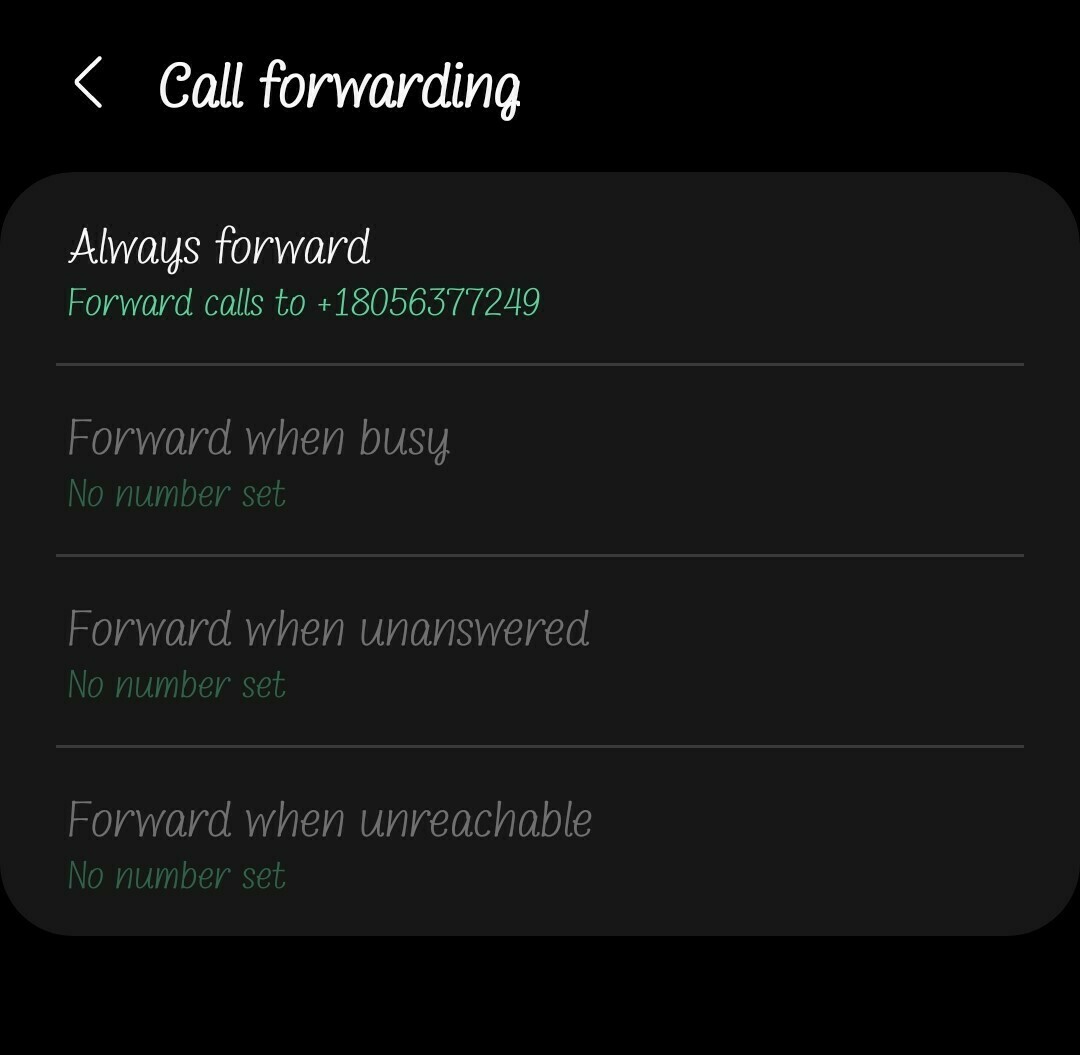
Same problem for 2-3 weeks. No ring. Goes right to voicemail. Tried rebooting. Tried Safe Mode. Tried turning off Wi-Fi. Nothing works. No ring tone. Goes right to voicemail. Do not disturb is off. Forwarding is off. Night mode is off. T-Mobile 1st-level phone support person had no ideas. He transferred me to higher-level support. They had me reset the network settings on my phone. Then they tried to reset my call forwarding feature using ##004# dial code, but kept getting “invalid MMI code.” Then he had me do a long pattern reset **61*18056377243**10# which did reset my call forwarding, and recovered my ring tone, but the ring time was too short, so he increased the ring time to 25 seconds using code **61*18056377243**25# ----- and now everything is back to normal.
Apparently, an Android / Samsung / TMobile automatic software update 2-3 weeks ago messed some things up.
Just to share with you, it may help. On Pixel 6a, you set
Settings > Network & Internet > SIMS > Preferred Network Type > 5G (recommended)
and scroll to the end in [Access Point Names] check both
[Allow 2G] and [Vo5G]
I guess your voice is going through Vo5G now but you did not enable it, your phone still uses 2G, 3G and 4G/VoLTE for voice. I don’t see anyone would like to limit your phone to 2G, 3G or 4G networks because of voice call. In stead, you should enable Vo5G and use 5G networks.
Greetings!
Have you tried restarting your device to see if this resolves the issues?
-Lauren
I used to have a problem like this and it was because I did not setup voicemail at all. It would go to it even if it wasn't setup. If you go to voicemail for the first time, just setup with default message. Not sure if this is the case with you but usually that was my problem with phone going to voicemail without ringing. If you have voicemail setup, then I am not sure what it is.
Reply
Enter your username or e-mail address. We'll send you an e-mail with instructions to reset your password.



