I have the Pixel 1. Soon after the new update texts for t-mobile visual voicemail my google native voicemail & athe t-mobile visual voicemail do not work.
On the google visual voicemail it is having troubles activating
On the T-Mobile visual voicemail app it gives me the error of sim not switched or ready
I have:
- Cleared the cache and storage of the T-Mobile voicemail app
- Uninstalled the updates on the Google phone app, then reinstalled the updates
- Factory Reset
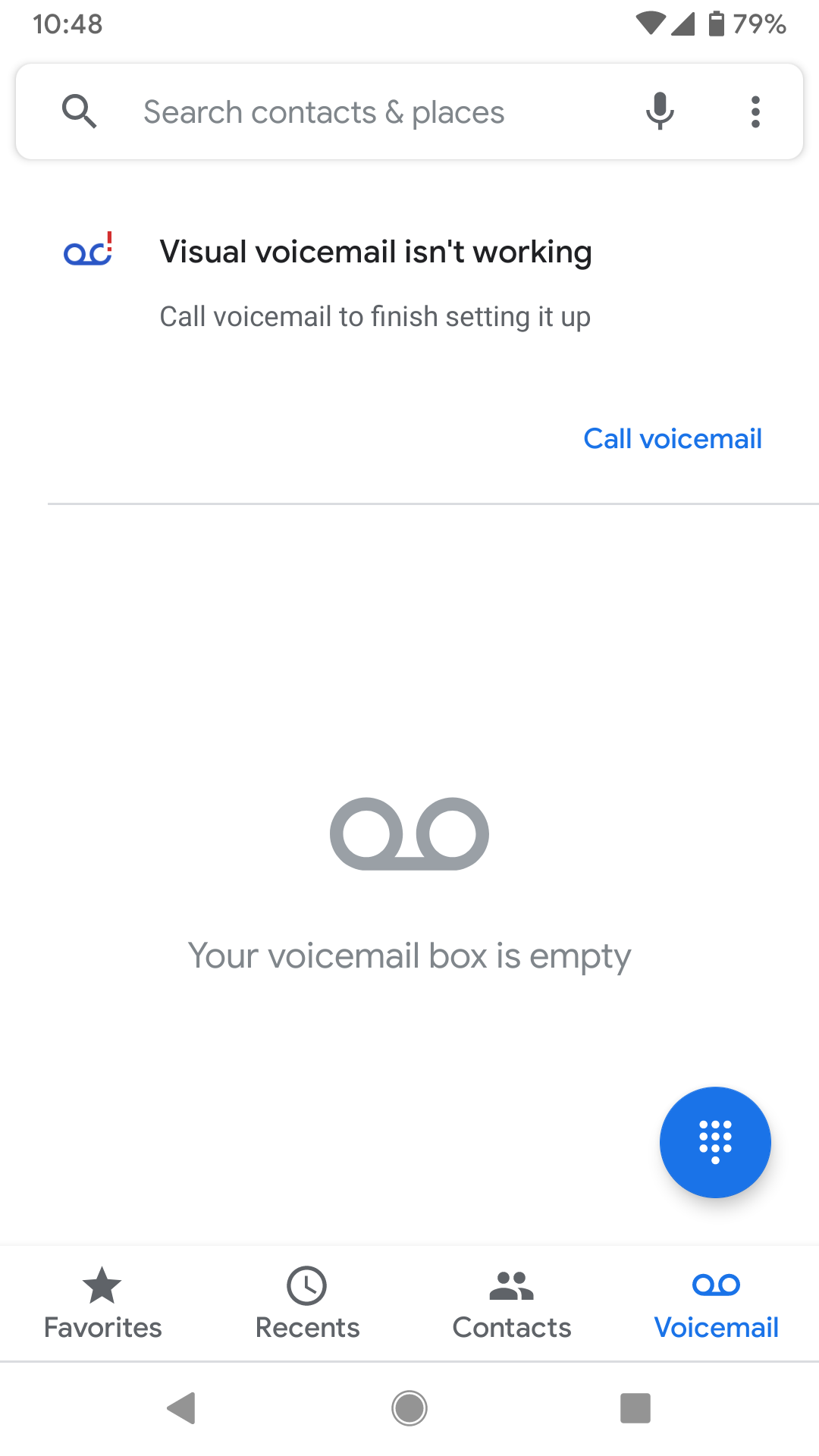
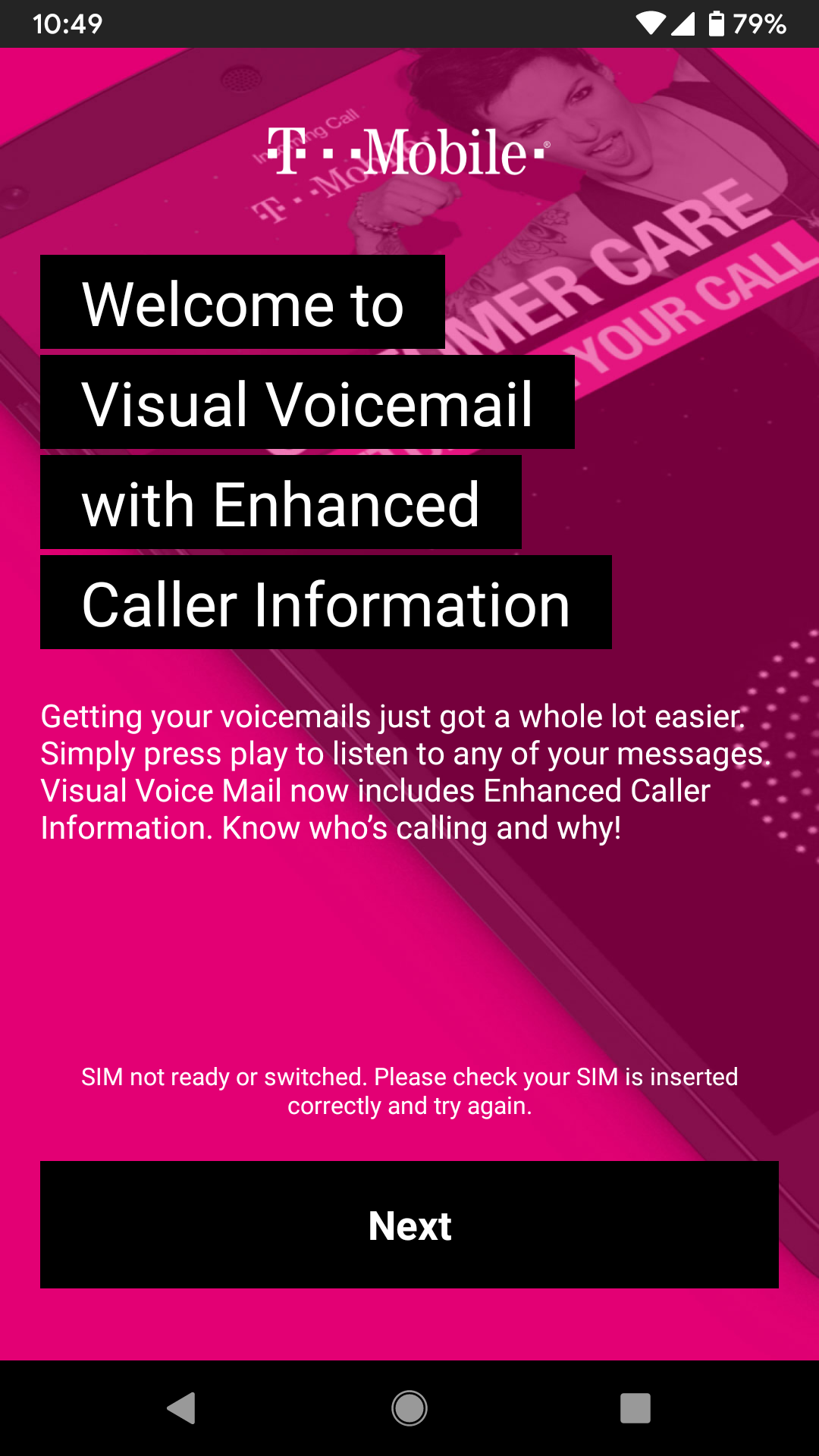
Best answer by snn555
View original



