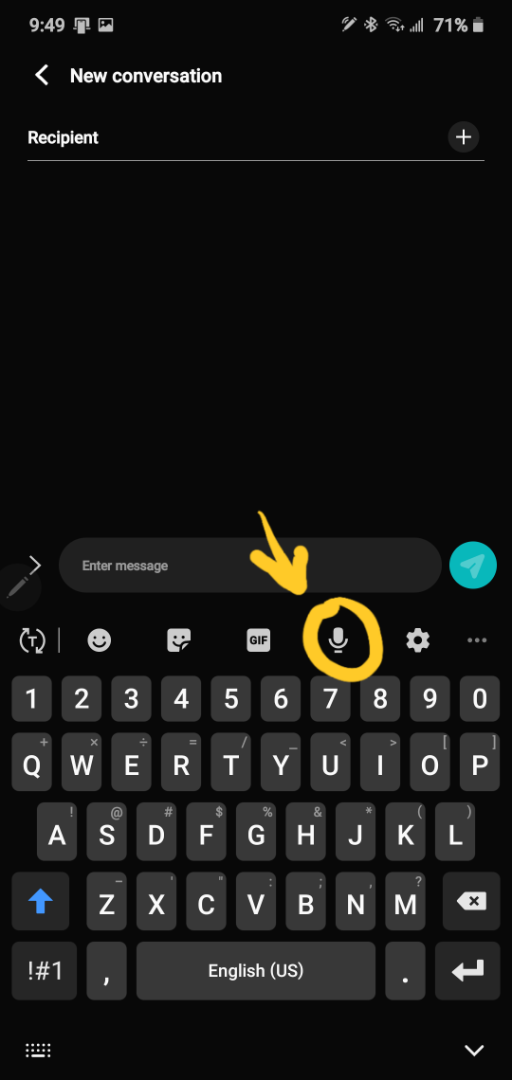I hope someone can help or find the setting. On previous devices i was able to have a Mic icon to the left of my space bar. This button allowed me to switch to voice to txt easy and also get to my smiley faces faster. Can anyone help me get it back.
Best answer by tidbits
View original