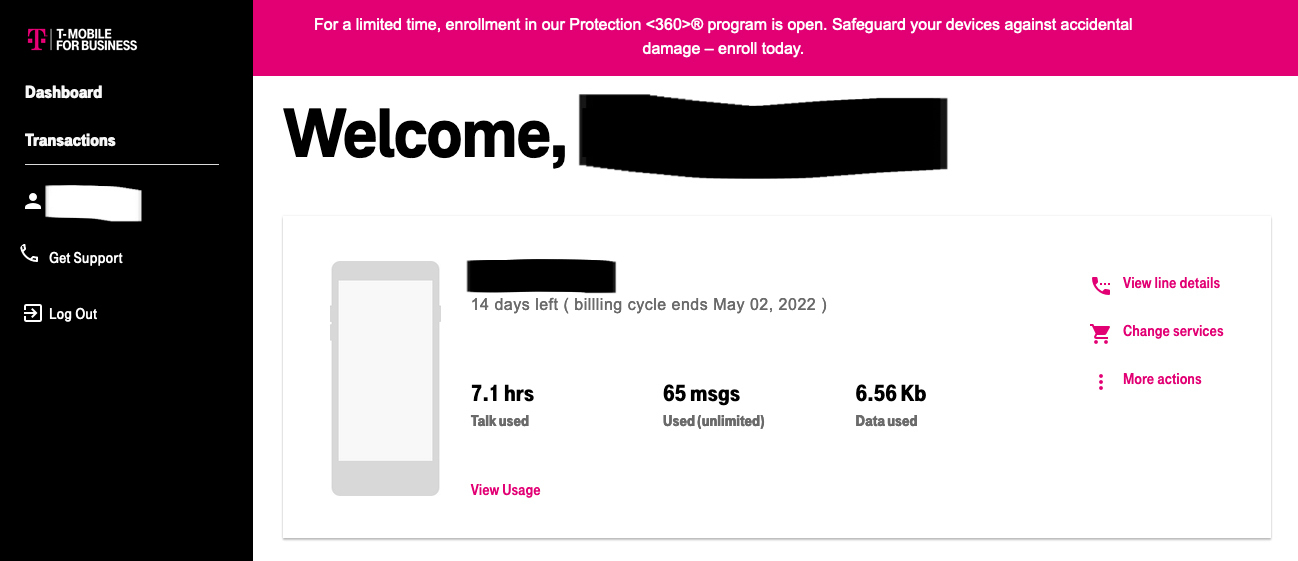My voicemail messages are recorded correctly and the transcript is shown on my iPhone normally (Select the Phone icon, then the voicemail icon at the bottom). However, they also get sent to me as a text message (SMS). How do I stop the texting? Having the voicemail recording is sufficient - they’re normally just spam recordings anyway.
Best answer by Mari12rod
View original