I have an iPhone XS max, iOS 12.2. My voicemail transcription is no longer working. Is this happening to anyone else? Apple told me to contact t-mobile.
Best answer by tmo_amanda
View originalI have an iPhone XS max, iOS 12.2. My voicemail transcription is no longer working. Is this happening to anyone else? Apple told me to contact t-mobile.
Best answer by tmo_amanda
View originalHey,
Welcome to our Support Community! We're currently working with Apple on this issue. In the meantime, you can try the following steps:
I just upgraded from iPhone 7 to 11 and I’m having the same issue. I’ve contacted T-Mobile a few times and have gotten no where with an answer as to why or how to fix it.
I just switched over and brought my AT&T iPhone 6s+ to T-Mobile. I had the same issue along with not getting Visual Voicemails at all. The following solved my problem. Dial ##004# and hit Send to clear out all forwarding settings. Then dial *004*18056377243*10# and hit Send. This will forward your missed, busy or unanswered calls to the T-Mobile voicemail server (this number was found on T-Mobile's support site). After I did this, my VVM works perfectly with messages being transcribed and voicemail notifications properly received (badges and notification sounds). Good luck!!
I did exactly as you said and then restarted my phone. Had someone call and leave a voicemail for a test. The VVM is still not working
Carrera Cameron Hallett
Sorry it didn’t work. Maybe it‘s something to do with the new iPhone 11 or the new firmware. I’m on the iPhone 6s+ on 12.4. To check to see if the forwarding command went thru, dial *#67# and you should see something like in the attached screenshot. At least that’s what I see on my phone. 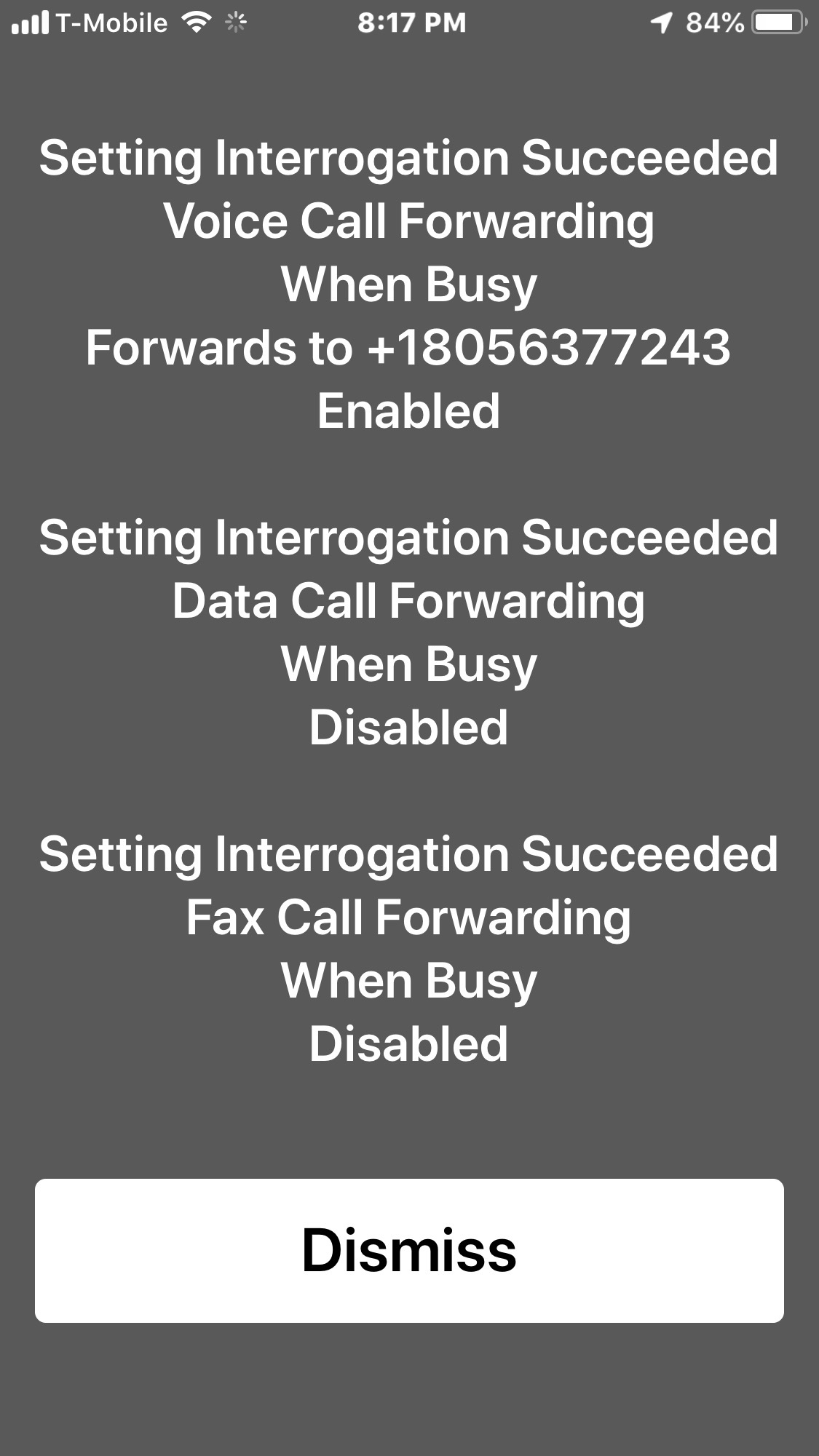
Well I appreciate your help. It’s been a lot more than what T-Mobile has done for me!
Carrera Cameron Hallett
Only other thing I can suggest you try is to enter the forwarding number with two stars at the beginning: **004*18056377243*10#
I've seen it both ways and I tried it both ways on my phone. Both worked for me but you might want to give that a shot. Here is a link to all of T-Mobile's short codes. Maybe something there will help.
I was having the same issue. A simple fix did by enabling Siri. I went back and checked my voicemail and it was working. Hope it works for everyone else!
Not sure that any of the above actually helps. Just got an iPhone 12 Pro Max from t-mobile store - transferred over after many years from a Samsung/Android because of hearing aid compatibility. I see no t-mobile apps installed, but more particularly nothing in detail about transcribing voicemail to text - answers seem to suggest that we just want to see that we have a voicemail.
HOW DO WE GET VOICEMAIL TRANSCRIBED?
Here's what fixed mine with the help of Apple Support. Go into your message app and act as you're going to text message someone. At the bottom of the keyboard, press the microphone icon. You will get a popup about using dictation for the first time. You need to accept this. Test by speaking and make sure your text is transcribed. Now, reboot your phone and wait a little while. Apple says this could take up to 24 hours, but mine took only 5 minutes.
Enter your username or e-mail address. We'll send you an e-mail with instructions to reset your password.