Hi,
My TMobile home internet quits working about once every 5 days. Shutting the router down, wating a minute, then restarting always fixes the problem. I have a good connect with 3 bars showing on the router. Not sure is there are multiple models, but this is a 5G router. Support hasn’t had any ideas. TMobile support says this is not normal but they refuse to send me a replacement router.
Anyone else have this issue? I’m ready to go back to Comcast/Xfinity.
Home Internet router loses connection about every 5 days
Seems plausible. The router is in a window, however the issue has occurred at night as well as during the day, and I’m using another router for WiFi access, so it would seem that the router shouldn’t be working that hard.
I can’t seem to get pst the first level of tech support, which appears to be a person with little actual electronics knowledge that is just working off answerbook pages. Support claims that this is very unusual and that they have not had other reports of this, so I take what I am told with a grain of salt.
I had mine on top of an A/C vent and it would die any time of day it felt like it. I was not using the built-in wi-fi either. The wireless modems in there can heat up pretty quick I think and there’s just no active air flow through the device. If you’ve got great signal it probably works but if you’re far enough away that the device has to work but not far enough that it gives up, that’s probably when things heat up. I have never called tech support but it’s my understanding that they are hard to get through to or not very knowledgeable.
For what it worth, I have a steady 3 bars and am about 7 blocks from a TMobile cell site. When the Internet connection is working I get 150-250 mbs down usually. Not sure what the answer is.
I’m only getting 2 bars on my secondary signal which is what carries the data and I get between 100 - 200 Mbps. If you’re interested in keeping the home internet, adding a cooling fan is worth it in my opinion.
Hi,
As I see it, I don’t believe this to be an issue related to overheating. I have rebooted the trashcan twice in 15 days (8 days and 7 days uptime respectively). My gateway does not do WiFi in my network; I turned that feature off. The only device that connects to the trashcan is my netgate (pfsense) router. I don’t know if there is a way to read trashcan logs because there are none available in its GUI but I can tell you for sure that it simply “goes stupid” as in it stops passing any traffic through; the “fix” is to manually reboot the gateway. Currently on software version 1.2101.00.1609 which seems to be the latest stable publicly available.
Generally speaking (and this is pure speculation as I don’t have logs from the gateway) a reboot is not a way to correct overheating. Besides, in my personal case, the trashcan sits in a room with controlled temps/humidity and it doesn’t even get warm to the touch. If I were to pull one out of the hat I’d say it is firmware related such as failure to monitor and/or restart a service to keep the connectivity in check and alive; or perhaps failure to renew its IP from DHCP. Then again, this is speaking out of complete ignorance as I don’t have any access to its logs for troubleshooting.
When it goes stupid I can actually still access the web interface to reboot the gateway and I can see it showing as connected to the tower, etc. It just won’t pass any traffic whatsoever until it is rebooted.
What really gets in my nerves is the fact that one must manually reboot the gateway but you can’t do that F*****G away from home.
I “don’t mind” T-Mobile having to lock down the gateway features but this is not a new/unknown problem for these trashcan. Having said that, T-Mobile not providing an option to schedule reboots to at least allow users to reboot their Inferior, suboptimal GARBAGE gateway on schedule is beyond my comprehension. A cron daemon is less that 200k in size and uses almost no resources. It is 2021; fix your stupidity T-Mobile!
What really gets in my nerves is the fact that one must manually reboot the gateway but you can’t do that F*****G away from home.
Actually, T-Mobile can. Not all of their techs know how, and the first one I called tried one “tool” that didn’t work (he never would tell me what he was trying, so I can’t tell you how to instruct them). He consulted somebody else and tried a second “tool” that did reboot my gateway from their end.
Background: I have a home intrusion alarm system that uses the internet. If the connection goes down, it switches to cellular and sends me a text. When the connection is restored, it switches back to my gateway and sends another text. I was going on vacation, and so I called tech support before I left, to be sure they could reboot my gateway remotely. It lost the internet connection once while I was on vacation. I got the text message and called T-Mo. I asked them to check the logs from my previous call to see the things the first tech had tried. This second tech didn’t even need to look. He said he knew what to do and got it rebooted immediately. So some techs know, and some have to hunt a bit.
Either way, if you peruse the various forums for TMHI, you’ll see that this is, in fact, quite common, and there should be a lot of reports about it in their knowledge base. They are either not sharing that info among the first line techs, or they’re instructing them not to let on that it’s a known problem. Either way, I think that’s horrible customer service. I’m a long time T-Mo customer (since before it was renamed--we’re talking the Voicestream days here). Imo, customer service seems really to have taken a nosedive since Legere stepped down as CEO. But there have also been many other changes happening besides that, so who knows?
I’m hoping these are just a lot of growing pains from the rapid 5G expansion. I know that my daily need to reboot seems to have been helped greatly by recent tower upgrades in my area. Since the upgrades, my speeds have doubled (highs in the 400s, average around 330 down), and I have lost the internet connection only once in a month. T-Mo has said they're exploring other gateways, so that might help, too.
Best of luck to you!
Hi,
As I see it, I don’t believe this to be an issue related to overheating. I have rebooted the trashcan twice in 15 days (8 days and 7 days uptime respectively). My gateway does not do WiFi in my network; I turned that feature off. The only device that connects to the trashcan is my netgate (pfsense) router. I don’t know if there is a way to read trashcan logs because there are none available in its GUI but I can tell you for sure that it simply “goes stupid” as in it stops passing any traffic through; the “fix” is to manually reboot the gateway. Currently on software version 1.2101.00.1609 which seems to be the latest stable publicly available.
Generally speaking (and this is pure speculation as I don’t have logs from the gateway) a reboot is not a way to correct overheating. Besides, in my personal case, the trashcan sits in a room with controlled temps/humidity and it doesn’t even get warm to the touch. If I were to pull one out of the hat I’d say it is firmware related such as failure to monitor and/or restart a service to keep the connectivity in check and alive; or perhaps failure to renew its IP from DHCP. Then again, this is speaking out of complete ignorance as I don’t have any access to its logs for troubleshooting.
When it goes stupid I can actually still access the web interface to reboot the gateway and I can see it showing as connected to the tower, etc. It just won’t pass any traffic whatsoever until it is rebooted.
What really gets in my nerves is the fact that one must manually reboot the gateway but you can’t do that F*****G away from home.
I “don’t mind” T-Mobile having to lock down the gateway features but this is not a new/unknown problem for these trashcan. Having said that, T-Mobile not providing an option to schedule reboots to at least allow users to reboot their Inferior, suboptimal GARBAGE gateway on schedule is beyond my comprehension. A cron daemon is less that 200k in size and uses almost no resources. It is 2021; fix your stupidity T-Mobile!
You’re describing my symptoms almost exactly and adding a fan fixed it. I would go several days, maybe even a week, and then it would stop passing traffic. What I found out later is that it was still passing traffic but very very slow. Pings were intermittent but they got through. My modem was never hot to the touch and I was not using the built-in wi-fi. And the room it was in was cool. The overheating is very isolated but a very real issue. It probably also depends on signal strength and how hard your modem has to work to keep the connection going.
You’re describing my symptoms almost exactly and adding a fan fixed it. I would go several days, maybe even a week, and then it would stop passing traffic. What I found out later is that it was still passing traffic but very very slow. Pings were intermittent but they got through. My modem was never hot to the touch and I was not using the built-in wi-fi. And the room it was in was cool. The overheating is very isolated but a very real issue. It probably also depends on signal strength and how hard your modem has to work to keep the connection going.
What you pointed out actually makes sense. It reads 97F internally and the room is dry cold. I’m gonna add some air flow to it.
I put a 120mm noctua fan underneath the trashcan. Will report back the next time I have to reboot that thing.
Same issue all over again. Even with a 120mm fan underneath the trashcan the gateway stopped passing traffic after 6 days.

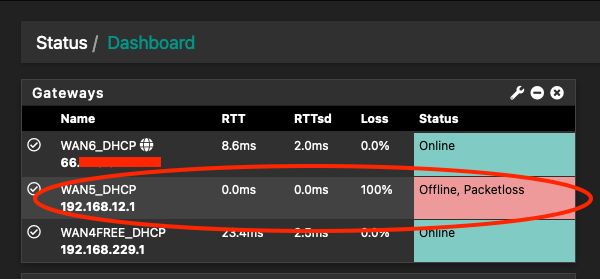
Even though the gateway shows as connected, as if nothing is wrong with it:
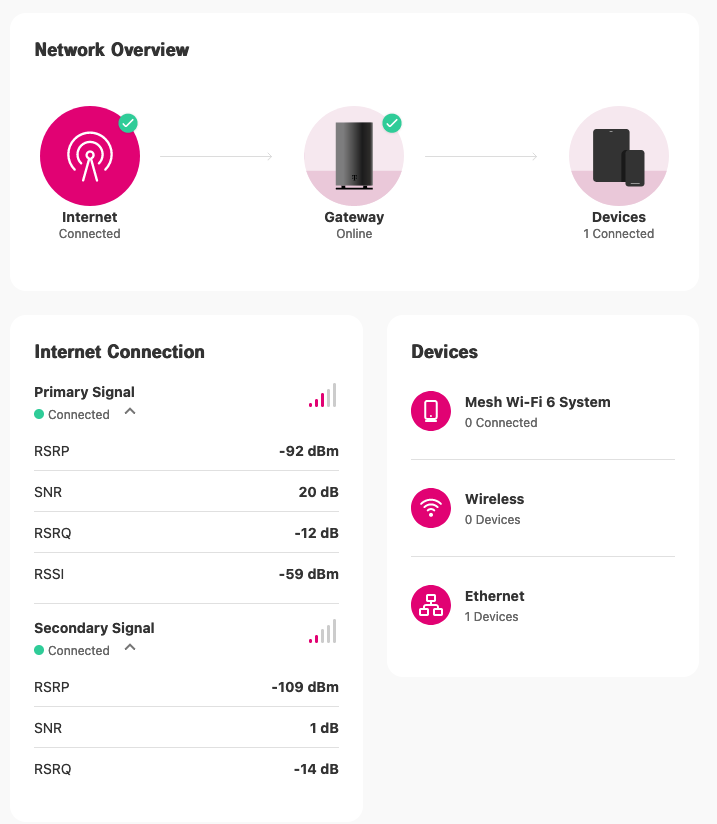
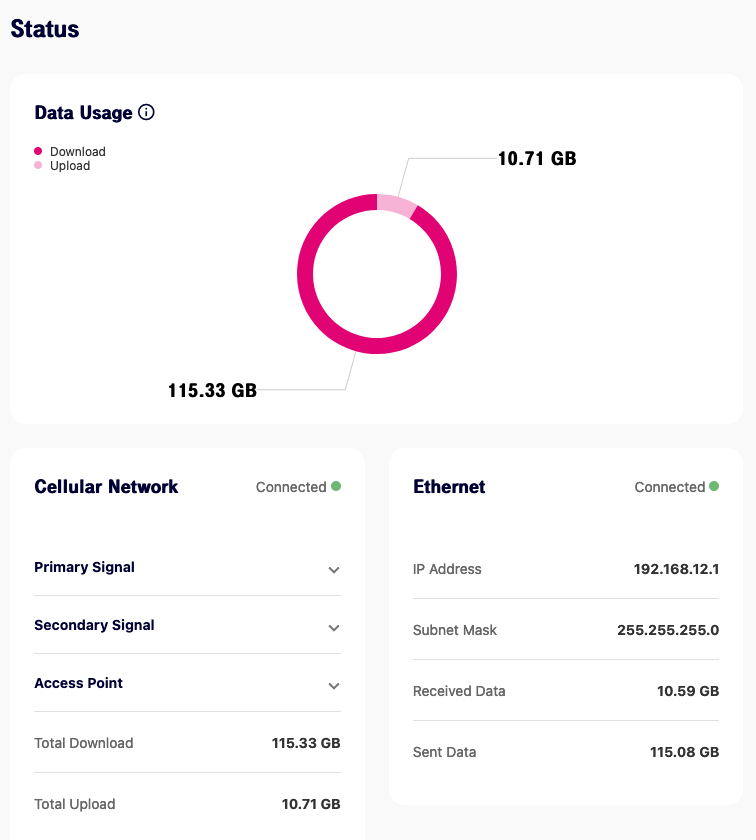
At this point the only solution is to reboot the gateway. So, it might be an overheating issues for some but like I said in my first post, this is not an overheating issue as in my specific case. The gateway is just going stupid. I gotta research to see how I can schedule/force overnight reboots. This is certainly rather inconvenient!
And just like everything else in IT, as soon as I finished posting the above post, the service came back and it is back online. So, it was a 10-15 minutes downtime. On the bright side, it came back online on its own which tells me it is related to the service signal, tower, DHCP renewal or whatever else but it is not because of overheating.
Same issue all over again. Even with a 120mm fan underneath the trashcan the gateway stopped passing traffic after 6 days.

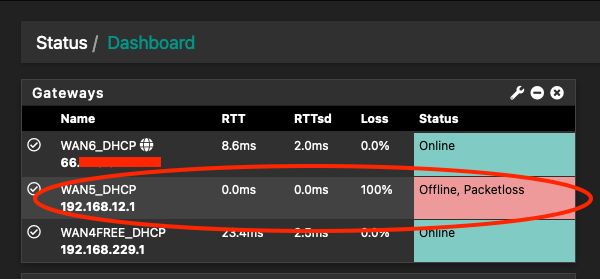
Even though the gateway shows as connected, as if nothing is wrong with it:
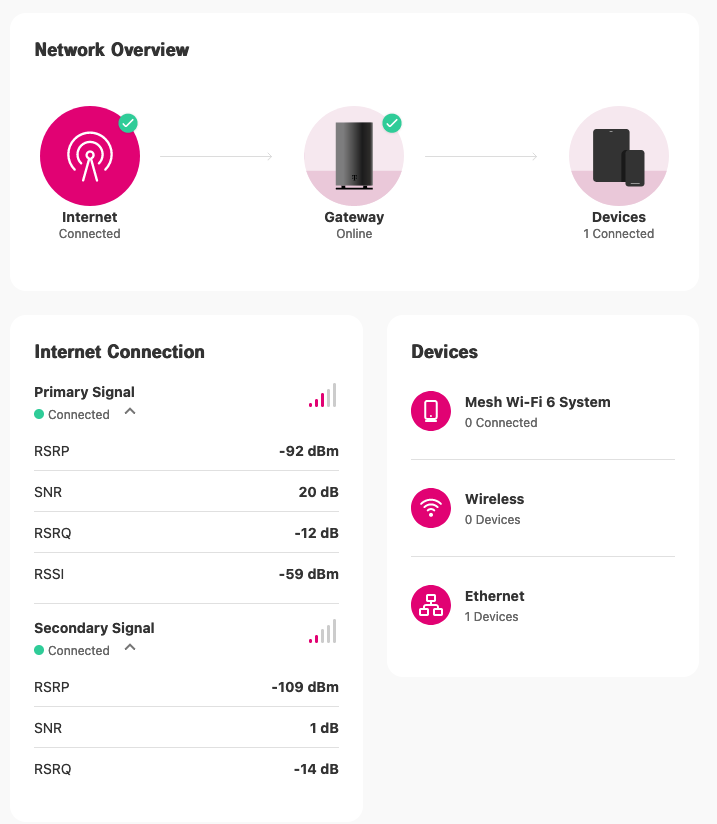
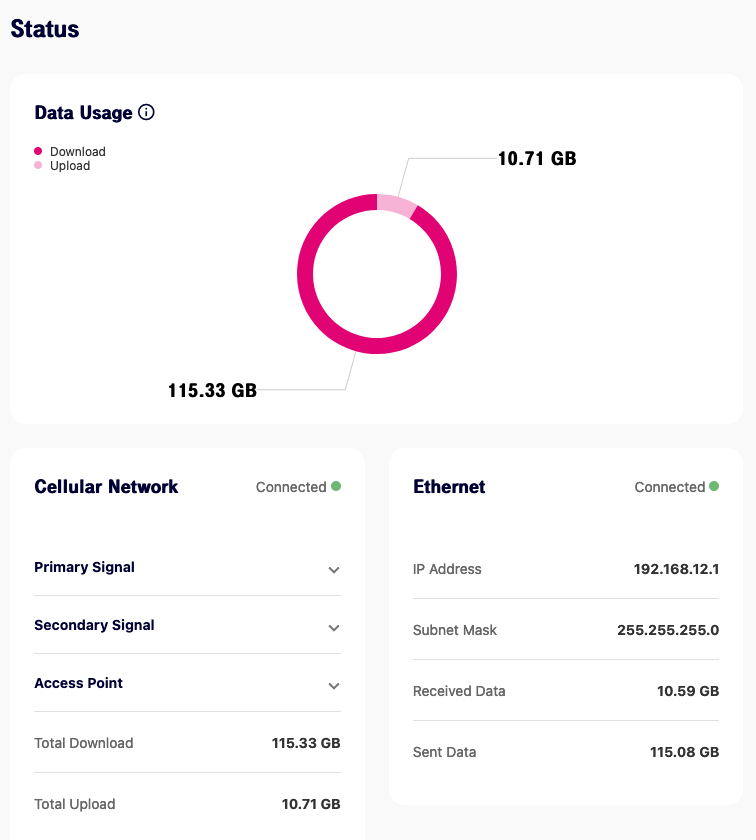
At this point the only solution is to reboot the gateway. So, it might be an overheating issues for some but like I said in my first post, this is not an overheating issue as in my specific case. The gateway is just going stupid. I gotta research to see how I can schedule/force overnight reboots. This is certainly rather inconvenient!
Your issues is your signal is not good it has nothing to do with anything else.
-109db really really bad
SNR 1db super bad
Looks like you are in the middle of a room. Try to move the gateway to a window that is facing the tower. You need to get that secondary signal at least as good as that primary. Really both need to be better but lets start by seeing if you can improve the secondary.
With your current signal reading expect slowdowns, drops, in and out internet, unreliable connection.
I was in a similar situation as you did some research found where my tower was, got it as good as I could, but still wound up installing an external antenna. Now great signal and rock solid 24/7 super fast internet all the time.
I wish more people would post there signal reading we could get to the heart of the problem much sooner.
Hi,
My TMobile home internet quits working about once every 5 days. Shutting the router down, wating a minute, then restarting always fixes the problem. I have a good connect with 3 bars showing on the router. Not sure is there are multiple models, but this is a 5G router. Support hasn’t had any ideas. TMobile support says this is not normal but they refuse to send me a replacement router.
Anyone else have this issue? I’m ready to go back to Comcast/Xfinity.
Yes, we have the same problem, except it happens daily for us.
My gateway needed to be power cycled once a week a month ago, now I must power cycle it 5 times a day plus. It sounds like a gateway problem/issue they need to report to Nokia and find a fix. It’s verry annoying might have to start looking for other internet provider solutions.
Reply
Enter your username or e-mail address. We'll send you an e-mail with instructions to reset your password.



