the Sagemcomm FAST 5688W that i have has been losing internet connect for a while now and it is getting worse. it has gotten to where i have to reboot the gateway daily sometimes twice a day. i spoke to someone i think last week about this problem but it have hasnt been resovled he said that he did something the gateway remotely and when i get home to unplug it for 2 min and plug it back in but it still dose the same if not worse. i also want to see about changing my NAT type to open because i am having trouble with my securety cameras and gaming system after switching to tmobile internet. thank you and i hope to be hearing from someone soon. have a great day
I’ve been having the same problem. Resetting at least twice a day, sometimes more
Had this problem also. I think it’s more likely the cell towers. They were working on them in my neighborhood and finally seem to have it fix. After an up and down year it’s finally pretty reliable with good speed.
Have the same issue, T-mobile support has been worthless. It was fine for a few months and lately will not stay up at all. This is also happening with my phones in data mode, so its not the gateway. I recommend every files a FCC consumer complaint - if you read the boards this type of complaint is all over the place. https://consumercomplaints.fcc.gov/hc/en-us
the Sagemcomm FAST 5688W that i have has been losing internet connect for a while now and it is getting worse. it has gotten to where i have to reboot the gateway daily sometimes twice a day. i spoke to someone i think last week about this problem but it have hasnt been resovled he said that he did something the gateway remotely and when i get home to unplug it for 2 min and plug it back in but it still dose the same if not worse. i also want to see about changing my NAT type to open because i am having trouble with my securety cameras and gaming system after switching to tmobile internet. thank you and i hope to be hearing from someone soon. have a great day
Wow same issues. I just responded to in another comment with similar issues. Man I wish I could change my NAT type too for gaming. CEO needs to address this. I bet John Legere would have taken action by now. I hope tmobile is reading these comments
Now getting some nonsense about the towers being congested from T-Mobile - its their goto statement. With the 5G home internet, my internet is dying - the device will say “very good” connection but from a connected laptop, I cannot even ping anything - not talking about SLOW, its dead and it will not come back. Is this the problem everyone is having ? Big difference between throttled and not working at all.
T-Mobile - is anyone looking at these messages?
After enjoying T-Mobile’s 5G Home Internet service for just a bit over a year, I came home on Sun 12/4 (after being away for a few weeks) to an unreliable and flaky internet connection. Was told by (2nd level) tech support to swap out my Nokia gateway for the Sagemcom at the local T-Mobile store.
The new Sagemcom has been nothing but trouble! It seems to spontaneously reboot itself, and I’ve been dropped from multiple work conference calls while WFH. A few of the times when I’ve been dropped, I run upstairs (where the gateway gets a better signal) and see the front screen with the T-Mobile logo and “Powering up...” It doesn’t just seem to lose the connection to the tower, but the local WiFi network also disappears. This happens multiple times per day. Sometimes, within 10 mins of me power-cycling the gateway! 😱
Over the weekend, and today (Mon 12/12) I found it with a completely blank (dark) screen and unresponsive to any of the three front buttons. Again, no WiFi network and computers connected through the Ethernet LAN ports are not able to get an internet connection. Waited about 2 hrs to see if it would “unstick” itself, but ended up having to power cycle it again. I can’t even listen to the “radio” on my Sonos speakers for any meaningful amount of time anymore!
As far as I can tell, the Sagemcom, while newer, is much LESS reliable than the Nokia I had. 🤦🏻 I’m sorry that I swapped it out, as I the experience has gone from “annoying” to “unusable”. 😣
I’ve been experiencing connection drops similar to those described here and have exhausted all potential remedies assuming T-Mobile doesn’t come up with a fix. Background/notes:
- T-Mobile Home Internet customer for a year. Was issued Nokia gray cylindrical gateway (aka trashcan). Steady connection averaging 300Mbps download.
- Mid-November, connection began to drop. Worked great during the day but cut out at night. Since the Nokia wouldn’t reacquire the signal, the only remedy was to restart (turn it off and then back on). Once back on, performance ok until the next evening.
- After a week (late November), called customer support. Rep mentioned signal congestion but confirmed no tower maintenance or issues in my area. Suggested I swap the Nokia for a Sagemcom Fast 5688W at a T-M store. Did so.
- After three days (early December), 5688 connection dropped each day for three consecutive days. Only remedy was a restart each time. Prior to drops, signal strength was very good to excellent and average download speed was 350Mbps. Called customer support, new 5688 shipped overnight.
- After four days, new 5688 connection dropped each day for the first two (Dec 11, 12) and four times on Dec 13. Only remedy was a restart each time. After the second drop, called customer support, no solution to address the issue. After third drop, took gateway to local store. Rep swapped the SIM card. Back at home, no issues until the fourth drop. Called customer support, was instructed to confirm the SIM and IMEI numbers, unplug and leave the 5688 off while she performed a signal refresh, and turn it back on. She created a ticket for T-M engineers to address. No issues <24 hours since speaking with her and posting this.
In all cases:
- Each gateway was placed in the optimal location confirmed by the app’s placement assistant
- Signal strength was very good/excellent before connection drop and immediately after restart
- Each gateway was unable to reacquire the lost signal
- No tower upgrades/maintenance underway
In some cases, the message on the gateway read “No internet connection”. In others (specific to both 5688s), the following message was displayed (word for word): “Attention, Internet connection issue. Press power button to turn off device for 10 seconds. If the issues persists, contact Customer Support. [Error Code WAN002]. No rep at T-M has been able to explain exactly what Error Code WAN002 is.
So, after a year of steady, no-issue service for $50/month, three gateways (Nokia, Sagemcom Fast 5688W, a second 5688W), four calls to T-M customer support, and two visits to a local store in the past three weeks. And, no one at T-M can explain the issue despite restarts, SIM card swaps, IMEI checks, and location clearances. Fantastic.
- After four days, new 5688 connection dropped each day for the first two (Dec 11, 12) and four times on Dec 13. Only remedy was a restart each time. After the second drop, called customer support, no solution to address the issue. After third drop, took gateway to local store. Rep swapped the SIM card. Back at home, no issues until the fourth drop. Called customer support, was instructed to confirm the SIM and IMEI numbers, unplug and leave the 5688 off while she performed a signal refresh, and turn it back on. She created a ticket for T-M engineers to address. No issues <24 hours since speaking with her and posting this.
I also confirmed the SIM and IMEI number for mine and they did a “signal refresh” still the same issue. The only thing I didn't do was get a new SIM card. Maybe I will mention that to them. Did they supply it or did you have to pay for it?
T-Mobile supplied the new SIM card. I took the 5688 to the store, explained the issue, and the rep swapped it out at no cost. Note that about four hours after I returned home and started the gateway (with the new SIM card installed), the connection dropped. This suggests a SIM card swap isn’t a remedy, but perhaps it will work for you. During my call with customer support (after the drop), the rep confirmed my account was in order (correct SIM card and IMEI numbers) and performed the signal refresh.
T-Mobile supplied the new SIM card. I took the 5688 to the store, explained the issue, and the rep swapped it out at no cost. Note that about four hours after I returned home and started the gateway (with the new SIM card installed), the connection dropped. This suggests a SIM card swap isn’t a remedy, but perhaps it will work for you. During my call with customer support (after the drop), the rep confirmed my account was in order (correct SIM card and IMEI numbers) and performed the signal refresh.
The last rep i talked to did the signal refresh after she confirmed my information was correct. I’ll call them and mention getting a new SIM and trying a signal refresh again. thank you for your help
Update…
My connection dropped for the first time today (Dec 14), so it appears the signal refresh and SIM/IMEI confirmations performed by the CSR last night did not help. I decided to try a different approach with this drop:
- Opened the app on my phone and checked advanced cellular metrics located under the More menu item. The 5G metrics (RSRQ, RSRP, and SINR) were dashed (zeroed) out as I would expect since the 5688 gateway dropped the signal. However, the LTE metrics were still showing, even after tapping each value and refreshing the page. This suggests that the drop was isolated to the 5G signal, and it seems odd that the internet connection would go down considering an LTE signal was being received. Shouldn’t LTE be the fallback if the 5G signal drops, thereby preserving internet service albeit at a slower bandwidth?
- Instead of restarting the gateway, I waited to see if it would reacquire the signal. After ten minutes, it did. The next drop could take less or more time to reacquire a signal if at all, so I don’t consider ten a magic number. The fact that a drop occurs is unacceptable, but at least it appears the gateway is capable of reacquiring the signal without a restart.
I called customer support yet again (the fourth T-M rep I’ve spoken to in the past 24 hours), and aside from creating another ticket and escalating the matter to “engineering”, the only new information shared was that the tower was undergoing some maintenance. Considering she was working off a script and troubleshooting manual, my confidence in her explanation is quite low. She offered no explanation for the LTE metrics showing despite the 5G signal being down. I asked to speak to a supervisor and was told one was not available.
Mine went down as well after another signal refresh yesterday, but we also had bad weather so I'm going to give it another day and see how it does.
Hi, I see drops in the connection few times a day and perform a reset 1 time a day. what is the fix for this issue? is using our Router with sagemcom 5688w gateway resolve the issue? I’ve this device since 2 days. trial ends in 15days. any suggestions -should i call the helpdesk? thank you.
Hi, I see drops in the connection few times a day and perform a reset 1 time a day. what is the fix for this issue? is using our Router with sagemcom 5688w gateway resolve the issue? I’ve this device since 2 days. trial ends in 15days. any suggestions -should i call the helpdesk? thank you.
we have yet to find a solution
Mine (sagemcom) drops a few times a day because it’s “powering up”. I don’t think it’s losing the connection and then rebooting, I think it’s just rebooting. As soon as my conference call drops I go look at the device and it says “powering up”. I’m getting a 4th device (1 arcadian, rest sagemcom) sent to me in as many weeks.
I’ve read other threads about the rebooting issue described by KimoWrex. It’s unclear if this problem and connection drops occur mostly with the Sagemcom Fast 5688W, but I experienced drops with the Nokia. Update from my last post:
- Three 5688 drops yesterday (Dec 15), bringing the total to 11 this week (1 Dec 11, 1 Dec 12, 4 Dec 13, 2 Dec 14, 3 Dec 15).
- Called customer support immediately after the second drop and asked the rep to check diagnostics while the connection was down. Also noted the LTE signal was returning values while the 5G was dashed out (in the app, More > Advanced Cellular Metrics). She suggested the drop was due to “tower maintenance”, a reason given during previous calls to support. She could not explain why said maintenance was causing the drop.
- She suggested 1) moving the gateway to a new location and 2) separating the bands on the gateway, implying that a 2.4 GHz network connection could tap into the LTE signal since it was still active (during the period when the 5G signal was down). Ended call.
- Moved the gateway to a new location despite the app’s placement assistant indicating the previous position was optimal.
- Separated the frequency bands by creating a second network. In the app, Network > select current network > change frequency band from Automatic to 5 GHz and follow the provided restart steps > once restarted, select Network again > select the purple and white plus sign > create a network name and password > change frequency band from Automatic to 2.4 GHz and follow provided restart steps.
- Immediately after the third drop, selected the newly-created 2.4 GHz network on a laptop, hoping it would pick up the LTE signal during the 5G drop (as explained in the second point above). Nothing. Zero connection. Profanity. Frustration.
I have now exhausted all remedies after three gateways, 11 connection drops in five days, colourful language, SIM and IMEI confirmations, signal refreshes, expletives, gateway repositioning, frequency band separation, irritation and profanity, and imagined NASA-approved protocols. The only reason for the drops I’ve received is tower maintenance, and when I asked the rep for a completion date of said maintenance, she didn’t know. Tremendous. While I can’t verify this, I’ve read other threads that, when combined with statements by the reps I’ve spoken to this week, suggest that network congestion is the issue. When this occurs, phone connections are prioritized over home internet bandwidth. Again, I can’t verify this, but it seems logical.
Conclusion in my case: T-Mobile 5G Home Internet is outstanding… when it works. 300+ Mbps download… when it works. Convenience and ease of use… when it works. When it doesn’t, you’re on your own. I will now look for a new provider and hope that anyone reading my posts has a better outcome than I have. Happy Holidays.
Update…
Sagemcom Fast 5688W just went down (first time today, Dec 16). That’s 12 drops in six days. Fantastic.
same issue for me drops ...
I was able to fix all the restarts on the new routers (sagemcom) by performing a FACTORY RESET!
Just sharing my experience.
My router was set up at the store and when I returned home, I changed the SSID and PW to match my existing home internet. I was experiencing numerous restarts and lost connections daily. I was close to returning the whole thing but really wanted this to work since I get 5G UC at 4 bars on all the phones.
I decided to perform the Factory reset done thru the bottom of the router. Hooked it up to my existing router so I did not rename the SSID on the TM gateway. Has been working 3 straight days without any restarts or lost connection.
Hope this helps.
I have the Sagemcom and am also having way too many internet drops. When mine drops, the app always seems to have the LTE CQI as zero. Doing a reboot either from the app or with the power button almost always restores the connection. The drops happen at all hours of the day or night, so it doesn't seem like a congestion problem. I am using my own router connected by ethernet and have wifi turned off on the sagemcom. Will try doing a factory reset and see if it helps.
I've had issues since the 16th day (December 23rd) of the 15 day trial. Initially the device was doing the constant "powering up" reset for seemingly no reason except it had a device connected attempt to use any bandwidth at all I.E. turning on my Xbox, connecting to wifi via phone. I called corporate tech support (joke) and they suggested exchanging it at my local store and it could be a defect (go figure) did that on the 26th of December. Since that day i have had nothing but strict NAT type issues even after troubleshooting the Xbox and the device (hard reset, choosing ports). I can't seem to figure out if this isn't the product I'm looking for or if I'm missing something because the rep at the local (non franchise store was they called it) said she has the same device and plays the same game on the same console with no issues and we live in the same town.. which seemed like a long shot but we discussed the game in depth and it seemed to check out. Any advice on a remedy or fix to this? I'm open to VPN's of things like that just want to know it'll work before i spend more money. Like everyone else mentioned it works amazing when it works..
Everything describe in this thread is/has happened to me also.
The “tower issues” are a way to bail out of “they don’t know what they are doing”. On over 75% of my calls that is their go to response.
To make matters even worse I can’t get to the metrics of the device (RSRQ, RSRP, and SINR) any longer. They have crippled the 192.168.12.1 and the iphone app.
If you can still get to the metrics, please tell me how you get there.
I started with the Mobile Hotspot, but switched to the Sagemcom Fast 5688W.
Thanks, Fred
I’ve had the model FAST 5688W gateway for about a month now. During that time, roughly 6 disconnects that required cycling power on the gateway and then I was good to go again (and it typcially indicates an Excellent connection). Things now seems to be going downhill fast. Three days in a row I woke to no connection. Today, cycling power did not help (I tried multiple times). After reading this thread, I tried the 10 minute disconnect from power and it did restore the connection for perhaps 30 seconds before I am back to the dimly lit display once again reading ‘ATTENTION” and alternating Error Code WAN002 and CEL002.
I am also VERY DISSAPPOINTED in the inability to tweak the gateway settings for my personal preferences.
Great news. I just talked to a advanced tech support 100 miles up the road.
Yes the 192.168.12.1 has lost its functionality.
But I was missing the “MORE” on the bottom right corner of the TMobile iPhone app. It has both LTE and 5G metrics.
Given those numbers I can try and fine tune my location.
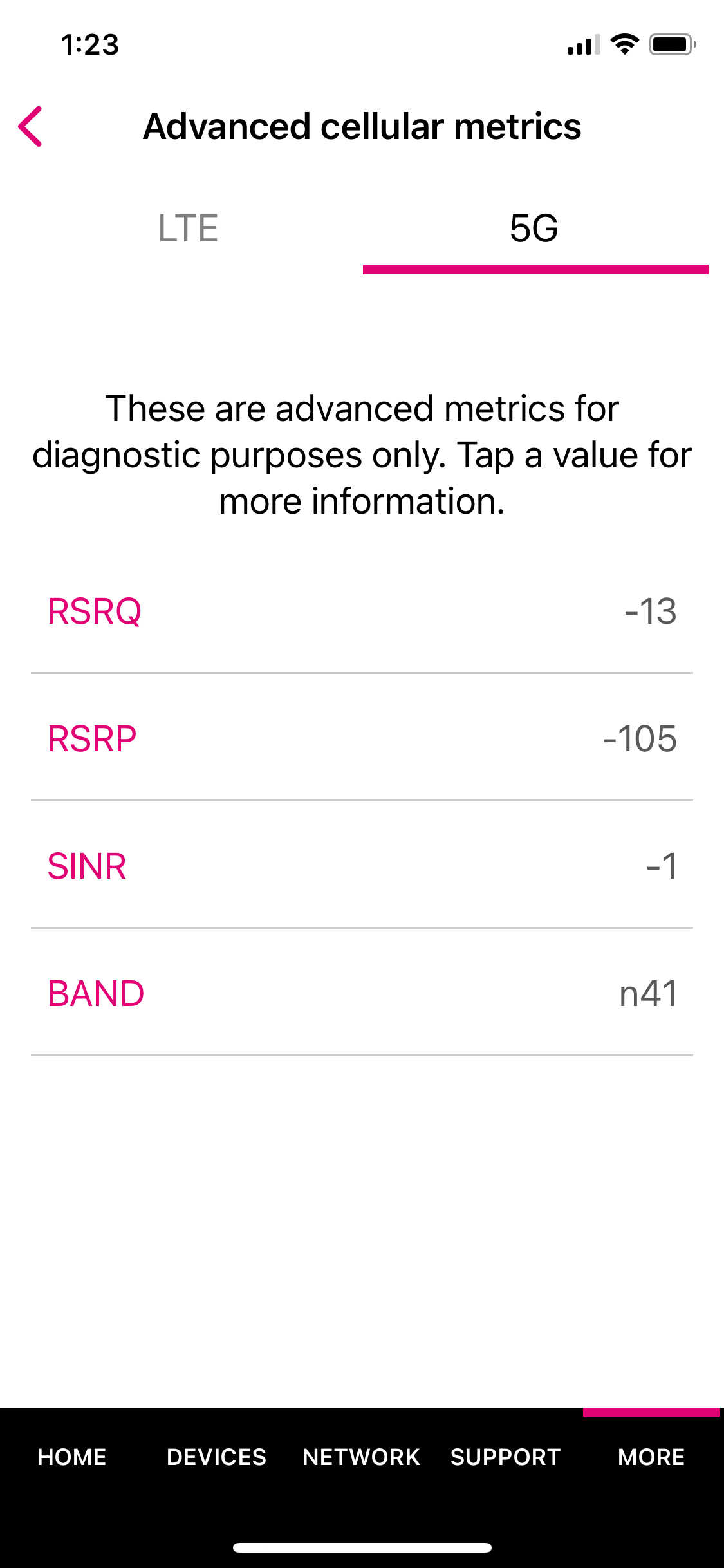
...
The new Sagemcom has been nothing but trouble! It seems to spontaneously reboot itself, and I’ve been dropped from multiple work conference calls while WFH. A few of the times when I’ve been dropped, I run upstairs (where the gateway gets a better signal) and see the front screen with the T-Mobile logo and “Powering up...” It doesn’t just seem to lose the connection to the tower, but the local WiFi network also disappears. This happens multiple times per day. Sometimes, within 10 mins of me power-cycling the gateway! 😱
...
As far as I can tell, the Sagemcom, while newer, is much LESS reliable than the Nokia I had. 🤦🏻 I’m sorry that I swapped it out, as I the experience has gone from “annoying” to “unusable”. 😣
Similar here.
The Nokia would reboot in the middle of a video chat. Local T-Mobile store offered that the Nokia devices were prone to overheating, bring it in, we'll swap it out. Did that but the Sagemcom 5688 is much worse, exactly as you mentioned. One Android tablet totally chokes with the Sagemcom but was fine on the Nokia.
The T-Mobile Internet app is junk, offering no reasonable configuration tools.
FWIW, the Sagemcom I was handed was a returned/refurbished unit: the "seal tape" was the second seal tape over the box latch, and a green sticker was on top of the box. I was involved in refurbishing returned products, that's how we did it.
Thus, I'd say Sagemcom 5688 is another weak design.
Reply
Enter your username or e-mail address. We'll send you an e-mail with instructions to reset your password.


