The option of staying logged on seems to have disappeared. Now, whenever I close the browser, I have to log back in when I return.
Best answer by gramps28
View originalThe option of staying logged on seems to have disappeared. Now, whenever I close the browser, I have to log back in when I return.
Best answer by gramps28
View originalNope. Friday afternoon is the best for TPS reports
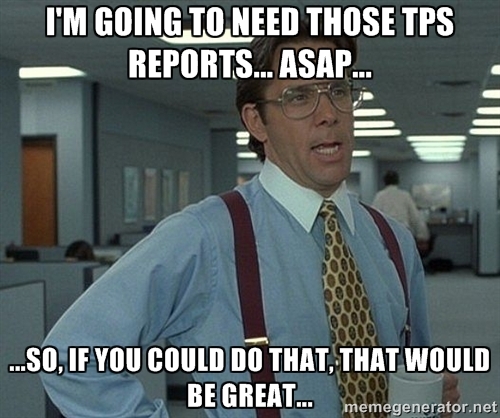
seriously? still waiting on this?
I see no "Remember me" or "Keep me logged in" option either. Usually on Chrome after I close the tab I am logged off. Even if it is 1 min later, I have to log back in. I click the bookmark in my bookmark bar and it takes me right to my activity page now. Might be because my info is auto-filled.
seriously? still waiting on this?
The only way to stay logged in is to keep your browser open on a desktop but once it’s closed you will need to sign in again.
On a mobile browser I found it will let you stay logged in anywhere from 2hours to a day then it logs you off.
They had it fixed until they went to this new forum a year ago.
seriously? still waiting on this?
The only way to stay logged in is to keep your browser open on a desktop but once it’s closed you will need to sign in again.
On a mobile browser I found it will let you stay logged in anywhere from 2hours to a day then it logs you off.
They had it fixed until they went to this new forum a year ago.
wonder if now its more of a security deal now?...so people dont leave everything fully open on a random device they decided to check on or something?
i get a full 8 hours if not more if i dont close out my browser..havent really done a over night test though.
They did some upgrades to the webpage but this appears to
be one flaw of the upgrades.
I noticed this recently, but thought it was because I had cleared my browser cache and passwords. After a few more attempts to log in and check the "remember me" box on my desktop and Android Chrome browser, this seems to be rectified.
"Remember Me"? I don't have any such box on my login screen. It remembers me OK. I just have to go through the login screen each time I reopen Firefox.
Hey!
As I''m not the dev, I'm not sure if that functionality can be added back, or if it was removed for some greater purpose during the upgrade, but I can check!
-Lauren
I see the change in the log-in screen now on Chrome. No "remember me" box, but my info was pre-filled-in.
Yeah -- my work desktop (where I generally troll from) still has me logged in -- at least until something happens to log me out for whatever reason.
My home laptops I'm not already remembered, so it's driving me batty.
Not a far drive, but I've now experienced it 😀
Signed as well.
It is a bit annoying to have to sign in every time. Especially when I'm on edge coverage.
I now have to log in on my desktop after each time I close my browser. I am now officially annoyed. 😠
e2k wrote:
I am now officially annoyed.
I think I am now officially more annoyed because it seems to keep the log in for a couple hours. I logged in this morning when I got to the office and then again a few ago when I grabbed lunch and I had been logged out.
Help us @tmo_ryan - you're our only hope! 😊
as always #blamejon
Let me see where we stand on things. I put
He's saying the issue with the expiration is separate from the "keep me logged in" button somehow, although it does seem like the timing was pretty similar with the toggle being removed. They're going to go ahead and look into session expiration and see what's going on though.
I think the expiration was always a couple hours.
It's the stay logged in that's the key here! Without it, we're getting boots!
I was able to replicate with IE but my Chrome (which I also don't close out regularly) seems to always stay logged in except for every 2-4 weeks when I need to re-apply my credentials.
Are you guys running any cookie crushers or things like that which might be clearing your session details?
I know for me personally it happens in FF, and it just seems to be at random, and without anything to clear my cookies.
Enter your username or e-mail address. We'll send you an e-mail with instructions to reset your password.