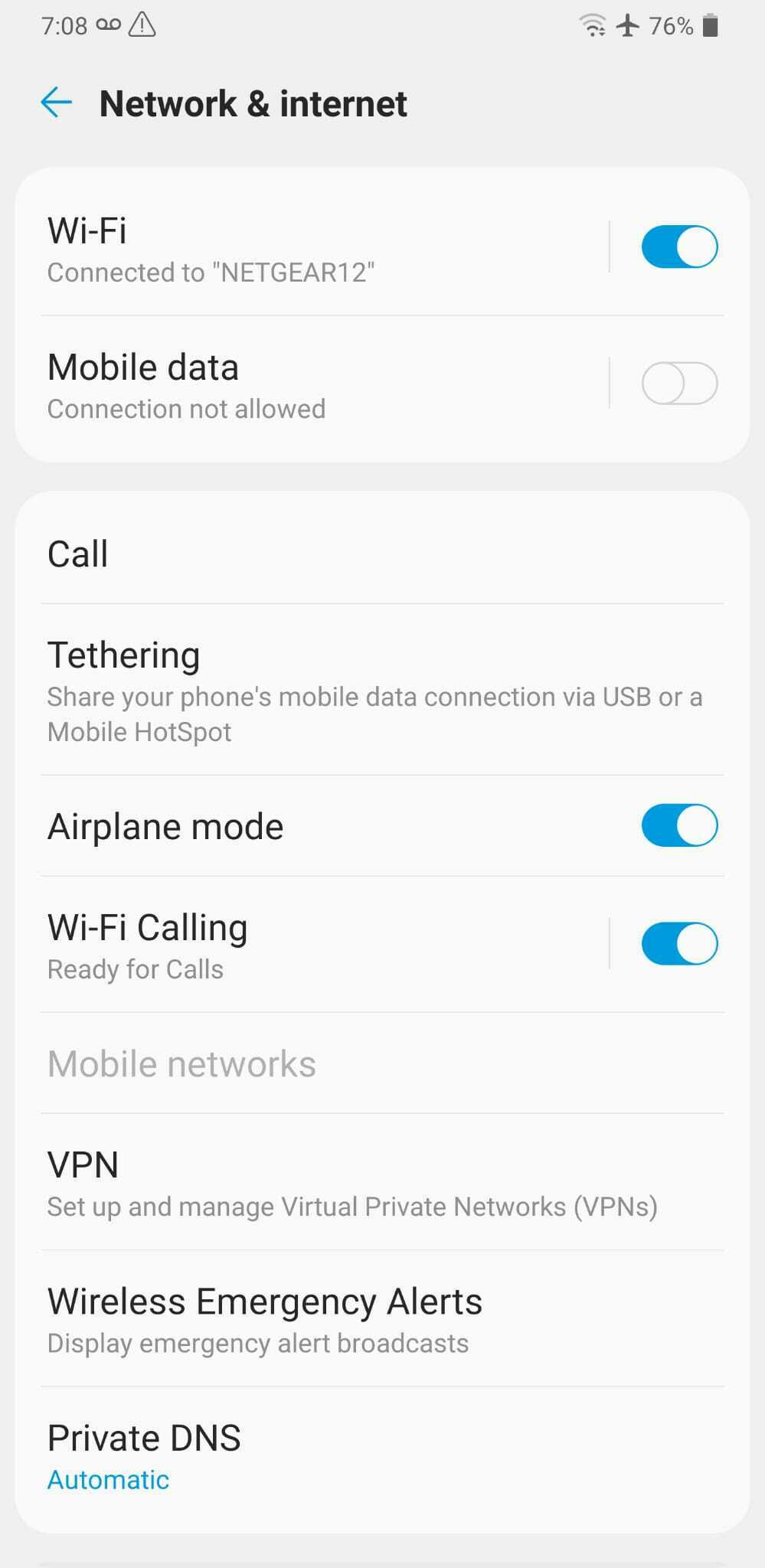I have very poor (but existent) cellular coverage in my home. I had no problems with setting Wi-Fi preferred for all of my calls/texting prior to the latest (large) update. Now, I can select Wi-Fi preferred under Wi-Fi calling, however it never seems to save that setting. As I am typing this, I have two outgoing messages that aren't sending (spinning circle) because the phone can't decide whether it wants to use Cellular or Wi-Fi. I want it to use Wi-Fi because I know my Cellular coverage is horrible at my location. I called into customer service today (somehow without a dropped call) and they made some adjustments on their end, however it fixed nothing.
Even after selecting Wi-Fi preferred, I will go back to check a few minutes later and the phone has already switched itself back to Cellular preferred. This is very frustrating. What can I do to ensure that Wi-Fi preferred will be the default setting?
Thank you
Best answer by tmo_amanda
View original