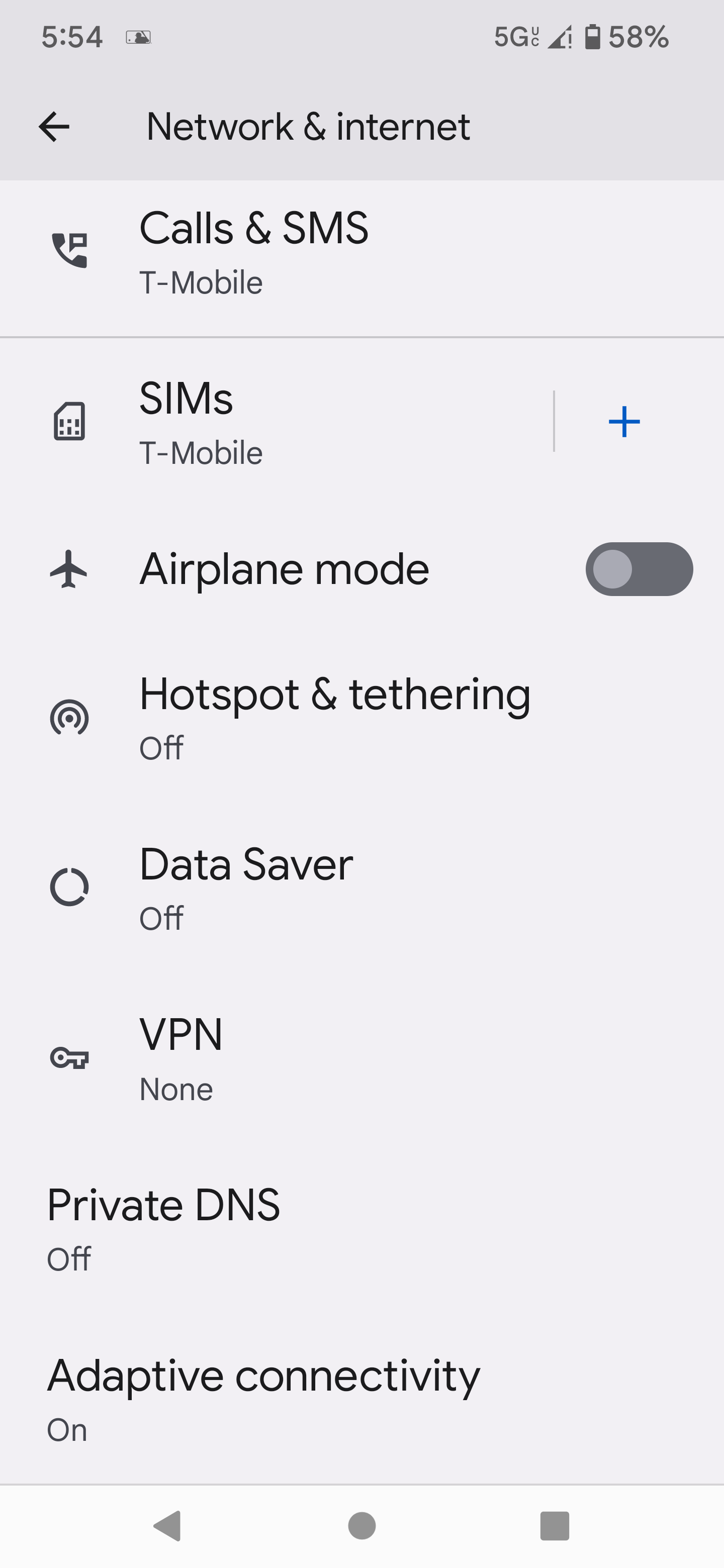New Pixel 6 Pro. Worked fine for first few days. Now when the phone shows connected to 5G UC, I can not receive any data or connect to internet. There's an exclamation point in the notification area. If the phone shows just 5G or LTE them I can receive data. Tried resetting all networks and still won't work on 5G UC band.