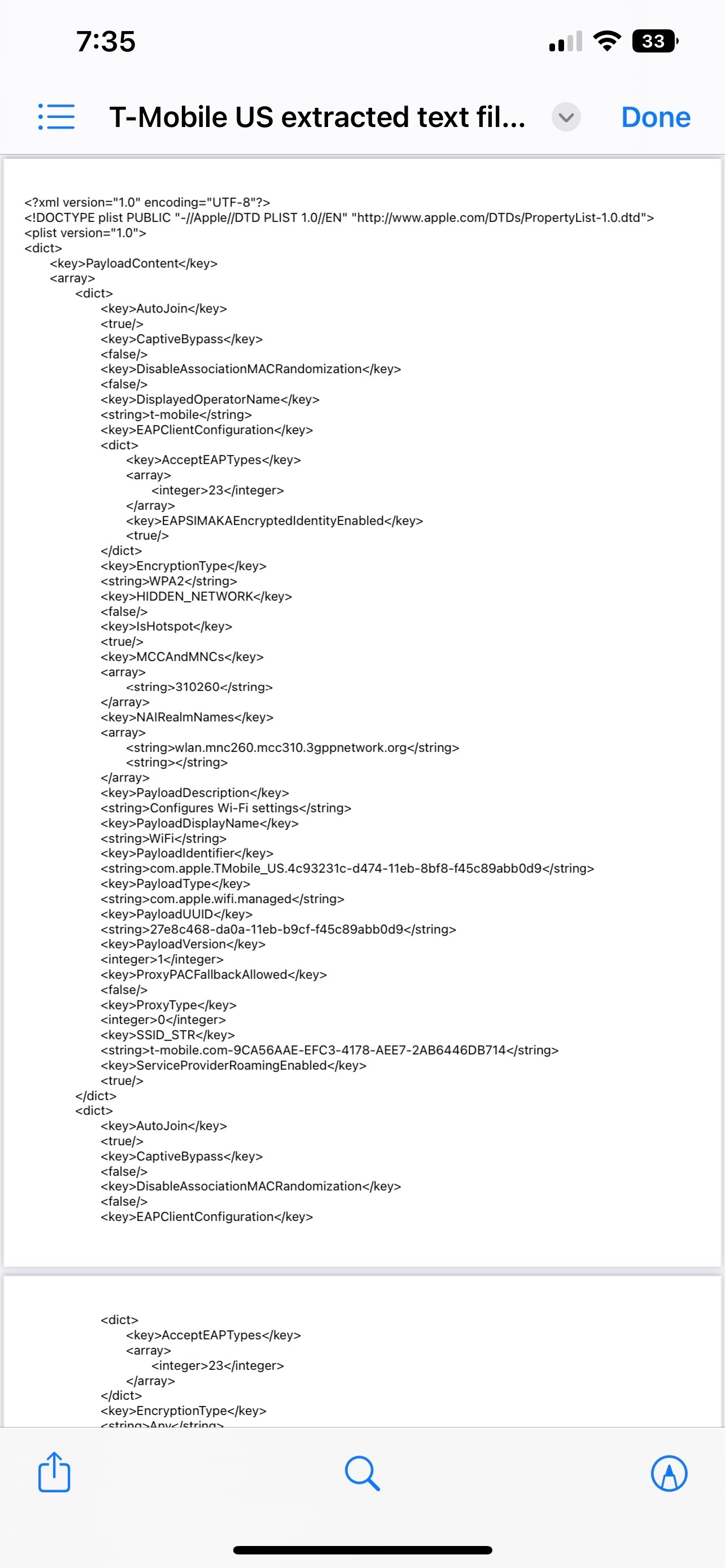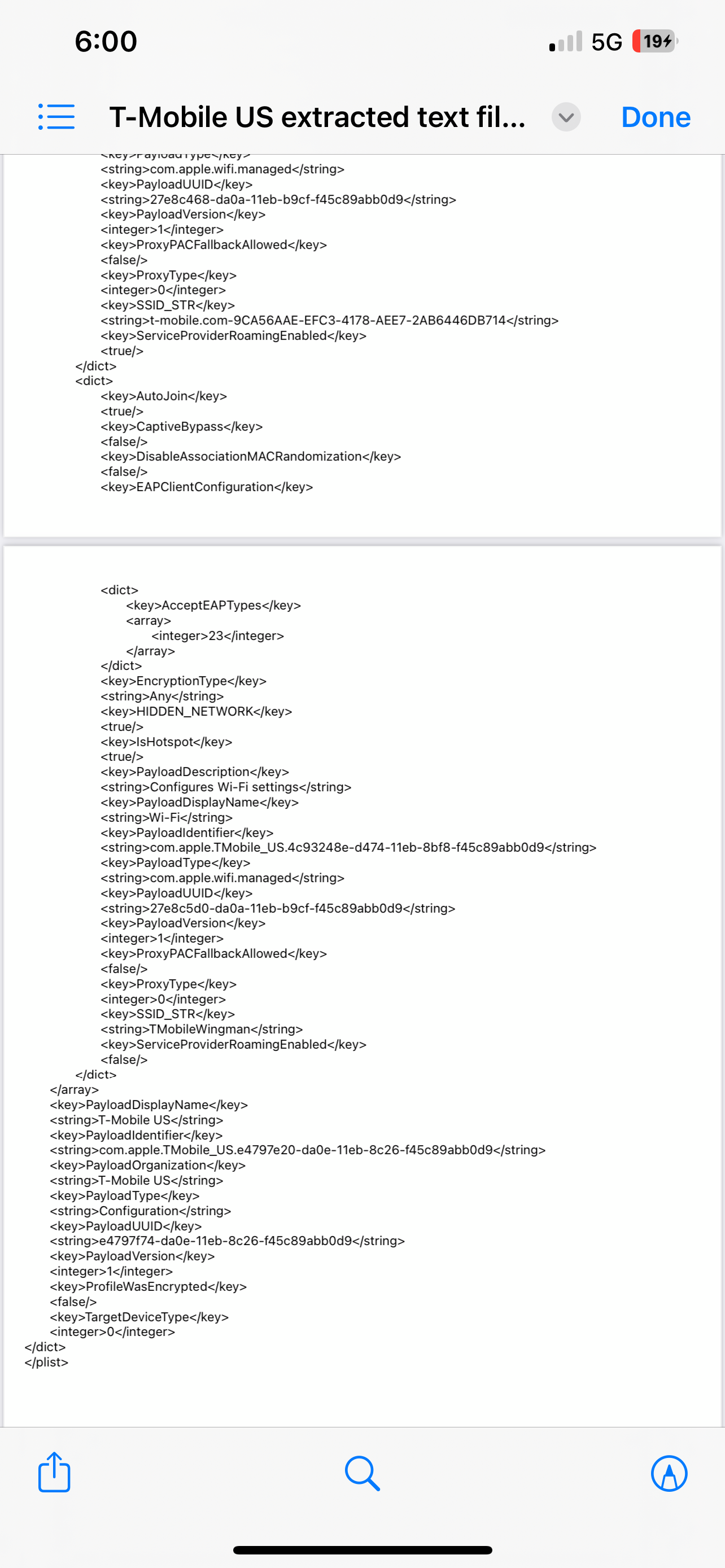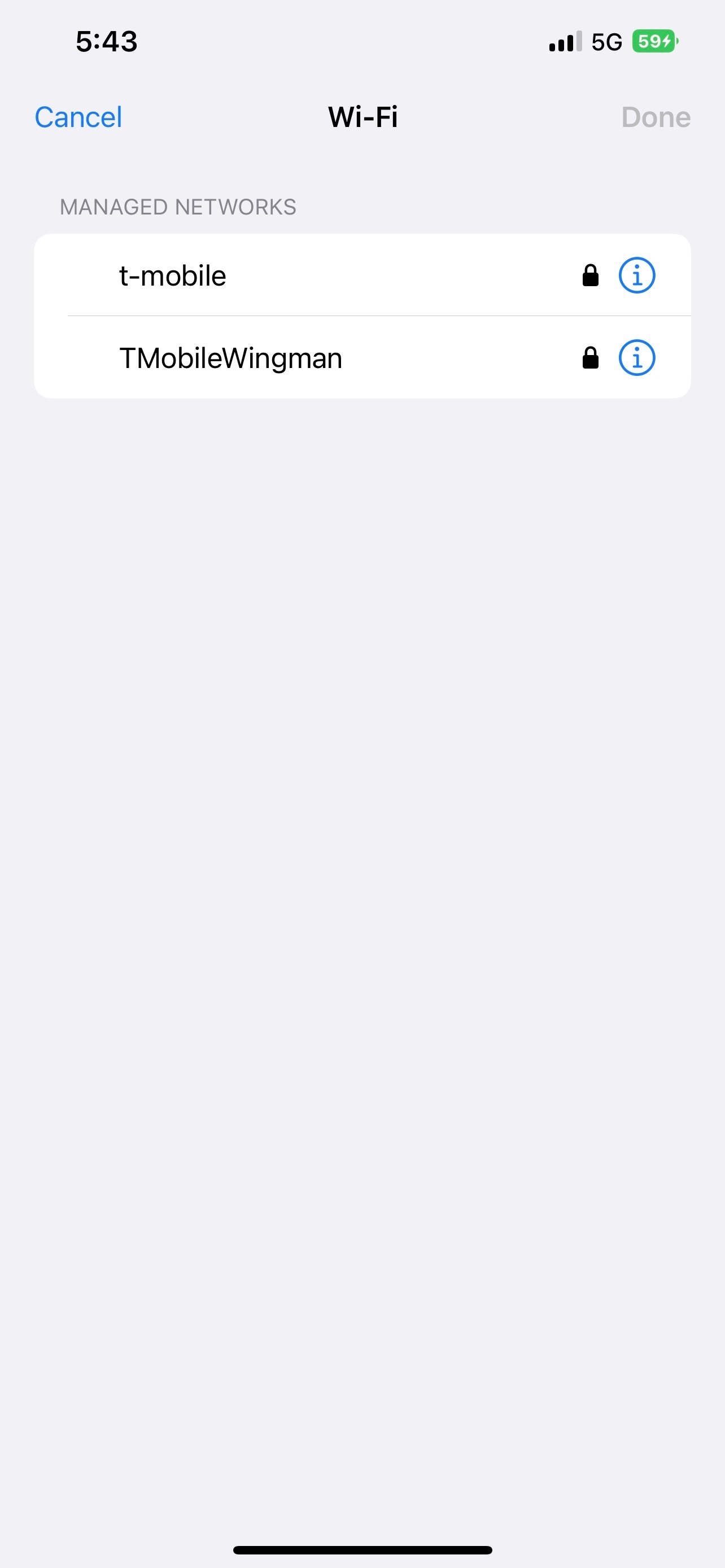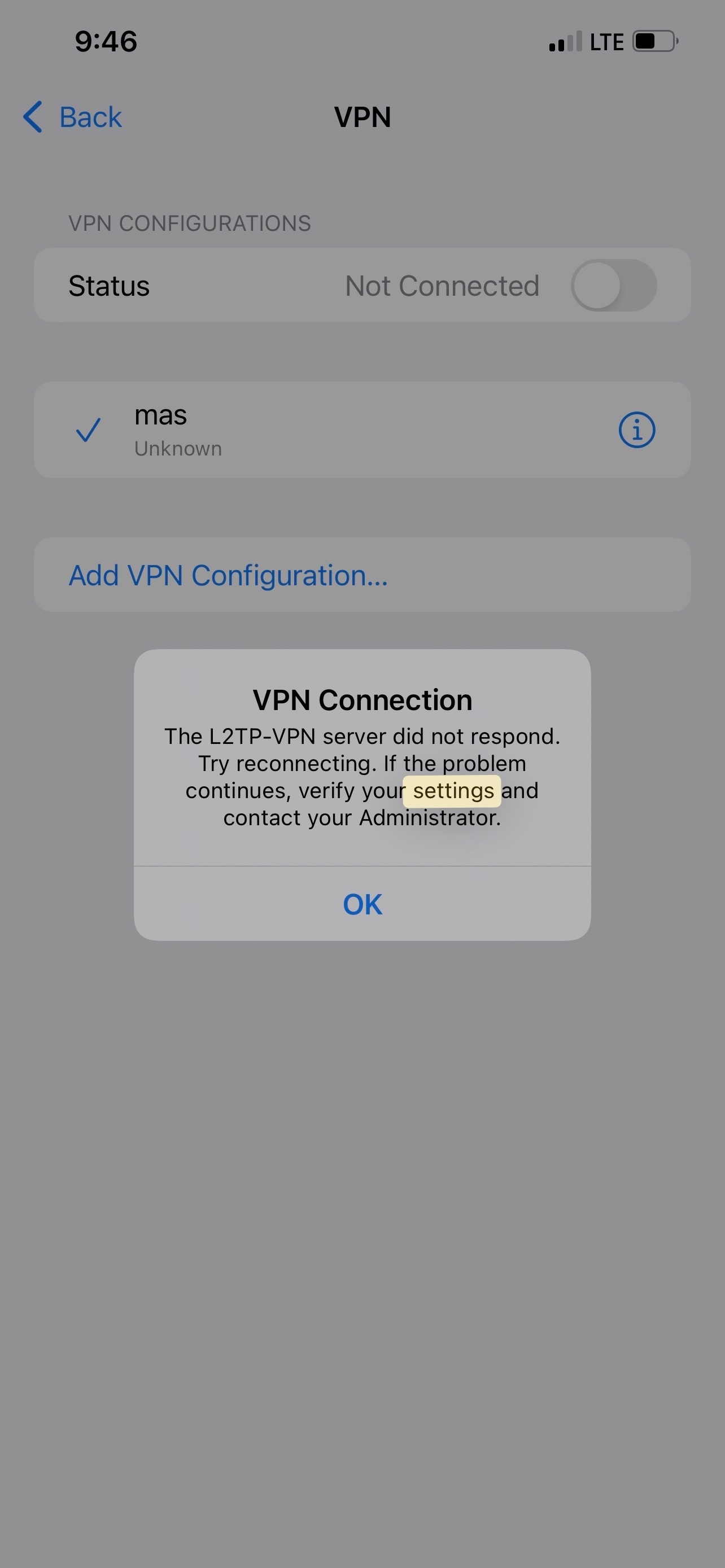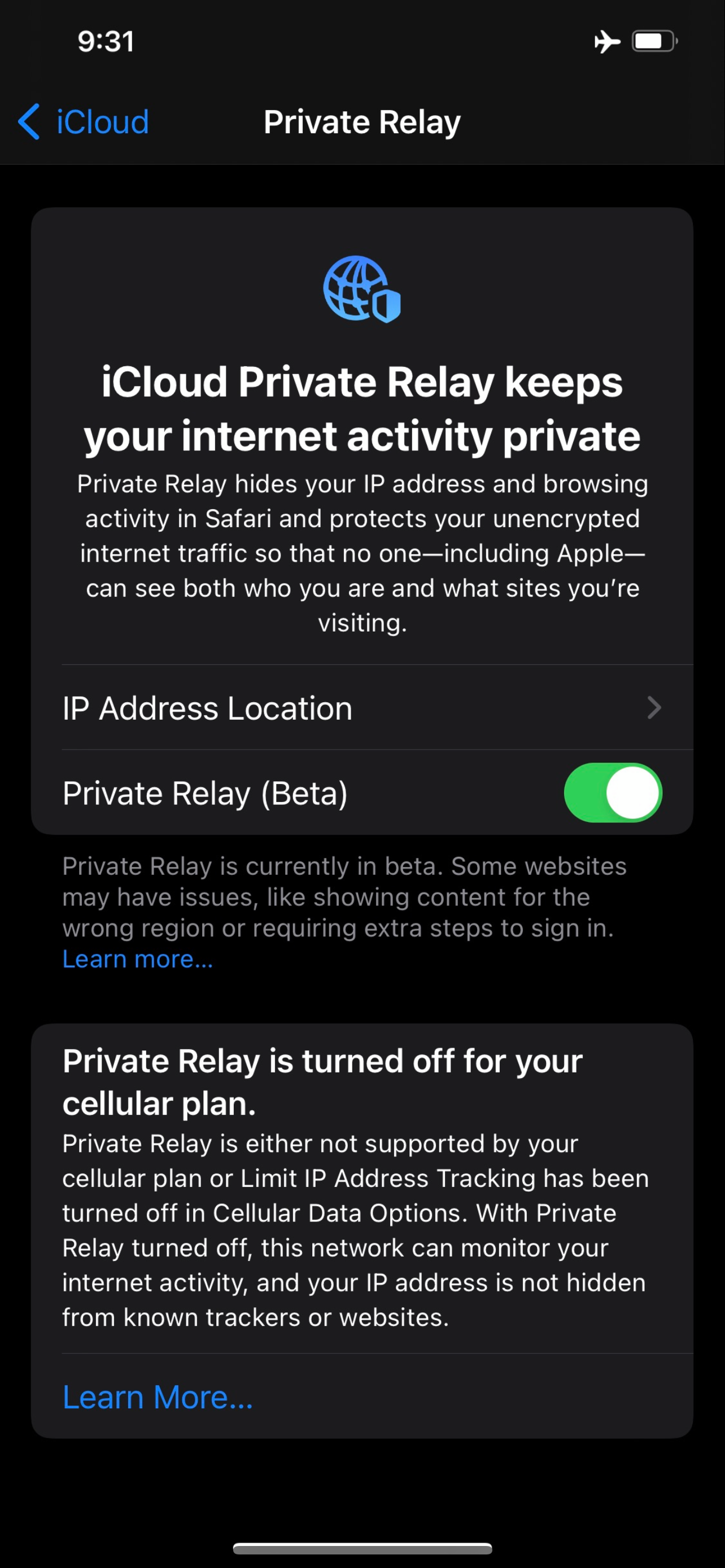Why do I have two managed wifi settings on my IPhone? When I remove the SIM card they disappear. There is no way to delete them nor forget network. Every time I reset network settings they reset to auto-connect?
I have extracted the script of one of the managed settings and its concerning it contains the verbiage to bypass MAC randomization, create a captive portal, and hide it from me the user?