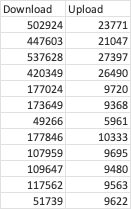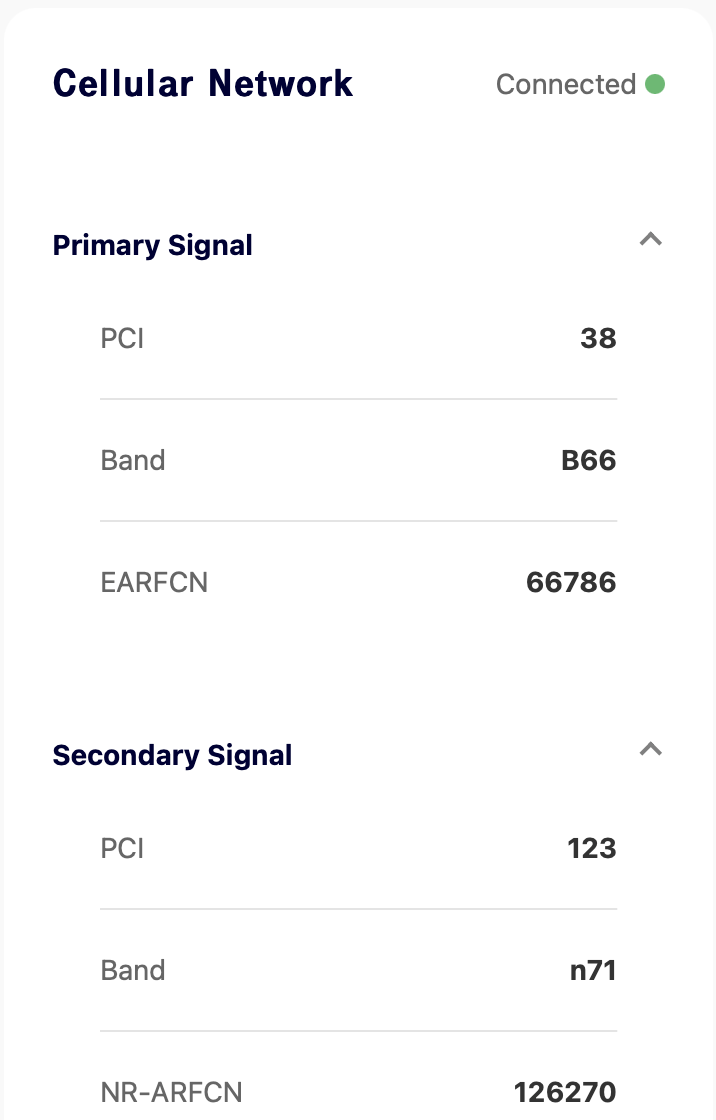Now a month into T-Mobile Magenta Max and 5G Home Internet. Happy to bye-bye my cable provider.
What I don’t understand is the minute-to-minute changes in both upload and download speeds. I normally have 3 out of 5 bars on both my iPhone 13 and my Internet Gateway. I am attaching a list of speeds from my computer with a wired connection to the gateway.
On my phone, I use OpenSignal app to track speeds on cellular data. I may get over 500 Mbps down and 30 up and then some time later it will be 30 down and 6 up. Bad weather/rain does degrade my service.
What is weird is that the upload and download speeds don’t consistently parallel each other.
All my measurements are made when nothing else into the house such as streaming TV is not running.