We received the new 5G modem for Home Internet and are on the older firmware version 1.2003.03.0143.
Is there anyway to trigger the update?
I've heard the new update can greatly speed up the modem but don't know if that's true.
We received the new 5G modem for Home Internet and are on the older firmware version 1.2003.03.0143.
Is there anyway to trigger the update?
I've heard the new update can greatly speed up the modem but don't know if that's true.
5G21 firmware update
I have had it for 2 weeks, with the newest firmware, 1.2101.00.1609 , but still self reboots once a day and once with wifi broadcast but no internet (had to poweroff and on by hand).
speed is about 30-120 MBPS when working.
I was told recently by a T-Engineer to get the latest update, power off your tower for 30 minutes. After that time power the gateway back up. The gateway will automatically look for an update, if available it will down load it and install.
I’ve had really spotty speed and even complete drop out. I’ve called in to Support a lot about this and I get various apologies/excuses (upgrading towers - congestion in my area). Two days ago the tech said he was remotely upgrading the firmware to 1609 but apparently it didn’t work since I still show 0178 when I log on to the gateway IP address. This is very frustrating since I signed on because the speed was supposed to be 25 or better. Sometimes, rarely, I get speeds like that (and above) but most of the time speed is below 5 (even below 1). And “factory reset” screws up so many devices I have that it can take 2 days to get everything working properly after the reset.
New customer since 9/1/2021
My Internet Gateway has firmware 1.2101.00.1609 installed.
I'm a bit disappointed with the spotty connectivity, slow DNS, and buffering on 4K Ultra HDR video streaming testing. I opened a complaint ticket with the cellular engineers ( via 844-275-9310 ), and I was informed that my tower is still awaiting a 5G upgrade. That doesn't match with the promotional flyer in the mail. 😟 The guy I talked with on the phone was able to confirm the relative direction of the tower, so I do have it located in the best-facing window of the home. I have to say that the service and attention provided on that call were superb. ( It may have helped that he recognized my experience in wireless and LAN networking ).
I'm not sure how well that little appliance functions as a DNS server, but it is probably an extra useless hop. So, I manually changed my DNS server setting on the laptop to Google's 8.8.8.8, and that helped improve name resolution times quite a bit.
I have firmware 1.2003.03.0178 and it seems unreliable. It constantly drops connection and I have to reset the device via the admin page.
I just tried it…. didn’t work for me.
I did a factory reset and now I have 1.2101.00.1609
I have
Software Version:
1.2003.03.0178
Is there a way to download the new update????
Nope.. I’ve asked them and they’ve told me the only way to receive the update is via OTA…
I have
Software Version:
1.2003.03.0178
Is there a way to download the new update????
what is the most current firmware?
1.2101.00.1609 MR4
And still nothing - no update pushed at all to me.
what is the most current firmware?
Contact tech support. They should be able to push a firmware update to it for you.
I tried that, they said they cannot push the update.. and it should be “completed” by 8/26.
It’s 8/26.
No firmware update.
Yes they always been active.
iPhone Pro Max with Wi-Fi 6 connection to T-Mobile Gateway…

iPhone Pro Max with Wi-Fi 5 connection to Orbi Router connected in Access Point Mode to T-Mobile Gateway…

Windows 10 Laptop with Wi-Fi 5 connection to T-Mobile Gateway…
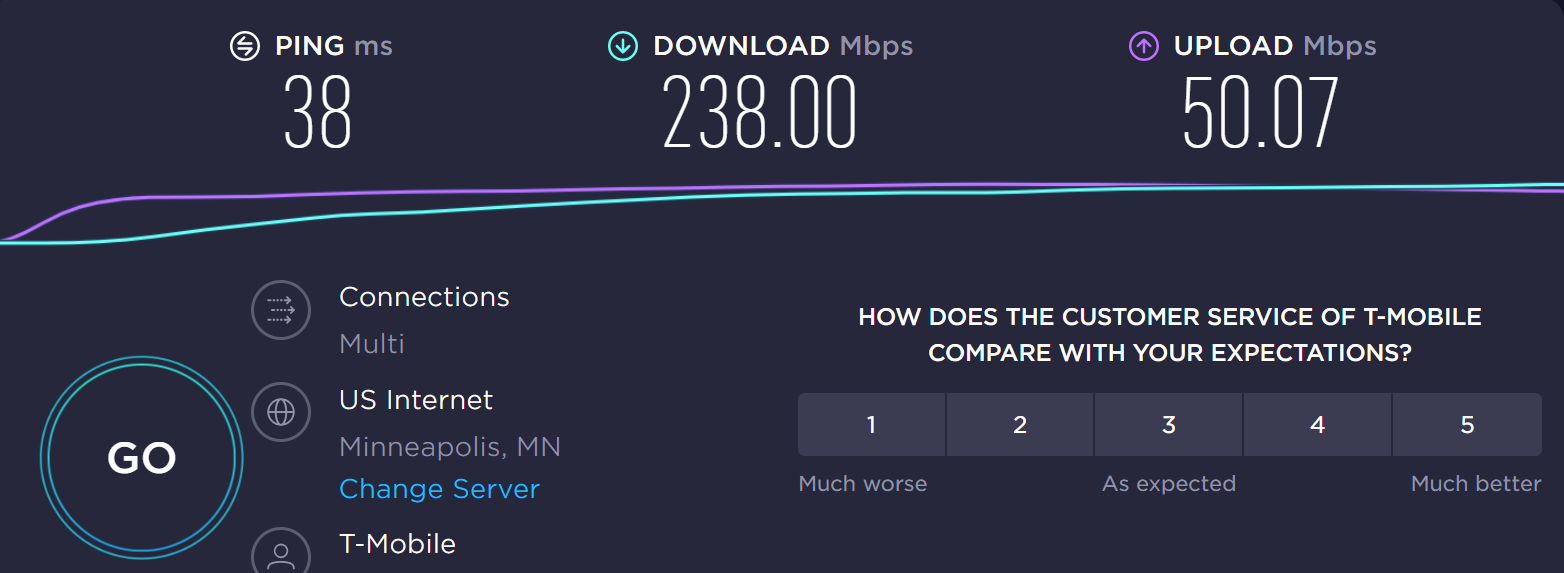
I received my High Speed Gateway ten days ago. It has firmware version 1.2003.03.0178.
The LAN ports are active. I have an Orbi Router connected to one port in Access Point mode, and an 8 port switch connected to the other.
We received the new 5G modem for Home Internet and are on the older firmware version 1.2003.03.0143.
Is there anyway to trigger the update?
I've heard the new update can greatly speed up the modem but don't know if that's true.
Reboot or Factory Reset may work. Mine updated over night and now there is packet loss. I have no 5G so B66 is the only band I’m connected to but never have experienced packet loss till this update.
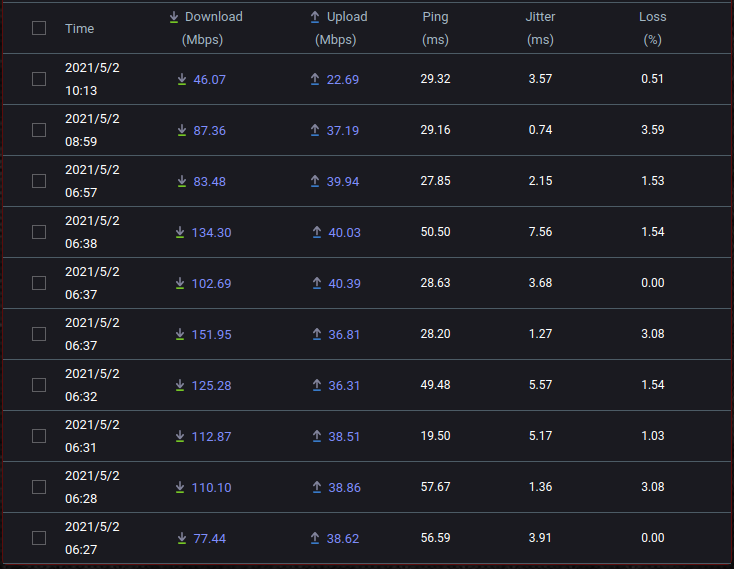
We’ve had ours since late Feb. It’s on 1.2003.03.0168, but I can’t remember if I did the manual update or if it happened after a reboot.
I started getting the packet loss when I got .0178 never was on .0168.
That’s a Speedtest from inside my Asus router…
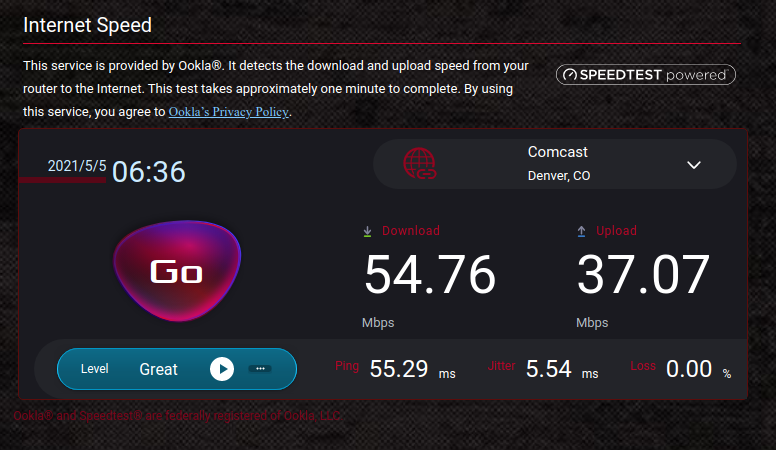
We received the new 5G modem for Home Internet and are on the older firmware version 1.2003.03.0143.
Is there anyway to trigger the update?
I've heard the new update can greatly speed up the modem but don't know if that's true.
Reboot or Factory Reset may work. Mine updated over night and now there is packet loss. I have no 5G so B66 is the only band I’m connected to but never have experienced packet loss till this update.
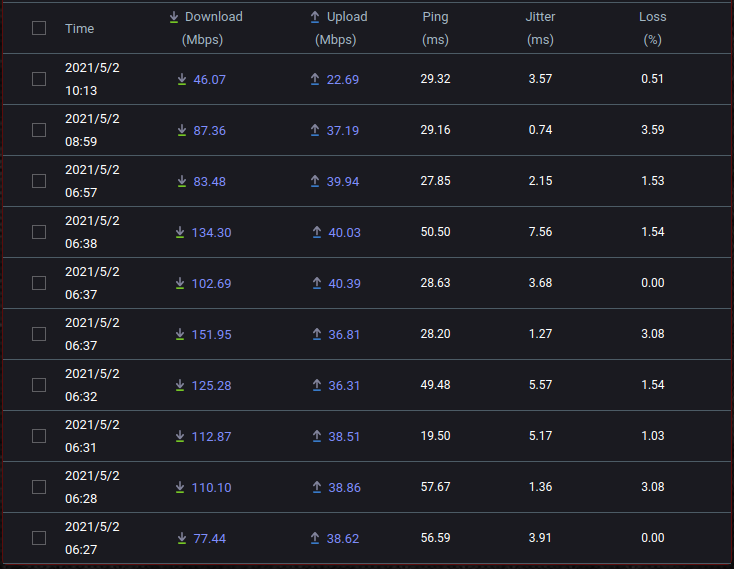
We’ve had ours since late Feb. It’s on 1.2003.03.0168, but I can’t remember if I did the manual update or if it happened after a reboot.
We received the new 5G modem for Home Internet and are on the older firmware version 1.2003.03.0143.
Is there anyway to trigger the update?
I've heard the new update can greatly speed up the modem but don't know if that's true.
Reboot or Factory Reset may work. Mine updated over night and now there is packet loss. I have no 5G so B66 is the only band I’m connected to but never have experienced packet loss till this update.
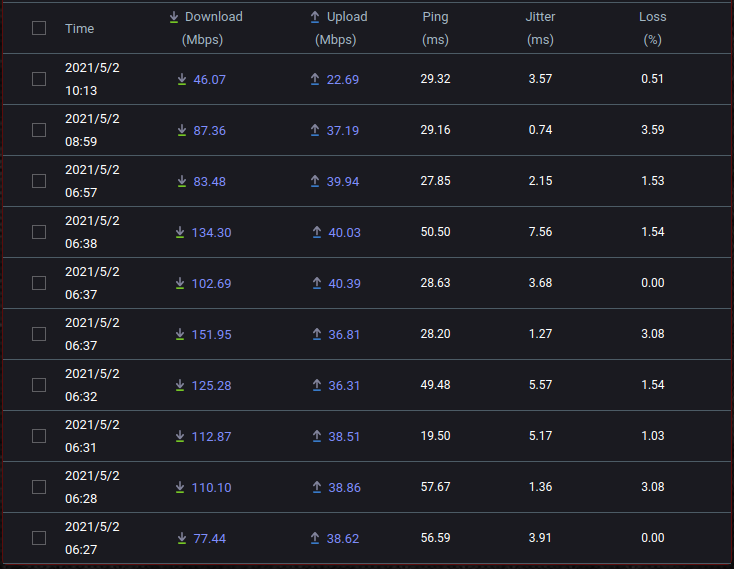
Still waiting for the next firmware update above .0168 so that it will resolve the issue with using VOIP services. Customer Support has no release date
I have been told they would have it by Wednesday, April 27, 2021, but the information I have received from Customer Service has not proved to be reliable. I bought the Line-Link for VOIP and it took me several phone calls before someone told me it would not connect to 5 G.
I have been unable to get into the settings on my Gateway - how do you know what firmware you have?
I spoke to Customer Service a couple days ago, regarding the new upgraded gateway I finally received after 2+ months. It does connect to more wi-fi devices, however it does not work with voip phone service. Through a multitude of CSR calls regarding this gateway, I was not informed that it would not work with my voip service until after it was connected and found it would not send or receive calls. This is my business number so this is a huge problem. A lengthy conversation, resetting the router, did not help. I was told no voip service would work without a firmware update. Engineers are working on it, no projected timeline. Would have been nice to have been informed of this deficiency before connecting the new and sending back my old gateway. I may have to switch from T-mobile internet service and find another provider in order to have voip service for my business line. BTW, I have the version.0168.
Still waiting for the next firmware update above .0168 so that it will resolve the issue with using VOIP services. Customer Support has no release date
I have been told they would have it by Wednesday, April 27, 2021, but the information I have received from Customer Service has not proved to be reliable. I bought the Line-Link for VOIP and it took me several phone calls before someone told me it would not connect to 5 G.
I have been unable to get into the settings on my Gateway - how do you know what firmware you have?
I spoke to Customer Service a couple days ago, regarding the new upgraded gateway I finally received after 2+ months. It does connect to more wi-fi devices, however it does not work with voip phone service. Through a multitude of CSR calls regarding this gateway, I was not informed that it would not work with my voip service until after it was connected and found it would not send or receive calls. This is my business number so this is a huge problem. A lengthy conversation, resetting the router, did not help. I was told no voip service would work without a firmware update. Engineers are working on it, no projected timeline. Would have been nice to have been informed of this deficiency before connecting the new and sending back my old gateway. I may have to switch from T-mobil internet service and find another provider in order to have voip service for my business line.
Thanks for the info - very helpful.
Maybe you changed the password at some point? You can do a reset by pressing the button on the back of the unit but then you would have to do any setup you have done previously again. Doing the login gives you the ability to change the ssid name and passwords , etc .
Thank you for the info - I see that now. I have been trying to look at the system part of the gateway and it asks for a log-on. I use “admin” and the password on the bottom of the gateway, but it won’t let me log in and doesn’t give an option for help.
Should I be able to log into that?
Enter your username or e-mail address. We'll send you an e-mail with instructions to reset your password.