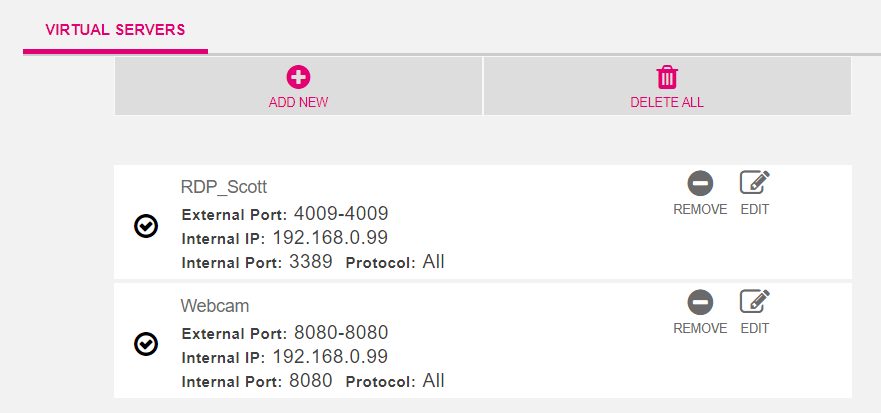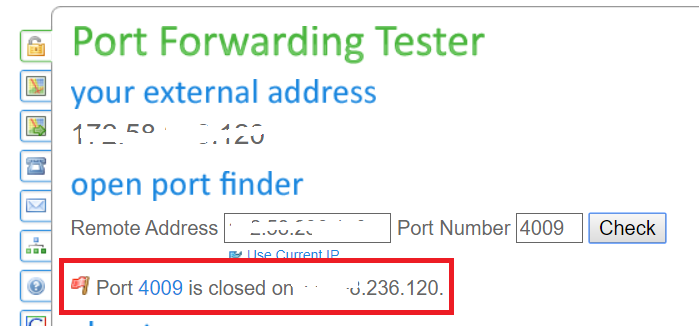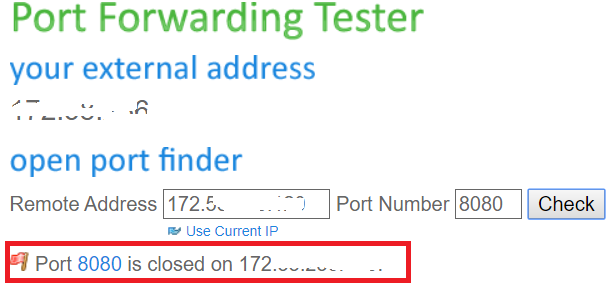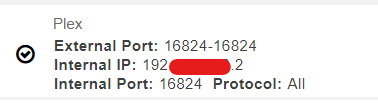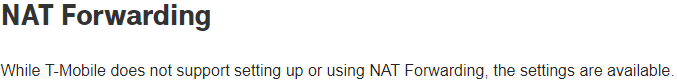I received and configured my LTE Gateway, TM-RTL0102 about a week ago. It works almost perfectly. Speeds are solid, both up and down. Only problem is that port forwarding isn't working. I've got the virtual servers configured on the Gateway for my home security cameras and RDP to my office computer, but neither is working. Is this a feature that's not available yet? If not, I might have to hold up on using the service as it's definitely something I'd like to have working, especially the security cameras.
Best answer by tmo_chris
View original