If so how?
Best answer by jewettg
View originalUnfortunately you can do so right now! The web GUI and admin functionality of the 5G modem is severely limited. WYSIWYG. I have asked support, and submitted lots of suggestions. However, many voices get things done, I would recommend that you call and voice a suggestion/compliant that you want more robust admin functions for the LOCAL side of the network on that modem.
Just about every other ISP and their modems have these features; not sure why they were turned on the T-Mobile modem.
I am sorry - too fast with my typing.. I meant to say…
“Unfortunately you can NOT do so right now!” You can not do this.
Sure you can, There are 10 available SSIDs. I picked one of the 5GHz hi band SSIDs and named it Guest and gave it a unique password.
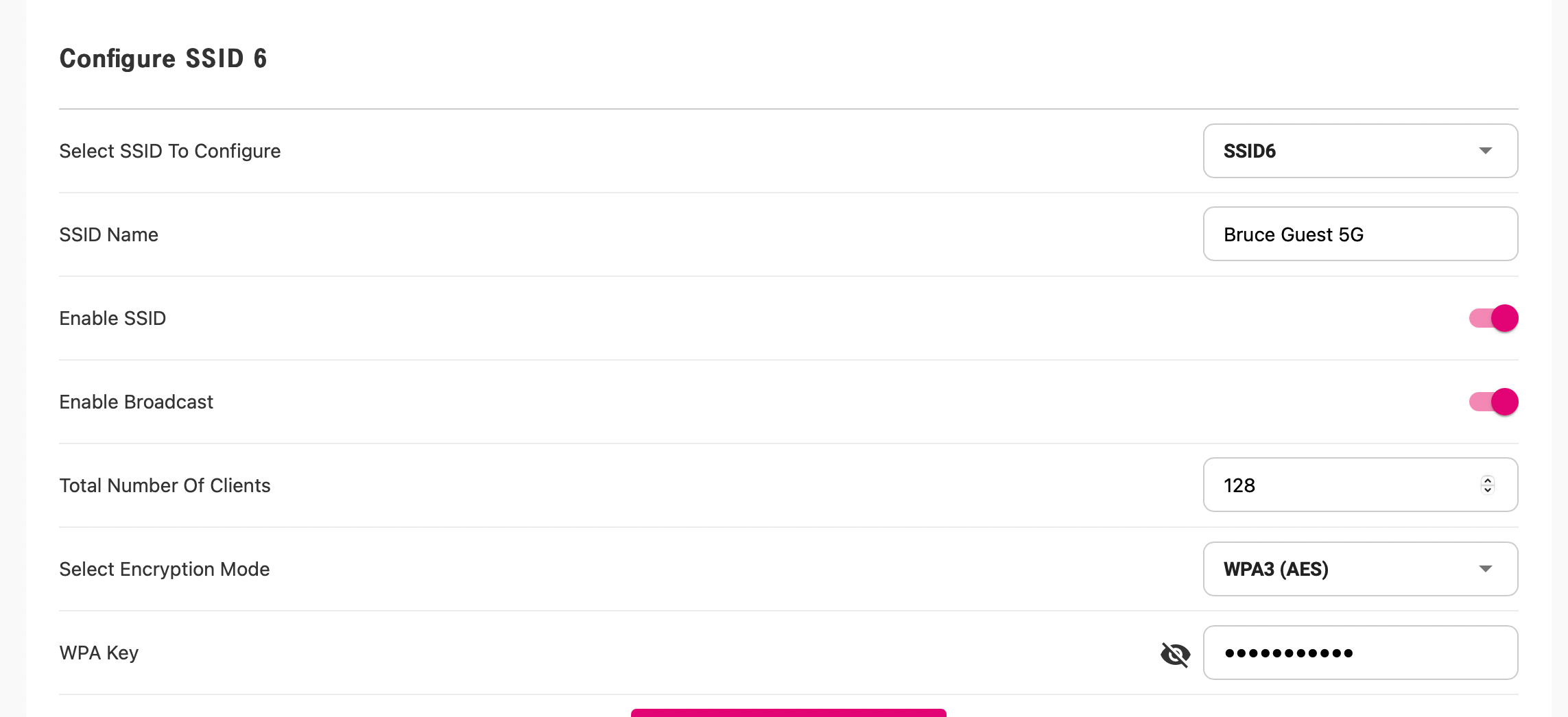
My Guest network may not be a true guest network, but it serves the purpose. And if I have concerns, then it is easy to change the password without affecting my “main” network.
Sure you can, There are 10 available SSIDs. I picked one of the 5GHz hi band SSIDs and named it Guest and gave it a unique password.
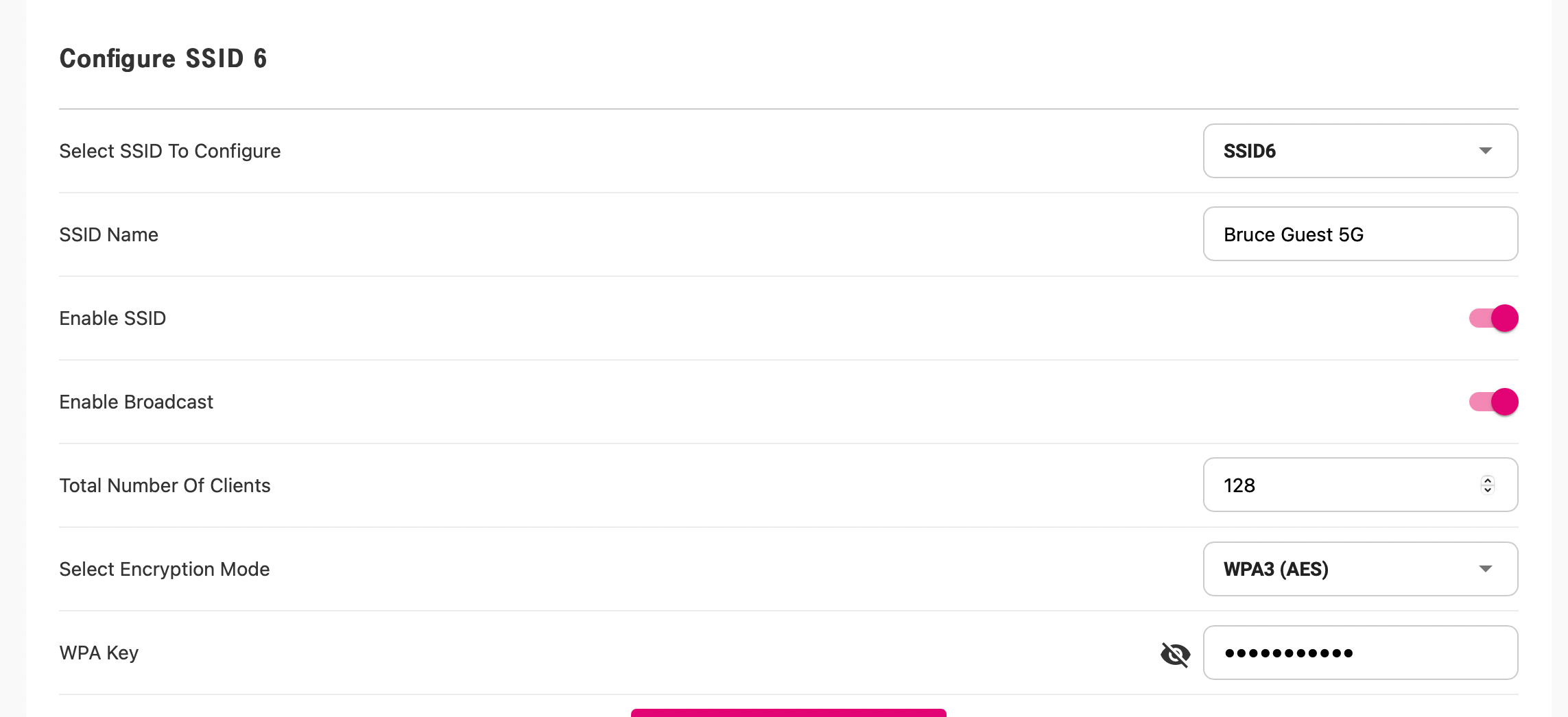
Thanks, this appears to be the correct answer. It’s a bit more of a manual configuration that ideal, but seems to work.
TECHNICALLY, this is NOT a guest network! Please be careful with this feature. This is just an ADDITIONAL SSID, not a guest network. The private IP (DHCP) network range is same network as any other SSID that you choose.
A guest network is a DMZ networkor completely separate IP subnet, where people connected to your wireless network can not access devices on your private network, BUT have access to the internet. This feature used in this fashion will provide a false sense of privacy, especially if you make the network password weak or guessable, as those doing war-driving or scanning for wireless networks can break into and then use that as a bridge to attempt to attack devices or snoop on your network for sensitive data.
I us a second wireless router (Netgear) attached via the eternet to the T-Mobile. Gives me all the admin functions to control the internet. I needed that since I still have several devices that required hardwire connections
Sure you can, There are 10 available SSIDs. I picked one of the 5GHz hi band SSIDs and named it Guest and gave it a unique password.
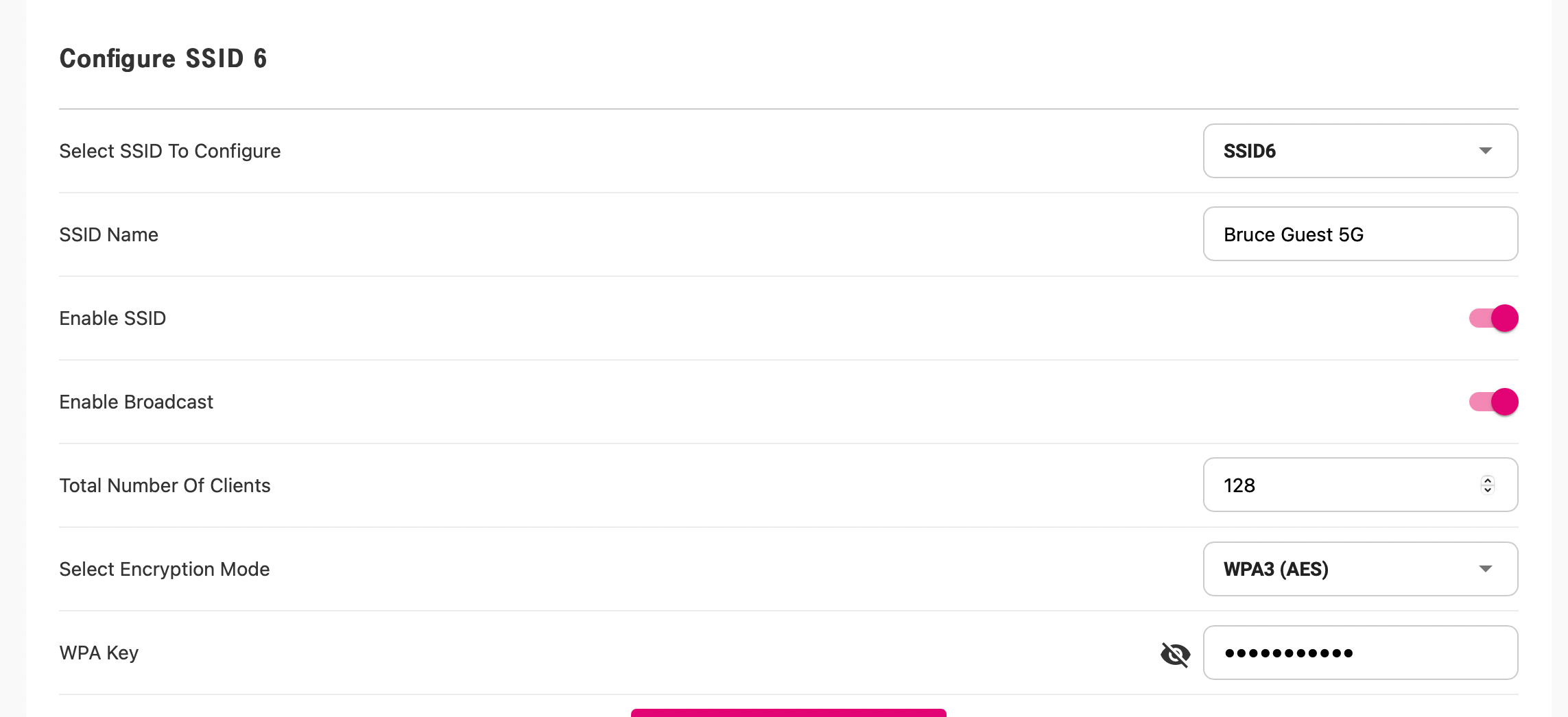
I am not seeing how I can set this up. Can you give me the steps you took to set this up please?
My Guest network may not be a true guest network, but it serves the purpose. And if I have concerns, then it is easy to change the password without affecting my “main” network.
How did you set it up?
I did it thru the tmobile Internet mobile App. Enter app, get in to option NETWORK (at the bottom of screen) and then press the + icon. It add a new SSID with his own PSW that you can share with your guests.
Enter your username or e-mail address. We'll send you an e-mail with instructions to reset your password.