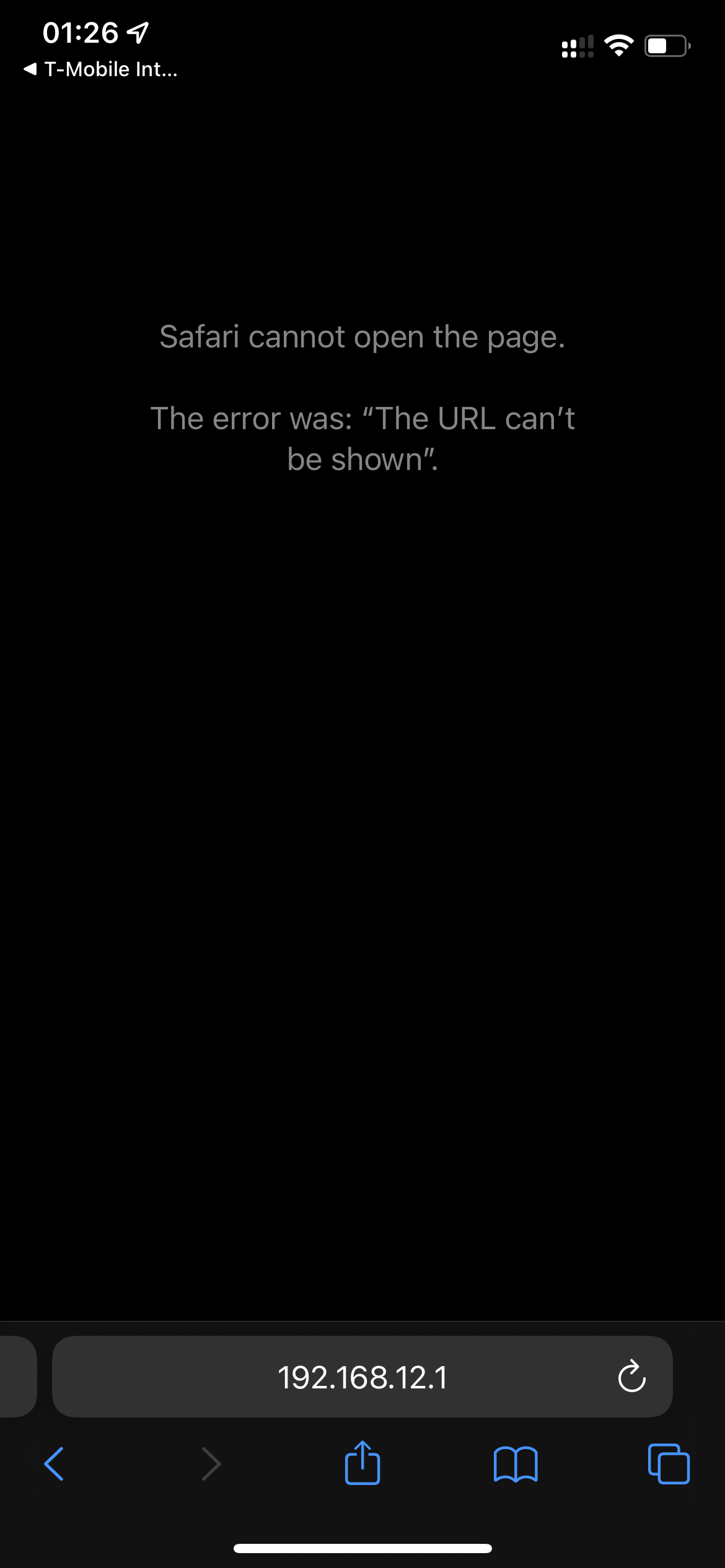
Can’t access 192.168.12.1. I am already connect with the WiFi. But just can't access the 192.168.12.1. Don't know wwhy
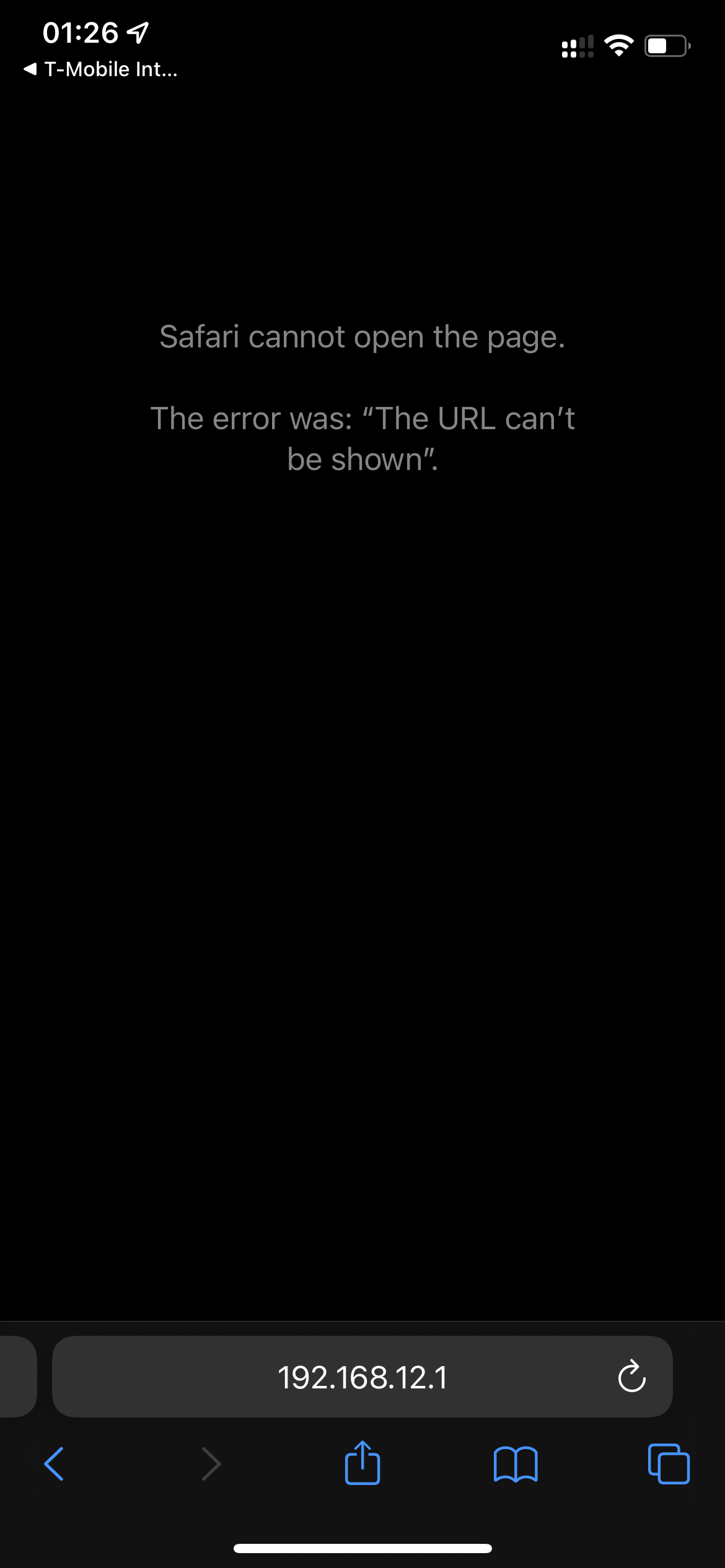
Can’t access 192.168.12.1. I am already connect with the WiFi. But just can't access the 192.168.12.1. Don't know wwhy
Do you know that your subnet is 192.168.12.X? Is your phone set to autosearch for addresses? I’ve seen iPhones become very confused because they refer numeric addresses to their chosen search engine.
I searched for this address with my computer, but I couldn't log in. I don't know why.192.168.12.1 shows on the back of my gateway
Mu gateway model is KVD21
I searched for this address with my computer, but I couldn't log in. I don't know why.192.168.12.1 shows on the back of my gateway
Are you sure you are connected to your T-Mobile Arcadyan gateway, and not some other wifi network?
Confirm your client IP address. You can use a terminal or the GUI interface for the network information. If your Mac is on the wrong subnet and not 192.168.12.0/24 then it may be associated with another wireless radio signal. Confirm the SSID for the wireless connection.
How to find your local IP address on a Mac
On a Macintosh computer:
All the above is from a quick search. If your MacBook is on the wrong ip subnet then it can’t see the proper gateway IP.
I searched for this address with my computer, but I couldn't log in. I don't know why.192.168.12.1 shows on the back of my gateway
Are you sure you are connected to your T-Mobile Arcadyan gateway, and not some other wifi network?
What's that mean"arcadyan gateway"? I just followed the instruction setting up the gateway. And download app "tmobil home Internet ". From this app I can control my Internet And check all the devices that connect to my home Internet.
How to find your local IP address on a Mac
I saw the ip4 address is 192.168.12.207 And it shows 2.4 GHZ
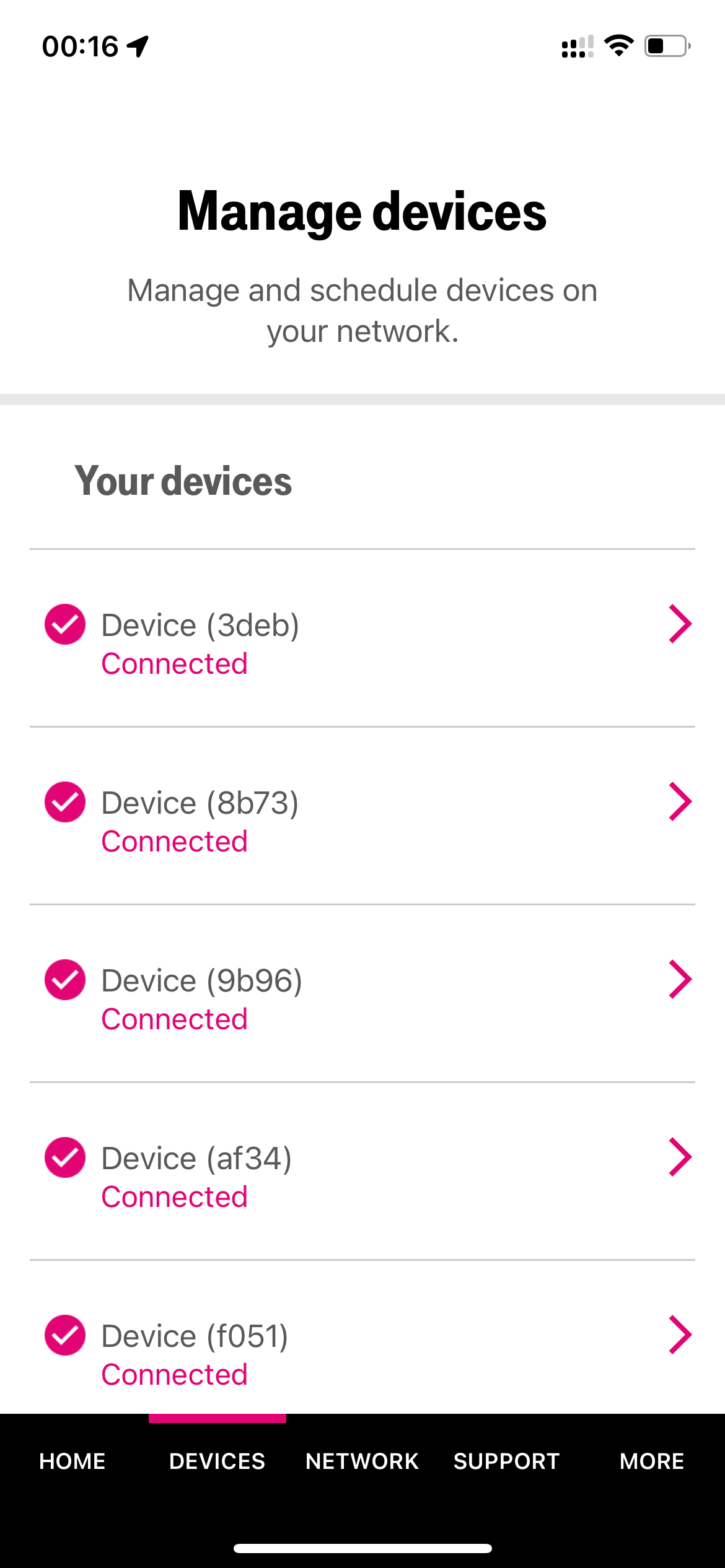
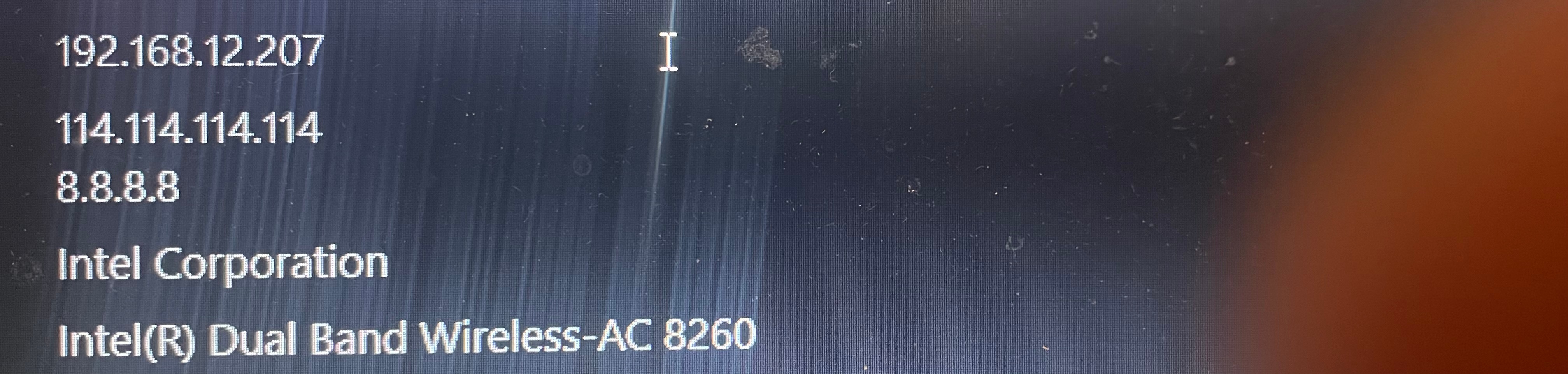
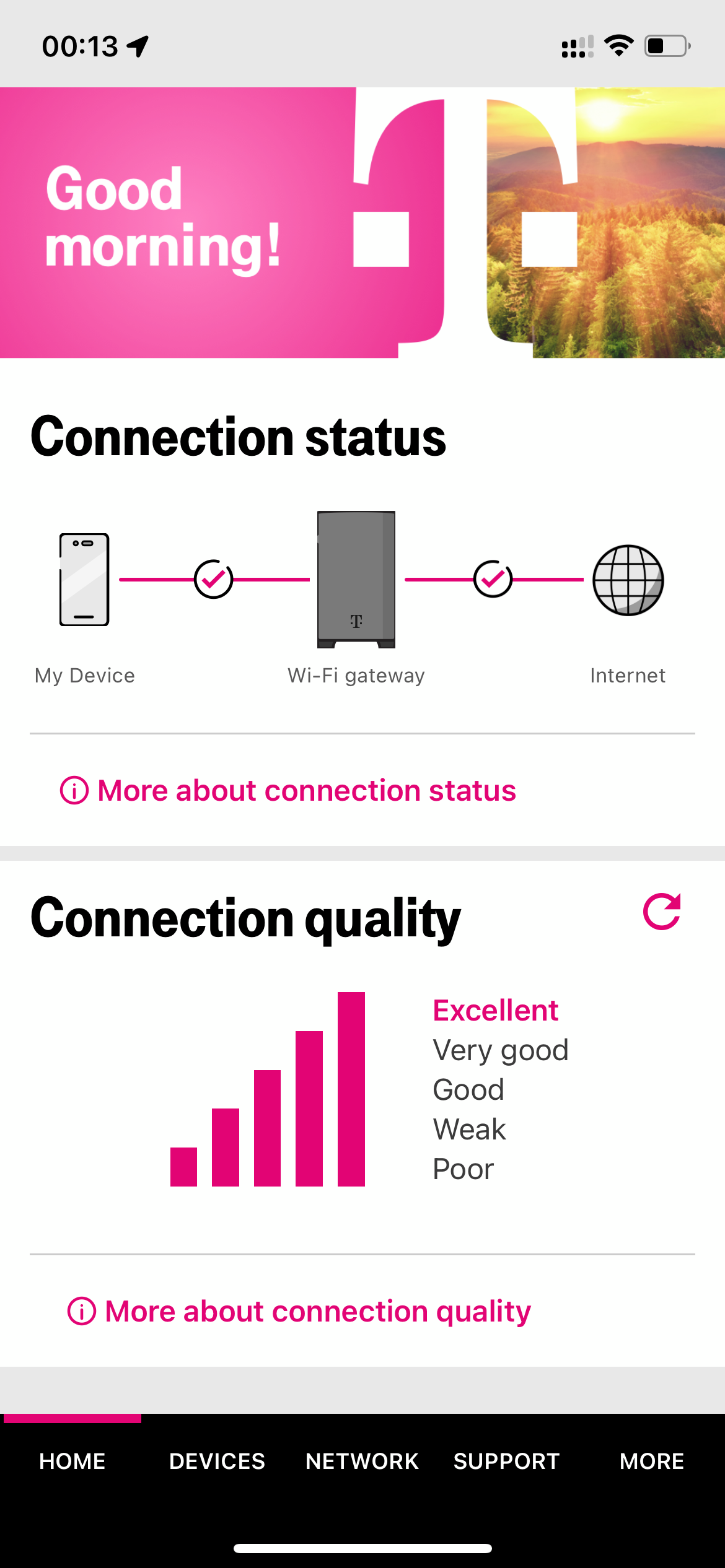
My laptop is window system. And I check my WiFi ipv4 address from my laptop. It shows the ipv4 address is.192.168.12.207. Sometimes it's 5ghz and sometimes it's 2.4ghz. The only way I can check and control my WiFi is using the app"tmobil home Internet". In this app I can see all devices that connect to my ssid And Allow devices to connect to the network or disallow devices to connect.
Ok, since you have a Windows system. Windows 10 or Windows 11 or what? Easy to obtain IP details with the terminal/command window. Use the command “ipconfig /all”. It should report the 192.168.12.1 address as the gateway IP. Use the command line and ping 192.168.12.1. You make no reference to the browser you use. Try a different browser vs the one you are using. Check your firewall rules and logs to see if it is a blocking issue. If the client can get to the internet through the T-Mobile Arcadian KDV21 gateway/router then it knows the IP address of the gateway. If your laptop has an Ethernet port use an Ethernet cable to make a physical connection to the gateway.
Since the address it has is valid for the subnet this is looking more like a firewall blocking issue or a browser issue. The screen clip you pasted in provides no details and does not show the gateway address even. More details are needed to nail down the issue.
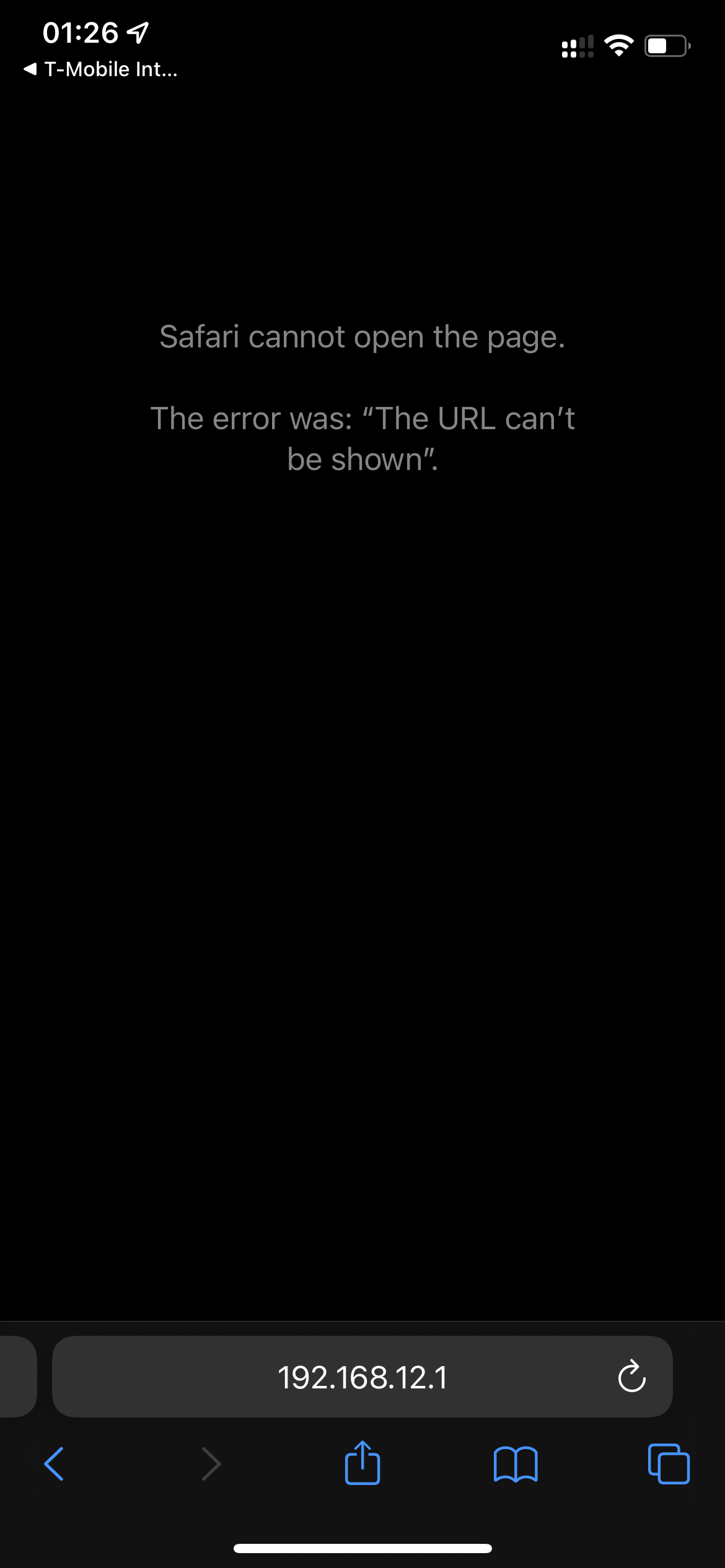
Can’t access 192.168.12.1. I am already connect with the WiFi. But just can't access the 192.168.12.1. Don't know wwhy
Can't access192.168.12.1:address
You need to check the IP address the client has. Go to Settings, select the WIFI network, then scroll down and check the IPv4 IP address. Make sure the IP address is set to “Automatic” so it picks up the IP via DHCP.
If the IP address is set manual and it is not on the 192.168.12.X/24 subnet then it will not work.
IF you are using another router with the T-Moble GW and it has a DHCP server delivering addresses on another subnet then you need to disable that DHCP server. You can use the other router but it depends upon how you are using it. If it is in bridge mode be sure the DHCP server is disabled. IF the client is not routed to the 192.168.12.0/24 network then having the IP address on another subnet will fail.
If you want to use a browser its http://192.168.12.1 It is not https or just 192….. click the link i just made you. It will work. Just make sure your connected to that turd can painted silver when you do it. Either by Wi-Fi or ethernet. Good luck and gods speed my boy. If that doesn't work and all else fails, and you are left with no other option, and its do or die, and you believe in magic call T-Mobile customer support of Thailand. They will perform a voodoo spell to make it work again for the low low price of $50.00 dollars a month. Sanity and taxes not included.
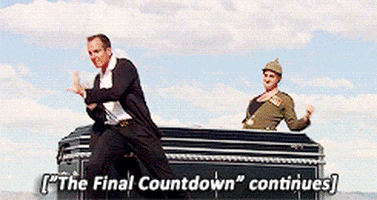
Enter your username or e-mail address. We'll send you an e-mail with instructions to reset your password.