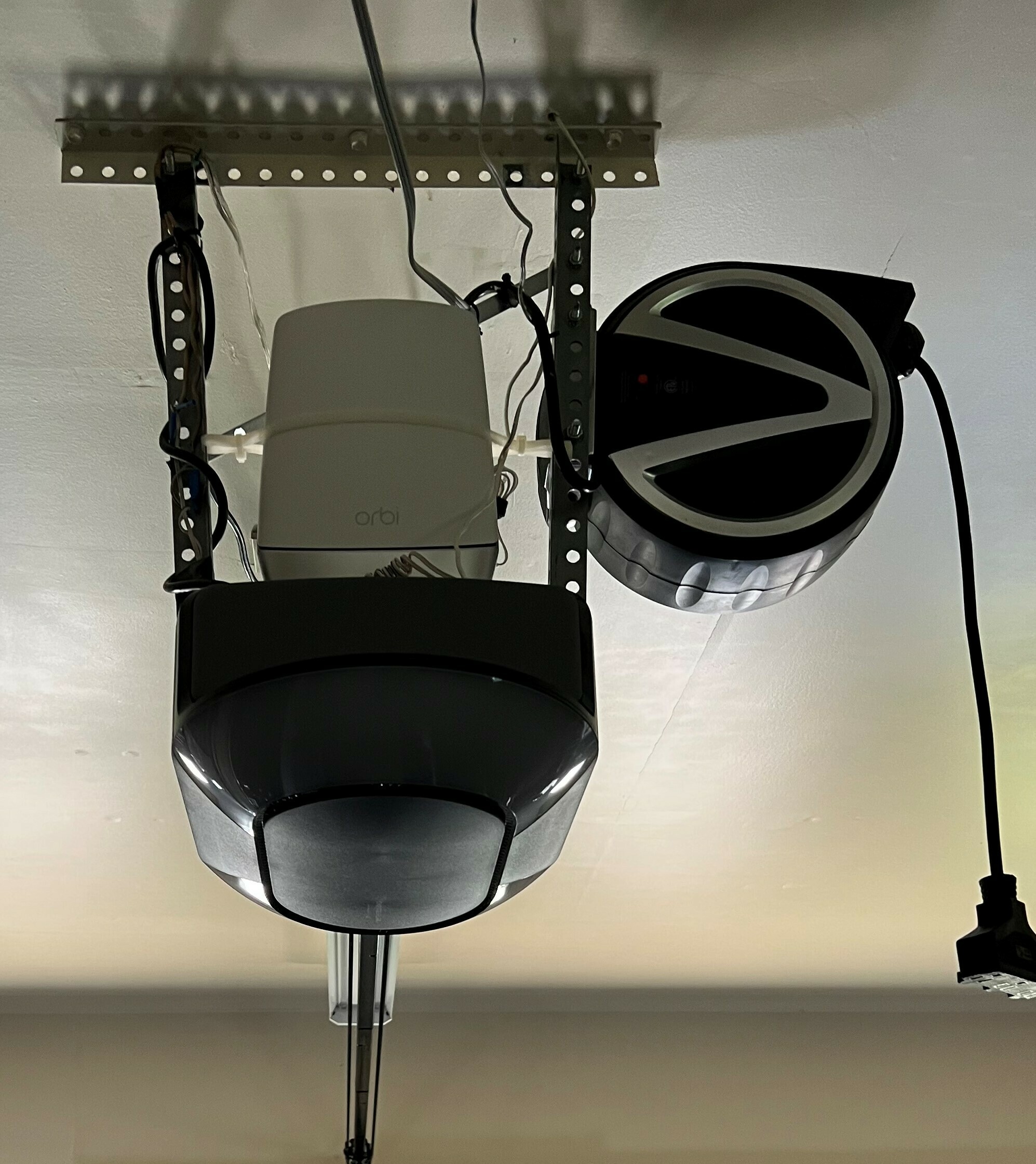Both of the my garage door openers stopped connecting to the internet 23 hours ago. This issue happened a couple of months and was resolved about 3 weeks ago but it has started up again.
The issue is the TMobile 5g gateway is blocking the port the garage door openers use to connect to the Chamberlain portal.
Please fix it or I am gone.
The other that started 2 days ago is my internet connection on my devices drops every 1-2 hours for about 10 minutes.