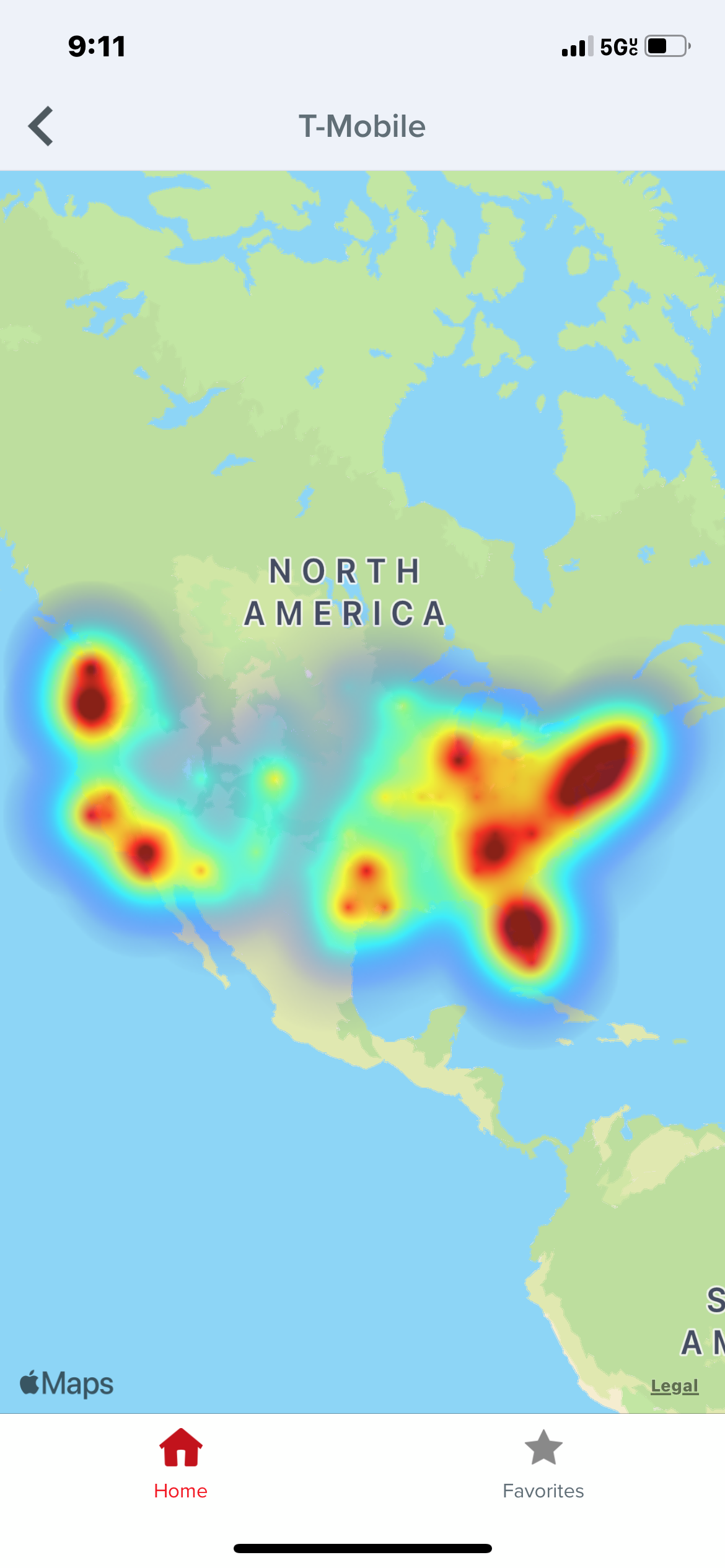It makes no sense how BOTH my iPhone and T-Mobile gateway connect to the SAME 4G and 5G cells yet DNS doesn’t resolve over the gateway. I can ping major DNS server IPv4 addresses and get a response on my MacBook Pro and a Linux client but neither can resolve host names. Even the email does not work on my MACBook.
Calling the T-Mobile support line at 7-7:30 am is of no avail. Even a call back tells me they are not able to answer my call. Why bother even calling support as it fails just as bad. I doubt they could answer the question anyway.
It is as if the home internet gateway connection has zero priority. The cellular metrics on both the phone and gateway are good and basic pings do pass so it looks like some configuration screwup impacting traffic from home internet gateways here.
Best answer by iTinkeralot
View original