I am using the faster speed (5.x) on my T-Mobile account, however the T-Mobile tech guy indicated to use the 2.4 speed as it is faster and more reliable, but I do not know the SSID password. How do you get it?
Without knowing the full conversation and context of your TMO tech person’s recommendations here are the facts regarding 5 versus 2.4 wifi bands:
- 2.4 ghz has a wider connection range, but slower data rate
- 5 ghz has a small connection range, but faster data rate
If you are connected to 5 ghz and your wifi signal strength is good, there is no need to change to 2.4 ghz. Devices vary but in my experience even 2 bars on 5 is faster than full bars on 2.4. However, I have been in a couple situations where 5 ghz was so weak, I couldn’t connect so 2.4 was the only viable option, but it was very slow in those cases.
The only way you can manually change between 5 and 2.4 ghz wifi on your device that supports both is to separate the two bands into two separate SSIDs so you know which SSID points to which band. Look at the manual for your specific TMO gateway model on how to do this. By default the TMO gateway combines both bands into one SSID and passphrase and your device will always pick which ever band it thinks is better which is usually 5 ghz if it’s available.
There is a label on the gateway that has the default SSID passphrase. If you did not change the passphrase for the SSID upon setup then refer to the info on the gateway. The below is a clip from the manual for the Arcadyan gateway. It is pretty easy to find with a simple search.
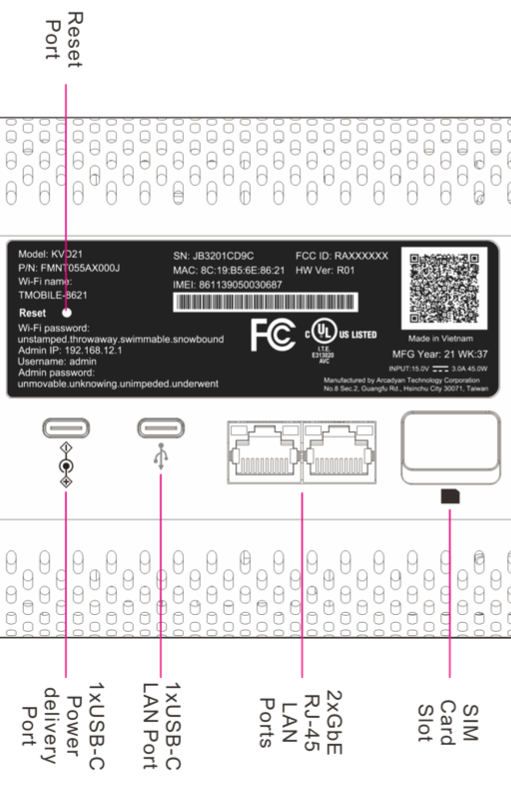
If you are referring to the WIFI as “the faster speed” there are radios for the 2.4 GHz and for the 5 GHz bands. Depending upon the capability of your devices they will connect and behave according to their own capability. If you have a printer that only supports 2.4 GHz than what is what it will use. If you have a client that is capable of 802.11ax then it will user the radios different than a client that is only 802.11ac or an older 802.11n client. Each version of the IEEE standard for wireless Ethernet has different characteristics and a client with an older technology can only leverage what it knows.
The 2.4 GHz will penetrate building materials better than the 5 GHz bands and have more reach. The 5GHz will provide greater speeds but when you are closer to the source. If you are farther away from either radio source the speed will not be as good as being close to the signal source from the gateway.
All the wireless is funneled to the cellular radio so the speeds down will use the 5G and the uploads use the 4G LTE band. The cellular speeds depend upon the signal source frequency and a number of variables that can impact signal strength and quality. The cellular solution has more variables than a cable or DSL or fiber connection.
A very good source of information regarding WIFI data rates:
Link to the Intel Support Article Different Wi-Fi Protocols and Data Rates
https://www.intel.com/content/www/us/en/support/articles/000005725/wireless/legacy-intel-wireless-products.html
Reply
Enter your username or e-mail address. We'll send you an e-mail with instructions to reset your password.





