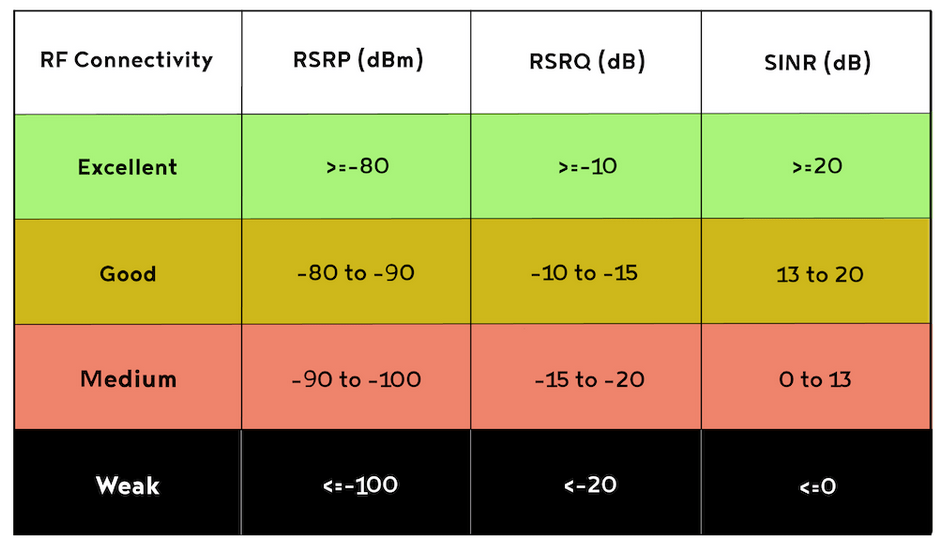I've had the 5G home internet gateway, aka 'trashcan', for 5 days now. For the first 4 days. Everything was great - 200/20 Mbps up/down wired.
Then last night around 6:00 PM CST in 73034, it dropped internet. The meter still showed 3 bars as usual, but internet was unreachable from any device, wired or wifi.
I rebooted a couple of times and internet connectivity came back within 20 - 30 minutes, but dropped several more times before it eventually stabilized after about an hour. Download speeds varied widely from 1 to 190 Mbps.
But even once it appeared to stay up, a number of websites remained unreachable, such as speedtest.net and duckduckgo.com. It appears that DNS resolution was failing.
I ran a tracert to google.com and saw the first hop to 192.168.12.1, then a hop to 192.0.0.1 which repeated over and over, sometimes timing out.
I called support, but got nowhere with them. Just the normal unplug/reboot/clear browser cache script. I tried to explain that it appeared there was a DNS server problem, but it was clear that went over their head.
During the time I was on the phone with support, it finally started working again. So they thought they had fixed it, although they didn't do anything I hadn't already tried.
I tried adding the OpenDNS servers to my network connection in Windows, but from everything I could see it was still using 192.168.12.1 as my DNS server.
FYI, I've disabled the wifi connections in the gateway and have an Asus AC3200 in AP connected via Ethernet to avoid dual NAT. I supposed I could switch back to router mode and set the DNS servers in the router and see if that works, but I'd rather not if I can avoid it.
So my question are:
1) does anyone know what might have caused this?
2) how frequently does it occur?
3) what can I do about it?
I hope this isn't common, although some quick internet searching indicates that it may be. I've already cancelled my prior ISP and recommended T Mobile to a number of friends and family. I hope I wasn't too hasty. I can't deal with several hours of no internet during prime time every week