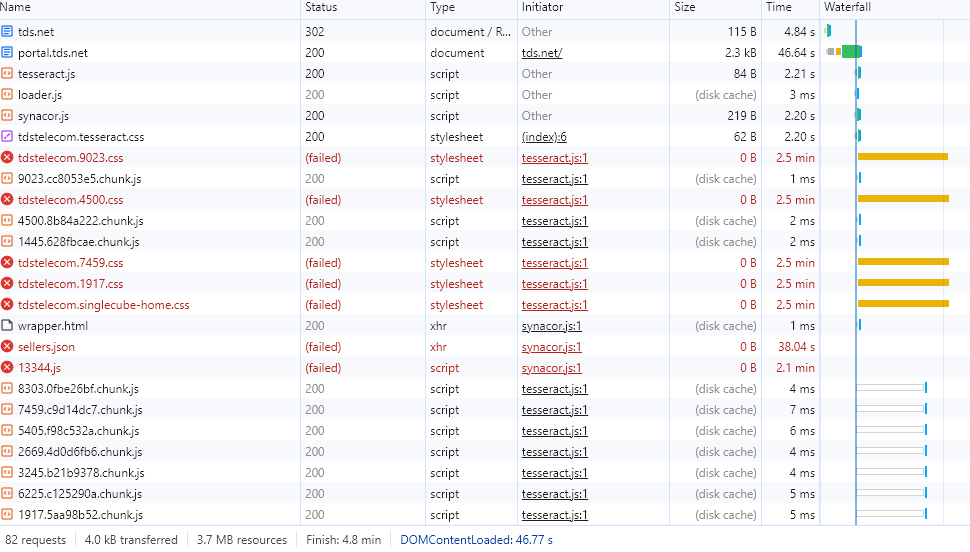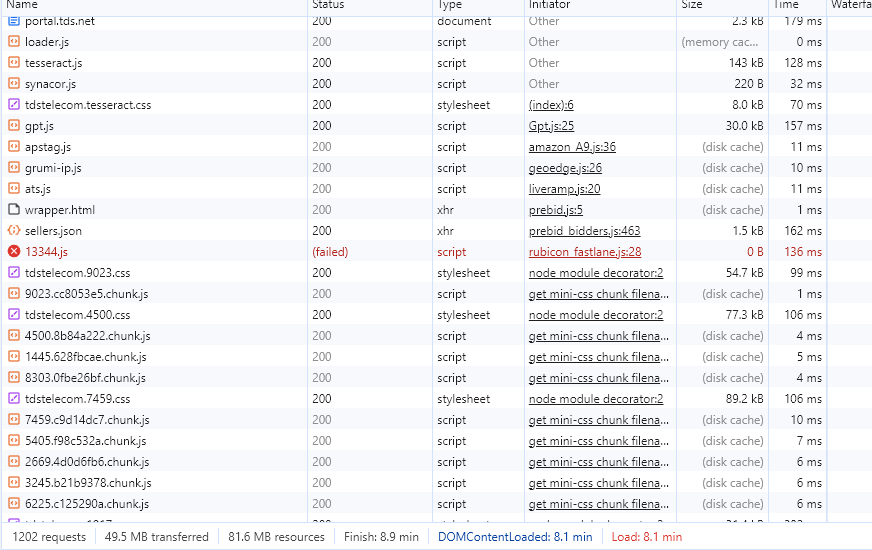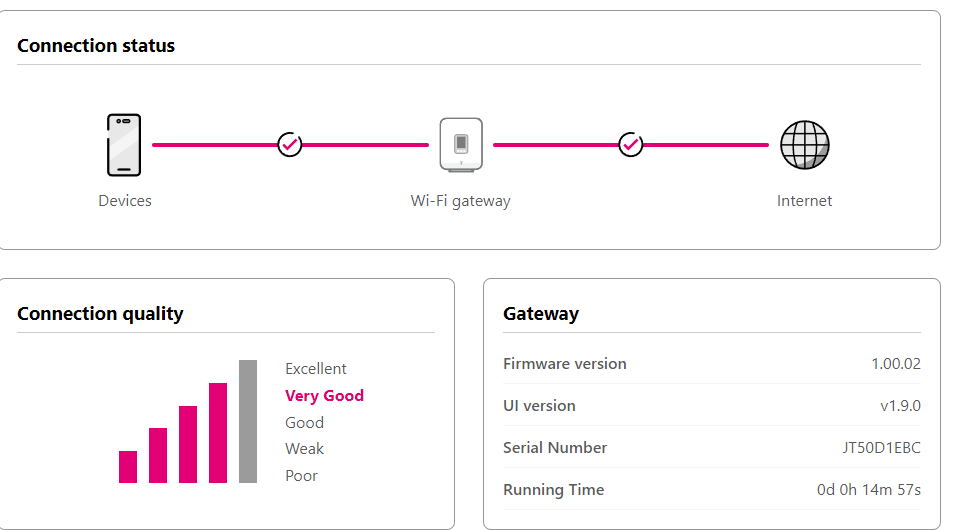I might have found the problem that was causing frequent disconnects (happened multiple times a day) for the last couple of weeks. The disconnect would require a reboot to get the internet working again.
I’m hoping that others having this issue would be willing to give this a try and see if it helps with their issue as well.
A Fan! I believe that my issue is that my gateway is overheating. After placing a fan blowing directly on it this morning, I haven’t had a single issue with connectivity all day.
If you’re having this same problem, please trying cooling off your gateway and report back whether your issues have gone away or stayed the same.
I hope this finds everyone with this problem and will lead to a proper fix.