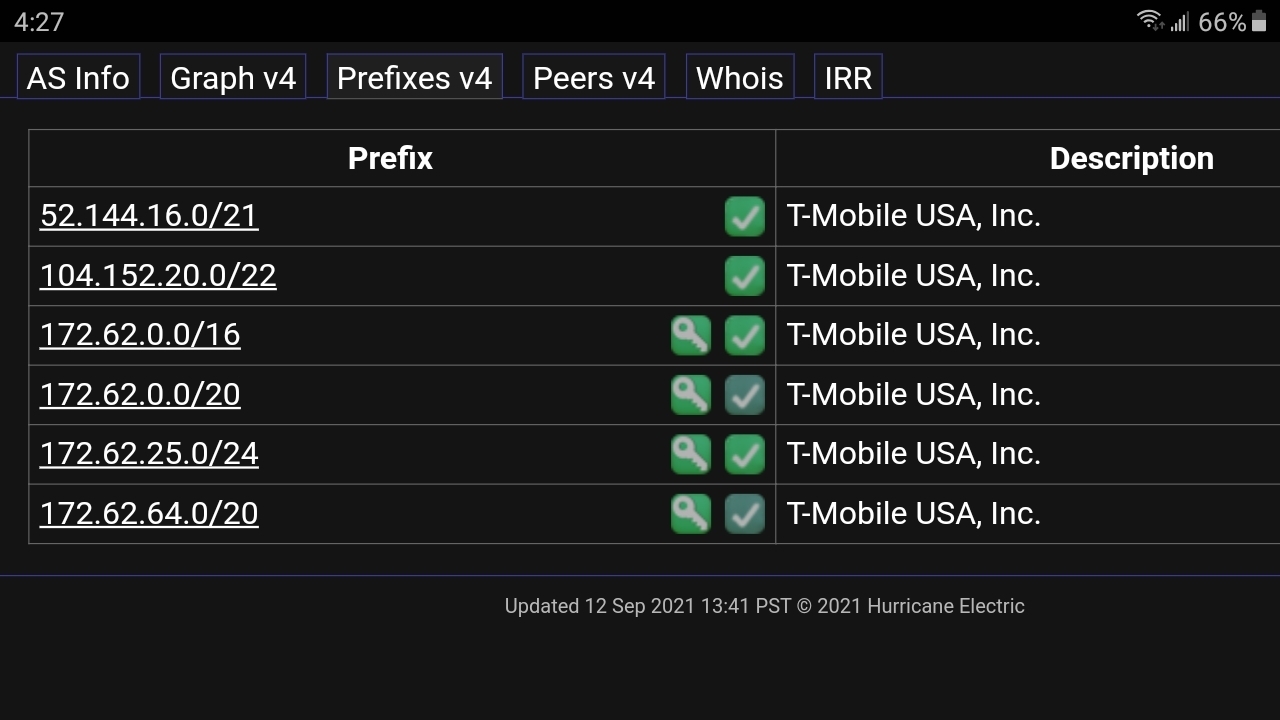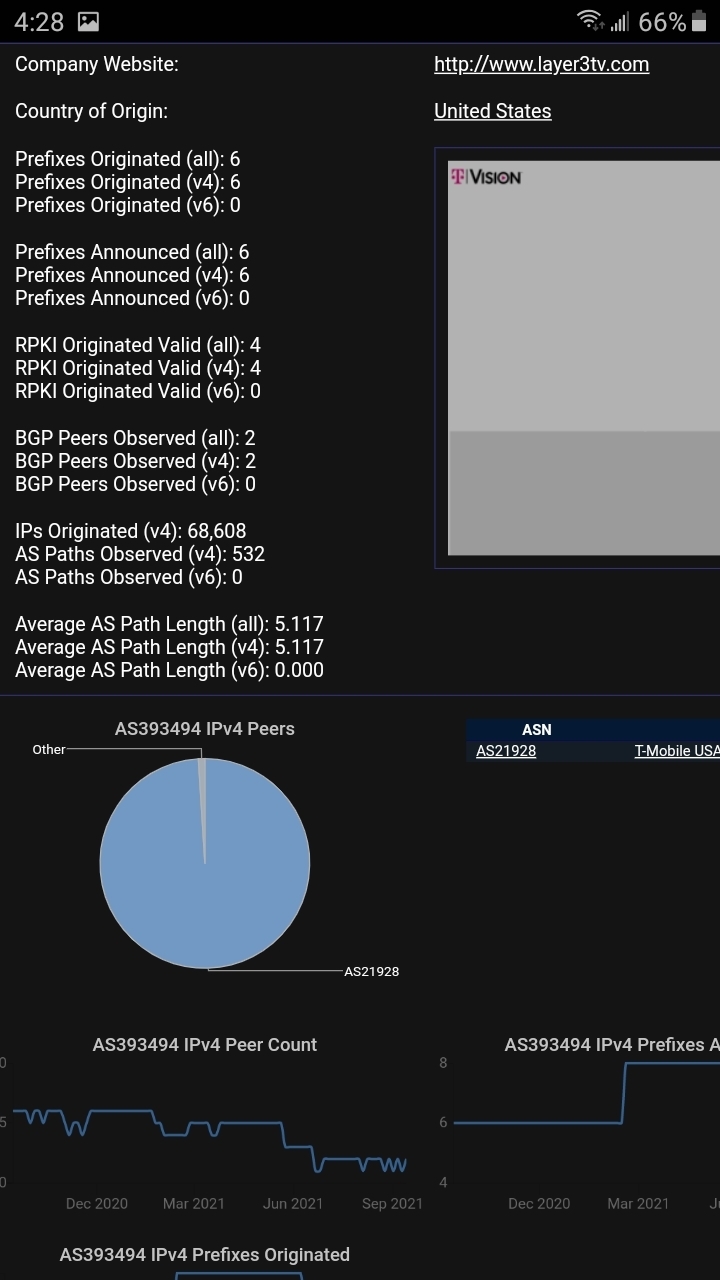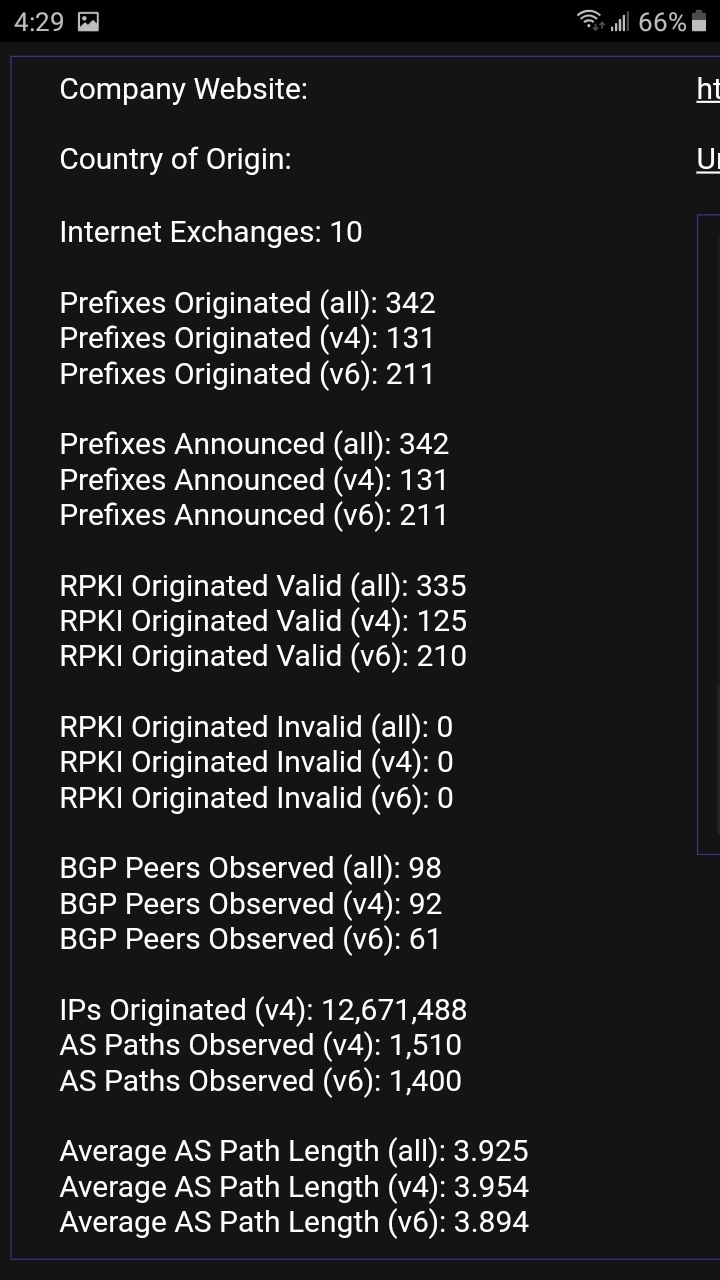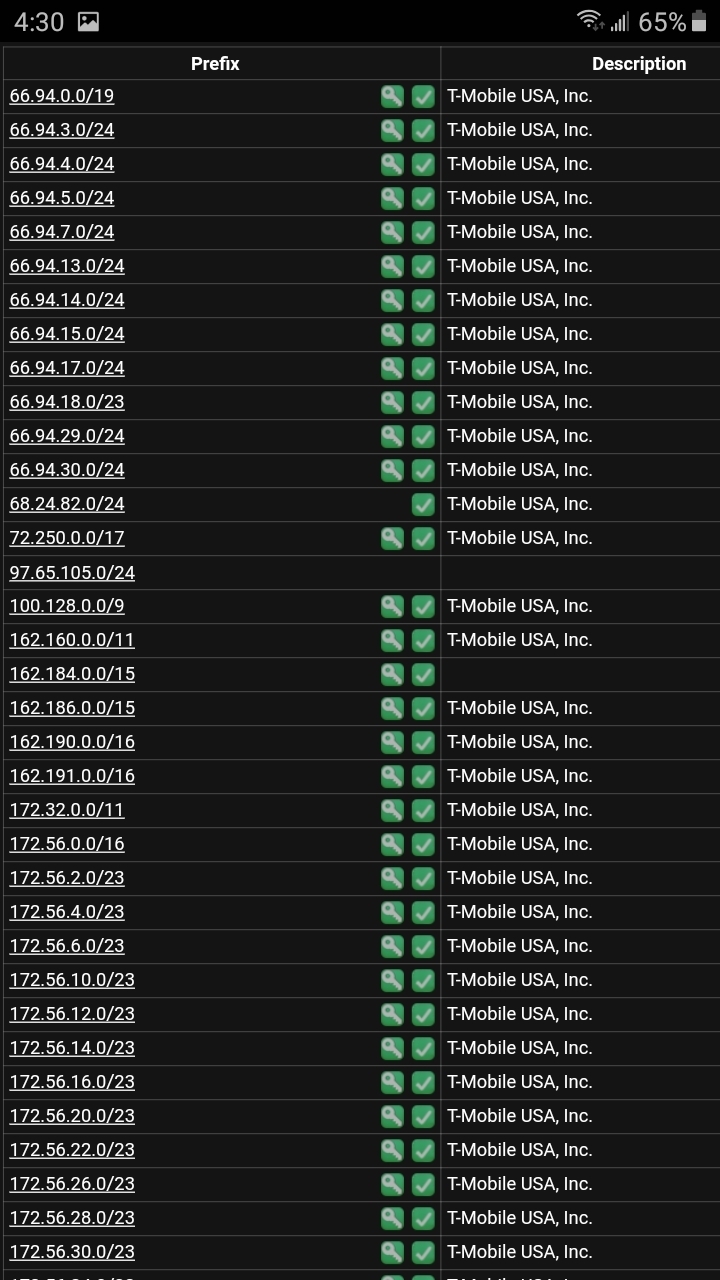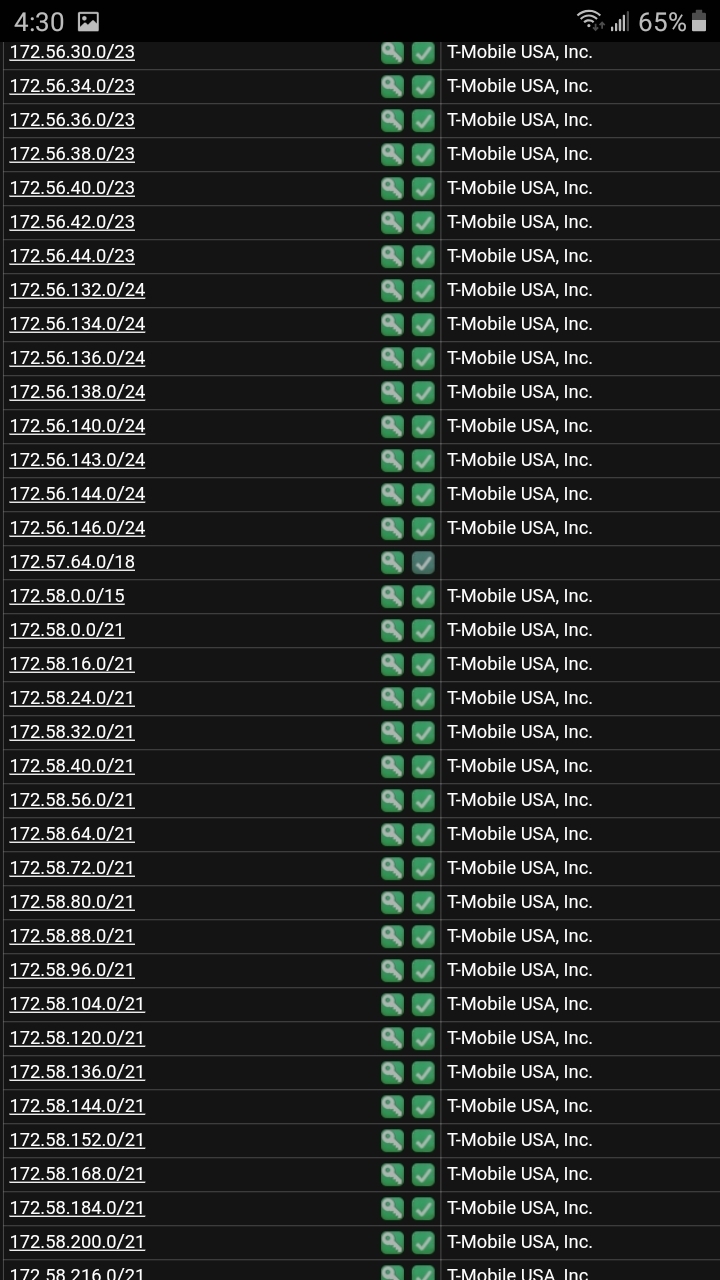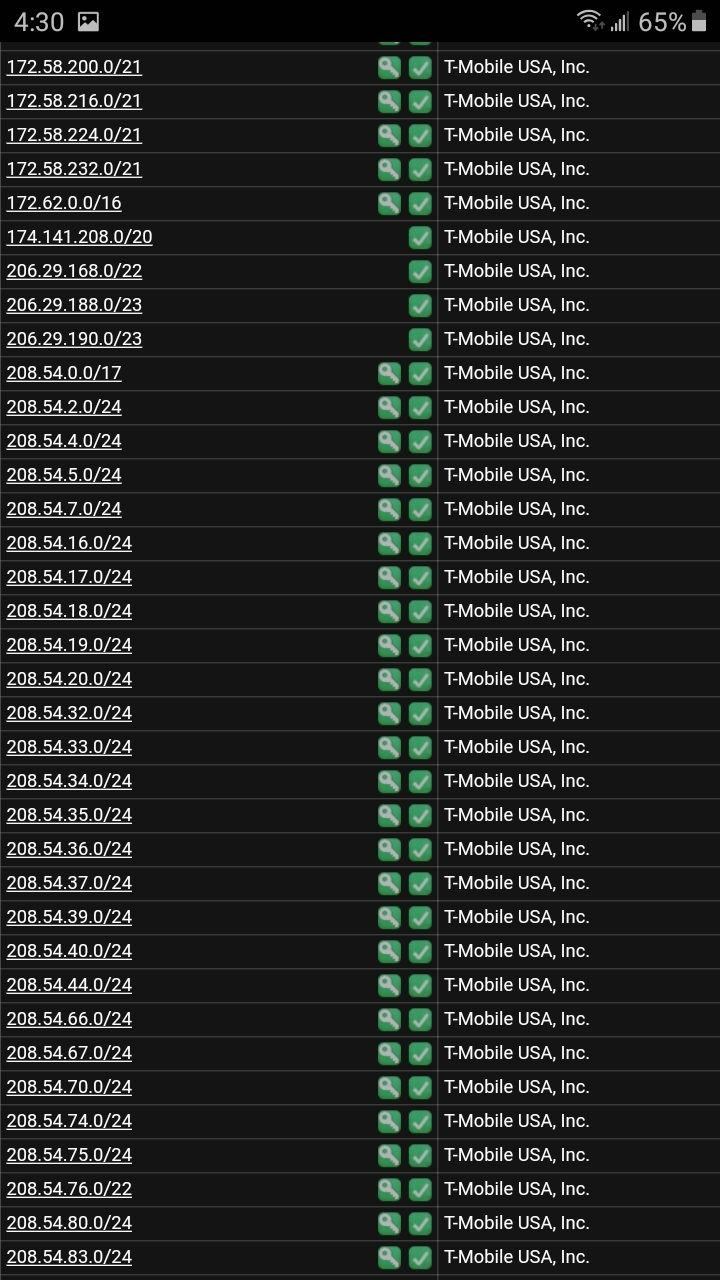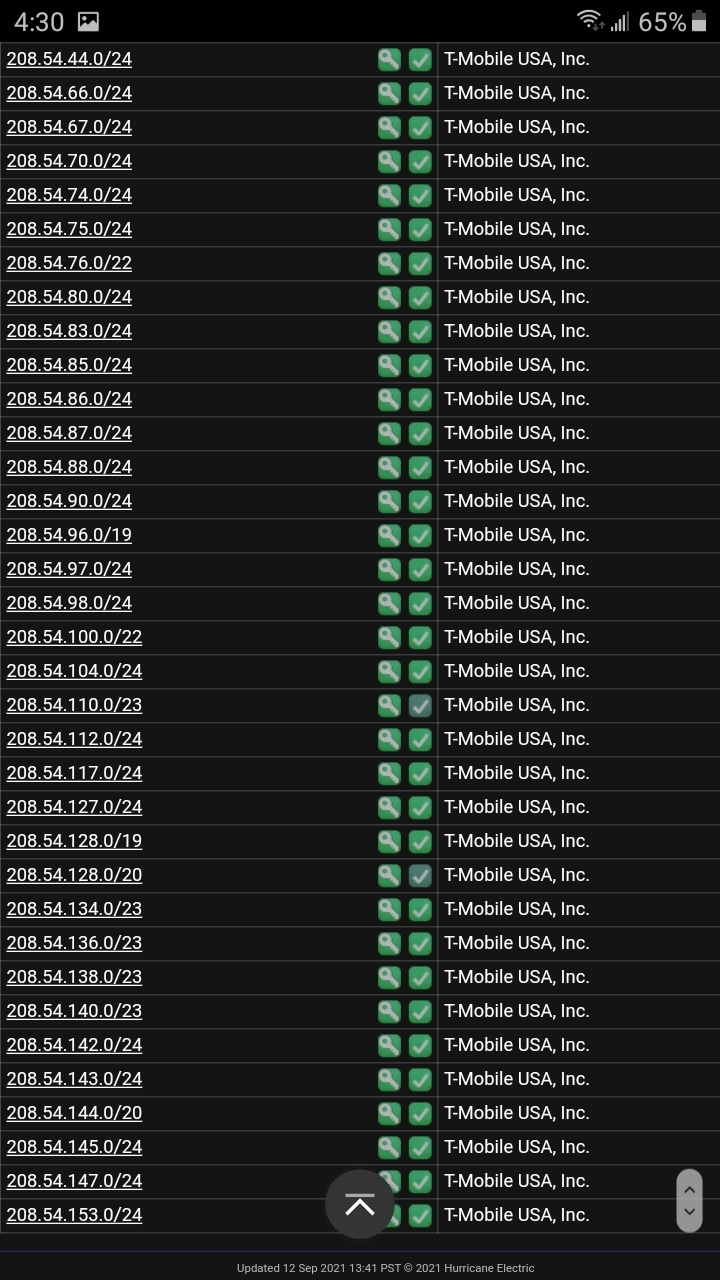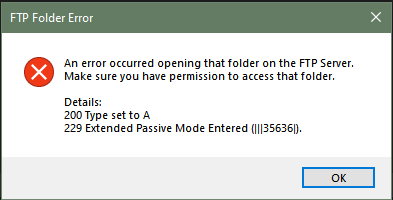My background is in IT / networking and I started using Tmo Home Internet for the past 2 weeks. The router being shipped today to customers is missing very important features for power users - it actually broke my ability to remotely access my home via direct-connection using public IPv6 and IPv4 that I used on comcast.
Contacting support for help is pretty much useless, although I have raised a few tickets regarding the major issues affecting me since switching ISPs, namely:
- Unable to ping my IPv6 WAN address given by T-mobile (to remotely monitor my internet connection)
- Unable to remotely access my home via my VPN server which listens to connections on the WAN IPv6 address (again, T-mobile is filtering ALL my incoming traffic - comcast, att fiber, other major players in the market don’t do this filtering to endpoints except for spam port 25)
- Connecting to a VPN server hosted on the internet is unreliable and unstable.
- T-mobile does not offer IPv6 Prefix Delegation (comcast has it, att fiber does too)
I’ve spent the majority of my time trying to figure out ways to make this work. Most folks out there are blaming the Nokia router firmware which is really locked down by T-mobile, so being the IT engineer I pretend to be I purchased a Netgear LAX20 which is T-mobile and AT&T certified - I swapped SIMs for my Home internet service and tested both.
Even with a router that I fully control, with firewall disabled and allowing WAN icmp/ping responses T-mobile seems to continue to filter traffic (even pings!) incoming towards my service equipment… to make a fair comparison I got an AT&T SIM card and repeated the tests. On AT&T I can ping and access my device remotely when it is on the AT&T LTE network on the same Netgear LAX20.
Decided to post here to vent and share some findings, as this is somewhat frustrating that other LTE carriers that do not offer ‘home internet’ service do allow you to control and manage your network as you see fit while the new “home internet” service does not give you any control at all. Those users who wish to be able to remotely manage their smart home should perhaps stay away for now until T-mobile decides to do the right thing which is for “home internet” service subscribers to have different security network rules than cellphones on the network.
T-mobile please fix your business model for this new service, starting with adding the ability to request zero network filtering for home internet subscribers and the ability to get IPv6 prefix delegated.