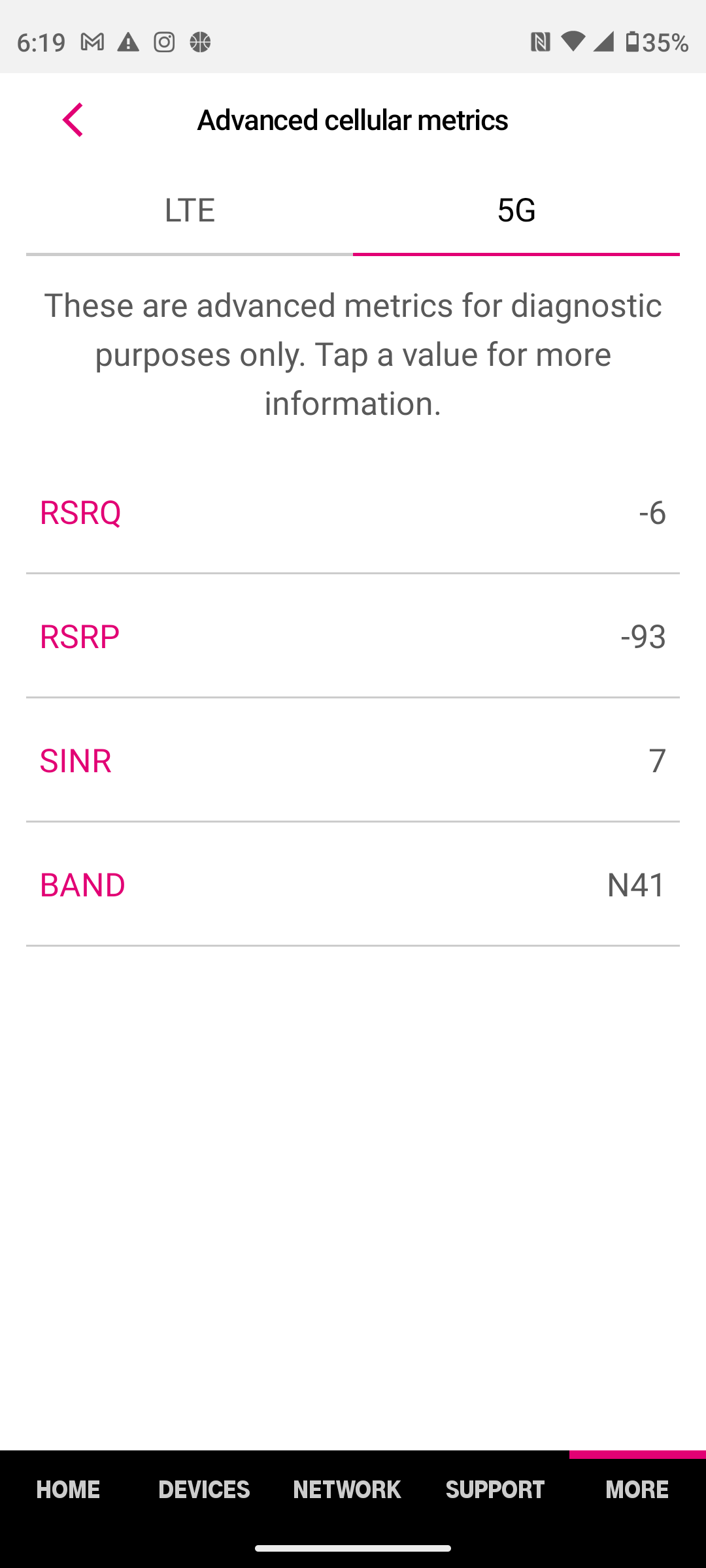It’s been 10 days since I started using T-Mobile Home Internet. I’m located right in downtown Seattle - My connection is considered “Excellent” and I have a direct view of the cell towers from my windows. The towers are less than 1 mile away.
And that’s why I really need to rant about the speeds I’m getting during the day - Just now, I’m slowed to a crawl at 3 mbps for an hour. Then just now, I tested again and it’s at 1~ mbps. This seems to happen every other day with varying degrees of severity. I don’t have any issues during non-peak hours, but even then I’m only getting 30 mbps MAX.
What more can you expect your customers to do here? These speeds are unacceptable during the daytime, which is basically at 3G speeds and it occurs way too often for comfort. Please do something about these speeds or no one is going to stick around, at least I won’t be.
Home internet speeds are unacceptable during the day.
And I understand that the network is more congested during the day, but 3 mbps? Come on T-Mobile, so much for your advanced 5G network….
And then here’s another kicker: My phone is also on T-Mobile network. Once I disconnect from home internet, my phone’s speeds are COMPLETELY FINE. Which leads me to believe T-Mobile is purposely deprioritizing home internet users…
How does T-Mobile expect customers to trust the home internet service if you’re going to do stuff like this.
What are the readings from your T-Mobile Home Internet app (under More > Advanced cell metrics)? What are your readings:
RSRP
RSRQ
SINR
What band are you on? See the image below for an example.
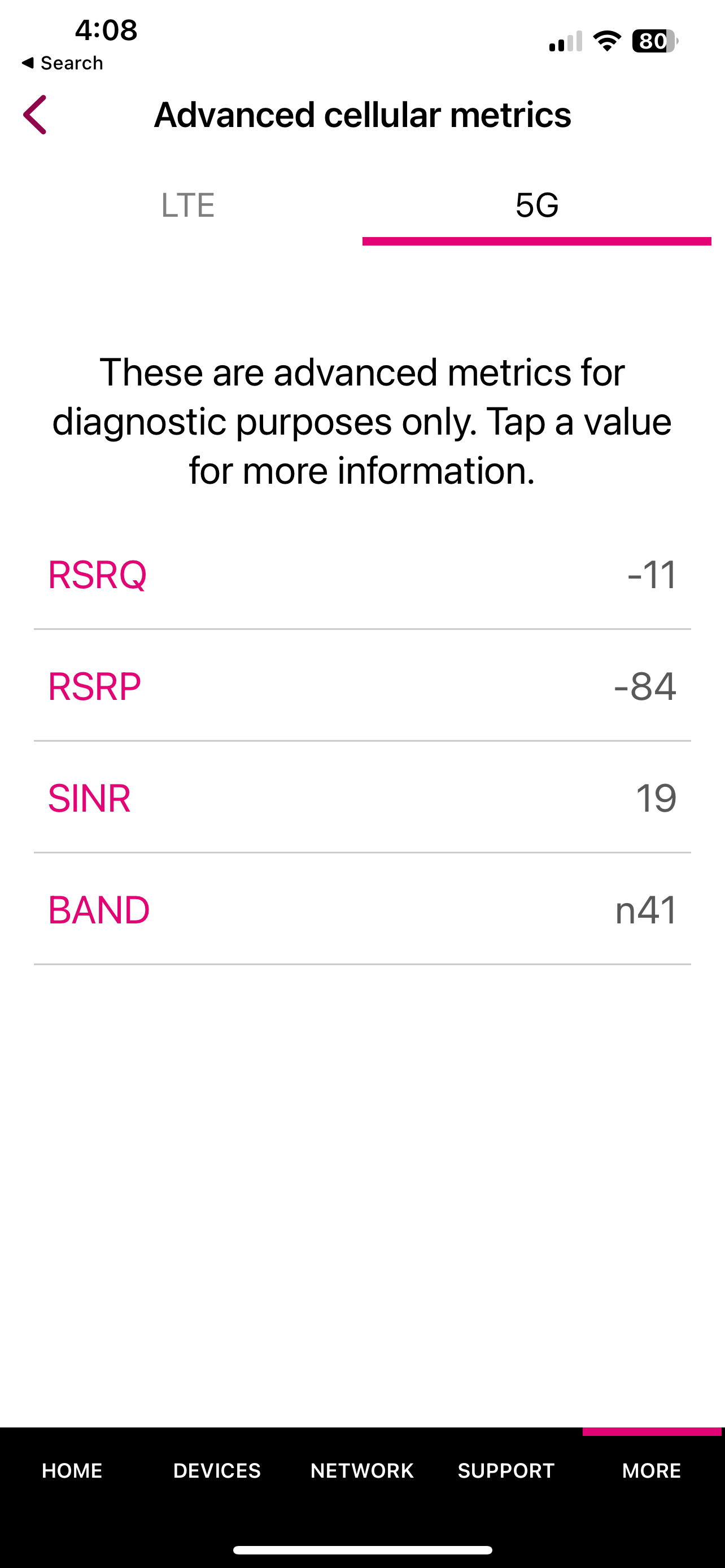
With your numbers, you should be getting much faster speeds, at least 40-50 Mbps. have you tried to move the gateway around in different points of your house to see if you get better numbers?
During peak hours (3-6 pm) your speeds can drop a bit as mine do. But, always at an acceptable level. Being on n41 band, you should have a responsive Internet browsing experience.
If I were you, I would do the following:
- With your app open, move the gateway around your house, placing it in areas where you might have a line of sight of your cell tower, looking for better numbers.
- RSRQ closer to 10; RSRP closer to 80; SINR closer to 20
- Also, rotate the gateway, as the internal antennas may be facing away from your cell tower.
- Call T-Mobile Home internet customer support for help; maybe they have suggestions for your area.
I hope this helps.
I live in S. Florida and recently dumped Xfinity and started with T-Mobile. They gave me an Arcadyan KVD21 5G gateway, but I have yet to get it to connect at anything but 4G LTE at 3-bars. With that I get anywhere from 70 Mbps to a low during the day of 35-40 Mbps. The KVD21 never connects with 5G even though my iPhone, in the same location as the router, shows two bars of a 5G uc signal.
While I don't think that TMHI is as snappy as an 800 Mbps connection from Xfinity, it doesn't inhibit anything I do on-line. Said differently, I seem to have plenty of Internet bandwidth to stream video with no latency or interruptions, keep three computers (Macs) up and running 24/7, my wife’s and my iPhone and iPad, and lots of smart plugs and switches. I see that approximately 40 devices are connected to my KVD21 and the performance on everything seems excellent.
My point is that I didn't need 800 Mbps to run my environment of Internet devices. I was leaving a lot of bandwidth on the table, and paying for it! I've reached the conclusion that performance outweighs numbers. As long as I can do what I want on the Internet and find that TMHI is delivering the bandwidth I need to enjoy it, I'm far less concerned with the numbers. Said more succinctly, performance over bandwidth numbers.
Full disclosure, I'm not a gamer, but my point would be the same. If I could game on the Internet and not have any issues, I'm far less concerned with the numbers I’m getting and more focused on performance. If TMHI doesn't give you the ability to do what you normally do in the Internet, cancel the account and look for an alternative ISP. Conversely, if you can do all of your normal activities, forget the throughput: it's only a number and not indicative of capability.
I have just signed up for 5G internet gateway and have similar issues. I was told that I wouldn’t be able to use it where i live, but the store reps were told the same thing, and it works fine for them (one lives about a mile away from my home). I get 4 bars, but 0.9 Mbps download, 0 Mbps upload speed. Web pages barely load. My 5G (N71) has RSRQ of -4/ RSRP -97/ RSRP -89/ SINR 8. So the bars mean almost nothing? Are they just measuring raw RF energy, perhaps other 4G signals? Any clues or insights here? Thanks in advance...
I believe the bars shown on the home page of the T-Mobile Home Internet app and on the screen of the gateways is for the primary 4G signal only. I think that only the Nokia gateway provides a bar graph for the 5G signal via its administration web page (not available with the other routers).
From what I’ve noticed it looks like the bar strength is based solely on the RSRP value. For example, I get 4 bars with a -83 dBm RSRP, but it drops to 3 bars around -84 to -85. The bars are a very rough indicator as the other values are important as well.
I was receiving “”Very Good”” connection, however received 0 and I mean it no internet during the day what-so-ever… lol Congestion issues is the problem with everyone… There’s not enough 5G Towers to go around. I will never look back on my switch to mediacom. I despised the T-Mobile support they never help at all! Even after I called them in a period of 5-6 months about 20 calls later I finally gave up on them.
T mobiles customer support is garbage. Ever since they started ' your own team'. Use to be able to call, ask for tech support and they transfer the call. Now you have to practically beg to be transfered and 30 minutes on the fone sucking up time for nothing. Then hopefully but don't count on it, you can understand the person. Use to be tech support knew whatever was needed. Now one person does gateway one person for hot shot device one person for phones. You can't trouble shoot. Then one person will tell you one thing and you'll get transfered and a different person will tell you something else. I've been with them 19 years and I'm going to start searching for someone else. The time alone I spend on the phone and get nothing whatsoever accomplished has pretty much done it for me
Reply
Enter your username or e-mail address. We'll send you an e-mail with instructions to reset your password.