I am currently working from home. I use a company provided laptop with an always on VPN client to access my job's servers. No problem with spectrum cable. I have the brand new grey t-mobile gateway and cannot get in. My IT guy worked with me and says it must be how the ports are provisioned. He said to call and get level 2 support. He wanted to know about specific ports. Did that, was on hold over an hour. Tech I spoke with basically said they don't do ports. What?! In fact when I gave her the port #s to look into she basically said no, thats not how it is designed. The tech I spoke with before her said WAN is blocked by default. What?! The level 2 person said that was not right. I get about 130 Mbps down and about 35 Mbos up. So speed is good. My tvs, tablets, laptops, nintendo gaming, vivint(connect with lan cable to one of two ports on gateway) are streaming working fine. I can surf the web from the company laptop. I can also get to my MS Teams & Outlook. But when I try to access a certain part of the network it won't connect. Level 2 tech opened a ticket. My VPN does not like this gateway for some reason.
ipv4 is very limited so t-mobile uses CGN (you share the same ip with multiple people) so strict firewall + double nat - no port forwarding at all. Ask IT guy if vpn is ipv6 and ask him to try switching between udp/tcp
@leechat Please do share the solution once you have found it. It’s good to have someone motivated to reach out and get this resolved. I’m having very similar issues. Everything works wonderfully except the one thing I really, really need. My organization has us connecting from home using Cisco AOVPN. I’ve never had trouble connecting regardless of the source of the Wi-Fi, but it’s like this thing is redirecting port 443 to never never land. :(
I have a similar but different problem. Like you, i also have a company provided laptop and a vpn client. but my problem is dns resolution fails while on the vpn. luckily i hadn’t shut off my cricket data plan yet so i’m just able to route traffic from my work machine to the cricket modem only, rather than letting the bonding router handle failover/load balancing like it does for all other traffic. i also had difficulty staying connected on ps5 to online games, so i routed that traffic through the cricket modem as well.
IPv4 address availability is a big issue, which is why the world is going to v6 addressing. At one time, T-Mobile offered an unlimited data add-on called “VPN Total Internet” which provided a real IPv4 address, albeit firewalled. This hasn’t been available for some time. All T-Mobile IPv4 connections are heavily NATed and firewalled.
However, I can connect to my home OpenVPN server using an OpenVPN client app on my phone. It just took some fiddling with the settings. I suggest you get with your IT folks and have them diagnose the connection IRT.
Thanks everyone! I have not heard back from TMobile. I am going to reach out to my IT dept and relay the info about the IPv4. I actually recall them mentioning it a while back when I transitioned to home. I let you know how it all works out.
Update. Turns out the event log says I am getting an 809 error. IT asked me to relay this to TMobile when they respond. Still hopeful.
Update. Turns out the event log says I am getting an 809 error. IT asked me to relay this to TMobile when they respond. Still hopeful.
Worst case is with the BS that T-mobile is doing with their gateway and internal networking… You could always ask your IT department to provision you on a WVD through Azure (if you have it) or they could setup you up with RDS web browser access.
Update. Turns out the event log says I am getting an 809 error. IT asked me to relay this to TMobile when they respond. Still hopeful.
I’m not sure if “809 error” will help with diagnosing the issue. Error numbers are assigned by the programmer who wrote the application. You’d need to be very familiar with VPN server software your company is using to be able to decode the meaning of that number. As it is, we don’t even know which of a half-dozen popular VPN protocols is being employed. The IT guy needs to provide a description of the problem (e.g. “IP Port #5534 is blocked”).
Right now, the regular participants in the forum are just learning about Home Internet issues. As usual with T-Mobile, the official company line is “No worries, man. Everything is working fine” There are no online manuals available that would help us figure out what’s going on.
In the end, the best solution may be to revert to cable or DSL.
P.S. The company who wrote the VPN server software should have also provided diagnostic software and procedures that can tell exactly why it’s not working. In words, not codes.
Update. Turns out the event log says I am getting an 809 error. IT asked me to relay this to TMobile when they respond. Still hopeful.
Worst case is with the BS that T-mobile is doing with their gateway and internal networking… You could always ask your IT department to provision you on a WVD through Azure (if you have it) or they could setup you up with RDS web browser access.
it’s not t-mobiles fault that ipv4 is out of addresses ¯\_(ツ)_/¯
Following - similar boat here, GlobalProtect VPN does not want to play nice with the T-Mobile home internet apparently. :(
I am currently working from home. I use a company provided laptop with an always on VPN client to access my job's servers. No problem with spectrum cable. I have the brand new grey t-mobile gateway and cannot get in. My IT guy worked with me and says it must be how the ports are provisioned. He said to call and get level 2 support. He wanted to know about specific ports. Did that, was on hold over an hour. Tech I spoke with basically said they don't do ports. What?! In fact when I gave her the port #s to look into she basically said no, thats not how it is designed. The tech I spoke with before her said WAN is blocked by default. What?! The level 2 person said that was not right. I get about 130 Mbps down and about 35 Mbos up. So speed is good. My tvs, tablets, laptops, nintendo gaming, vivint(connect with lan cable to one of two ports on gateway) are streaming working fine. I can surf the web from the company laptop. I can also get to my MS Teams & Outlook. But when I try to access a certain part of the network it won't connect. Level 2 tech opened a ticket. My VPN does not like this gateway for some reason.
Any resolution?
I have the VPN issues with MS Client VPN and running out of option other than cancelling it.
Sorry for the delay. Basically it is an IPv4 vs v6 issue and my IT says they are not going to re-provision the network to work with TMobile's IPv6 network. Here is what Tmob sent me in an email:
"There are no known issues with VPNs and how they interact with the T-Mobile network to provide internet service. There may be an underlying factor (that can only be addressed by the owner of that VPN client) where there is a need to have ipv4 and ipv6 double stacked into the setup configuration to avoid any service issues. Please have the customer reach out to their VPN client support to check if this is indeed the configuration being used and to also further troubleshoot the VPN issue.
Failed outbound VPN connection is caused by a known carrier grade NAT issue relating to T-Mobile’s implementation a fully IPv6 network and the implementation of 464XLAT, NAT64, and DNS64 for accessing IPv4 resources. The customer’s VPN or VPN server they are connecting to is not properly configured to work with an IPv6 network. This is a third party issue that T-Mobile cannot help with."
"There are no known issues with VPNs and how they interact with the T-Mobile network to provide internet service.”
That’s a total BS answer.
Please write back and or call them and ask “Why does the GlobalConnect VPN (and other VPN’s and XBOX Party Chat, Etc.) work and is supported on your ASKEY LTE Gateway and the Franklin T9 Hotspot but NOT on the Nokia 5G Gateway?”
They are fully aware that there are widespread VPN and other access issues with this new gateway. Search on this community and on Reddit. https://www.reddit.com/r/tmobileisp/ There are Manny, many open tickets including a master ticket for this very issue.
It’s time for TMO to publicly announce and document that they have NO intention of providing updates to the crippled gateway software, firmware and network configurations to allow people to actually use this thing beyond doing email and surfing the web.
However, I can connect to my home OpenVPN server using an OpenVPN client app on my phone. It just took some fiddling with the settings. I suggest you get with your IT folks and have them diagnose the connection IRT.
How were you able to get OpenVPN working to your home server?
That’s all i want to do is to be able to connect to my home network from my phone but with double NAT and no port forwarding, I assumed that was not possible.
Are you using a separate service like “remote.it” or similar to reach your home network?
Can you elaborate on how you are reaching your home server from outside your home?
Thanks for your help!
However, I can connect to my home OpenVPN server using an OpenVPN client app on my phone. It just took some fiddling with the settings. I suggest you get with your IT folks and have them diagnose the connection IRT.
How were you able to get OpenVPN working to your home server?
That’s all i want to do is to be able to connect to my home network from my phone but with double NAT and no port forwarding, I assumed that was not possible.
Are you using a separate service like “remote.it” or similar to reach your home network?
Can you elaborate on how you are reaching your home server from outside your home?
Thanks for your help!
Would be interested as well. Still on the older white boxes, but need to be able to remote in and can't because port-forwarding and even DMZ is broken. Tried running OVPN on my Asus to put my whole network on a VPN in an effort to do something about it, but no luck. Was an automated script from my provider for the OVPN config, perhaps there is something I need to edit in?
I have the white Askey router and use multiple VPN services for both personal and work. A while back some of my VPNs would intermittently connect, and if they did, they were extremely slow. Around the same time, I started having an issue where some (but not all) of my devices would only be able to get to IPv6 addresses, IPv4 stopped working for those devices. Tmo Cust Service walked me through a fix which resolved the IPv6/v4 issue as well as fixed the connection to most of my VPNs.
On the white Askey router, go to the (Expert) Network → LTE → Dial-Up Settings area, pick Add APN Profile, and add a new profile with the following settings: APN: fbb.home / Authentication Type: None / PDN Type: IPv4+v6 (this is the key change, the default is likely IPv6) / leave Username and Password blank. Click the Save button and maybe throw in a power cycle for good measure.
This resolved several of my issues. That being said, I still have one remaining AOVPN that I haven’t been able to figure out yet.
FWIW, I have no issues with VPN into my office with Aruba VIA (Virtual Intranet Access). In case someone is keeping a list of what works and what doesn’t.
Good luck to those having issues. This is situation that shouldn’t be.
Update. Turns out the event log says I am getting an 809 error. IT asked me to relay this to TMobile when they respond. Still hopeful.
Worst case is with the BS that T-mobile is doing with their gateway and internal networking… You could always ask your IT department to provision you on a WVD through Azure (if you have it) or they could setup you up with RDS web browser access.
it’s not t-mobiles fault that ipv4 is out of addresses ¯\_(ツ)_/¯
That is the stupidest comment I’ve ever read. ipv4 is not out of address and won’t be until 2041. ITs a shame that T-Mobile can’t do ipv4 when, gee i don’t know maybe 90% of the world still uses it. Give me a break.
Following - similar boat here, GlobalProtect VPN does not want to play nice with the T-Mobile home internet apparently. :(
I think you have this backwords. T-Mobile doesn’t want to play nice with vpns. It absolutely weird that they won’t support ipv4 when nobody has switched over to ipv6
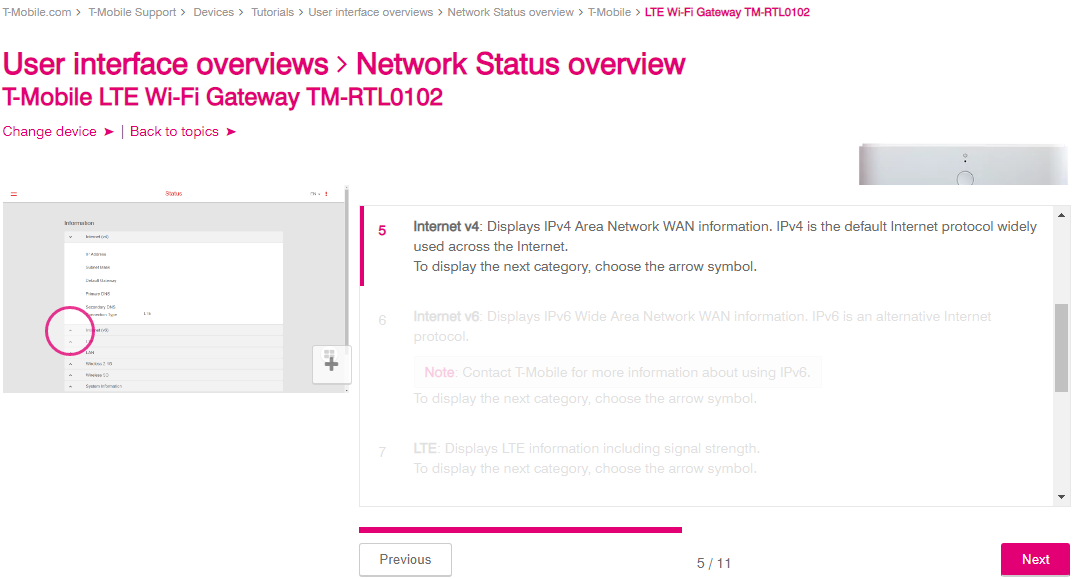
Oh this is too funny. I just found documentation from T-Mobile stating that “IPv4 is the default internet protocol” Then in Step 6 it stats “IPv6 is an alternate protocol” So then why would they only make their home internet work with IPv6? Too funny!
Called to cancel my service, because of this issue, on Monday. Great performance off the VPN, pretty muddling on (Cisco AnyConnect). T-Mobile tells me it’s VPN Configuration and, after testing, Cisco says the issue is t-mobile. Waiting to hear back from t-mobile tech support (tomorrow will be the 3rd business day) but don’t expect to hear anything positive back. I’ll try again (and do more research) if indications are anything has changed in the future.
For those keeping score at home, although I didn’t do much testing (wife’s employer’s VPN), it also doesn’t work with GlobalProtect VPN. I had hoped to switch from Spectrum, but I don’t have VPN issues with Cisco AnyConnect or GlobalProtect on Spectrum. Unfortunately it’s looking like the switch is on hold for now.
My PS4 was not performing well network-wise. Got to poking around a bit on the laptop and discovered my MTU has dropped 1420 on TMO. Puts MSS at 1380. Was running my PS4 at 1470 MTU from the old network… dropped it to 1400 and it is much more consistent now.
Might want to tweak the VPN so it is not trying to send anything larger than that 1380 (if you can access an MTU setting). 1380 and not the full 1420 so there is headroom above the VPN’s encapsulation for additional header information as it goes through the networks.
I’m on the latest firmware and had no issues with AnyConnect. I had issues with OpenVPN and Tunnelblick (3 different servers). I could ping everything and dig but browsers simply don’t work.
Based on the previous comment yesterday on the client side (Tunnelblick) I’ve changed MTU down to 1380 (you need to set “mssfix 1420” in the client’s config) and “magically” the problem was gone.
I’m on the latest firmware and had no issues with AnyConnect. I had issues with OpenVPN and Tunnelblick (3 different servers). I could ping everything and dig but browsers simply don’t work.
Based on the previous comment yesterday on the client side (Tunnelblick) I’ve changed MTU down to 1380 (you need to set “mssfix 1420” in the client’s config) and “magically” the problem was gone.
Next day 2 VPNs failed to connect :( Only one out of 3 did work.
Reply
Enter your username or e-mail address. We'll send you an e-mail with instructions to reset your password.






