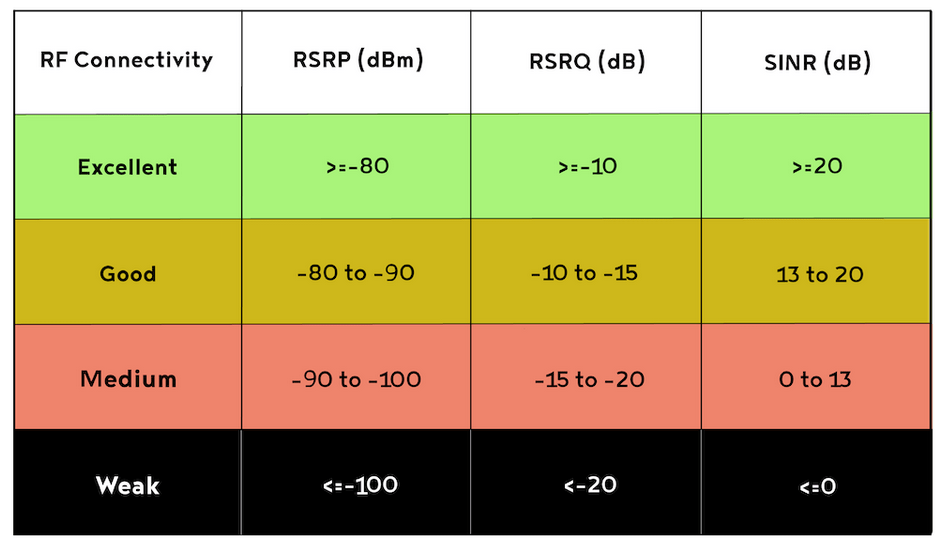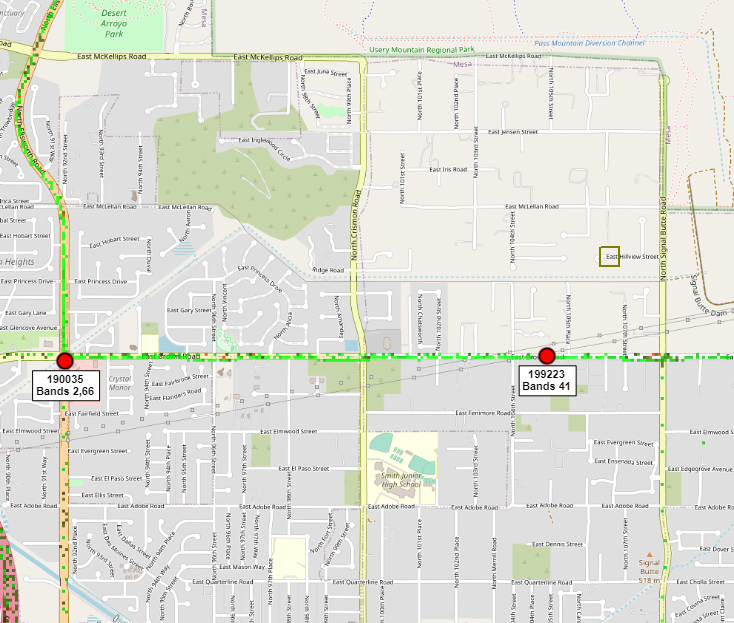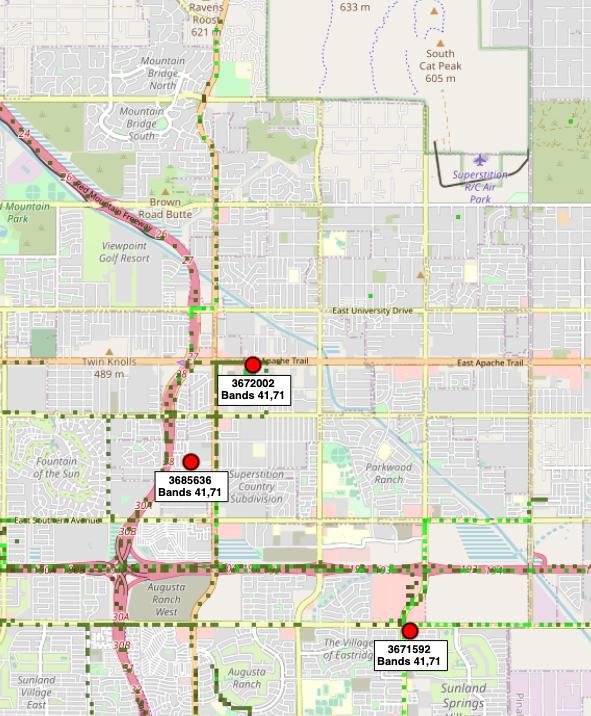I just received my 5G gateway and have set this up. I’m a software engineer with a solid knowledge of electronics and telecoms but I’m not up to date with latest stuff.
Anyway I have the device setup, we also have ADSL but I want to explore 5G so I subscribed to see how it behaves.
I have a single PC cabled into the gateway, nothing else in the house communicates (yet) with the gateway (my phone does talk to the gateway over wifi to inspect it, but that’s all).
I got a 3bar signal and set the unit on my desk and it seemed OK, very much faster than ADSL.
But after an hour I began to get randomly “No internet” and the device had disconnected. This has been the case for the past two hours now. Up then down like 10 mins, 5 mins, 2 mins, 8 mins uptime then brief loss of connection.
The 3bar signal strength seems steady.
There are a primary and secondary signals reported on the web page that proves the gateway.
Does anyone have any idea what lies behind these disconnects?
My zip is 85207 and all indications are we have “5G Ultra Capacity” I am a few miles away from various buttes that have lots of towers, one is west of me and during the setup my phone indicated a signal source west of me, so I’m assuming that tower is the location of the signal.
Because of these buttes and my proximity to them and no tall buildings around I’d assumed I was advantageously placed.
So what to do? I can see numerous threads about this from other people, is the service really that poor?
My ADSL - though much slower - has no reliability issues, up 24/7.