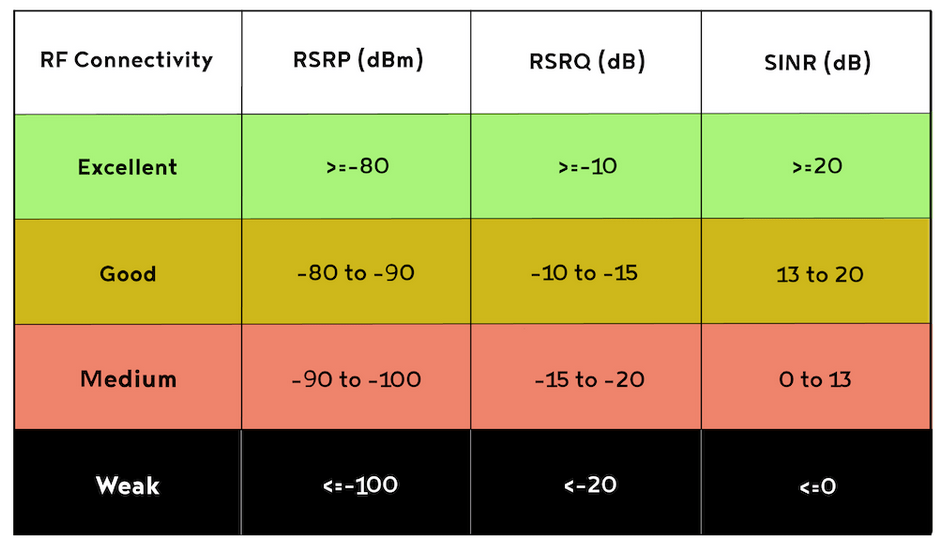KVD21 gateway, iphone 12, Galaxy Tab S6 lite
Using Ookla Speedtest I'm getting download speeds on iphone of 135, 143, 136, 128, 149 while at same time I'm getting Galaxy speeds of 34, 23, 34, 36, 30. Upload speeds just slightly higher with iphone.
Why is there such a big difference? Which speed should I use to determine if I should keep T-mobile internet? Have the Galaxy tablet, two 4K Vizio TVs, two iphones being used at same time.
Best answer by iTinkeralot
View original