I’ve had the Home Internet service for 3 months now and I’m generally happy with it, but one thing is rather annoying. The external IP address that gets assigned to my gateway keeps changing. This has two side effects. Web sites for CCs, banks, etc remember the IP address that you last used to connect and if it changes, they will require additional verification. The other problem is with streaming TV services. The local broadcasts that I’m allowed to watch will depend on where they think that I’m located. My estimated location usually depends on my IP address and in the last month this has changed 4 times! My IP address location has changed from Kansas to Oklahoma, to Texas and today it thinks I’m on Ohio!
People above not understanding the problem are not reading it carefully. This is NOT about having a static IP. Its that the IP is changing as frequently as every few SECONDS. The wreaks havoc with many sign ins as if your IP changes mid-transaction it invalidates the transaction and you CANNOT LOG INTO THINGS YOU NEED TO. I can solve it with a VPN, but that’s a pain. Many services block IP switching mid transaction as a security measure and in other cases programs loose their connection to a server mid application causing errors. It is entirely unacceptable service from an ISP.
I keep losing Hulu. I have to call them and enter a new code from my computer. Also, all my financials want to be verified again. My wife is not happy with this, since I have to do this. If it continues, tmobile will lose a customer
My fix is in the last paragraph, but here is some context if you’re interested...
A short lease of my IP address just started happening to me, and I came across this forum. My external IP address is changing once or twice per minute! As you can imagine, this is really inconvenient because many sites check for this and boot the user when their IP address changes mid-session causing the user to login again.
I’m on a Mac, so at first I thought it had to do with the new-ish “limit IP tracking” feature -- turning that off didn’t do anything for me.
I then called T-Mobile and was not able to get beyond the first step of support (he was super nice, just not very helpful -- he spoke to an engineer up the ladder and came back to tell me that there was a difference between static and dynamic IP addresses...d’oh). The issue is not that it’s a dynamic IP address -- it’s the lease time of the dynamic external IP address that the Gateway is throwing out to the world. I was able to see my external IP address change very quickly through a simple PHP script.
(if you’re interested:)
echo ' MyIP:'. $_SERVER['REMOTE_ADDR'];
My fix was to sign up for an external VPN (I chose protonVPN, but there are many others out there). This has fixed my issue, and I hope it’s helpful to someone else who comes across this discussion.
This is causing me not to be able to log into my banks that use Netteller becasue the IP is changing mid login. Netteller thinks its a redirect hack. Really annoying. I have to call tmobile to have the reset everything every time, then it works for a week, then stops. Going to have to change provider.
There's an easy way to fix this. Unplug the gateway, then tap the reset port on the back with a push pin or paper clip. Slide the power switch off then on for good measure. When the top 3 lights are out and the front light is reddish, plug the power back in. When all the lights are green, the gateway should be reoriented to your local area.
All it generally takes to change IP is a reboot. Still on the LTE box, which takes a little while to fully come back online. If by chance it isn't down long enough to trigger an IP swap, doing a full power down usually does the trick as that cycle takes a bit longer.
The point is that we are on a system that behaves kinda like a cheap/free VPN service (shared/dynamic IP's with short lease times) and sometimes we will get shot off into left field trying to get us online.
It appears the off-the-wall locations usually happen when congestion has ramped up where we were previously tunneled through. For me here in Sputh Carolina, it tends mostly to swap between Charlotte and Atlanta... occasionally I might get shunted to Miami or somewhere out west though.
When those further out locations crop up, bandwidth REALLY tanks from the congestion. Usually take that as a sign to just go do something else for about an hour, then power cycle the modem and hope things clear up.
I don’t understand this thread. Unless you pay your ISP for a static IP you won’t have a static IP. I don’t know of sites that validate you by IP address either, we use logins, password, two factor auth for that.
I use my phone to access my bank, I can do that at home or in an office, in each case the IP will differ because the WiFi networks differ.
Maybe I missed something...
I will add I have had tmobile home internet for over a year and this problem is NEW in the last couple of months.
I’m having the same issues as of recently. I cant keep a IP address for more than a few seconds.
Also, Each of these IP checking sites always shows a different IP4 address even when loaded one after the other.
whatismyipaddress.com
whatismyip.com
whatsmyip.org
This is a new issue and causing login issues for me with several site backends.
I work from home and recently switched because my cable internet was constantly going down. I tried both for a month before solely going with T-Mobile, and as soon as I cancel the cable internet, I start having this problem. My IT department at work is tired of fixing my connection issues as I keep getting booted due to the IP address constantly switching. Is there a fix for this on T-Mobile’s end that stops this from happening?
I finally suffered through an hour-long call with T-Mobile. They said there is no fix. Our T-Mobile Home Internet routers jump back and forth between towers like a phone. There will never be a fix, she said.
I asked why the problem just started for me a month ago. She said the IP situation has always been like this but websites recently started cracking down due to security concerns.
As you know, their answer is not accurate. I’ve had this service for almost 2yrs now and this problem only recently started. I know prior to this that it held the IP for several days, even months, so long as you didn’t reboot. I can deal with the IP location always being states away, that’s just an annoying. This however, makes the service unusable for the work I must do from home as I can’t complete authentications without the IP changing in the middle. This is not normal behavior and sites see this as a possible security event (think man in the middle attack).
The support I talked to also tried to pass this off as normal. They seem to now have a shared response to provide us. They did let on something about “bands” and tower saturation being involved. My guess is another poster is on to something that the change to 5G towers and infrastructure, along with more people, is contributing to T-mobile now having an architecture that is unable to manage the demand.
Btw, their recommendation for a google mesh router will not fix this problem unless that router is configured to utilize a VPN service that can stabilize your public side IP address. You have to pay extra for that and adding a VPN overlay network on top can add additional latency, causing other problems.
This is a horrible development in an otherwise good service - especially for those of us in rural areas with no options.
I am having a different, but IP issue non the less. My new T-Mobile modem shows one IPV4 IP address, Gateway IP and DNS IP. However, Whatsmyip shows a completely different IP. Any ideas on how to ask them to fix it? I am looking at switching from DSL, where it always shows the same for both DSL Modem WAN Public side and WhatsmyIP. Typically, only changes with a reboot.
I finally suffered through an hour-long call with T-Mobile. They said there is no fix. Our T-Mobile Home Internet routers jump back and forth between towers like a phone. There will never be a fix, she said.
I asked why the problem just started for me a month ago. She said the IP situation has always been like this but websites recently started cracking down due to security concerns.
She said Google Mesh might solve it. I can’t understand why that would be. I’m not throwing more money at this.
So I have paid services that lock me out because they think I’m sharing my account. I have bank transactions that don’t go through, so I get past due notices. I have sites I need to access for work that lock me out because they say the IP that requested the data is no longer the IP they’re detecting.
t-mobile loves to blame this as normal dynamic IP address assignment which it is NOT. The IP address of traffic leaving your gateway (house) is NOT really changing (well it is changing as often as it normally does with dynamic ip assignment, which is rarely).
As evidence, if your gateway IP address changes, every existing connection will be terminated. Downloads, video streams, chat connections, etc. this is not happening.
What is happening is that a device within t-mobile is doing NAT (network address translation) and using a different source address for every new connection to a different destination IP address. IT SHOULD NOT BE DOING THIS as it causes problems like this, especially with cloud based servers where the a given DNS host name has multiple IP addresses. The NAT device needs to disregard the destination address in it’s NAT lookup for new connection attempts.
This is best demonstrated using a phone (which has the same problem on t-mobile as the gateways)… But the phone allows you to see the IP addresses assigned to your device. Using your phones web browser, go to a website which reports your IP address… note that it DOES NOT match your phones IP address. This is because of the translation that is taking place. Note you may have two IP addresses assigned and IPV6 address and an IPV4 address.
There is another way of demonstrating this problem using multiple sites that report IP address of your connection, but that is less reliable.
This is an internal practice of t-mobile that appears to be related the Minneapolis Geography and breaks internet conventions and assumptions used by many servers. Maybe someday somebody will get high enough up into the t-mobile engineering team to reach somebody who understand the technology and equipment that they use and correct the issue.
Mike
I’m experiencing the same very-rapid (once per second or so) changing IP address problem. Unable to log in to a variety of websites (cloud backup provider, webmail at my domain hosting service, drivers license renewal on my state government website, ...). I could log in to these earlier this year so the problem appears to have started recently for me.
I actually made a screen-capture video demonstrating my rapidly changing public IP address, anyone can check it out here:
Demonstration of Rapidly Changing Public IP address
As others have mentioned, T-Mobile Home Internet call-in support hasn’t been of much help, but I did speak to a supervisor who understands why this is a problem. I have a support ticket in to their engineering group (no opportunity to speak with them) and he said he will point them to this demo video and keep me updated with status of the ticket. I’ll post any useful info I receive here.
Just took some additional data on the problem, very interesting…
When I disconnect my PC from my home network (internet provided by T-Mobile Home Internet) and instead connect it to my T-Mobile 5G mobile phone’s hotspot - the same rapid IP address changes occur (in my dynamic Public IP address).
However I also have a T-Mobile 4G LTE mobile hotspot. When I connect my PC to it, the IP address does not change - it remains stable (at least for the several minutes I tested...).
So this problem seems related to devices connected to T-Mobile’s 5G service.
One more piece of data - I verified that when connected to the internet through my VPN service (using T-Mobile Home Internet), my public IP address is stable - also the VPN service doesn’t seem bothered by the rapidly changing IP addresses in the T-Mobile system.
Just checking in on this as there are a few threads discussing the same thing. Has there been any resolutions/solutions posted by users or T-Mobile through the various months and year this problem has been posted?
None that I have experience. Huge problems all week.
This is causing me not to be able to log into my banks that use Netteller becasue the IP is changing mid login. Netteller thinks its a redirect hack. Really annoying. I have to call tmobile to have the reset everything every time, then it works for a week, then stops. Going to have to change provider.
Who was your previous ISP? did you have a static IP address? Ordinarily this is something you pay a bit extra for. The norm is dynamic IP, it will change unpredictably. You need a static IP if you are running your own webserver for example, that’s how the outside world can find you (the DNS system will map your domain name to that static IP).
But for day to day internet use I’ve never heard of people needing a static IP address, most home internet plans are by default dynamic IP no matter who the vendor is, Comcast, TMobile, CenturyLink...
The outside world isn’t calling in to you, you call out to external sites and services and for that we use username/password etc to gain access to them.
My previous ISP was kwikkom and have used cox, and cable one in the past with no issues. Its not that it is changing, it is how fast it is changing. The bank IT department sent me a log that shows the ip changes in the middle of logging into a netteller account. They said that the timing for the ip change needs to be extended. All tmobile would/can do is reset the device which as I said works for a week or less.
Where can I see the IP address in the admin UI? (This is the NOKIA Im talking about).
I have been reading through these posts and see it has been 2 years with this problem. I switched to T-Mobile home internet a little over a year ago and at the same time got sling TV. The local channel issue has only recently become a problem with the ever-changing IP address.
Prior to T-Mobile home internet, I had spectrum and I will say that I have only lost service twice in over a year due to power outages with T-Mobile. However, spectrum consistently went out several times a week even if it was only for 10 to 15 minutes and nightly the cable would go out for 20 minutes to a half hour after midnight, supposedly to update. Also they did have a good price at first, but it's skyrocketed after the first year.
There are several internet providers out there, and maybe it is time to start shopping for something that would be compatible with Sling TV. I say that because for a streaming TV service, Sling TV has the best prices for what they offer and unlike cable, I don't pay for channels that I don't watch.
While T-Mobile home internet is basically a good service for a good price. Unfortunately, the IP issue could be their downfall.
OK easy, I just visit https://whatismyipaddress.com/ !!
When I do that I get told my IP is “likely” static:
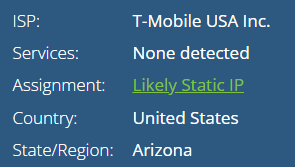
What do you guyes see for that when you visit that site?
Well I just reset the gateway and the IP does change, definitely not static in my case.
I’ve been struggling with this IP-4 address “switching” every couple seconds as well. I found that getting a VPN seems to have solved all my issues. I now seem to have a “static” IP-4 and am able to login to sites, FTP etc. I’m using Nord but I’m sure any VPN service will work.
Yes, me too. One day I am in Arizona then Pennsylvania and Los Angeles. It sucks for streaming local TV because time differences etc. I do trust that T-Mobile will iron this out eventually I just wish they would pick up the pace.
Reply
Enter your username or e-mail address. We'll send you an e-mail with instructions to reset your password.



