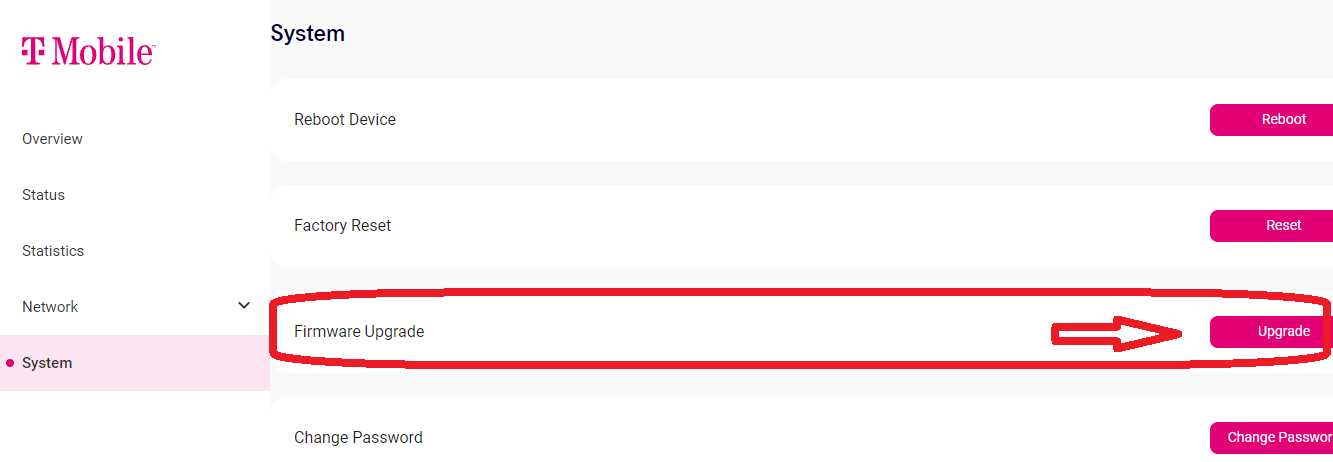It has been doing this at least once a day….this is after I plugged in a fan on the bottom on the usb-c port. it is lowering the temp out from top about 10 C so I thought it would be helping….but why does it self reboot? when it does this of course I loose connectivity like 3-4 min.
I will unplug the fan today and see if the rebooting stops.