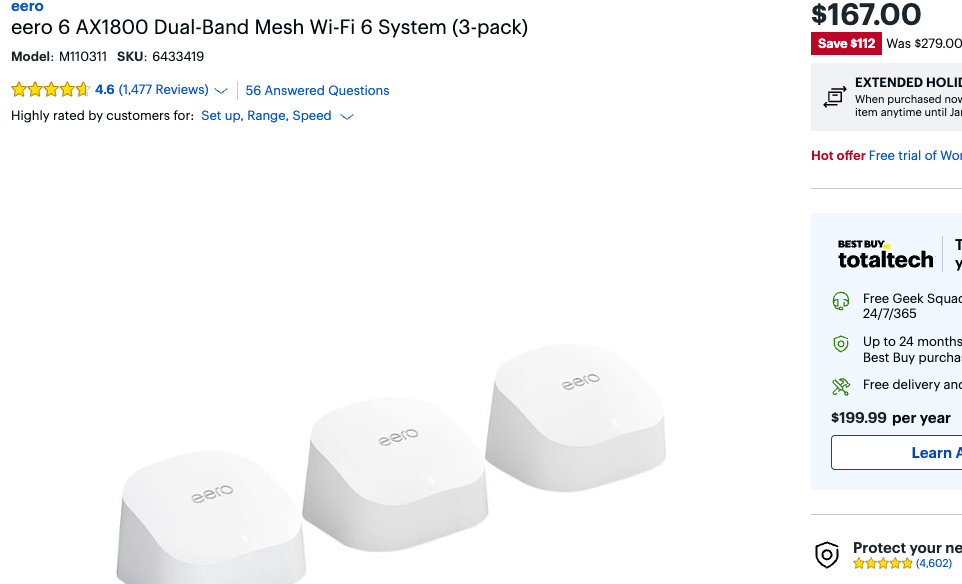On the new grey 5G home internet box, when you connect to its web page (typically http://192.168.12.1/), on the Overview screen, under the Devices panel, one of the items listed is “Mesh Wi-Fi 6 System”, just above “Wireless” and “Ethenet”. This implies a third way of networking devices (it currently says 0 connected). I have a Deco Wi-Fi 6 mesh router and was wondering if they could be interconnected by something other than an ethnet cable. Is this something that is currently implemented or is it just a planned feature for a future expansion?
On their product page (https://www.t-mobile.com/isp/gateway) where it lists device features, it also says “Mesh expandable Yes”, but I haven’t found any details about this in the documentation.