Netflix no longer able to stream on Gateway internet
Best answer by Blava_Highlander
View originalNetflix no longer able to stream on Gateway internet
Best answer by Blava_Highlander
View originalI just ran a test on my MacBook and it streams fine here. I run a Nokia gateway here and it is on the most recent firmware available. Maybe it has something to do with the gateway you have or there is something going on with the network in that location. That might need a bit more troubleshooting there. Not sure what you are streaming to maybe it is worth trying another client.
I checked downdetector.com and Netflix looks to be working without hot spots so it does not appear to be a problem in a given locality for them.
Netflix runs fine on my MacBook and ipad as well. I was told by Netflix and T-Mobile late yesterday that it’s probably something to do with coding and that it operates differently on iOS devices than it would on a tv. Everything in my house runs through the T-Mobile Nokia Gateway and all work well with the exception of Netflix on the TV’s.
If your streaming to the TV was not working you could check to see if the application on the TV is in need of an update. It might be software on the TV that is resulting in the problem. I have seen times when I had to update the Netflix application so it would work. Clearing the cache for the application might help. It has been some time since I had to play that game with it. I have seen times when one of my devices needed an update and that impacted services working until I did the update. I know I have seen such issues on the Windows clients here. I have seen less with the Apple devices and/or my Linux clients. Between the clients and the Playstation, Xbox, WiiU, and Switch and the AV receiver I stay busy at times keeping all the tech here working as no one else here has much of a clue.
Good point. Yesterday I checked for updates on the Netflix app as well as the Vizio. They were both current. Just to be safe I deleted the Netflix app and reinstalled it. Also Netflix provided a link so that I could clear the cache. All to no avail.
Does your TV have multiple HDMI inputs? If so you could connect a FireStick and stream to the TV with a FireStick and have Netflix delivery direct to the Visio that way. It seems like a problem with the Visio TV or the application on the TV.
If you can stream to the TV from your client that might do the trick. Our TV is not that smart so I have to deliver content via the Pioneer Elite AV receiver. That actually works quite well for us. I have been told so many times to just get a smart TV. Well, the Sony TV still works and does 1080p and the lamp is cheap to replace so until it dies it lives on in our house. I added a FireStick to our solution as I find the Xbox interface to be a bother. The FireStick works great and was super easy to get connected. It was fast and just super easy to get connected. Much more so than some of the other things.
Netflix stopped working a couple of days ago on my Roku and on my Vizio smart TV. The apps on both are up to date.
Hum… that is curious. So, that would be two Vizio TVs and 1 Roku with the issue. If there turns out to be a flood of them it might be some ports being blocked that should not have been.
Do you have another client you can try. Try streaming to a laptop/pc using a browser vs using the Netflix application.
I don’t know if the Netflix application uses different ports for communication with the server than just running Netflix in a browser. With Safari on my MacBook Pro the page renders for Netflix right away with no significant lag. It seems to run just fine through a browser, at least here in east TN. The router that our traffic pops out at is in Nashville. I checked earlier today and there were no significant reports on downdetector.com for Netflix. It does not appear to be a problem with the Netflix delivery.
I have the same problem, I’m still trying to figures it out. I got T-mobile Home internet two days ago. I’m not able to “Launch” Netflix app. When I Launch the app, it buffer on the logo for awhile and said “ can’t connect to Netflix”. I tired everything to resolve it. My Netflix works on my iphone but not on ( my fireTV, xboxOne S, and Goolge Hub). I tired using a router to see if it help and it doesn’t . THE ONE WAY I COULD STREAM NETFLIX IS TO LAUNCH THE APP USING MY HOTSPOT from my phone. Then, switched back to T-mobile Home internet to stream videos. If i turn off my tv, and try to launch the app it won’t work. I have to go through my phone hotspot again. It’s so weird. Help!! I don’t want to do it everytime i turn off my tv
OK so I am going to have to go out on a limb here I guess. All of you that are in this post need to state which gateway you have. My guess is all of you probably have the Sagemcon gateway. Everyone needs to be specific about equipment i.e. the gateway model. Compare notes together. IF that is the common denominator then support calls and trouble tickets need to open. We can chat all day long but we are getting no where fast. It might be something with the Netflix app and how the Sagemcon is working. I don’t know that the problem is related to a specific gateway but here in east TN with a Nokia life is good.
I have a Nokia which I have had since January of 2021 from the BETA period. It works for me. I have been able to launch Netflix on my MacBook Pro, on the Firestick I got on the great sale they had, and the Xbox pulls it up. I don’t have a smart TV so I stream from the Xbox, the Firestick, or PS3 OR from my iPad Pro all sourced from the Nokia (lovingly referred to as the “trash can”) Mine might resemble a trash can but compared to the new kid trash cans on the block it just works like a champ. I am rural and receive an n41 frequency and have a B66 LTE so here it works.
Vizio TV, Roku, gateway?, Netflix app vs. browser delivery
Lets see if we can get some common elements that match up and maybe we can get some answers.
I wish I had a solid answer for you all but no can do. Insufficient data. Maybe it is a regional thing? If it works on a cell phone but not on the internet gateway that is a fundamental difference. The phone will have a IPv6 address. Confirm your phone IP address with the browser and IP.ME and you should see that. The gateway will be doing the 464XLAT as the IPv4 CLAT to IPv6 to IPv4 PLAT maybe. I have not taken packet captures of a Netflix stream to see the session setup and stream communication back and forth between the server and a local client. It might be an IPv6 delivery but over the gateway vs to a cell phone. I really don’t know the specific differences.
I have Arcadyan KVD21 Gateway and in central Kentucky. I got 5 bars and my speed is excellent. I don’t understand how i could stream Netflix but not able to launch it. every other streaming service work for me. ( I have different phone service provider (visible) ) as I mentioned before if I used my cellular hotspot to launch Netflix and on to my profiles then i went back and change my wifi to t-mobile home internet wifi and I was able to stream videos.

So once you get the stream launched on the phone then when you connect from the hotspot back to the gateway for content delivery through the gateway the session will continue and you can then stream the video?
So the TV with the Netflix app cannot connect to the server and just presents that screen on the TV but if you feed the service through the hotspot, get the server connection made then switch the content delivery back sourced across the gateway the content stream will continue. This is not just a brief run of cached information? The service will continue to stream. Very odd the application cannot make a connection to the server from the app on the TV. I still tend to believe the Netflix application is a HTML based communication on 433 secure HTTP. Maybe it has something to do with credentials delivery.
Does the “More Details” option provide anything that might help at all?
Between chats I again pulled up Safari and went to Netflix and then launched Troll and it pops and runs no problem. That is HTTPS. I would think they would be doing the same with the Netflix app as it would not make much sense to do otherwise. More development effort.
Yea, I connect my TV to my personal Hotspot to launch Netflix application and then switch back to gateway to stream videos.
So it makes me more intent on thinking it is maybe with the authentication services given it has to be a secured session for the user. Once the session is established the service transition does not seem to be a problem. It is still the same client source just some routing changes more than likely. Well, at least you have a bit of a workaround until it can be figured out.
Just a thought. You say you just got your T-Mobile internet a couple of days ago and you have the Arcadyan gateway. Check the firmware revision on the gateway and post that.
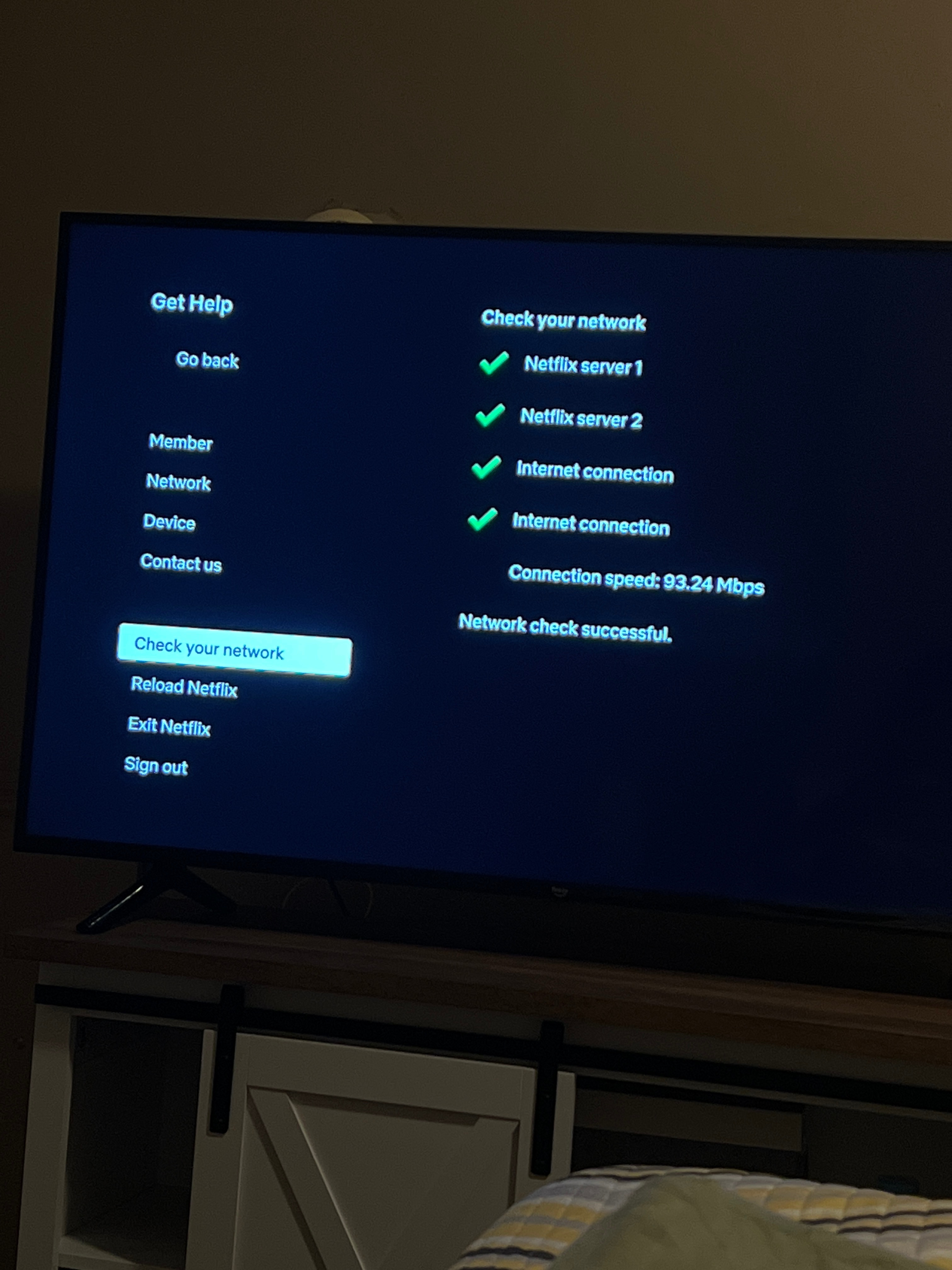
This is the content on more details
My Firmware version is 1.00.16
Reload Doesn’t help.
Well, ok. 1.00.16 I think that might be the most recent one but when I try to navigate to the wireless support info it fails. There seems to be a problem with the server or the linkage to the server. Very odd that it can confirm the servers but that probably does not have an identical step like the user authentication process.
Well, I am out of ideas and it is getting late. The HTTPS setup is my best guess. It works here for me on Safari. The FireStick had no issue nor did the app on the Xbox so… I got nothing.
Maybe tomorrow will bring a change in the wind.
That is the most recent code for the Arcadyan. I just went and did a general search and got a hit that took me in to the proper page where it is displayed.
https://www.t-mobile.com/support/devices/firmware-updates--t-mobile-home-internet
Enter your username or e-mail address. We'll send you an e-mail with instructions to reset your password.