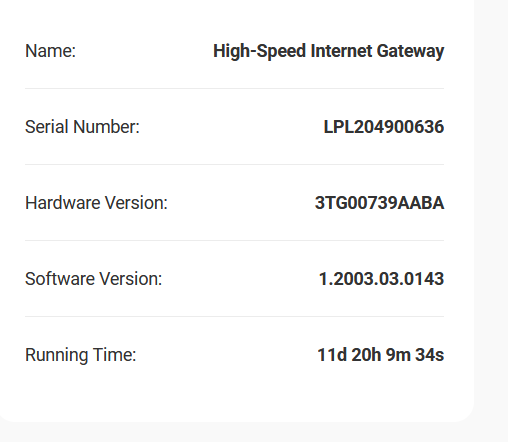I received this device and have great service so long as I place it on the top level of my house! I want to utilize the LAN ports for an ethernet connection to my home router but it does not seem to negotiate with my router or even my switch? I have tried both dhcp and static settings for LAN1 and I still get no link lights on the router or switch. Connect a WIN10 laptop to the same ethernet cable and it will work with both dhcp and static assignments? What am I not seeing here?
Best answer by Reblog
View original