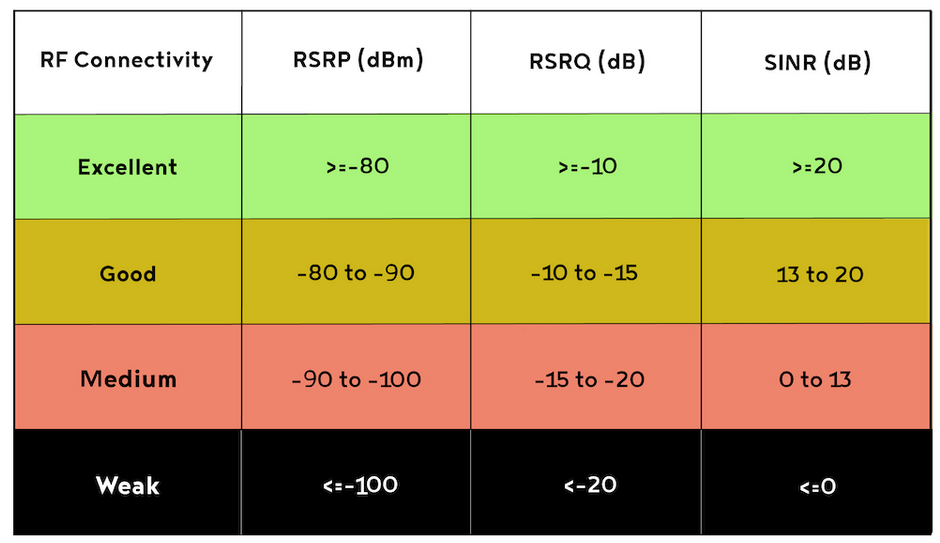I just fired up the KDV21 gateway list night. Can’t get beyond 3 bars, most of the time 2 bars. Locator says I should buy my neighbors house as I am a few feet from 5G.
”No internet connection” message 6 times today. Rebooted once.
Is it correct that I need to spend an additional $200 on an outside antenna to compensate for T-Mobile false advertising? Shouldn’t T-Mobile be spending the $200 to keep themselves honest?
Assuming T-Mobile decides to remain dishonest what is the best antenna to get for this trash?
Any other advice? As it stands this is simply a waste of money.