I have a tmobile home internet 5G unit. I drive a MacBook Pro at home and my Safari, Apple App Store and other Mac centric apps don't load. What setting am in missing?
azhunt
I have a tmobile home internet 5G unit. I drive a MacBook Pro at home and my Safari, Apple App Store and other Mac centric apps don't load. What setting am in missing?
azhunt
I have a tmobile home internet 5G unit. I drive a MacBook Pro at home and my Safari, Apple App Store and other Mac centric apps don't load. What setting am in missing?
azhunt
We drive cars but we use many Macbooks/Pros at home from 2010 models to 2021 and none have any issues like you mention. Are you generally connected to the internet and if so how have you verified this? Since it sounds like all the apps and programs that use the internet are not working makes me wonder if you are connected in the first place.
I am also having this exact same problem - if anyone has figured out a solution, please let me know!!
I have the same problem. 2020 M1 MacBook Air. Nokia 5G Trashcan. Built in wifi. Every other device (M1 iPad Pro, iPhone 13 Pro, AppleTV 4k, etc) works when connected to the Nokia router, my MacBook Air does not.
I’m using an M1 MacBook Air, and everything works. I just ran the App Store, all of the Apple office apps, developer, news, and a few others. All work fine. If you tell me some other specific apps that aren’t working for you, I’ll check them out, but I suspect that mine will work. I’m on. macOS Monterey, 12.3. Not sure it matters, but my MBA is using the 5G band on the trashcan.
I’m using an M1 MacBook Air, and everything works. I just ran the App Store, all of the Apple office apps, developer, news, and a few others. All work fine. If you tell me some other specific apps that aren’t working for you, I’ll check them out, but I suspect that mine will work. I’m on. macOS Monterey, 12.3. Not sure it matters, but my MBA is using the 5G band on the trashcan.
Literally nothing works. I have zero connectivity. I’m connected to the built-in wifi, it shows that I have an IP address and I’m less than 10 feet from the trashcan, but it won’t do anything at all. Safari won’t load pages, Discord won’t connect, iMessage won’t send messages, etc. It’s basically as if I am connected to a wifi network that has no internet connectivity.
It works on all my other Apple devices, but not my MacBook Air.
It may be a DNS issue on your MacBook. If you had a different router before the T-MO, it might have assigned a different DNS. Go into System Preferences… Network, and click on the Advanced… button. Then select the DNS tab. My first two DNS servers are the main Google DNS servers, the third is the T-Mo gateway. If you have different DNS settings, you might try replacing them with these. Wouldn’t hurt to restart your MacBook to clear any caches. Good luck.
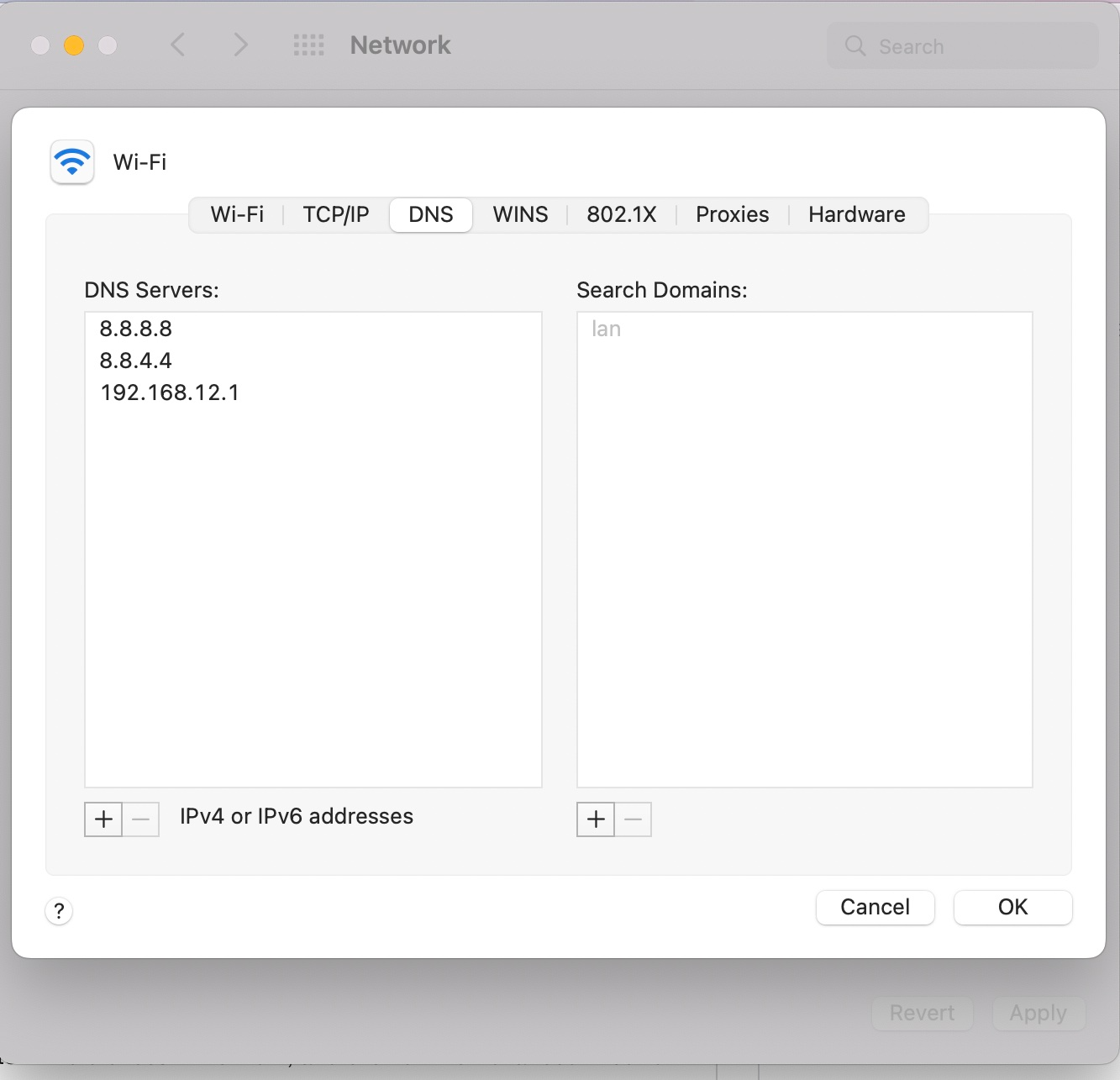
It may be a DNS issue on your MacBook. If you had a different router before the T-MO, it might have assigned a different DNS. Go into System Preferences… Network, and click on the Advanced… button. Then select the DNS tab. My first two DNS servers are the main Google DNS servers, the third is the T-Mo gateway. If you have different DNS settings, you might try replacing them with these. Wouldn’t hurt to restart your MacBook to clear any caches. Good luck.
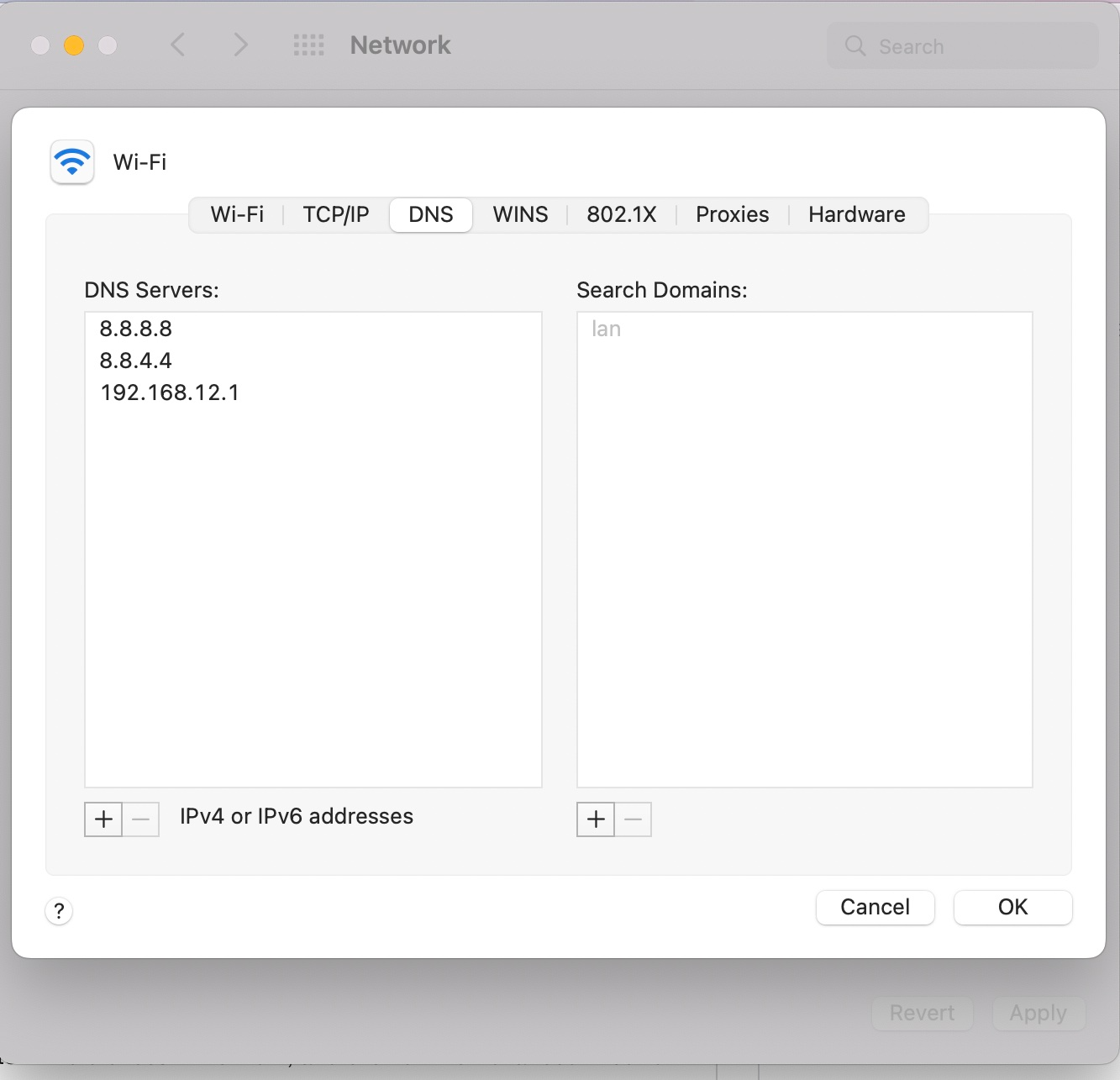
I’ve tried both automatic DNS and manually using Google’s DNS servers and I’ve also rebooted. I still have literally zero connectivity when connected to the Tmobile router and I can’t find any logical reason why.
I bought my GF an M1 MacBook Air just like mine, and her’s works 100% on the Tmobile router. Mine still does absolutely nothing, like it's connected to a wifi network with no internet connection. I have no idea why still.
I bought my GF an M1 MacBook Air just like mine, and her’s works 100% on the Tmobile router. Mine still does absolutely nothing, like it's connected to a wifi network with no internet connection. I have no idea why still.
If you have a bit of time, perhaps you could go through every network setting in system preferences (including every tab in Advanced), and compare them all to hers, to see if there are any differences. If everything’s the same, I’m outta ideas. Best of luck!
I have a tmobile home internet 5G unit. I drive a MacBook Pro at home and my Safari, Apple App Store and other Mac centric apps don't load. What setting am in missing?
azhunt
I just joined T mobile with two phones and the 5g tower thingy. I can connect via wifi with my apple tv pro, but nothing happens. the signal hangs. i can connect my sony flat screen to the wifi internet and it works fine. all the devices in my house work fine except the apple tv.
I can connect to the 5g tower, via ethernet cord to the tower, but that’s not were i want the tower.
i powered off the apple tv twice now and i can get a connection to wifi, but nothing connects except when plugged into the ethernet cord to the tower
If you have an Ethernet adapter you can connect to your MB Air wire it to the GW and check to see if there are software updates pending. If there are then allow the update to take place and give it another try with the wireless connection. I had a similar issue with my MB Pro and it was being difficult due to a pending update that would not complete. If you don’t have an Ethernet adapter for the Air then take it where you can get it to connect. IF the issue is only with MAC centric applications I would check out the current OS status and just make sure there is not some pending update causing a bit of mischief.
If you can use the terminal and ping major DNS providers, and run speed tests and what not it may just be a simple update issue or getting connected to your Apple account. If it was working before using the T-Mobile GW then going to the coffee shop and confirming it works there might help.
Enter your username or e-mail address. We'll send you an e-mail with instructions to reset your password.