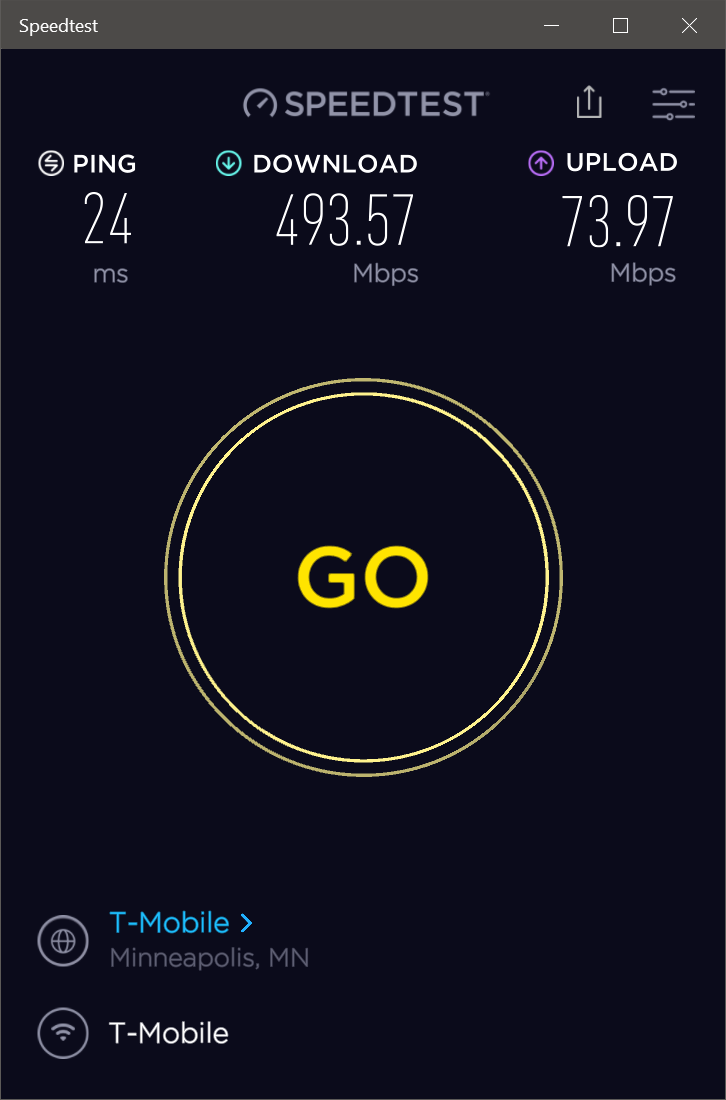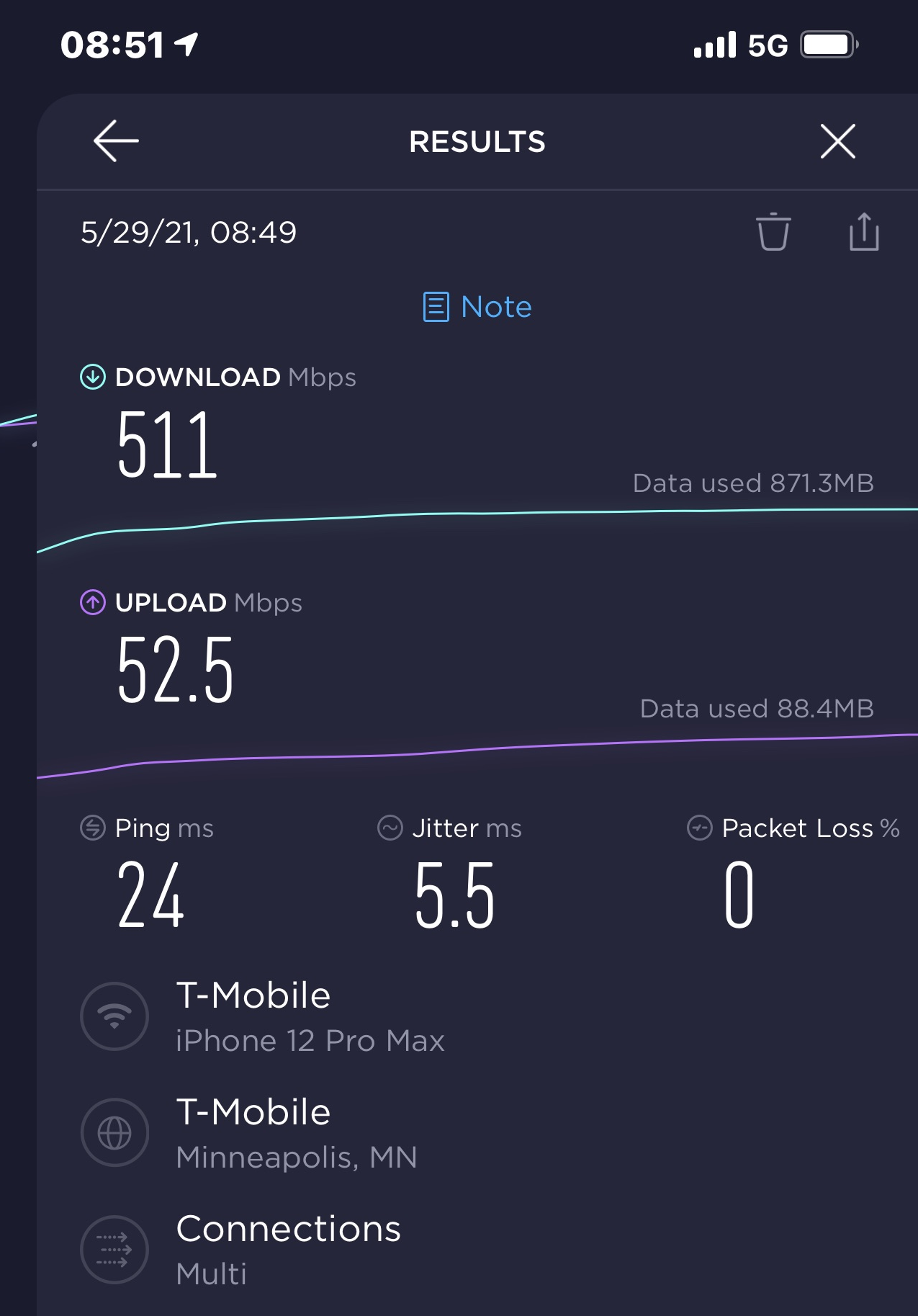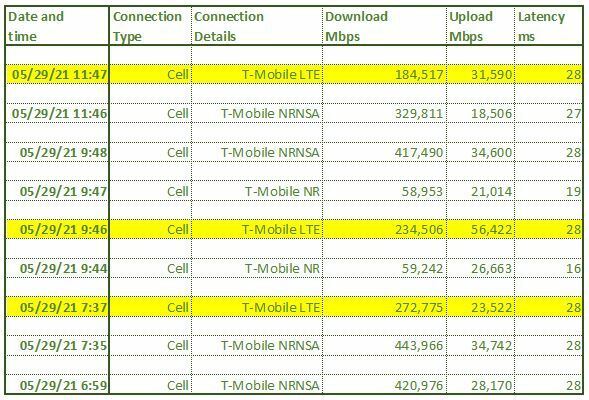Hello,
I’ve been a Tmobile customer for close to 20 years, with no issues. My cell is iPhone 12 Pro and get good speed test results for 5G:
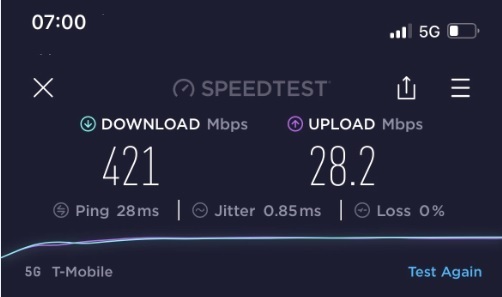
Even the LTE (4G) test shows faster download speed, than my current cable service:
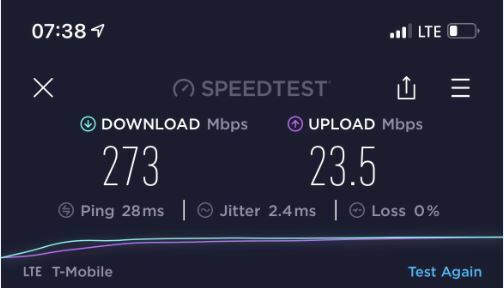
The limited upload result is due to the current cell plan.
Tmobile 5G home internet is available in my area and prior to going for it, couple of questions…
Is this speed test result any indication for the future home internet performance?
Is there any limitation for the upload speed with home internet, or will it match the download speed?
How’s the telephone service with this service and can a current phone number with the cable service transferred to Tmobile home internet?
How does this service perform in adverse weather conditions, like heavy rain, snow, wind, etc., did anyone experienced these conditions?
After reading lot of posts about issues with the NOK 5G21 Gateway device, I am still somewhat hesitant to go for this service. Tmobile really should distribute a better router, instead of the seemingly bottom of the barrel cheap device.
Despite having a seemingly fast 4 and 5G connection with my iPhone, will the same issues, such as loosing wifi connections, reboot number of times during a 24-hours period, etc., exist with my planned Tmobile home internet service?
TIA...