My T-Mobile home internet has problems every single day - either agonizingly slow or not working at all. I have called almost everyday for 3 weeks now but woke up this morning with 9 mps.
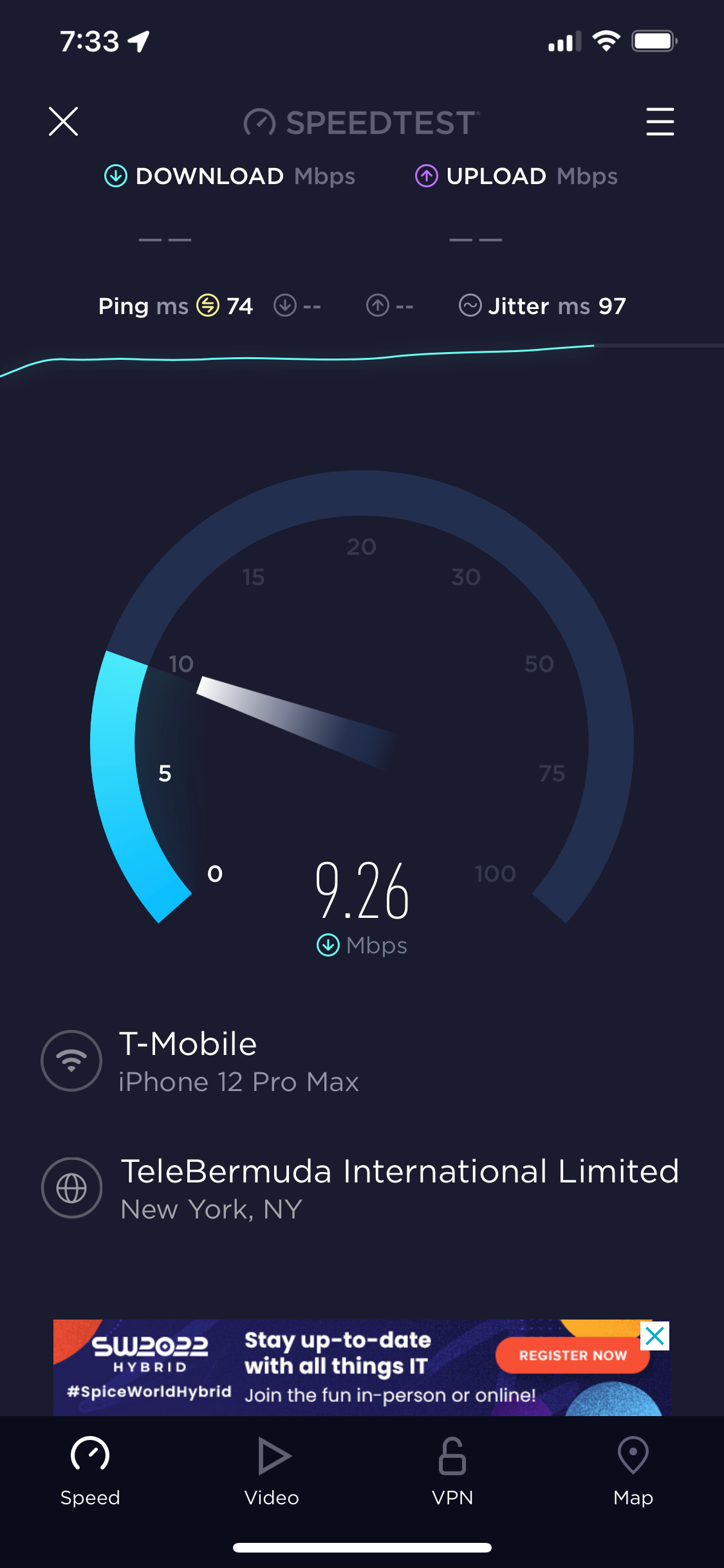
My T-Mobile home internet has problems every single day - either agonizingly slow or not working at all. I have called almost everyday for 3 weeks now but woke up this morning with 9 mps.
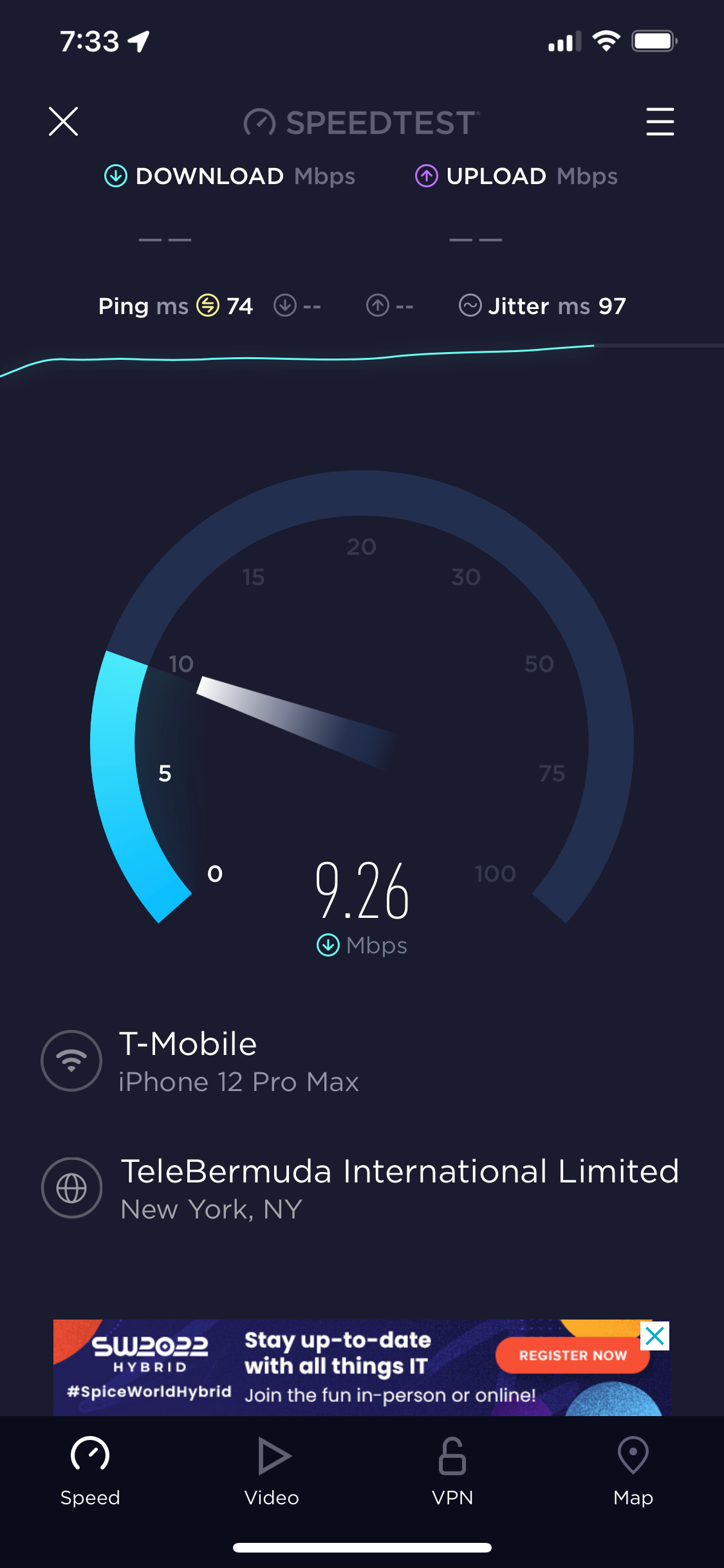
The towers are being upgraded to 5G. My internet has been off more than on since they started the work. I have called many times and it’s a tower problem. I gave up and canceled service. It’s ridiculous and unacceptable that they “upgraded” to a system that doesn’t work. I’m done waiting for it to be fixed.
Thank you for the tower update!
I just ran another speed test this morning and got these results! Now I know the network is quite this July 4th morning, but I am impressed with the speed. I will keep testing and posting my results here.
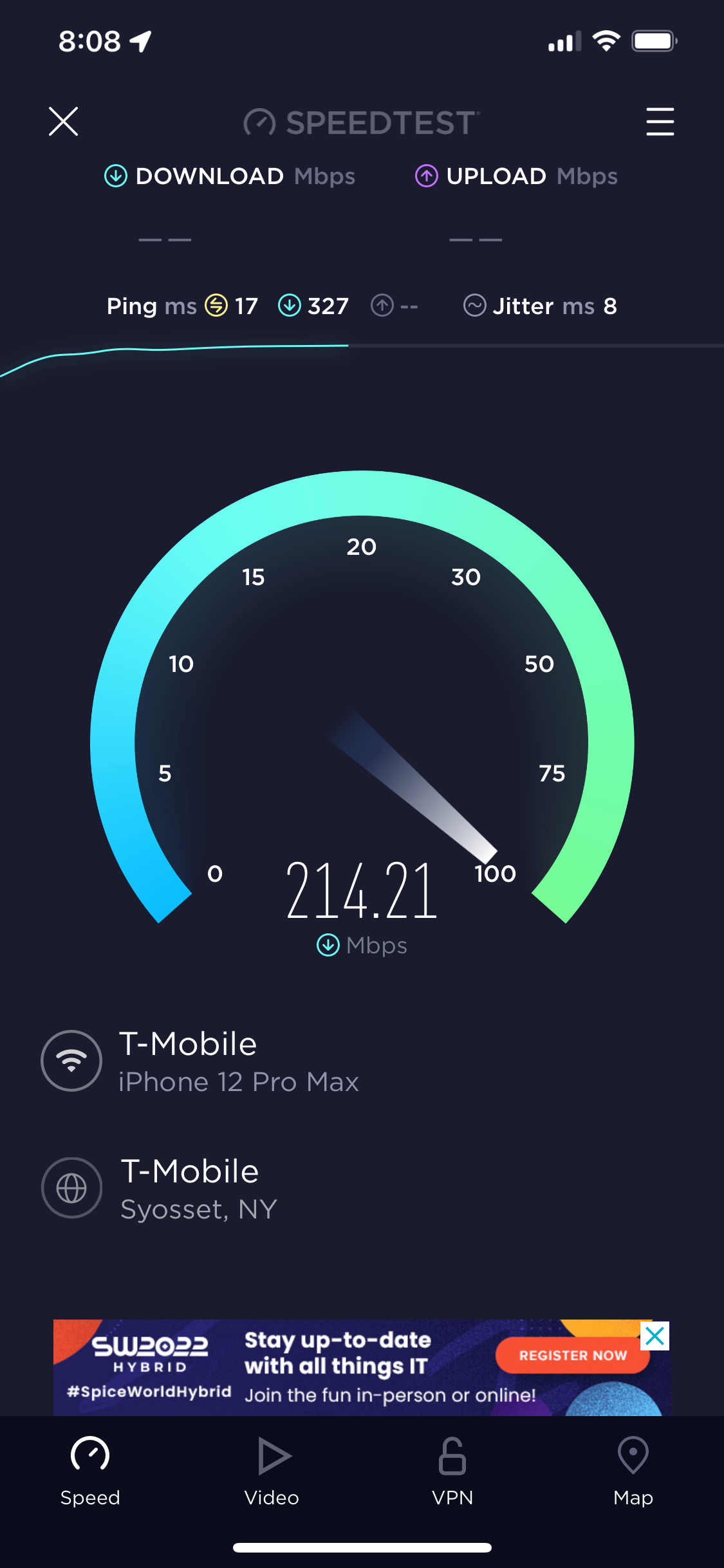
Seems to be feast or family with T-Mobile - woke up this morning to no internet!
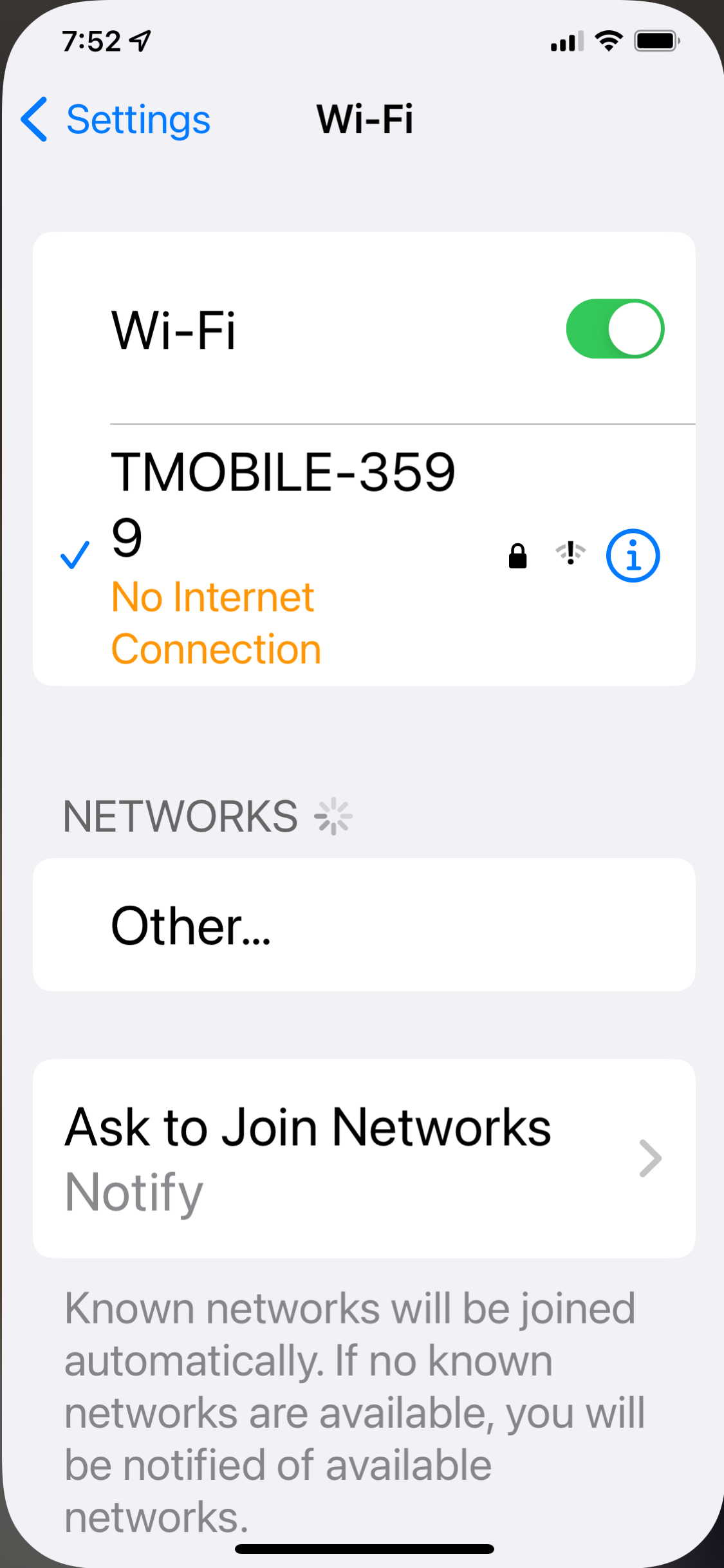
Another day, another slow internet
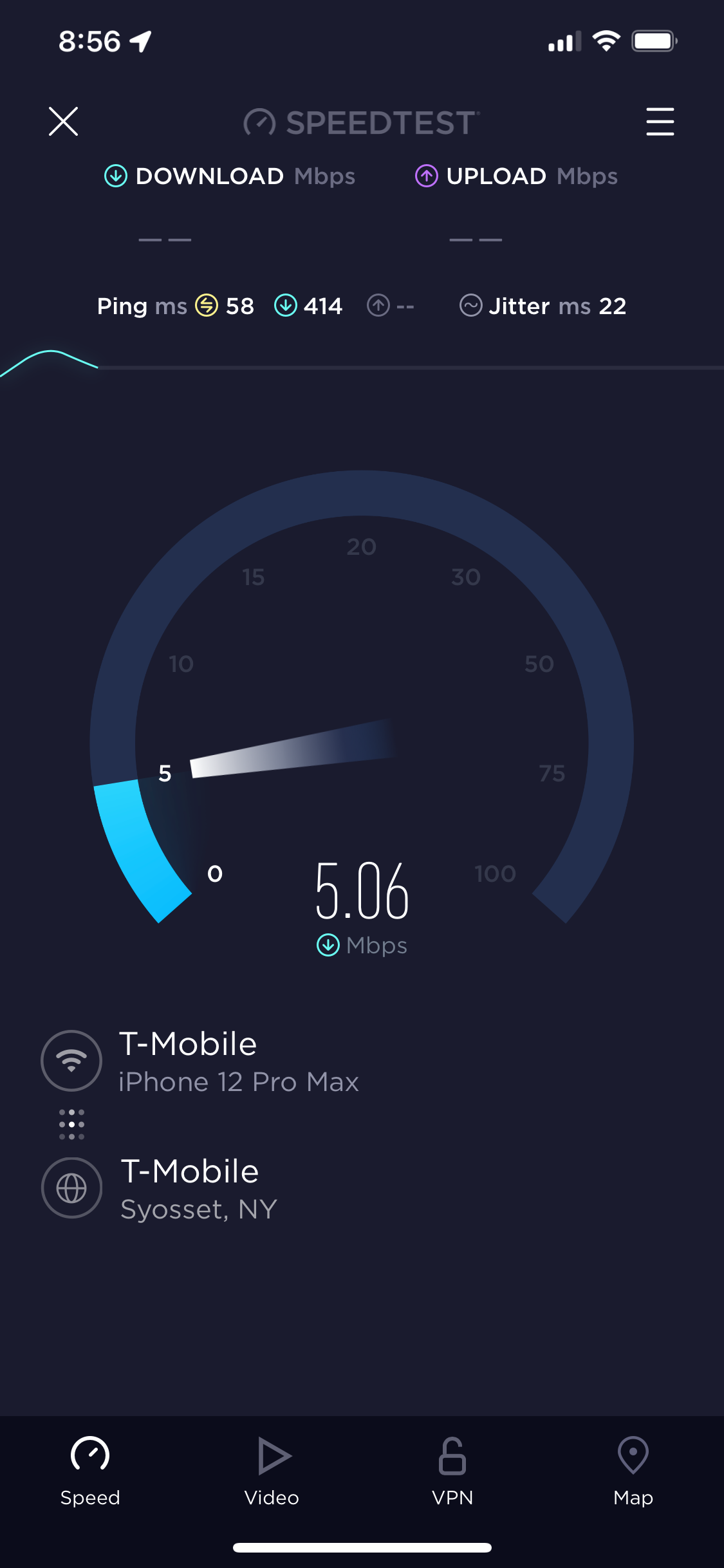
Really, really Slow today.
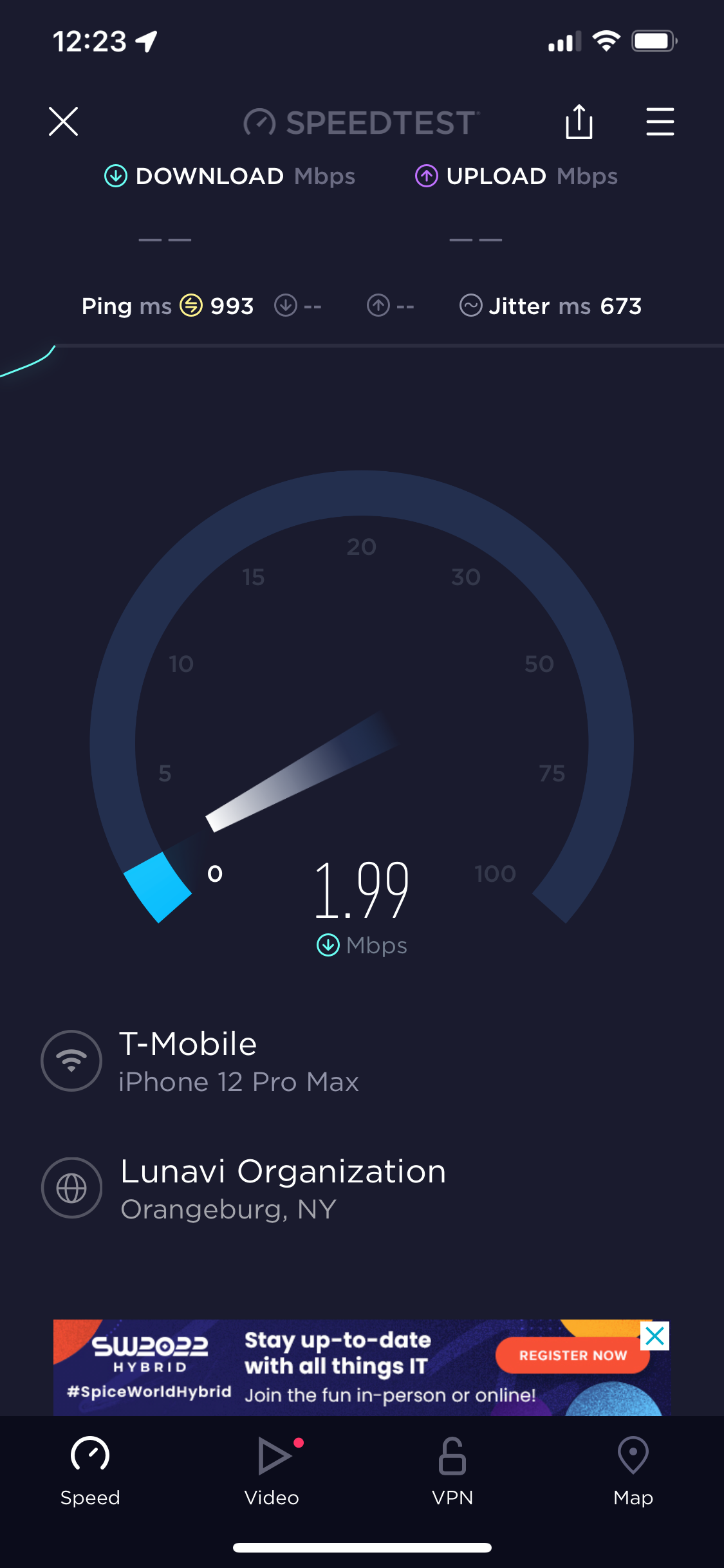
PeterC,
Be sure to watch the server you are testing against and make a conscious decision to use the same reference source. If you allow the “best” selection it may not provide a good reference for profiling the operation. The target server and equipment in one location vs another can be very different with respect to their capability.
Beyond just speed testing look at the cellular metrics. If you have the Arcadyan gateway you may have to use the mobile application to get a better idea of the cellular signal strength and quality. You can also use the command: http://192.168.12.1/TMI/v1/gateway?get=all This will give you a bit of information about the operation of the Arcadyan gateway for cellular signaling.
In addition to Speedtest.net you can also use fast.com and compare results between the two.
I’m not sure why I should be speed testing against the same server? This is the current Tower that my T-Mobile router connected to. The speed test results are what I am experiencing right now. The speed is very disappointing based on the price I am paying.
Speedtest.net does not run the testing agains the tower equipment. It establishes a connection to a server that can be in different cities. I live in east TN and I run speed tests against the server equipment in Charlotte, NC as that often provides the best results and when testing I select that target even though it is not offered as the “best” source. I can see a Nashville server selected as the best source but get worse results than going to the out of state server. If I go to one in KY it is usually providing poorer results than the server I find useful as a reference server. I use a reference server. You don’t have to but the capabilities of random sources for the tests can be quite different. The routing path to the Charlotte server and the capabilities of the Charlotte location is consistent. I am looking to establish a baseline to have a consistent profile. If you jump about from one server to another it is a crap shoot and you get very different results as there are different variables. Sure the amount of traffic across the backbone routers also comes into play but I still find testing agains a reference source is more realistic as I have results over time and more predictable results.
This seems counter intuitive.
I’m paying T-Mobile for their best service. Why would they connect me to something sub-par? Besides, I don’t see an option In Speedtest that lets me choose tower or server.
So correct me if I am wrong but it appears you are running your testing with your iPhone 12 Pro Max. Are you sure your speed test is across the wireless LAN out the gateway or is it across the phone’s cellular signal? If you want to have a solid test out the home internet gateway be sure that is the path the traffic is taking. If you have a MacBook run the Speedtest.net application from a wireless client or run the speedtest.net “test” via a web browser on the client. If you launch speedtest.net in a browser you can enable the advanced reporting.
If you want to get more predictable results it does help to use the same server. With speedtest.net you can use the “change server” option and then select the 3 vertical dots to get the options and select “Favorite this server”. Sure you can just use whatever but results may not be very predictable. When you run a test dont run just one run several tests a few minutes apart to get an average. The results are not just about the speed. Look at the Ping millisecond response, the amount of Jitter and loss. Watch download latency and upload latency with different servers. There are several metrics to consider with the speed testing.
Really it comes down to you can test however you want. The Ookla Speedtest is probably the best to use. To understand how they work see their document.
https://resources.ookla.com/hubfs/Ookla%20Speedtest%20Methodology%202020.pdf
I am positive that I am using the Wfi on my iPhone through the T-Mobile Home Internet (when I’m using the phone’s cellular signal, I get the 5G icon on the top of my phone).
Thank you for telling me how to change servers. I will pick one and use it constantly from now on.
Interesting that I see the servers changing from moment to moment and are not always available for testing!
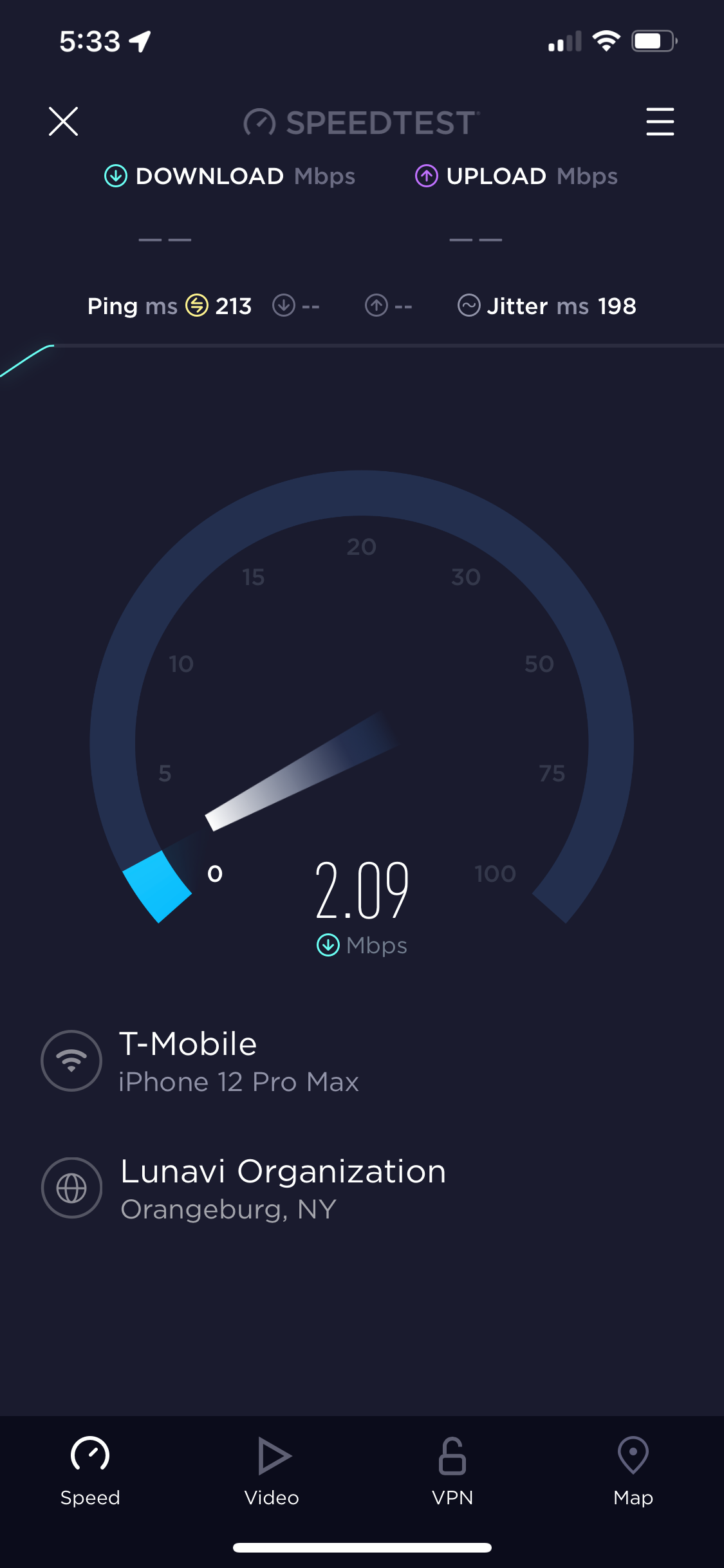
I picked the closest tower to me and am having slow response time!
The download speed is so poor. Try to record the cellular metrics when the test is good and poor. http://192.168.12.1/TMI/v1/gateway?get=all
The ping latency is high when the signal is poor and the jitter reflects erratic behavior. I would suggest to favorite the Syosset, NY server. Some others may be closer but that server seems to have more favorable response metrics. On the last test the phone only reported 2 bars on the cellular signaling. To see more about the cellular signal strength the phone records you can put your phone into FieldTestMode and see the RSRP cellular signal strength. To do so you enter *3001#12345#* then enter/send. The dashboard will report the RAT info. Select the menus bars at the top right to see 5G NR connection info. Scroll down for the LTE info and the serving cell info. The serving cell reflects the band the service is currently on. The PCI value is the physical cell I’d and the RSRP is the signal receive power. The PLMN and cell ID help to locate the serving tower on CellMapper.net if you want to determine where the tower is and how far away it is. This information helps understand how the signal is and also can be helpful when trying to improve the signal.
The poor download speeds make me suspicious that the gateway is not holding a 5G signal and reverting to 4G LTE on the primary signal. It would be good to know if the gateway is holding both the primary and secondary signals or not. The LED screen will not tell you about that.
The first test you posted suggest to me the 5G signal is probably the n71 band based upon the results and the number of bars on the phone cellular signal info. The phone may not have been using 5G at the time but for those results the gateway would have had to of been picking up a 5G signal on the secondary channel. If the gateway can produce those results the tower with the 5G signal is probably only 2-3 miles away at most. I suppose if the 5G band is the n41 and you are out on the outer limits of its delivery that could be the case and that might explain things. If the 5G secondary signal comes and goes the extreme speed change when testing would make sense.
Today, not even getting 1 mps!
Come on T-Mobile!!!
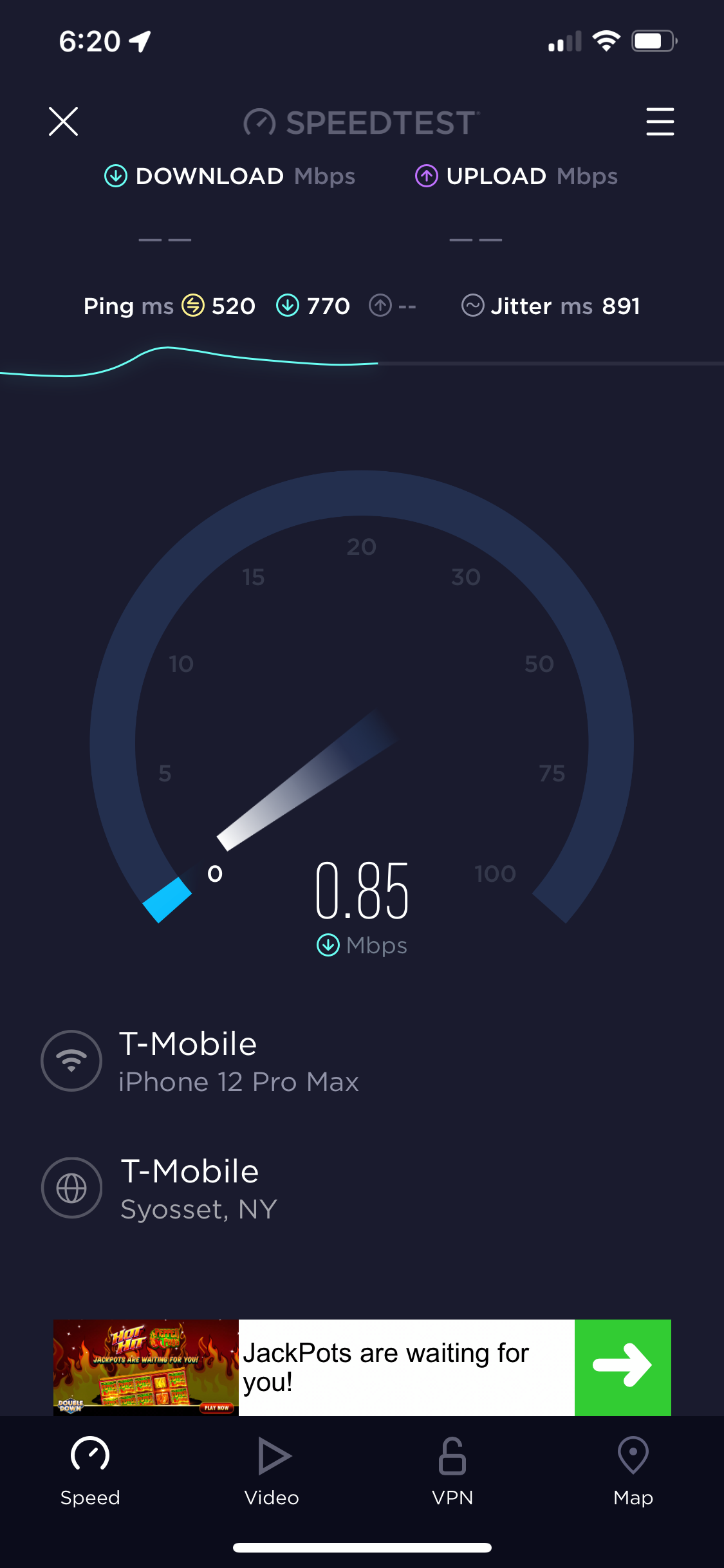
You need to confirm IF that gateway even sees a 5G signal. T-Mobile needs to get that signal delivery improved. You should suspend the account until they have the equipment functioning. That is very sad delivery.
Another day, more slow internet
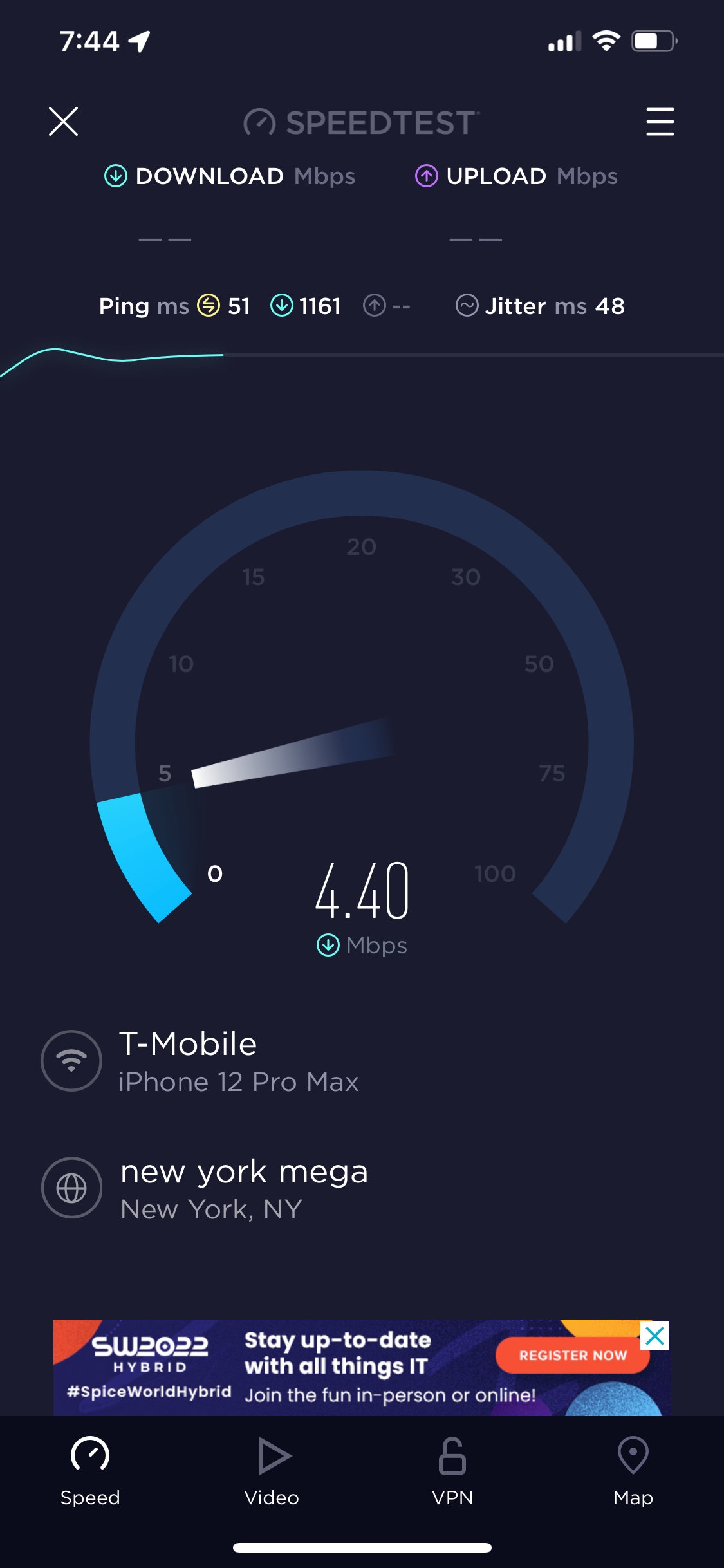
Just ONE mbps today!
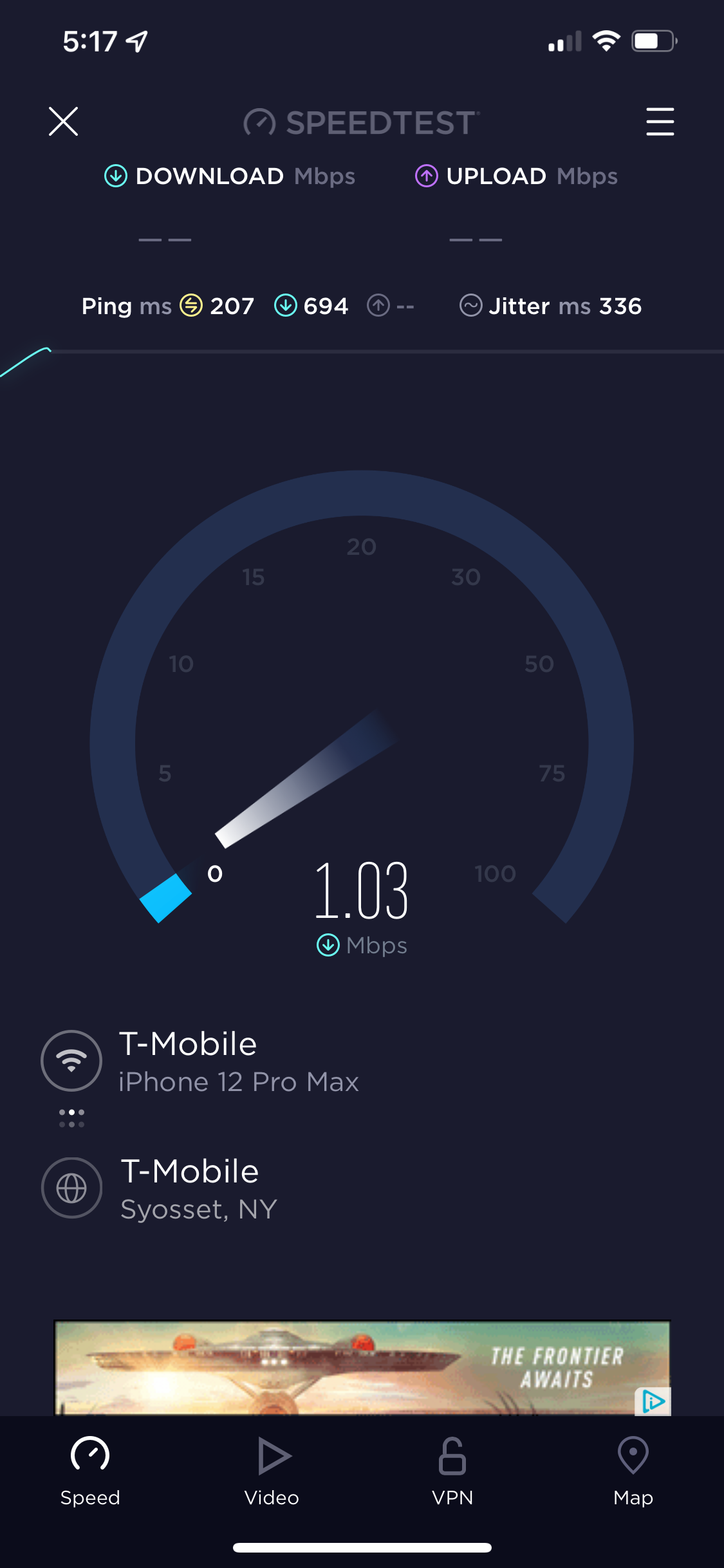
You need to contact T-Mobile, show them the data and demand some answers. If they are working on upgrades to the system the behavior is maybe understandable but they need to provide some assurances that things will improve. The service does not come close to what they advertise. It is worse than the worst cable vendor we had 30 years ago. If they cant provide answers and some evidence that there will be resolution then it might be time to pull the plug and move on. The monthly price, no contract, and no data cap might be attractive but with the bandwidth provided most of the time you would be hard pressed to ever reach a data cap.
The problem appears that it is service delivery. You need to press for answers. If they deliver and can provide proper service great. If not then do what you need to do.
Ughhhhh!!!
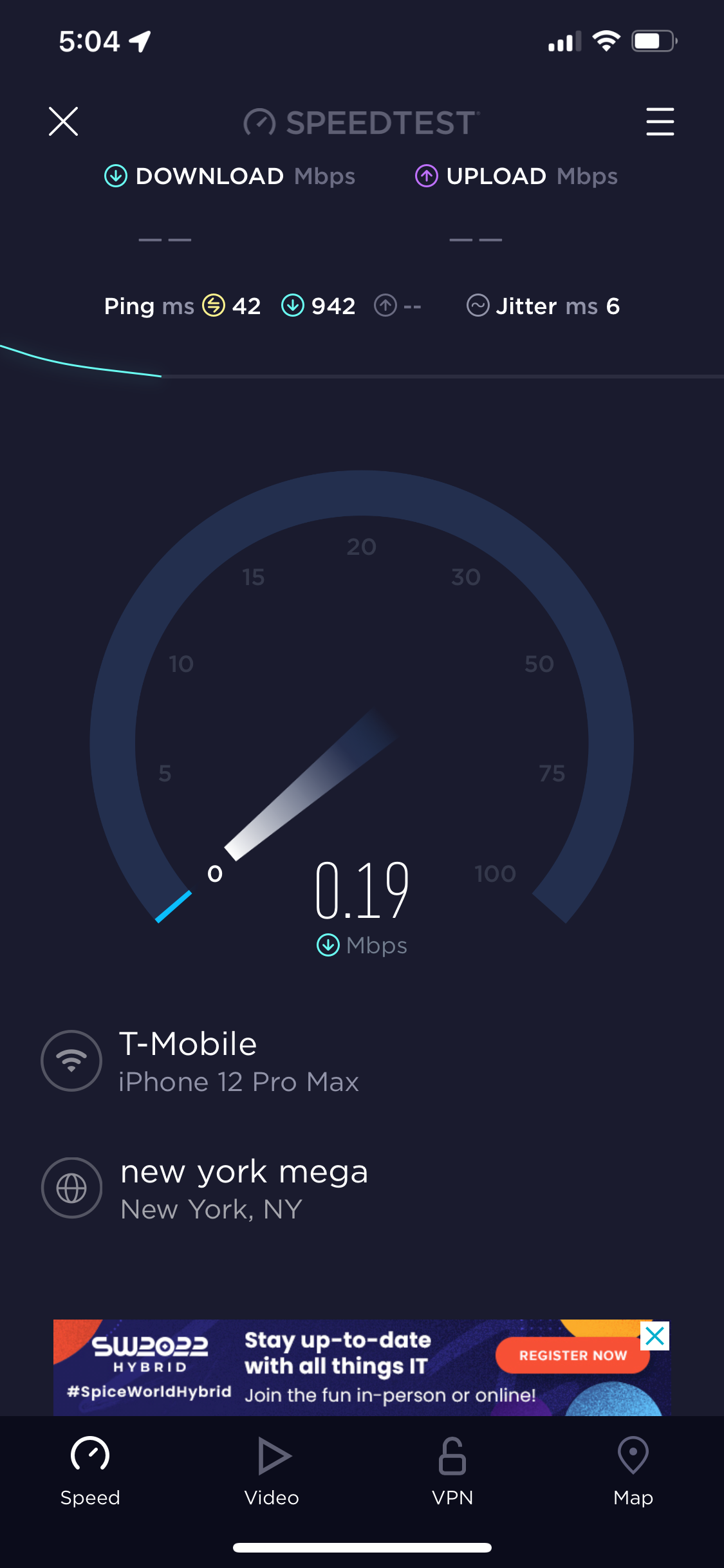
Yeah I got my home internet about a month ago it was working great and then tonight I was trying to play my game and it wouldn’t work and it kept telling me to call customer support so I tried to basic trouble shoot it on my end and I’m still having no luck but after ready you guys go back and forth for 12 days I’m going to try it tomorrow and if it doesn’t work i will call see what the issue is if it persists I will be canceling service I will not wait months for this to be fixed as I do work from home and can’t have unreliable internet.
Enter your username or e-mail address. We'll send you an e-mail with instructions to reset your password.