Now I only had this for a few days I think it’s worth 50/mo considering speeds are a coin flip, but I mainly got this to Hopefully Improve stream quality to twitch and stuff. The 100+mbps download is amazing though inconsistent which right now is fine. I don’t like not having at least 10MbPS up! Speed test for download goes up and down I’d say i average about 100 mbps realistically (Min so far 15 mbps max so far 200 mbps). I once had a spot where I got 13 MbPS upload I got happy just to retest and see it went down to 6… badum tsss! Do I need to test every inch of my house to find out that my hopes and dreams are crushed?
I’m having the same issue, and it creates problems on video calls. I placed my gateway in the optimal position after discussing with T-Mobile support, and download speeds were drastically improved, but not upload.
I placed my gateway in the optimal position after discussing with T-Mobile support, and my download speeds were drastically improved, but not upload.
Did you get your issue resolved? What was the solution?
Try re-positioning your gateway using the method described in this YouTube video:
Thanks - I’d used the app for placement already, and confirmed my antenna was properly positioned. T-Mobile found they had an issue with one of the antennas that covers me, and they were able to boost my download speeds from around 40-50Mbps to 230Mbps. Still getting the slow upload speeds though. I’ll likely call their support again this evening - hopefully there’s another tweak than can make to improve upload speeds.
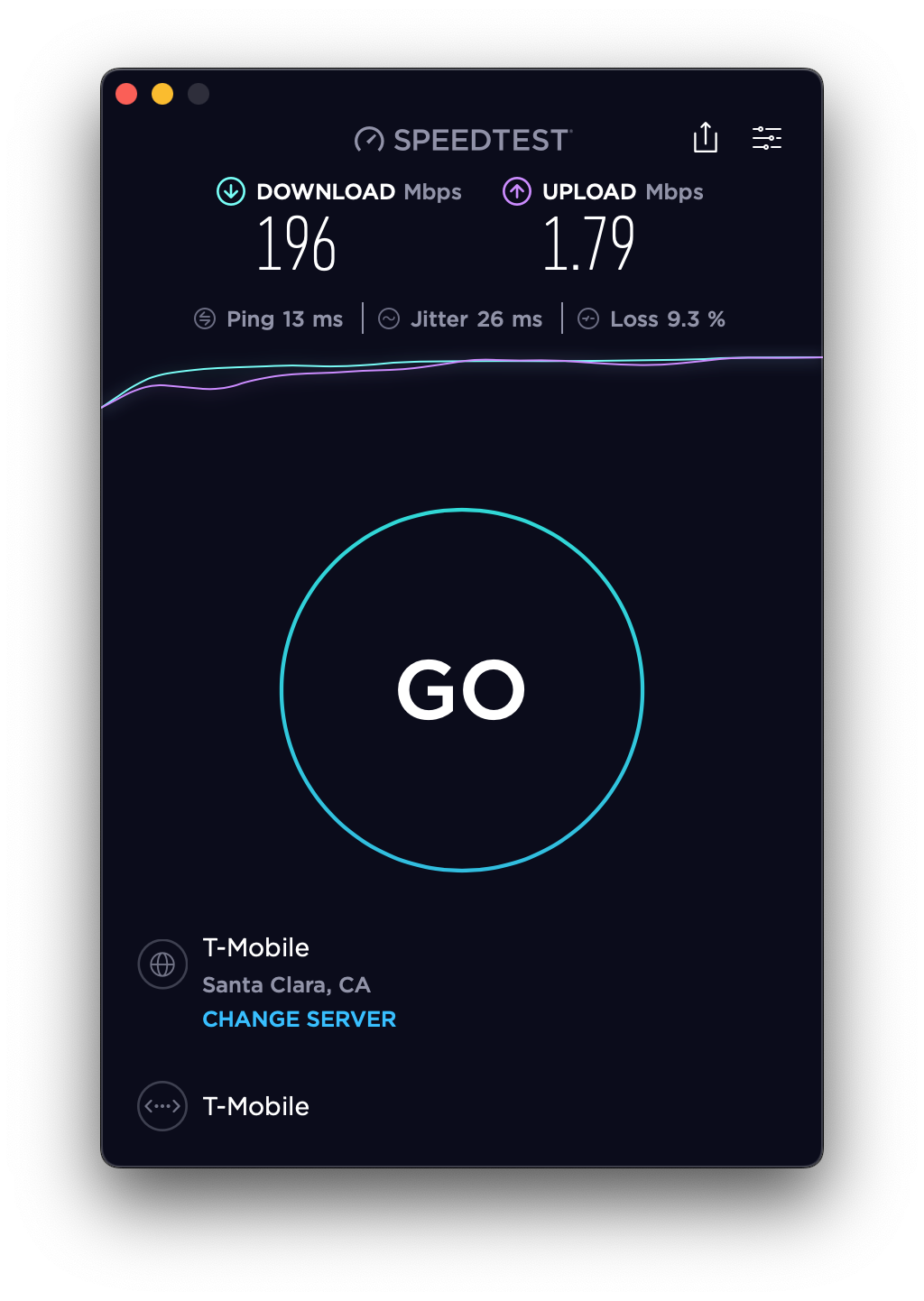
I had talked to Tmobile Tech and they told me that they will call me back in 3 business day with a solution for my upload speed. Now it’s been 7 business days and I have not heard back from them. I will call them again tomorrow Saturday since I don’t work the weekends. My upload speed used to be from 40 to 68 Mb/s now I usually get 0.8 and when I tried very late at night I get about 8.6 Mb/s. Please Tmoblie this used to work Ok 7 months ago and now I can’t even make a decent FaceTime call to my family or Friends.
This is San Jose California.
I’m also experiencing unacceptably slow upload speeds in San Jose, CA. I’ve logged over 20 hours with T-Mobile tech support over the last 2 weeks. Replaced my home internet gateway. Verified I am getting 5 bars of signal. Ran over 50 speed tests with download speeds >150 Mbps and upload speeds of <2 Mbps. Basically, not usable for working from home.
I created a complaint ticket 13 days ago with a promise to escalate to T-Mobile Engineering. Then, I had to re-escalate it with a supervisor on day 7. Still nothing back from T-Mobile Engineering as of today (day 13).
I believe T-Mobile has made a policy change to severely limit upload speeds and is not telling users. What used to be the most user-friendly service around is now close to the worst. I canceled Comcast for lesser problems.
Having heard the “we care about you” message from tech support reps who are neither trained nor provided tools to address this issue, I’m at my wits’ end. See my latest speed test:
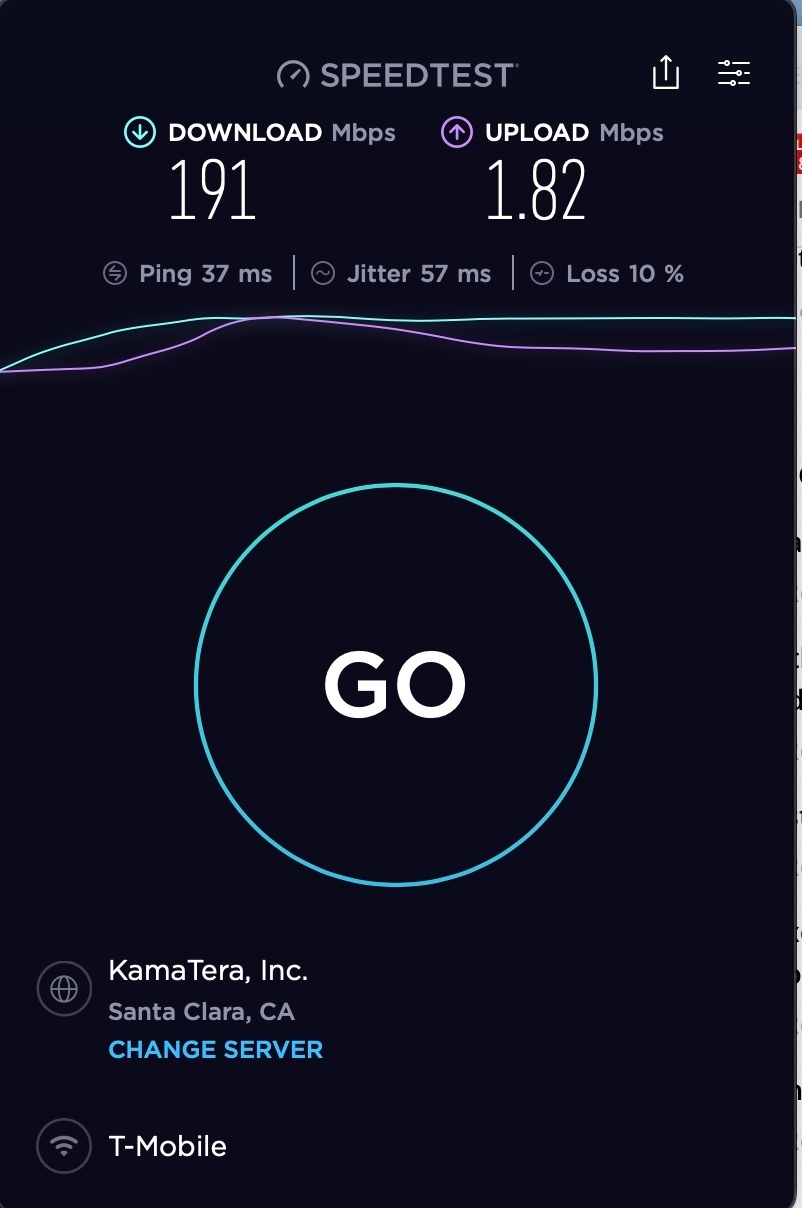
BTW, the service suddenly degraded on or about January 30, 2023. I was consistently getting 30-40 Mbps upstream for two years before that. WHERE IS T-MOBILE ENGINEERING?
The loss numbers for me and @play237 are both awful: close to 10%. That amount of packet loss is a serious network concern. See our Speedtest results in this thread.
South East Texas, outside of Houston, their upload speed has gone to pot? What happened to TMobile? It use to be good, now I barely get 1mbs?
Reply
Enter your username or e-mail address. We'll send you an e-mail with instructions to reset your password.



