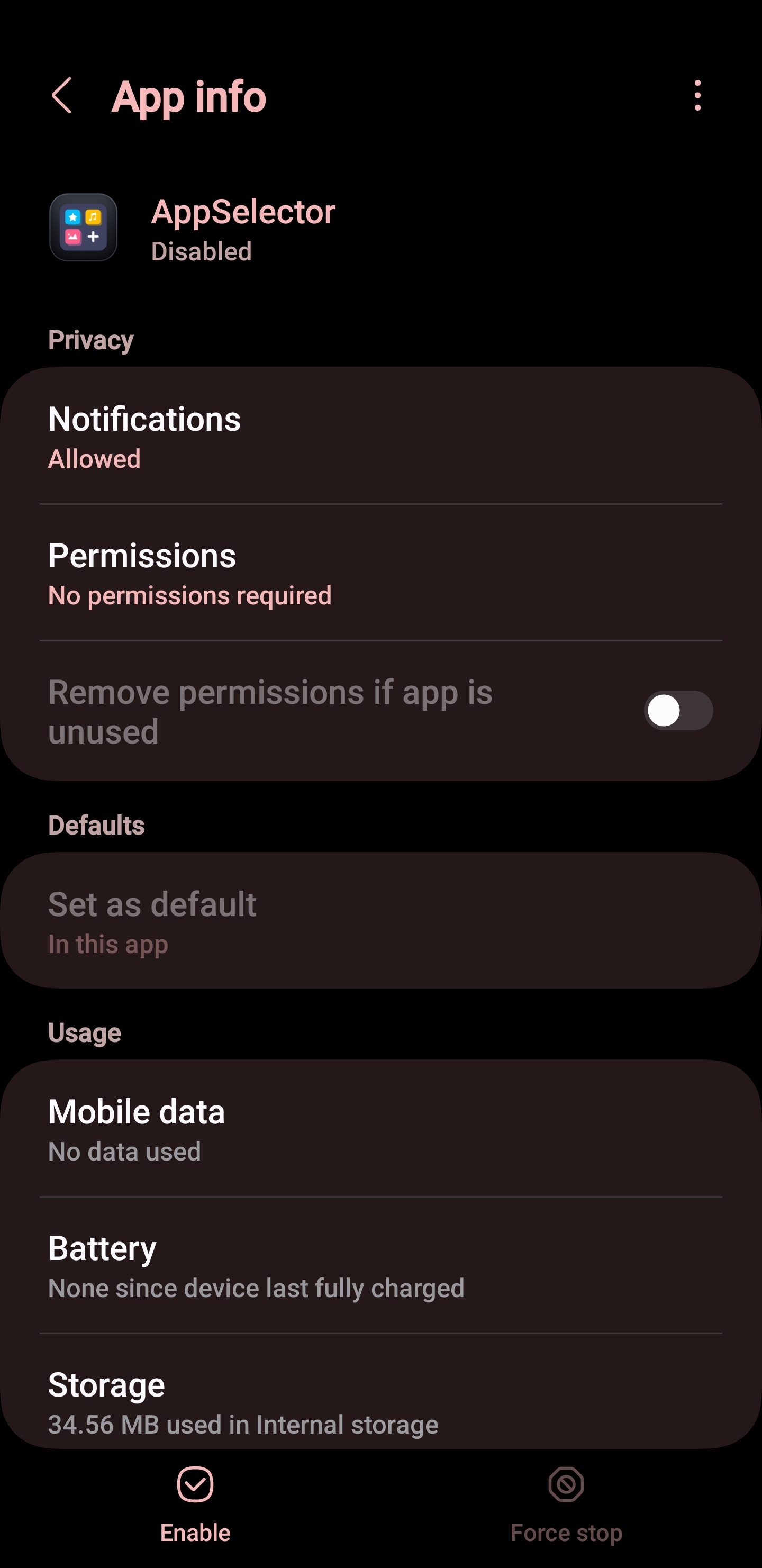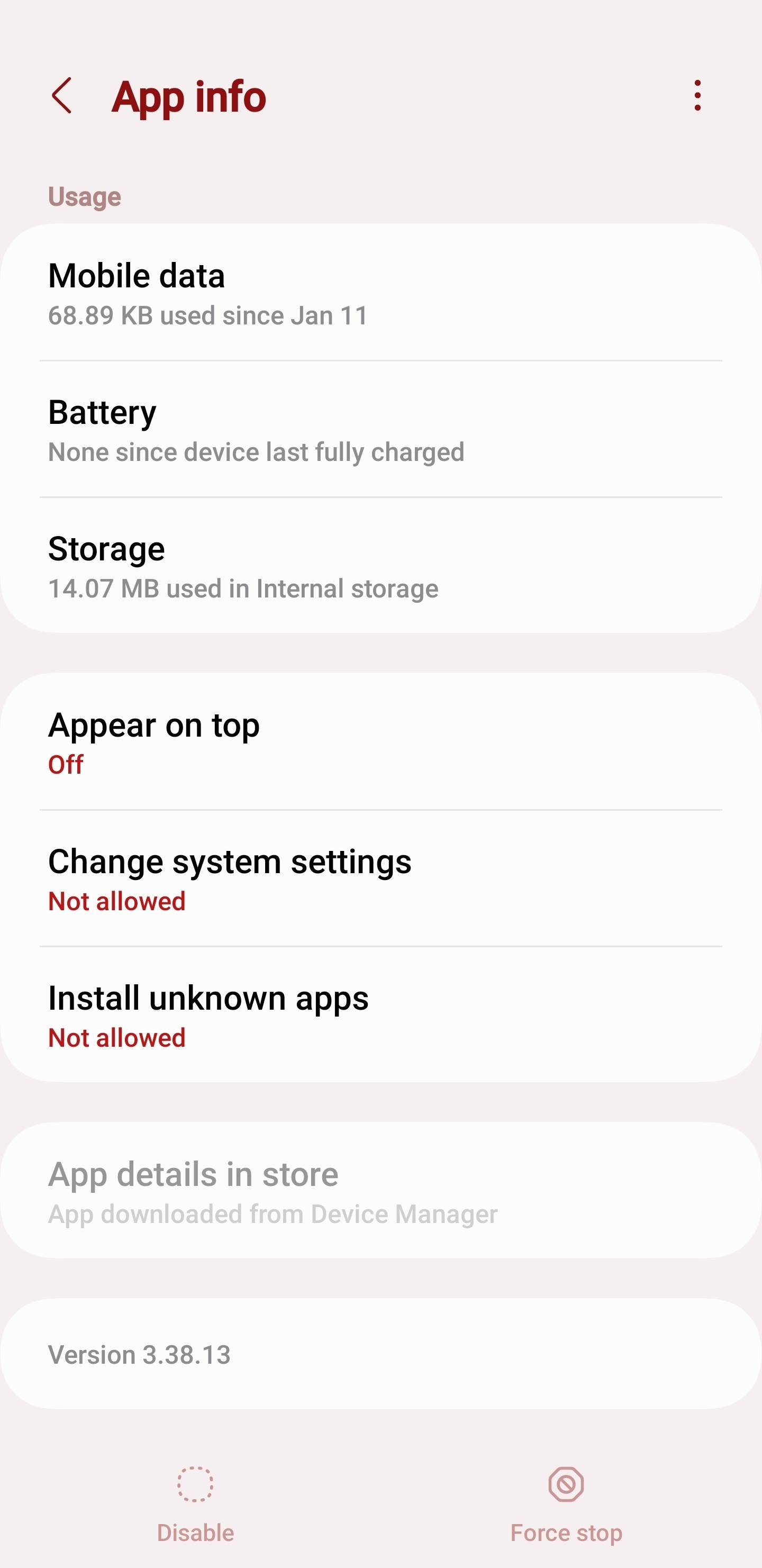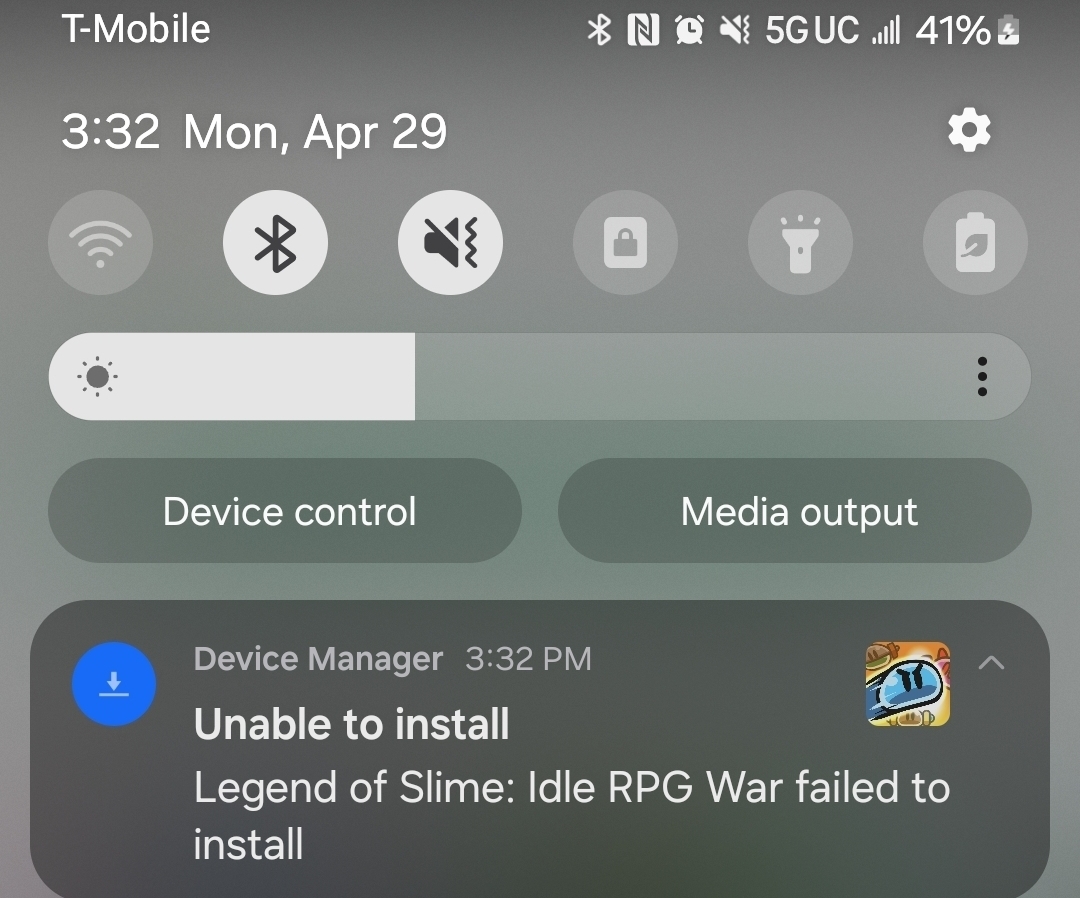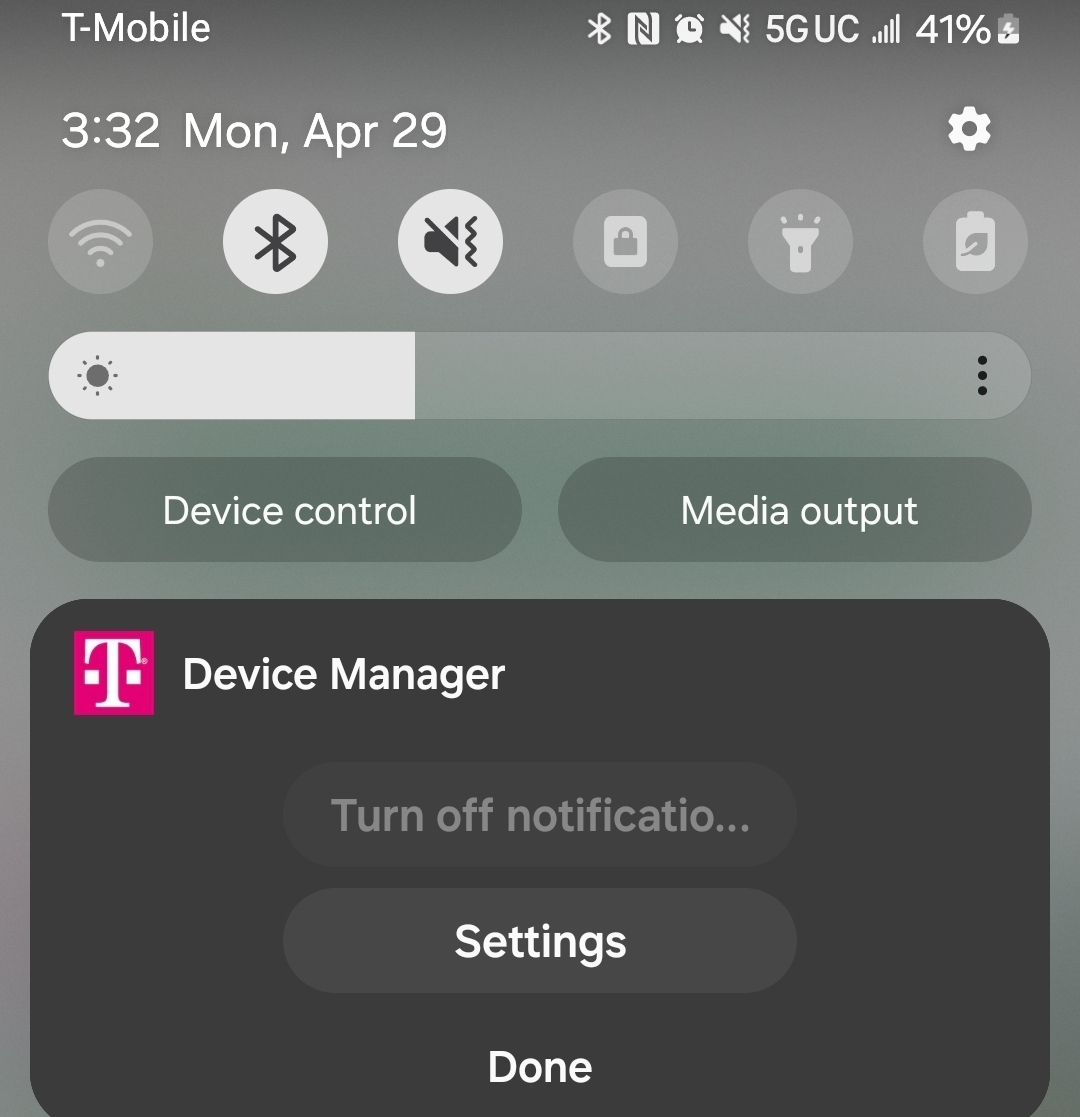This is happening on the S24
Some games from google play have ads that auto download applications. I traced it back toT-Mobile's Device Manager allowing malicious ads to auto install applications.
That's right, just watching the ad downloads an app. T-mobile has made it impossible to disable this app.
I am fearful of this massive security hole. I am scared of malicious apps being downloaded.
I have seen other complaints over the last few months
What can I do fix this major security hole?